 Web Front-end
Web Front-end
 JS Tutorial
JS Tutorial
 jquery's $getjson call and get the remote JSON string problem_javascript skills
jquery's $getjson call and get the remote JSON string problem_javascript skills
jquery's $getjson call and get the remote JSON string problem_javascript skills
The code is as follows:
< /body>
where ajax6.asp is
<%
response.Write("{name:'peter',age:18}");
%>
Why can’t I get it? , I want to get the json of asp.
The key problem solved is: key and value require double quotes, as follows:
response.Write("{""name"":""peter"",""age"":""18″"}")
Commonly used in jQuery GetJSON is called to obtain the remote JSON string, convert it into a JSON object, and if successful, execute the callback function. The prototype is as follows:
jQuery.getJSON( url, [data], [callback] ) loads JSON data across domains.
url: the address to send the request
data: (optional) key/value parameters to be sent
callback: (optional) callback function when loading is successful
is mainly used for the client to obtain the server JSON data. Simple example:
Server script, return JSON data:
// $.getJSON.php
$arr=array("name"=>"zhangsan", "age"=>20);
$jarr=json_encode($arr);
echo $jarr;
Note two points: First: before returning to the client, use the PHP function json_encode to encode the returned data. Second: echo is used to return to the client, not return.
The following is the core client code:
< ;script language="javascript" type="text/javascript" src="./js/jquery.js">

Hot AI Tools

Undresser.AI Undress
AI-powered app for creating realistic nude photos

AI Clothes Remover
Online AI tool for removing clothes from photos.

Undress AI Tool
Undress images for free

Clothoff.io
AI clothes remover

AI Hentai Generator
Generate AI Hentai for free.

Hot Article

Hot Tools

Notepad++7.3.1
Easy-to-use and free code editor

SublimeText3 Chinese version
Chinese version, very easy to use

Zend Studio 13.0.1
Powerful PHP integrated development environment

Dreamweaver CS6
Visual web development tools

SublimeText3 Mac version
God-level code editing software (SublimeText3)

Hot Topics
 1376
1376
 52
52
 Performance optimization tips for converting PHP arrays to JSON
May 04, 2024 pm 06:15 PM
Performance optimization tips for converting PHP arrays to JSON
May 04, 2024 pm 06:15 PM
Performance optimization methods for converting PHP arrays to JSON include: using JSON extensions and the json_encode() function; adding the JSON_UNESCAPED_UNICODE option to avoid character escaping; using buffers to improve loop encoding performance; caching JSON encoding results; and considering using a third-party JSON encoding library.
 How do annotations in the Jackson library control JSON serialization and deserialization?
May 06, 2024 pm 10:09 PM
How do annotations in the Jackson library control JSON serialization and deserialization?
May 06, 2024 pm 10:09 PM
Annotations in the Jackson library control JSON serialization and deserialization: Serialization: @JsonIgnore: Ignore the property @JsonProperty: Specify the name @JsonGetter: Use the get method @JsonSetter: Use the set method Deserialization: @JsonIgnoreProperties: Ignore the property @ JsonProperty: Specify name @JsonCreator: Use constructor @JsonDeserialize: Custom logic
 In-depth understanding of PHP: Implementation method of converting JSON Unicode to Chinese
Mar 05, 2024 pm 02:48 PM
In-depth understanding of PHP: Implementation method of converting JSON Unicode to Chinese
Mar 05, 2024 pm 02:48 PM
In-depth understanding of PHP: Implementation method of converting JSONUnicode to Chinese During development, we often encounter situations where we need to process JSON data, and Unicode encoding in JSON will cause us some problems in some scenarios, especially when Unicode needs to be converted When encoding is converted to Chinese characters. In PHP, there are some methods that can help us achieve this conversion process. A common method will be introduced below and specific code examples will be provided. First, let us first understand the Un in JSON
 How to tell if a jQuery element has a specific attribute?
Feb 29, 2024 am 09:03 AM
How to tell if a jQuery element has a specific attribute?
Feb 29, 2024 am 09:03 AM
How to tell if a jQuery element has a specific attribute? When using jQuery to operate DOM elements, you often encounter situations where you need to determine whether an element has a specific attribute. In this case, we can easily implement this function with the help of the methods provided by jQuery. The following will introduce two commonly used methods to determine whether a jQuery element has specific attributes, and attach specific code examples. Method 1: Use the attr() method and typeof operator // to determine whether the element has a specific attribute
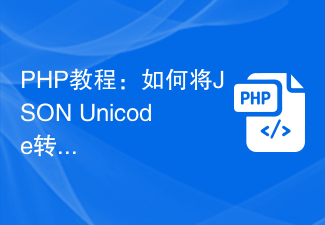 PHP Tutorial: How to Convert JSON Unicode to Chinese Characters
Mar 05, 2024 pm 06:36 PM
PHP Tutorial: How to Convert JSON Unicode to Chinese Characters
Mar 05, 2024 pm 06:36 PM
JSON (JavaScriptObjectNotation) is a lightweight data exchange format commonly used for data exchange between web applications. When processing JSON data, we often encounter Unicode-encoded Chinese characters (such as "u4e2du6587") and need to convert them into readable Chinese characters. In PHP, we can achieve this conversion through some simple methods. Next, we will detail how to convert JSONUnico
 Quick tips for converting PHP arrays to JSON
May 03, 2024 pm 06:33 PM
Quick tips for converting PHP arrays to JSON
May 03, 2024 pm 06:33 PM
PHP arrays can be converted to JSON strings through the json_encode() function (for example: $json=json_encode($array);), and conversely, the json_decode() function can be used to convert from JSON to arrays ($array=json_decode($json);) . Other tips include avoiding deep conversions, specifying custom options, and using third-party libraries.
 How to use PHP functions to process JSON data?
May 04, 2024 pm 03:21 PM
How to use PHP functions to process JSON data?
May 04, 2024 pm 03:21 PM
PHP provides the following functions to process JSON data: Parse JSON data: Use json_decode() to convert a JSON string into a PHP array. Create JSON data: Use json_encode() to convert a PHP array or object into a JSON string. Get specific values of JSON data: Use PHP array functions to access specific values, such as key-value pairs or array elements.
 Summary of commonly used file operation functions in PHP
Apr 03, 2024 pm 02:52 PM
Summary of commonly used file operation functions in PHP
Apr 03, 2024 pm 02:52 PM
目录1:basename()2:copy()3:dirname()4:disk_free_space()5:disk_total_space()6:file_exists()7:file_get_contents()8:file_put_contents()9:filesize()10:filetype()11:glob()12:is_dir()13:is_writable()14:mkdir()15:move_uploaded_file()16:parse_ini_file()17:



