
Tabs tabs/tabs
overrides defaults with $.fn.tabs.defaults.
特性
名称 类型 说明 默认值 width number Tabs 容器的宽度。 auto height number Tabs 容器的高度。 auto plain boolean True 就不用背景容器图片来呈现 tab 条。 false fit boolean True 就设置 Tabs 容器的尺寸以适应它的父容器。 false border boolean True 就显示 Tabs 容器边框。 true scrollIncrement number 每按一次tab 滚动按钮,滚动的像素数。 100 scrollDuration number 每一个滚动动画应该持续的毫秒数。 400 tools array 右侧工具栏,每个工具选项都和 Linkbutton 一样。 null 事件
名称 参数 说明 onLoad panel 当一个 ajax tab panel 完成加载远程数据时触发。 onSelect title 当用户选择一个 tab panel 时触发。 onBeforeClose title 当一个 tab panel 被关闭前触发,返回 false 就取消关闭动作。 onClose title 当用户关闭一个 tab panel 时触发。 onAdd title 当一个新的 tab panel 被添加时触发。 onUpdate title 当一个 tab panel 被更新时触发。 onContextMenu e, title 当一个 tab panel 被右键点击时触发。 方法
名称 参数 说明 options none 返回 tabs options。 tabs none 返回全部 tab panel。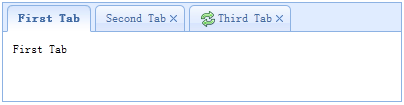
Dependencies
panel
linkbutton
Usage example
Create tabs
1. Via tags Creating Tabs
Creating Tabs from markup is easier, we don’t need to write any JavaScript code. Remember to add the 'easyui-tabs' class to the
2. Create Tabs programmatically
Now we create Tabs programmatically, and we also capture the 'onSelect' event.
$('#tt').tabs({
border:false,
onSelect:function(title){
alert(title ' is selected');
}
});
Add new tab panel
// Add a new tab panel
$('#tt').tabs('add',{
title:'New Tab',
content:'Tab Body',
closable:true
});
Get the selected Tab
/ / Get the selected tab panel and its tab object
var pp = $('#tt').tabs('getSelected');
var tab = pp.panel('options').tab; / / Corresponding tab object
 How to remove the border of the text box
How to remove the border of the text box
 y460 graphics card switching
y460 graphics card switching
 How to increase fans of Douyin quickly and effectively
How to increase fans of Douyin quickly and effectively
 How to change the font color in dreamweaver
How to change the font color in dreamweaver
 Introduction to the plug-ins required for vscode to run java
Introduction to the plug-ins required for vscode to run java
 The most prominent features of computer networks
The most prominent features of computer networks
 What is the difference between original screen and assembled screen?
What is the difference between original screen and assembled screen?
 Dogecoin price today
Dogecoin price today




