
As the functions of the website gradually become richer, the js in the web page has become more and more complex and bloated. The original method of importing js files one by one through script tags can no longer meet the current Internet development model. We need a team A series of complex requirements such as collaboration, module reuse, unit testing, etc.
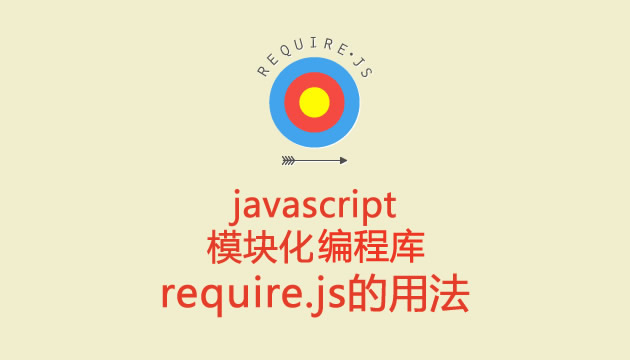
RequireJS is a very small JavaScript module loading framework and one of the best implementers of the AMD specification. The latest version of RequireJS is only 14K compressed, which is very lightweight. It can also work with other frameworks. Using RequireJS will definitely improve the quality of your front-end code.
What benefits does requirejs bring?
Official description of requirejs:
RequireJS is a JavaScript file and module loader. It is optimized for in-browser use, but it can be used in other JavaScript environments, like Rhino and Node. Using a modular script loader like RequireJS will improve the speed and quality of your code. As a module loader for js files, it can also be used in Node and Rhino environments, balabala... This paragraph describes the basic function of requirejs "modular loading". What is modular loading? We will explain one by one in the following pages
Let’s first look at a common scenario and explain how to use requirejs through examples
Normal writing method
index.html:<!DOCTYPE html> <html> <head> <script type="text/javascript" src="a.js"></script> </head> <body> <span>body</span> </body> </html>
function fun1(){
alert("it works");
}
fun1();(function(){
function fun1(){
alert("it works");
}
fun1();
})()The second method uses block scope to declare function to prevent contamination of global variables. The essence is still the same. I don’t know if you noticed when running the above two examples. When alert is executed, the html content is blank, that is, body is not displayed. It only appears after clicking OK. This is The result of JS blocking browser rendering.
requirejs writing method
Of course, you must first go to the requirejs website to download js -> requirejs.rog
index.html:<!DOCTYPE html> <html> <head> <script type="text/javascript" src="require.js"></script> <script type="text/javascript"> require(["a"]); </script> </head> <body> <span>body</span> </body> </html>
define(function(){
function fun1(){
alert("it works");
}
fun1();
})1. Prevent js loading from blocking page rendering
2. Use program calls to load js to prevent the following ugly scenes<script type="text/javascript" src="a.js"></script> <script type="text/javascript" src="b.js"></script> <script type="text/javascript" src="c.js"></script> <script type="text/javascript" src="d.js"></script> <script type="text/javascript" src="e.js"></script> <script type="text/javascript" src="f.js"></script> <script type="text/javascript" src="g.js"></script> <script type="text/javascript" src="h.js"></script> <script type="text/javascript" src="i.js"></script> <script type="text/javascript" src="j.js"></script>
For more articles related to the JS require.js modular tool for the first time, please pay attention to the PHP Chinese website!
 windows10 installation failed
windows10 installation failed
 How to set linux environment variables
How to set linux environment variables
 How to leave two spaces empty in a paragraph in html
How to leave two spaces empty in a paragraph in html
 There is no network adapter in device manager
There is no network adapter in device manager
 Laptop sound card driver
Laptop sound card driver
 Detailed explanation of onbeforeunload event
Detailed explanation of onbeforeunload event
 What are the commonly used shortcut keys in WPS?
What are the commonly used shortcut keys in WPS?
 How to set automatic line wrapping in word
How to set automatic line wrapping in word




