Intercept global ajax request instance parsing through JS
Have you ever had the following needs: need to add a unified signature to all ajax requests, need to count the number of times a certain interface is requested, need to limit the method of http requests to get or post, need to analyze other people's network protocols, etc. So how? Think about it, if you can intercept all ajax requests, then the problem will become very simple!
Ajax-hook source code address: https://github.com/wendux/Ajax-hook
How to use
1. Introduce ajaxhook.js
<script src="wendu.ajaxhook.js"></script>
2. Intercept the required ajax callbacks or functions.
hookAjax({
//拦截回调
onreadystatechange:function(xhr){
console.log("onreadystatechange called: %O",xhr)
},
onload:function(xhr){
console.log("onload called: %O",xhr)
},
//拦截函数
open:function(arg){
console.log("open called: method:%s,url:%s,async:%s",arg[0],arg[1],arg[2])
}
})ok, let’s use the get method of jQuery (v3.1) to test:
// get current page source code
$.get().done(function(d){
console.log(d.substr(0,30)+"...")
})Result:
> open called: method:GET,url:http://localhost:63342/Ajax-hook/demo.html,async:true > onload called: XMLHttpRequest > <!DOCTYPE html> <html> <head l...
The interception was successful! We can also see that jQuery3.1 has abandoned onreadystatechange and used onload instead.
API
##hookAjax(ob)
1.ob, type is object, key is want Interception callback or function, value is our interception function. 2. Return value: original XMLHttpRequest. If you have a write request and don't want to be intercepted, you can use new this.unHookAjax()
1. Load interception; after uninstalling, the interception will be invalid. Change ajax behaviorIntercept all ajax requests, detect the request method, if it is "GET", interrupt the request and give a prompthookAjax({
open:function(arg){
if(arg[0]=="GET"){
console.log("Request was aborted! method must be post! ")
return true;
}
}
})hookAjax({
open:function(arg){
arg[1]+="?timestamp="+Date.now();
}
})hookAjax({
onload:function(xhr){
//请求到的数据首部添加"hook!"
xhr.responseText="hook!"+xhr.responseText;
}
})hook!<!DOCTYPE html> <html> <h...
hookAjax({
onreadystatechange:function(xhr){
console.log("onreadystatechange called: %O",xhr)
//return true
},
onload:function(xhr){
console.log("onload called")
xhr.responseText="hook"+xhr.responseText;
//return true;
},
open:function(arg){
console.log("open called: method:%s,url:%s,async:%s",arg[0],arg[1],arg[2])
arg[1]+="?hook_tag=1";
},
send:function(arg){
console.log("send called: %O",arg[0])
}
})
$.get().done(function(d){
console.log(d.substr(0,30)+"...")
//use original XMLHttpRequest
console.log("unhook")
unHookAjax()
$.get().done(function(d){
console.log(d.substr(0,10))
})
})open called: method:GET,url:http://localhost:63342/Ajax-hook/demo.html,async:true send called: null onload called hook<!DOCTYPE html> <html> <he... unhook <!DOCTYPE
Detailed explanation of interception examples of interceptors for ajax requests
Using Mock.js in Node.js server environment Tutorial on intercepting AJAX requests

Hot AI Tools

Undresser.AI Undress
AI-powered app for creating realistic nude photos

AI Clothes Remover
Online AI tool for removing clothes from photos.

Undress AI Tool
Undress images for free

Clothoff.io
AI clothes remover

Video Face Swap
Swap faces in any video effortlessly with our completely free AI face swap tool!

Hot Article

Hot Tools

Notepad++7.3.1
Easy-to-use and free code editor

SublimeText3 Chinese version
Chinese version, very easy to use

Zend Studio 13.0.1
Powerful PHP integrated development environment

Dreamweaver CS6
Visual web development tools

SublimeText3 Mac version
God-level code editing software (SublimeText3)

Hot Topics
 1664
1664
 14
14
 1423
1423
 52
52
 1318
1318
 25
25
 1268
1268
 29
29
 1248
1248
 24
24
 Recommended: Excellent JS open source face detection and recognition project
Apr 03, 2024 am 11:55 AM
Recommended: Excellent JS open source face detection and recognition project
Apr 03, 2024 am 11:55 AM
Face detection and recognition technology is already a relatively mature and widely used technology. Currently, the most widely used Internet application language is JS. Implementing face detection and recognition on the Web front-end has advantages and disadvantages compared to back-end face recognition. Advantages include reducing network interaction and real-time recognition, which greatly shortens user waiting time and improves user experience; disadvantages include: being limited by model size, the accuracy is also limited. How to use js to implement face detection on the web? In order to implement face recognition on the Web, you need to be familiar with related programming languages and technologies, such as JavaScript, HTML, CSS, WebRTC, etc. At the same time, you also need to master relevant computer vision and artificial intelligence technologies. It is worth noting that due to the design of the Web side
 PHP and Ajax: Building an autocomplete suggestion engine
Jun 02, 2024 pm 08:39 PM
PHP and Ajax: Building an autocomplete suggestion engine
Jun 02, 2024 pm 08:39 PM
Build an autocomplete suggestion engine using PHP and Ajax: Server-side script: handles Ajax requests and returns suggestions (autocomplete.php). Client script: Send Ajax request and display suggestions (autocomplete.js). Practical case: Include script in HTML page and specify search-input element identifier.
 How to solve the 403 error encountered by jQuery AJAX request
Feb 20, 2024 am 10:07 AM
How to solve the 403 error encountered by jQuery AJAX request
Feb 20, 2024 am 10:07 AM
Title: Methods and code examples to resolve 403 errors in jQuery AJAX requests. The 403 error refers to a request that the server prohibits access to a resource. This error usually occurs because the request lacks permissions or is rejected by the server. When making jQueryAJAX requests, you sometimes encounter this situation. This article will introduce how to solve this problem and provide code examples. Solution: Check permissions: First ensure that the requested URL address is correct and verify that you have sufficient permissions to access the resource.
 How to solve jQuery AJAX request 403 error
Feb 19, 2024 pm 05:55 PM
How to solve jQuery AJAX request 403 error
Feb 19, 2024 pm 05:55 PM
jQuery is a popular JavaScript library used to simplify client-side development. AJAX is a technology that sends asynchronous requests and interacts with the server without reloading the entire web page. However, when using jQuery to make AJAX requests, you sometimes encounter 403 errors. 403 errors are usually server-denied access errors, possibly due to security policy or permission issues. In this article, we will discuss how to resolve jQueryAJAX request encountering 403 error
 How to solve the problem of jQuery AJAX error 403?
Feb 23, 2024 pm 04:27 PM
How to solve the problem of jQuery AJAX error 403?
Feb 23, 2024 pm 04:27 PM
How to solve the problem of jQueryAJAX error 403? When developing web applications, jQuery is often used to send asynchronous requests. However, sometimes you may encounter error code 403 when using jQueryAJAX, indicating that access is forbidden by the server. This is usually caused by server-side security settings, but there are ways to work around it. This article will introduce how to solve the problem of jQueryAJAX error 403 and provide specific code examples. 1. to make
 How to get variables from PHP method using Ajax?
Mar 09, 2024 pm 05:36 PM
How to get variables from PHP method using Ajax?
Mar 09, 2024 pm 05:36 PM
Using Ajax to obtain variables from PHP methods is a common scenario in web development. Through Ajax, the page can be dynamically obtained without refreshing the data. In this article, we will introduce how to use Ajax to get variables from PHP methods, and provide specific code examples. First, we need to write a PHP file to handle the Ajax request and return the required variables. Here is sample code for a simple PHP file getData.php:
 The relationship between js and vue
Mar 11, 2024 pm 05:21 PM
The relationship between js and vue
Mar 11, 2024 pm 05:21 PM
The relationship between js and vue: 1. JS as the cornerstone of Web development; 2. The rise of Vue.js as a front-end framework; 3. The complementary relationship between JS and Vue; 4. The practical application of JS and Vue.
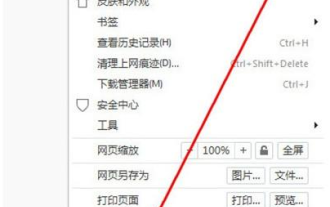 How to block advertising pop-ups in QQ browser
Jan 31, 2024 pm 06:00 PM
How to block advertising pop-ups in QQ browser
Jan 31, 2024 pm 06:00 PM
How to block advertising pop-ups in QQ browser? Recently, sometimes when I use the computer, I often encounter the phenomenon of advertising pop-ups in the QQ browser. Like what I encountered is the QQ browser pop-up advertising, so when I encounter this kind of QQ browser pop-up advertising How to solve it? Let’s take a look with the editor of this site to see how to block advertising pop-ups in QQ browser. Tutorial to solve QQ browser pop-up ads 1. First open QQ browser, enter the main interface, and click the menu in the upper right corner. 2. After clicking on the menu of QQ Browser, you will see an application center, and then click on it. 3. After entering the QQ Browser Application Center, an extension store will pop up. 4. Install the QQ browser plug-in to block advertising pop-ups. 5. Click Install Now. 6. Install it into




