NodeJS traverse files to produce file list function example
The example in this article describes the function of NodeJS traversing files to produce a file list. Share it with everyone for your reference, the details are as follows:
Functional requirements: At work, we may often need to know the list of static files in the project to be published, and it would be too hard to retrieve and write them one by one.
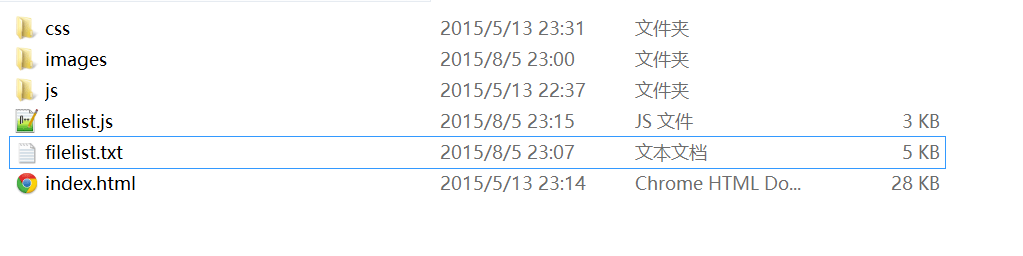
# If you want to know the file list inside, is it painful? Maybe we will also have dos tree to get it.
Share here, know the file path through node, configure the remote path, copy and publish directly.
There are comments in the new filelist.js, so I won’t shiver.
var fs = require("fs");
//path模块,可以生产相对和绝对路径
var path = require("path");
//配置远程路径
var remotePath = "/resource/fd/promote/201507/qixi/";
//获取当前目录绝对路径,这里resolve()不传入参数
var filePath = path.resolve();
//读取文件存储数组
var fileArr = [];
//读取文件目录
fs.readdir(filePath,function(err,files){
if(err){
console.log(err);
return;
}
var count = files.length;
//console.log(files);
var results = {};
files.forEach(function(filename){
//filePath+"/"+filename不能用/直接连接,Unix系统是”/“,Windows系统是”\“
fs.stat(path.join(filePath,filename),function(err, stats){
if (err) throw err;
//文件
if(stats.isFile()){
if(getdir(filename) == 'html'){
var newUrl=remotePath+filename;
fileArr.push(newUrl);
writeFile(fileArr);
}
// (getdir(filename) == 'html')&&(fileArr.push(filename);writeFile(newUrl));
// console.log("%s is file", filename);
}else if(stats.isDirectory()){
// console.log("%s is a directory文件目录", filename);
//返回指定文件名的扩展名称
//console.log(path.extname("pp/index.html"));
if(filename == 'css' || filename == 'images'){
//var readurl = filePath+'/'+filename;
//filePath+"/"+filename不能用/直接连接,Unix系统是”/“,Windows系统是”\“
// console.log(path.join(filePath,filename));
var name = filename;
readFile(path.join(filePath,filename),name);
}
}
});
});
});
//获取后缀名
function getdir(url){
var arr = url.split('.');
var len = arr.length;
return arr[len-1];
}
//获取文件数组
function readFile(readurl,name){
console.log(name);
var name = name;
fs.readdir(readurl,function(err,files){
if(err){console.log(err);return;}
files.forEach(function(filename){
// console.log(path.join(readurl,filename));
fs.stat(path.join(readurl,filename),function(err, stats){
if (err) throw err;
//是文件
if(stats.isFile()){
var newUrl=remotePath+name+'/'+filename;
fileArr.push(newUrl);
writeFile(fileArr)
//是子目录
}else if(stats.isDirectory()){
var dirName = filename;
readFile(path.join(readurl,filename),name+'/'+dirName);
//利用arguments.callee(path.join())这种形式利用自身函数,会报错
//arguments.callee(path.join(readurl,filename),name+'/'+dirName);
}
});
});
});
}
// 写入到filelisttxt文件
function writeFile(data){
var data = data.join("\n");
fs.writeFile(filePath+"/"+"filelist.txt",data+'\n',function(err){
if(err) throw err;
console.log("写入成功");
});
}When we execute
node flielist.js
, filelist.txt will be produced , the file contains the path we want.
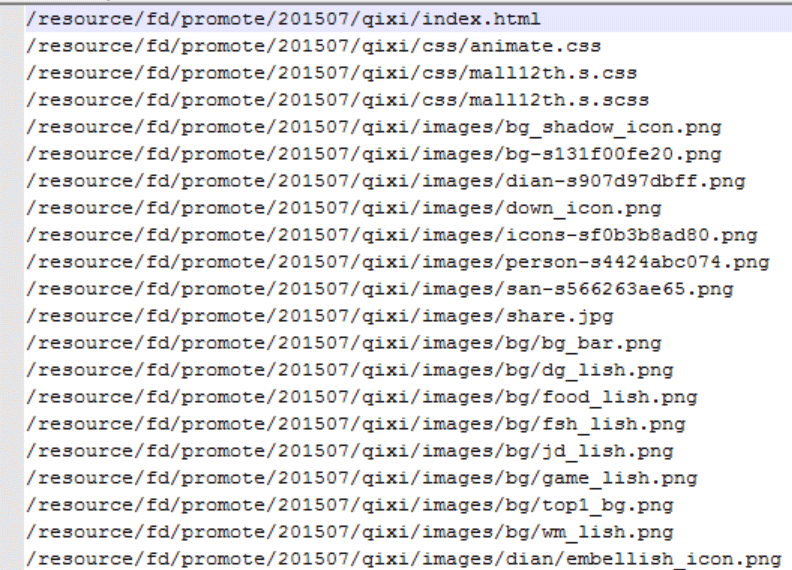
Sometimes, we usually encounter files that cannot be deleted. Because the file depth is too long, rm _rf cannot be deleted, but we can do it through nodejs:
var fs = require("fs");
var path = require("path");
deleteFolderRecursive = function(url) {
var files = [];
//判断给定的路径是否存在
if( fs.existsSync(url) ) {
//返回文件和子目录的数组
files = fs.readdirSync(url);
files.forEach(function(file,index){
// var curPath = url + "/" + file;
var curPath = path.join(url,file);
//fs.statSync同步读取文件夹文件,如果是文件夹,在重复触发函数
if(fs.statSync(curPath).isDirectory()) { // recurse
deleteFolderRecursive(curPath);
// 是文件delete file
} else {
fs.unlinkSync(curPath);
}
});
fs.rmdirSync(url);
}else{
console.log("给定的路径不存在,请给出正确的路径");
}
};
deleteFolderRecursive("./grunt");
I hope this article will be helpful to everyone in nodejs programming.
For more NodeJS file traversal file production file list function examples and related articles, please pay attention to the PHP Chinese website!

Hot AI Tools

Undresser.AI Undress
AI-powered app for creating realistic nude photos

AI Clothes Remover
Online AI tool for removing clothes from photos.

Undress AI Tool
Undress images for free

Clothoff.io
AI clothes remover

Video Face Swap
Swap faces in any video effortlessly with our completely free AI face swap tool!

Hot Article

Hot Tools

Notepad++7.3.1
Easy-to-use and free code editor

SublimeText3 Chinese version
Chinese version, very easy to use

Zend Studio 13.0.1
Powerful PHP integrated development environment

Dreamweaver CS6
Visual web development tools

SublimeText3 Mac version
God-level code editing software (SublimeText3)

Hot Topics
 1672
1672
 14
14
 1428
1428
 52
52
 1332
1332
 25
25
 1277
1277
 29
29
 1257
1257
 24
24
 Python vs. JavaScript: The Learning Curve and Ease of Use
Apr 16, 2025 am 12:12 AM
Python vs. JavaScript: The Learning Curve and Ease of Use
Apr 16, 2025 am 12:12 AM
Python is more suitable for beginners, with a smooth learning curve and concise syntax; JavaScript is suitable for front-end development, with a steep learning curve and flexible syntax. 1. Python syntax is intuitive and suitable for data science and back-end development. 2. JavaScript is flexible and widely used in front-end and server-side programming.
 JavaScript and the Web: Core Functionality and Use Cases
Apr 18, 2025 am 12:19 AM
JavaScript and the Web: Core Functionality and Use Cases
Apr 18, 2025 am 12:19 AM
The main uses of JavaScript in web development include client interaction, form verification and asynchronous communication. 1) Dynamic content update and user interaction through DOM operations; 2) Client verification is carried out before the user submits data to improve the user experience; 3) Refreshless communication with the server is achieved through AJAX technology.
 JavaScript in Action: Real-World Examples and Projects
Apr 19, 2025 am 12:13 AM
JavaScript in Action: Real-World Examples and Projects
Apr 19, 2025 am 12:13 AM
JavaScript's application in the real world includes front-end and back-end development. 1) Display front-end applications by building a TODO list application, involving DOM operations and event processing. 2) Build RESTfulAPI through Node.js and Express to demonstrate back-end applications.
 Understanding the JavaScript Engine: Implementation Details
Apr 17, 2025 am 12:05 AM
Understanding the JavaScript Engine: Implementation Details
Apr 17, 2025 am 12:05 AM
Understanding how JavaScript engine works internally is important to developers because it helps write more efficient code and understand performance bottlenecks and optimization strategies. 1) The engine's workflow includes three stages: parsing, compiling and execution; 2) During the execution process, the engine will perform dynamic optimization, such as inline cache and hidden classes; 3) Best practices include avoiding global variables, optimizing loops, using const and lets, and avoiding excessive use of closures.
 Python vs. JavaScript: Community, Libraries, and Resources
Apr 15, 2025 am 12:16 AM
Python vs. JavaScript: Community, Libraries, and Resources
Apr 15, 2025 am 12:16 AM
Python and JavaScript have their own advantages and disadvantages in terms of community, libraries and resources. 1) The Python community is friendly and suitable for beginners, but the front-end development resources are not as rich as JavaScript. 2) Python is powerful in data science and machine learning libraries, while JavaScript is better in front-end development libraries and frameworks. 3) Both have rich learning resources, but Python is suitable for starting with official documents, while JavaScript is better with MDNWebDocs. The choice should be based on project needs and personal interests.
 Python vs. JavaScript: Development Environments and Tools
Apr 26, 2025 am 12:09 AM
Python vs. JavaScript: Development Environments and Tools
Apr 26, 2025 am 12:09 AM
Both Python and JavaScript's choices in development environments are important. 1) Python's development environment includes PyCharm, JupyterNotebook and Anaconda, which are suitable for data science and rapid prototyping. 2) The development environment of JavaScript includes Node.js, VSCode and Webpack, which are suitable for front-end and back-end development. Choosing the right tools according to project needs can improve development efficiency and project success rate.
 The Role of C/C in JavaScript Interpreters and Compilers
Apr 20, 2025 am 12:01 AM
The Role of C/C in JavaScript Interpreters and Compilers
Apr 20, 2025 am 12:01 AM
C and C play a vital role in the JavaScript engine, mainly used to implement interpreters and JIT compilers. 1) C is used to parse JavaScript source code and generate an abstract syntax tree. 2) C is responsible for generating and executing bytecode. 3) C implements the JIT compiler, optimizes and compiles hot-spot code at runtime, and significantly improves the execution efficiency of JavaScript.
 From Websites to Apps: The Diverse Applications of JavaScript
Apr 22, 2025 am 12:02 AM
From Websites to Apps: The Diverse Applications of JavaScript
Apr 22, 2025 am 12:02 AM
JavaScript is widely used in websites, mobile applications, desktop applications and server-side programming. 1) In website development, JavaScript operates DOM together with HTML and CSS to achieve dynamic effects and supports frameworks such as jQuery and React. 2) Through ReactNative and Ionic, JavaScript is used to develop cross-platform mobile applications. 3) The Electron framework enables JavaScript to build desktop applications. 4) Node.js allows JavaScript to run on the server side and supports high concurrent requests.




