
1. Problem background
Use the file upload component file to upload the file and display the file (picture)
2. Implementation source code
<!DOCTYPE html>
<html>
<head>
<meta charset="UTF-8">
<title>文件上传并展示文件路径</title>
<script type="text/javascript" src="../js/jquery-1.12.3.js" ></script>
<script>
$(document).ready(function(){
$("#fileUpload").off().on("change",function(){
var fileUpload = $(this).val();
var proUrl = window.location.protocol;
var pageUrl = window.location.host;
var path = proUrl + "//" +pageUrl + "/AngularJS/pages/";
$("#uploadImg").attr("src",path+fileUpload);
console.info(path+fileUpload);
});
});
</script>
</head>
<body>
<p>
<input type="file" id="fileUpload" name="upload" /><br><br>
<img src="/static/imghw/default1.png" data-src="https://img.php.cn//upload/image/624/853/757/1487394923328420.png" class="lazy" id="uploadImg" style="max-width:90%" alt="File upload and display of uploaded files" >
</p>
</body>
</html>
3. Implementation result
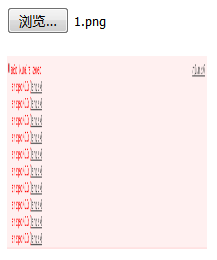
The above is the file upload and display of the content of the uploaded file. For more related content, please pay attention to the PHP Chinese website (www.php.cn)!




