
Preface
The Array object in JavaScript is what we often call an array object. It is mainly used to encapsulate multiple data of any type and manage them.
All major browsers support Array objects.
Everyone knows that the Array instance has these four methods: push, pop, shift, and unshift. Everyone also knows that push + pop implements the stack, and shift + push implements the queue. We will not discuss first-in-last-out or first-in-first-out here.
But this question will use these methods.
Question
The term spiral matrix may be familiar to you in the background language. It is a two-dimensional array. What are its characteristics? Please look at the picture below: 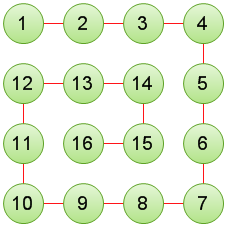
The above is a spiral matrix from outside to inside. Its arrangement rule is to start from the outside and go around the inside, so Like a coiling snake.
Analysis and Answers
Let’s get to the point. Tencent’s online written test for school recruitment in September this year has a spiral matrix question. Pass in the given number n and print it out. The n*n spiral matrix was not made by this rookie at that time. After some time, I thought about it on the computer, and then I suddenly understood the mystery.
Although the blogger did not record the code at that time, I first defined an n*n two-dimensional array to get the number of layers that need to be wound. For example, the above is 2 layers, and then looped several times. Four for loops are used internally, which are to insert content into the two-dimensional array defined by the upper, lower, left and right. The specific code cannot be explained. Anyway, the method is very stupid, and it is not the focus of this article. Let’s enter the topic of this chapter:
I was doing questions on codewars a few days ago and encountered a spiral matrix question. It requires writing a function that, given a matrix two-dimensional array parameter, returns an array. The order of the elements of the array is that of the spiral matrix. path.
For example:
function getLinear (spiral) {
//...做一些操作
}
var arr = [
[1,2,3],
[4,5,6],
[7,8,9]
]
getLinear(arr) // 返回 [1,2,3,6,9,8,7,4,5]
The above example clearly shows that the getLinear function is the 'spiral matrix' that will be passed in Use a one-dimensional array to output in order (I don’t know how to say it, anyway, it is to spiral this two-dimensional array like a snake to form a one-dimensional array)
The first time I saw this question, I It reminds me of the question from Tencent's school recruitment. Then the blogger used four similar for loops to finish writing it and then submitted it. This website has a function where you can look at the codes made by others after completing the questions. The blogger carefully clicked on the answer list. Wow, the first one attracted me deeply. Although I don’t remember the source code written by others, it is roughly like this:
function getLinear(spiral) {
var item;
var linear = []
while (item = spiral.shift()) {
// 上
linear = linear.concat(item)
// 右
for (var i = 0; i < spiral.length; i++) {
linear.push( spiral[i].pop() )
}
// 下
linear = linear.concat( spiral.pop().reverse())
// 左
for (var i = spiral.length - 1; i >= 0; i --) {
linear.push(spiral[i].shift())
}
}
return linear
}
For a rookie level like me, I was a little confused at first, because with me My thinking was different, and I discovered the mystery after reading it for a while. It's much better than what I wrote. This code does not need to consider whether the incoming array is an n*n array. It can parse any array such as a 2*3 array, etc.
And the code is absolutely concise and easy to understand for those with a certain foundation.
If you are a little confused, just read below, my graphic explanation
// 上 linear = linear.concat(item)
item is the first element of the two-dimensional array , which is the first array, remove it from the array and return it, as follows: 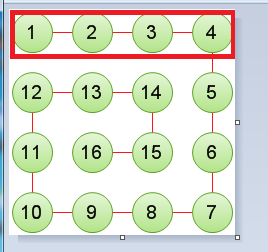
After this line of code, the original array becomes as follows: 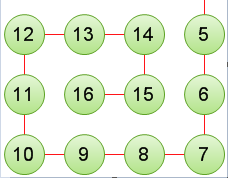
Next, we need to add 5 6 7 to the array to be returned, which is the last element of each array element of the two-dimensional array. We can use pop to get it:
// 右
for (var i = 0; i < spiral.length; i++) {
linear.push( spiral[i].pop() )
}
At this time, the original two-dimensional array becomes as follows: 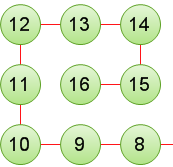
Next we have to get the last row 10 9 8 and invert, pop out the last array of the two-dimensional array and then reverse it
// 下 linear = linear.concat(spiral.pop().reverse())
At this time, the original two-dimensional array looks like this : 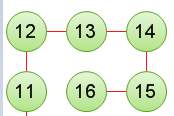
Getting the left one is similar to the right one, just change pop to shift:
// 左
for (var i = spiral.length - 1; i >= 0; i --) {
linear.push(spiral[i].shift())
}
The original two-dimensional array becomes: 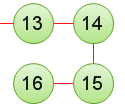
At this time, one circle is over, and then while determines whether to enter the next circle.
Summary
The above is the detailed explanation of the vivid Array object in JavaScript. For more related content, please pay attention to the PHP Chinese website (www.php.cn) !




