
Disadvantages: It does not solve the problem of object identification, that is, how to know an object type.

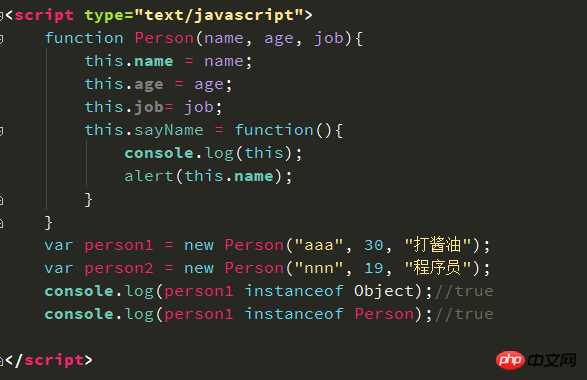
Compared with factory pattern:
1.No Explicitly create an object
2. Directly assign properties and methods to this object
3. No return statement
To create an instance of person, you must use the new operator, in this way Calling the constructor actually goes through 4 steps:
1. Create a new object
2. Assign the scope of the constructor to the new object
3. Execute the code in the constructor
4. Return a new object
Creating a custom constructor can identify its instance as a specific type.
Disadvantages of the constructor:
Each method is recreated on each instance. Both person1 and person2 have a sayName() method, but the two methods are not the same Function instance. Functions with the same name on different instances are not equal.
There is no need to create two Function instances that complete the same task, and there is also this object. There is no need to bind the function to a specific object before executing the code, as shown below.
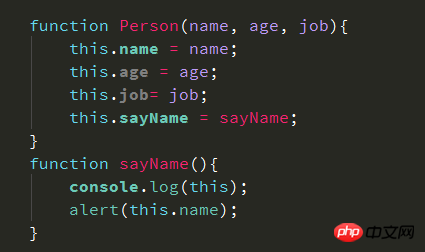
Set the sayName attribute to the global sayName function. In this way, since sayName contains a pointer to a function, the person1 and person2 objects share the same function.
However, if the object needs to define many methods, then many global functions must be defined, and there is no encapsulation of custom reference types. In order to solve the above problems, the prototype mode is introduced.
Understanding prototype objects
Every function we create has a prototype attribute, which is a pointer pointing to An object whose purpose is to contain properties and methods that can be shared by all instances of a specific type. Prototype is the object prototype of the object instance created by calling the constructor. The advantage of using the prototype object is that all object instances can share the properties and methods it contains.
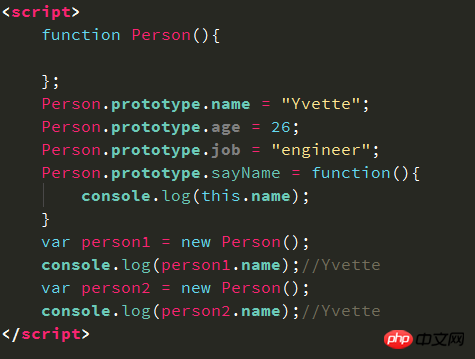
First, the parser will ask the instance person1 whether it has a name attribute, and if so, it will return it.
If not, continue to search for the name attribute in the prototype of person1, and return if there is one.
If not, continue searching in the prototype of person1's prototype.
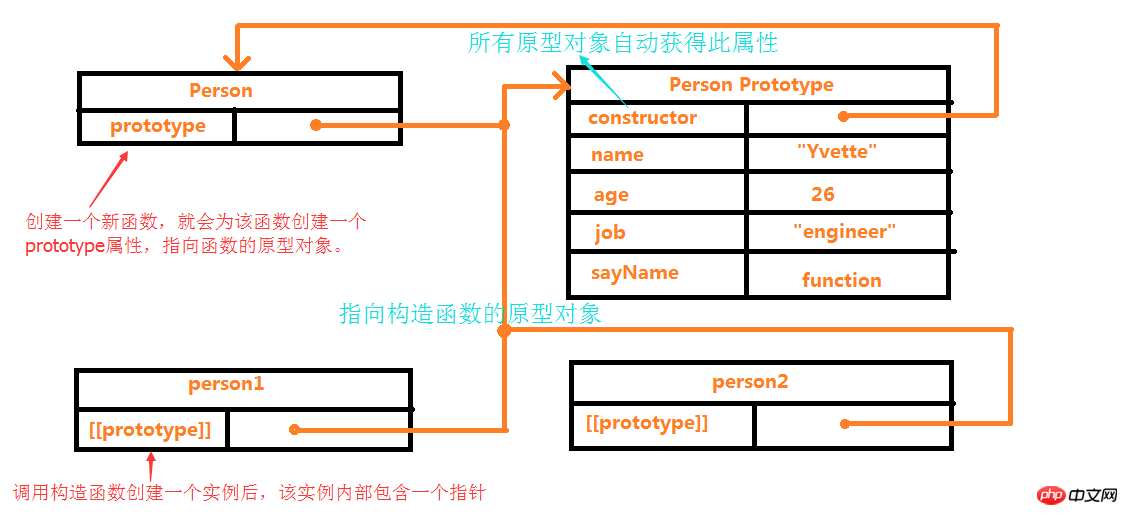
isPrototypeOf() determines the association between the instance and the prototype object
console.log(Person.prototype.isPrototypeOf(person1)); //true
Object.getPrototypeOf( ) returns the value of [[prototype]]
console.log(Object.getPrototypeOf(person1));
//Person {name: “Yvette”, age: 26, job: “engineer”} 返回的是Person的原型对象。
console.log(Object.getPrototypeOf(person1) === Person.prototype)//true
console.log(Object.getPrototypeOf(person1).name);//”Yvette”hasOwnProperty() method can detect whether a property exists in the instance or in the prototype. Only the given property exists in In the instance, true will be returned.
console.log(person1.hasOwnProperty(“name”));//false
Prototype and in operator
There are two ways to use the in operator: alone and in a for-in loop. When used alone, the in operator returns true if the given property is accessible through the object, whether the property resides in the instance or the prototype.
Use the for in loop to return all enumerable properties that can be accessed through the object, including properties in the instance and properties that exist in the prototype. This will also be returned if a property in the instance masks a non-enumerable property in the prototype. There is a bug in the implementation of versions before IE9. Instance attributes that mask non-enumerable attributes will not be returned in for-in.
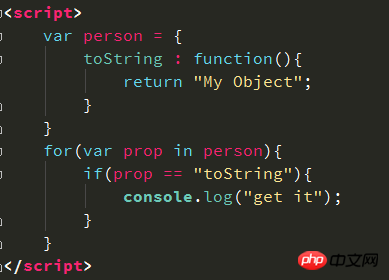
There is no log information in the notebook before IE9. Although the toString() method in the person instance blocks the non-enumerable toString() in the prototype;
Prototype abbreviation
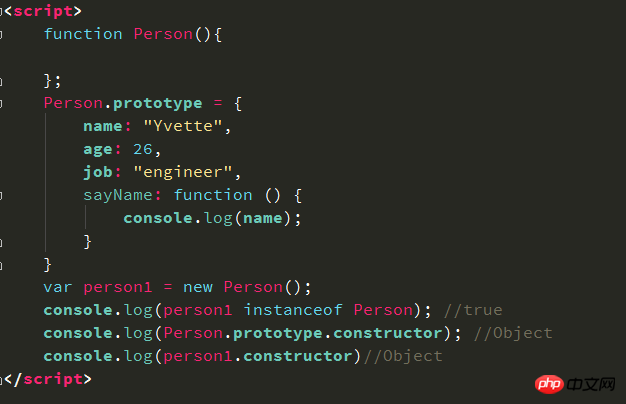
This causes person1.constructor to no longer point to Person, but to Object. If the constructor is important, you need to specifically set it to an appropriate value, such as:
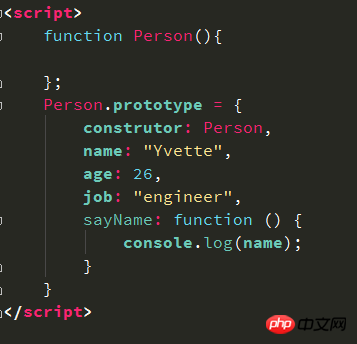
But this approach will cause the constructor property to become enumerable.
If you want to set it to be non-enumerable (the default is not enumerable), you can use
Object.defineProperty(Person.prototype, “constructor”, {
enumerable: false,
value: Person
});The dynamics of the prototype
Since the process of finding a value in the prototype is a search, any modifications we make to the prototype object can be immediately reflected on the instance.
If you rewrite the entire prototype object, the situation is different. When the constructor is called, a [[prototype]] pointer to the original prototype is added to the instance, and modifying the prototype to another object is equivalent to cutting off the connection between the constructor and the original prototype. The pointer in the instance only points to the prototype, not the constructor.
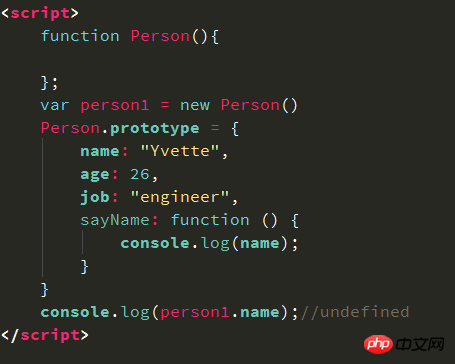
person.prototype points to the original prototype object and does not point to the new prototype object.
Problems with Prototype Objects
The biggest problem with the prototype pattern is caused by its shared nature.
For attributes containing reference type values, the problem is more prominent
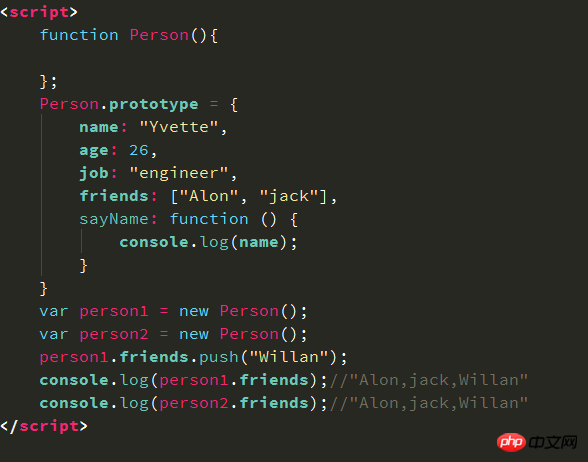
The original intention was to modify person1’s friends, but it resulted in the value of person2’s friends attribute Also changed. Therefore we rarely use prototype mode alone.
The most common way to create a custom type is to use the constructor pattern and the prototype pattern in combination. The constructor pattern is used to define instance properties, and the prototype pattern is used to define methods and shared properties. In this way, each instance has its own copy of the instance properties and shares references to methods, which saves memory to the maximum extent. .
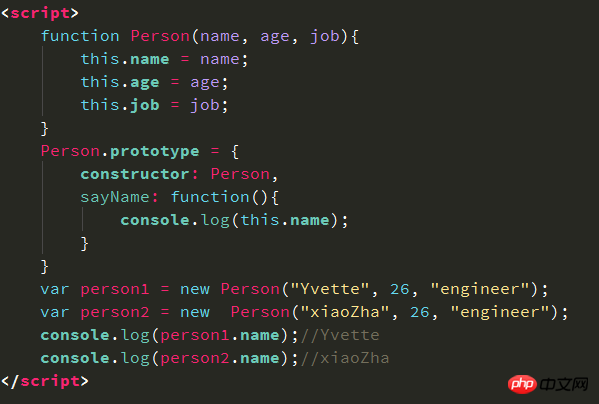
In addition to the above methods, there are also dynamic prototype mode, parasitic construction mode and safe construction mode, but due to the low frequency of use, they will not be described in detail.
The above is the detailed content of 4 Ways to Create Objects in JavaScript Detailed Graphical Code Explanation. For more information, please follow other related articles on the PHP Chinese website!




