 Web Front-end
Web Front-end
 JS Tutorial
JS Tutorial
 js implements the scroll bar to scroll to the bottom of the page and continue loading_javascript skills
js implements the scroll bar to scroll to the bottom of the page and continue loading_javascript skills
js implements the scroll bar to scroll to the bottom of the page and continue loading_javascript skills
This example should be said to be very simple, and it can also be processed directly using jQuery methods. However, the bottom layer of this article is processed using native js. If you encounter some small knowledge points, you can analyze them and it will be worthwhile.
The principle is very simple, just add a scroll event to the window. Each time the browser triggers the scroll event, it will determine whether it has scrolled to the bottom of the browser, and if it reaches the bottom, load new data. The key is to calculate whether the scroll bar has scrolled to the bottom of the browser. The algorithm is as follows
Scroll bar rolled up height + window height> total height of document + 50/*I will take the height of the scrolling response area to 50px*/; if this judgment is true means the scroll bar has scrolled to the bottom.
Example
<style type="text/css">
html,body, div, dl, dt, dd, ul, ol, li, h1, h2, h3, h4, h5, h6, pre, code, form, fieldset, legend, input, button, textarea, p, blockquote, th, td{
margin: 0;
padding:0;
}
*{
-webkit-box-sizing: border-box;
-moz-box-sizing: border-box;
box-sizing: border-box;
}
.waterfllow-loading{
z-index: 2000;
display:none;
}
.waterfllow-loading.active{
display:block;
}
.waterfllow-loading img.loading-progress{
position: fixed;
/*设置等待条水平居于窗口正中*/
margin-left: auto;
margin-right: auto;
left: 0;
right: 0;
/*不能设置margin-top:auto和margin-bottom:auto否则IE下bottom就不顶用了*/
bottom: 30px;
}
</style>
<div class="waterfllow-loading">
<img class="loading-progress" src="busy.gif">
</div>
<script type="text/javascript">
//图片查询中正对浏览器主页面滚动事件处理(瀑布流)。只能使用window方式绑定,使用document方式不起作用
$(window).on('scroll',function(){
if(scrollTop() + windowHeight() >= (documentHeight() - 50/*滚动响应区域高度取50px*/)){
waterallowData();
}
});
function waterallowData(){
$('.waterfllow-loading').addClass('active');
/*$.ajax({
url:url,
type:"post",
data: params,
success:function(data,textStatus,jQXHR){
//添加数据
...
//隐藏加载条
$('.waterfllow-loading.active').removeClass('active');
}
});*/
}
Get the rolled-up height function at the top of the page
//获取页面顶部被卷起来的高度
function scrollTop(){
return Math.max(
//chrome
document.body.scrollTop,
//firefox/IE
document.documentElement.scrollTop);
}
Chrome browser and Firefox/IE have different understandings of whether the scroll bar belongs to body or html, resulting in different processing.
Get the total height of the page document
//获取页面文档的总高度
function documentHeight(){
//现代浏览器(IE9+和其他浏览器)和IE8的document.body.scrollHeight和document.documentElement.scrollHeight都可以
return Math.max(document.body.scrollHeight,document.documentElement.scrollHeight);
}
This algorithm is consistent with jQuery’s method of calculating document height.
Get the height of the page browser viewport
function windowHeight(){
return (document.compatMode == "CSS1Compat")?
document.documentElement.clientHeight:
document.body.clientHeight;
}
What needs to be explained here is document.compatMode. It's very strange, and it seems that I have never encountered it in general.
document.compatMode has two values: "BackCompat" and "CSS1Compat". The official explanation is BackCompat: Standard compatibility mode is turned off. CSS1Compat: Standards compatibility mode is turned on.
IE's rendering of the box model is very different between Standards Mode and Quirks Mode. The interpretation of the box model in Standards Mode is the same as that of other standard browsers, but there is a big difference in Quirks Mode. Without declaring Doctype, IE defaults to Quirks Mode.
Give an example to illustrate the difference between the two modes.
When document.compatMode is equal to "BackCompat", the browser client area width is document.body.clientWidth;
When document.compatMode is equal to CSS1Compat, the browser client area width is document.documentElement.clientWidth.
There are other similar attributes. I won’t go into details here, but we can foresee that the two modes will cause the cornerstones of IE rendering to change. You can imagine how different the buildings constructed will be.
So please declare Doctype for each page is not only a good habit, but also a necessary process. Quirks Mode can go into the trash.
Ok, here’s the complete code, with a small example (no data refresh in the background, just a waiting bar)
<!DOCTYPE html>
<html lang="ch-cn">
<head>
<meta charset="utf-8">
<script type="text/javascript" src='jquery-1.9.1.js'></script>
<style type="text/css">
html,body, div, dl, dt, dd, ul, ol, li, h1, h2, h3, h4, h5, h6, pre, code, form, fieldset, legend, input, button, textarea, p, blockquote, th, td{
margin: 0;
padding:0;
}
*{
-webkit-box-sizing: border-box;
-moz-box-sizing: border-box;
box-sizing: border-box;
}
.waterfllow-loading{
z-index: 2000;
display:none;
}
.waterfllow-loading.active{
display:block;
}
.waterfllow-loading img.loading-progress{
position: fixed;
/*设置等待条水平居于窗口正中*/
margin-left: auto;
margin-right: auto;
left: 0;
right: 0;
/*不能设置margin-top:auto和margin-bottom:auto否则IE下bottom就不顶用了*/
bottom: 30px;
}
</style>
</head>
<body style="background:#ff0;height:1000px;">
<div class="waterfllow-loading">
<img class="loading-progress" src="busy.gif">
</div>
</body>
<script type="text/javascript">
//获取页面顶部被卷起来的高度
function scrollTop(){
return Math.max(
//chrome
document.body.scrollTop,
//firefox/IE
document.documentElement.scrollTop);
}
//获取页面文档的总高度
function documentHeight(){
//现代浏览器(IE9+和其他浏览器)和IE8的document.body.scrollHeight和document.documentElement.scrollHeight都可以
return Math.max(document.body.scrollHeight,document.documentElement.scrollHeight);
}
//获取页面浏览器视口的高度
function windowHeight(){
//document.compatMode有两个取值。BackCompat:标准兼容模式关闭。CSS1Compat:标准兼容模式开启。
return (document.compatMode == "CSS1Compat")?
document.documentElement.clientHeight:
document.body.clientHeight;
}
</script>
<script type="text/javascript">
//图片查询中正对浏览器主页面滚动事件处理(瀑布流)。只能使用window方式绑定,使用document方式不起作用
$(window).on('scroll',function(){
if(scrollTop() + windowHeight() >= (documentHeight() - 50/*滚动响应区域高度取50px*/)){
waterallowData();
}
});
function waterallowData(){
$('.waterfllow-loading').addClass('active');
/*$.ajax({
url:url,
type:"post",
data: params,
success:function(data,textStatus,jQXHR){
//添加数据
...
//隐藏加载条
$('.waterfllow-loading.active').removeClass('active');
}
});*/
}
</script>
</html>
is

The above is an example of how to scroll to the bottom of the page and continue loading. I hope it will be helpful to everyone's learning.

Hot AI Tools

Undresser.AI Undress
AI-powered app for creating realistic nude photos

AI Clothes Remover
Online AI tool for removing clothes from photos.

Undress AI Tool
Undress images for free

Clothoff.io
AI clothes remover

Video Face Swap
Swap faces in any video effortlessly with our completely free AI face swap tool!

Hot Article

Hot Tools

Notepad++7.3.1
Easy-to-use and free code editor

SublimeText3 Chinese version
Chinese version, very easy to use

Zend Studio 13.0.1
Powerful PHP integrated development environment

Dreamweaver CS6
Visual web development tools

SublimeText3 Mac version
God-level code editing software (SublimeText3)

Hot Topics
 Recommended: Excellent JS open source face detection and recognition project
Apr 03, 2024 am 11:55 AM
Recommended: Excellent JS open source face detection and recognition project
Apr 03, 2024 am 11:55 AM
Face detection and recognition technology is already a relatively mature and widely used technology. Currently, the most widely used Internet application language is JS. Implementing face detection and recognition on the Web front-end has advantages and disadvantages compared to back-end face recognition. Advantages include reducing network interaction and real-time recognition, which greatly shortens user waiting time and improves user experience; disadvantages include: being limited by model size, the accuracy is also limited. How to use js to implement face detection on the web? In order to implement face recognition on the Web, you need to be familiar with related programming languages and technologies, such as JavaScript, HTML, CSS, WebRTC, etc. At the same time, you also need to master relevant computer vision and artificial intelligence technologies. It is worth noting that due to the design of the Web side
 How to use JS and Baidu Maps to implement map pan function
Nov 21, 2023 am 10:00 AM
How to use JS and Baidu Maps to implement map pan function
Nov 21, 2023 am 10:00 AM
How to use JS and Baidu Map to implement map pan function Baidu Map is a widely used map service platform, which is often used in web development to display geographical information, positioning and other functions. This article will introduce how to use JS and Baidu Map API to implement the map pan function, and provide specific code examples. 1. Preparation Before using Baidu Map API, you first need to apply for a developer account on Baidu Map Open Platform (http://lbsyun.baidu.com/) and create an application. Creation completed
 Essential tools for stock analysis: Learn the steps to draw candle charts with PHP and JS
Dec 17, 2023 pm 06:55 PM
Essential tools for stock analysis: Learn the steps to draw candle charts with PHP and JS
Dec 17, 2023 pm 06:55 PM
Essential tools for stock analysis: Learn the steps to draw candle charts in PHP and JS. Specific code examples are required. With the rapid development of the Internet and technology, stock trading has become one of the important ways for many investors. Stock analysis is an important part of investor decision-making, and candle charts are widely used in technical analysis. Learning how to draw candle charts using PHP and JS will provide investors with more intuitive information to help them make better decisions. A candlestick chart is a technical chart that displays stock prices in the form of candlesticks. It shows the stock price
 How to create a stock candlestick chart using PHP and JS
Dec 17, 2023 am 08:08 AM
How to create a stock candlestick chart using PHP and JS
Dec 17, 2023 am 08:08 AM
How to use PHP and JS to create a stock candle chart. A stock candle chart is a common technical analysis graphic in the stock market. It helps investors understand stocks more intuitively by drawing data such as the opening price, closing price, highest price and lowest price of the stock. price fluctuations. This article will teach you how to create stock candle charts using PHP and JS, with specific code examples. 1. Preparation Before starting, we need to prepare the following environment: 1. A server running PHP 2. A browser that supports HTML5 and Canvas 3
 How to use JS and Baidu Map to implement map click event processing function
Nov 21, 2023 am 11:11 AM
How to use JS and Baidu Map to implement map click event processing function
Nov 21, 2023 am 11:11 AM
Overview of how to use JS and Baidu Maps to implement map click event processing: In web development, it is often necessary to use map functions to display geographical location and geographical information. Click event processing on the map is a commonly used and important part of the map function. This article will introduce how to use JS and Baidu Map API to implement the click event processing function of the map, and give specific code examples. Steps: Import the API file of Baidu Map. First, import the file of Baidu Map API in the HTML file. This can be achieved through the following code:
 How to use JS and Baidu Maps to implement map heat map function
Nov 21, 2023 am 09:33 AM
How to use JS and Baidu Maps to implement map heat map function
Nov 21, 2023 am 09:33 AM
How to use JS and Baidu Maps to implement the map heat map function Introduction: With the rapid development of the Internet and mobile devices, maps have become a common application scenario. As a visual display method, heat maps can help us understand the distribution of data more intuitively. This article will introduce how to use JS and Baidu Map API to implement the map heat map function, and provide specific code examples. Preparation work: Before starting, you need to prepare the following items: a Baidu developer account, create an application, and obtain the corresponding AP
 PHP and JS Development Tips: Master the Method of Drawing Stock Candle Charts
Dec 18, 2023 pm 03:39 PM
PHP and JS Development Tips: Master the Method of Drawing Stock Candle Charts
Dec 18, 2023 pm 03:39 PM
With the rapid development of Internet finance, stock investment has become the choice of more and more people. In stock trading, candle charts are a commonly used technical analysis method. It can show the changing trend of stock prices and help investors make more accurate decisions. This article will introduce the development skills of PHP and JS, lead readers to understand how to draw stock candle charts, and provide specific code examples. 1. Understanding Stock Candle Charts Before introducing how to draw stock candle charts, we first need to understand what a candle chart is. Candlestick charts were developed by the Japanese
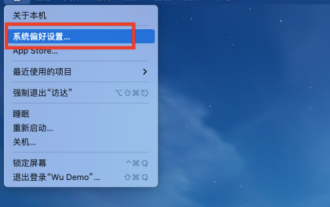 How to set the scroll bar to always show on Mac system - How to set the scroll bar to always show
Mar 18, 2024 pm 06:22 PM
How to set the scroll bar to always show on Mac system - How to set the scroll bar to always show
Mar 18, 2024 pm 06:22 PM
Recently, some friends have consulted the editor about how to set the scroll bar of the Mac system to always display. The following will bring you the method of setting the scroll bar of the Mac system to always display. Friends who need it can learn more. Step 1: In the system start menu, select the [System Preferences] option. Step 3: On the System Preferences page, select the [General] option. Step 3: On the general page, select [Always] to display scroll bars.





