 Web Front-end
Web Front-end
 JS Tutorial
JS Tutorial
 Detailed graphic and text explanation of how to quickly build a Vue.js development environment
Detailed graphic and text explanation of how to quickly build a Vue.js development environment
Detailed graphic and text explanation of how to quickly build a Vue.js development environment
This article mainly introduces the tutorial for quickly setting up the Vue.js development environment in detail, which has certain reference value. Interested friends can refer to it
Vue.js is now in the backend, Front-end, WeChat, and mobile Web are very popular. Today, we simply simulate the quick installation of Vue.js;
1. Install npm
npm is node.js Package management tool, installation process address: https://docs.npmjs.com/cli/install
It is estimated to be very slow, we can use Taobao NPM mirror to download and install: https://npm.taobao.org /
##安装npm## sudo npm install -g cnpm --registry=https://registry.npm.taobao.org

2. Install Vue
## 全局安装 vue-cli## sudo npm install -g vue-cli
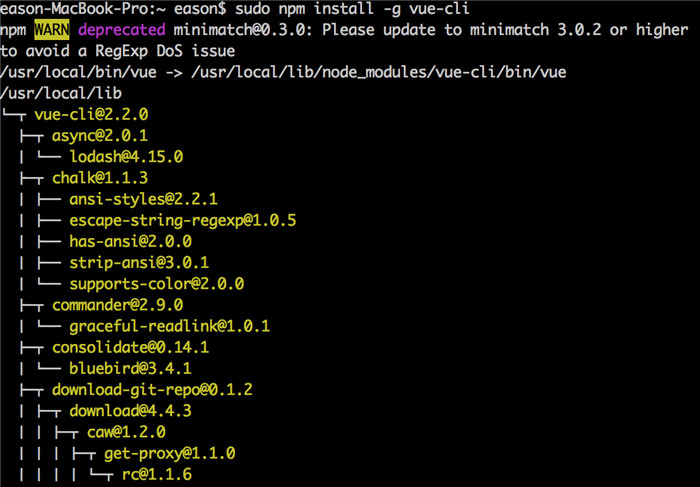
##3. Create Vue Template
## 创建一个基于 "webpack" 模板的新项目 sudo vue init webpack my-project ? Project name 项目名 ? Project description 项目名描述 ? Author 作者邮箱 ? Use ESLint to lint your code? 是否需要ESlist语法检查 ? Setup unit tests with Karma + Mocha? 是否需要单元测试 ? Setup e2e tests with Nightwatch? Yes是否需要e2e测试
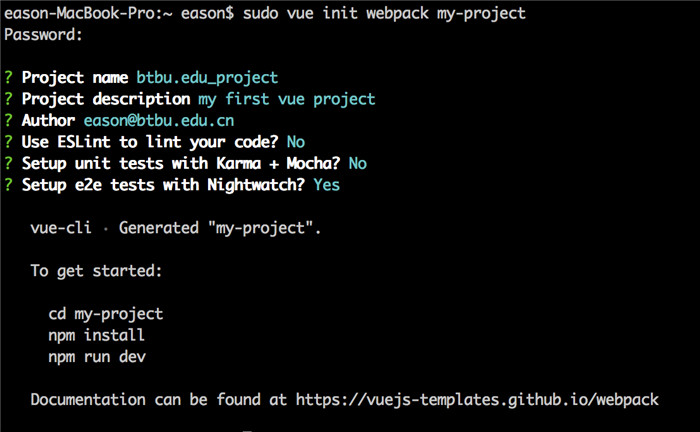
4. Install Vue dependencies
##下载依赖## sduo npm install
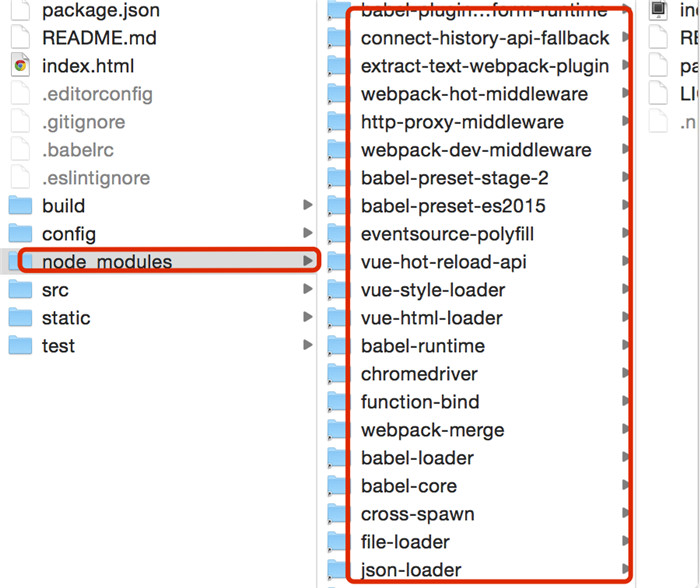
##运行vue##
sudo npm run dev
This command can be found in package.
under the project..."scripts": {
"dev": "node build/dev-server.js",
"build": "node build/build.js",
"e2e": "node test/e2e/runner.js",
"test": "npm run e2e"
},
It can also be found on the Vue official website …
#Command line toolmy-project eason$ sudo npm run dev
Password:
> btbu.edu_project@1.0.0 dev /Users/eason/my-project
> node build/dev-server.js
Listening at http://localhost:8080
webpack built afe85d235050b4bfe7d7 in 3096ms
Hash: afe85d235050b4bfe7d7
Version: webpack 1.13.2
Time: 3096ms
Asset Size Chunks Chunk Names
app.js 1.06 MB 0 [emitted] app
index.html 249 bytes [emitted]
Child html-webpack-plugin for "index.html":
Asset Size Chunks Chunk Names
index.html 21.5 kB 0
webpack: bundle is now VALID.
The following results may appear when running. The reason is that npm install dependencies are not fully installed and you need to execute sudo npm install again The successful operation monitors at 8080 Port.. Add two kinds of sublime text to support vue plug-in In Sublime Text, press Ctrl+Shift+P to bring up the command panel; Enter pretty and put it in the list Select HTML-CSS-JS Prettify and press Enter to install Minutes Take you to play with Vue.js components Use vue.js to write fun puzzle game example code Use require.js+vue Method for developing WeChat upload image component The above is the detailed content of Detailed graphic and text explanation of how to quickly build a Vue.js development environment. For more information, please follow other related articles on the PHP Chinese website! node build/dev-server.js
module.js:341
throw err;
^
Error: Cannot find module 'express'
at Function.Module._resolveFilename (module.js:339:15)
at Function.Module._load (module.js:290:25)
at Module.require (module.js:367:17)
at require (internal/module.js:16:19)
at Object.<anonymous> (/Users/eason/my-project/build/dev-server.js:2:15)
at Module._compile (module.js:413:34)
at Object.Module._extensions..js (module.js:422:10)
at Module.load (module.js:357:32)
at Function.Module._load (module.js:314:12)
at Function.Module.runMain (module.js:447:10)
npm ERR! Darwin 14.5.0
npm ERR! argv "/usr/local/bin/node" "/usr/local/bin/npm" "run" "dev"
npm ERR! node v5.6.0
npm ERR! npm v3.6.0
npm ERR! code ELIFECYCLE
Listening at
Last browser inputhttp://localhost:8080/
When you see the following interface, the installation is successful. 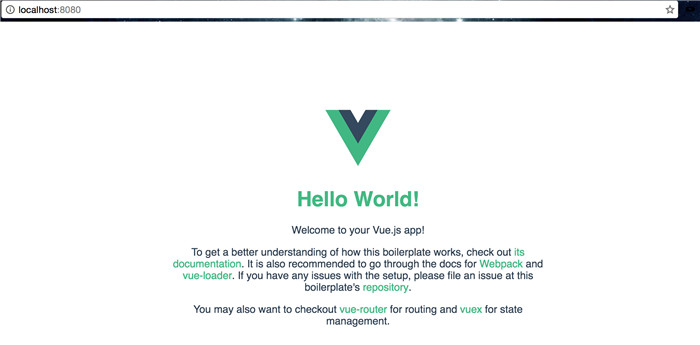
ps: It’s not very simple, give it a try

Hot AI Tools

Undresser.AI Undress
AI-powered app for creating realistic nude photos

AI Clothes Remover
Online AI tool for removing clothes from photos.

Undress AI Tool
Undress images for free

Clothoff.io
AI clothes remover

AI Hentai Generator
Generate AI Hentai for free.

Hot Article

Hot Tools

Notepad++7.3.1
Easy-to-use and free code editor

SublimeText3 Chinese version
Chinese version, very easy to use

Zend Studio 13.0.1
Powerful PHP integrated development environment

Dreamweaver CS6
Visual web development tools

SublimeText3 Mac version
God-level code editing software (SublimeText3)

Hot Topics
 1376
1376
 52
52
 In-depth discussion of how vite parses .env files
Jan 24, 2023 am 05:30 AM
In-depth discussion of how vite parses .env files
Jan 24, 2023 am 05:30 AM
When using the Vue framework to develop front-end projects, we will deploy multiple environments when deploying. Often the interface domain names called by development, testing and online environments are different. How can we make the distinction? That is using environment variables and patterns.
 What is the difference between componentization and modularization in vue
Dec 15, 2022 pm 12:54 PM
What is the difference between componentization and modularization in vue
Dec 15, 2022 pm 12:54 PM
The difference between componentization and modularization: Modularization is divided from the perspective of code logic; it facilitates code layered development and ensures that the functions of each functional module are consistent. Componentization is planning from the perspective of UI interface; componentization of the front end facilitates the reuse of UI components.
 Detailed graphic explanation of how to integrate the Ace code editor in a Vue project
Apr 24, 2023 am 10:52 AM
Detailed graphic explanation of how to integrate the Ace code editor in a Vue project
Apr 24, 2023 am 10:52 AM
Ace is an embeddable code editor written in JavaScript. It matches the functionality and performance of native editors like Sublime, Vim, and TextMate. It can be easily embedded into any web page and JavaScript application. Ace is maintained as the main editor for the Cloud9 IDE and is the successor to the Mozilla Skywriter (Bespin) project.
 Let's talk in depth about reactive() in vue3
Jan 06, 2023 pm 09:21 PM
Let's talk in depth about reactive() in vue3
Jan 06, 2023 pm 09:21 PM
Foreword: In the development of vue3, reactive provides a method to implement responsive data. This is a frequently used API in daily development. In this article, the author will explore its internal operating mechanism.
 Explore how to write unit tests in Vue3
Apr 25, 2023 pm 07:41 PM
Explore how to write unit tests in Vue3
Apr 25, 2023 pm 07:41 PM
Vue.js has become a very popular framework in front-end development today. As Vue.js continues to evolve, unit testing is becoming more and more important. Today we’ll explore how to write unit tests in Vue.js 3 and provide some best practices and common problems and solutions.
 A simple comparison of JSX syntax and template syntax in Vue (analysis of advantages and disadvantages)
Mar 23, 2023 pm 07:53 PM
A simple comparison of JSX syntax and template syntax in Vue (analysis of advantages and disadvantages)
Mar 23, 2023 pm 07:53 PM
In Vue.js, developers can use two different syntaxes to create user interfaces: JSX syntax and template syntax. Both syntaxes have their own advantages and disadvantages. Let’s discuss their differences, advantages and disadvantages.
 A brief analysis of how to handle exceptions in Vue3 dynamic components
Dec 02, 2022 pm 09:11 PM
A brief analysis of how to handle exceptions in Vue3 dynamic components
Dec 02, 2022 pm 09:11 PM
How to handle exceptions in Vue3 dynamic components? The following article will talk about Vue3 dynamic component exception handling methods. I hope it will be helpful to everyone!
 Analyze the principle of Vue2 implementing composition API
Jan 13, 2023 am 08:30 AM
Analyze the principle of Vue2 implementing composition API
Jan 13, 2023 am 08:30 AM
Since the release of Vue3, the word composition API has entered the field of vision of students who write Vue. I believe everyone has always heard how much better the composition API is than the previous options API. Now, due to the release of the @vue/composition-api plug-in, Vue2 Students can also get on the bus. Next, we will mainly use responsive ref and reactive to conduct an in-depth analysis of how this plug-in achieves this.



