
When judging statements if (x=0) It is different from (x==0) and (x===0)
x=0 is a negative value, 0 is false, and if x=10, it is true.
x==0 is judged, but it will automatically convert the type. x='10' is the same as x=10.
x===10 must be of the same type to judge.
Addition and connection operators are different
x='10' y=5;
x+y is equal to 105 at this time;
String branch
var x = "Hello World!";
The above branch will report an error
var x = "HelloWorld!";
This is correct
You can also do this, add a backslash
var x = "Hello\ World!";
Points Forgot to write the number or write it wrong
return After the line break, the result has no return value
The name is used as an index in the array, and the array can only use numbers. To do indexing
Define the array object. You cannot add a comma at the end
Undefined is not Null
program Block scope needs attention
When the JavaScript engine executes JavaScript code, various errors can occur.
may be a syntax error, usually a coding error or typo made by the programmer.
could be a spelling mistake or a missing feature in the language (possibly due to browser differences).
The error may be caused by incorrect output from the server or user.
Of course, it may also be due to many other unpredictable factors.
When an error occurs, when something goes wrong, the JavaScript engine usually stops and generates an error message.
The technical term to describe this situation is: JavaScript will throw an error. The
try statements allow us to define blocks of code that are tested for errors when executed. The
catch statement allows us to define the code block that is executed when an error occurs in the try code block.
JavaScript statements try and catch appear in pairs.
try {
//在这里运行代码
} catch(err) {
//在这里处理错误
}
chestnut
ar txt="" ;
function message()
{
try {
adddlert("Welcome guest!");
} catch(err) {
txt="本页有一个错误。\n\n";
txt+="错误描述:" + err.message + "\n\n";
txt+="点击确定继续。\n\n";
alert(txt);
}}
message();
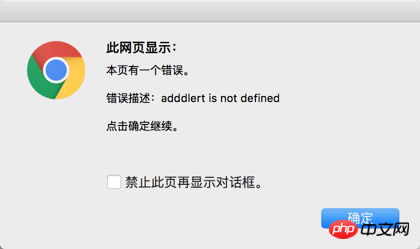
Result graph
The throw statement allows us to create custom errors.
The correct technical term is: create or throw an exception (exception).
If you use throw with try and catch, you can control the program flow and generate custom error messages.
Syntax
throw *exception*
Exceptions can be JavaScript strings, numbers, logical values, or objects.
<!doctype html>
<html>
<head>
<meta charset='UTF-8' />
<title>js异常</title>
</head>
<body>
<input type="text" id="id"/><br/><button onclick="myfunc()">判断</button>
<p id="mess"></p>
<script type="text/javascript">
function myfunc(){
try {
var x=document.getElementById('id').value;
if (x=="") throw"值为空";
if (isNaN(x)) throw"值不是数字";
if (x<100) throw"值太小";
if (x>200) throw"值太大";
} catch (e) {
var y=document.getElementById('mess');
y.innerHTML="错误:"+e+".";
} finally {
alert("这个一定会触发,不管有没有错,catch与finally可以任选一个写也可以全写,不能不写");
}
}
</script>
</body>
</html>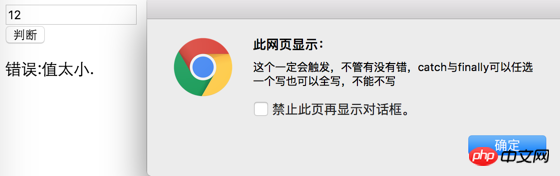
Rendering
The above is the detailed content of Share JavaScript simple error summary error debugging. For more information, please follow other related articles on the PHP Chinese website!
 Why is there no response when headphones are plugged into the computer?
Why is there no response when headphones are plugged into the computer?
 What should I do if the web video cannot be opened?
What should I do if the web video cannot be opened?
 How to solve disk parameter errors
How to solve disk parameter errors
 What software is autocad?
What software is autocad?
 Why is my phone not turned off but when someone calls me it prompts me to turn it off?
Why is my phone not turned off but when someone calls me it prompts me to turn it off?
 What is the name of the telecommunications app?
What is the name of the telecommunications app?
 How to delete blank pages in word
How to delete blank pages in word
 How to switch between Huawei dual systems
How to switch between Huawei dual systems




