 Web Front-end
Web Front-end
 JS Tutorial
JS Tutorial
 Introduction to JavaScript framework (xmlplus) components (Nine) Tree (Tree)
Introduction to JavaScript framework (xmlplus) components (Nine) Tree (Tree)
Introduction to JavaScript framework (xmlplus) components (Nine) Tree (Tree)
xmlplus is a JavaScript framework for rapid development of front-end and back-end projects. This article mainly introduces the tree of the xmlplus component design series, which has certain reference value. Interested friends can refer to it
The tree component is a component with a hierarchical structure and is widely used in various kind of scene. This chapter will implement a simple tree component. Although its functionality is limited, you can extend it to implement the tree component you need.
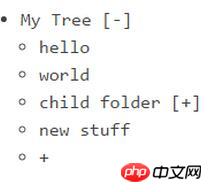
Data source
The data source of the tree component can be a data object in JSON format, or it can be a XML structured data or other hierarchical structured data. This chapter will use data objects with the following JSON format.
var data = {
name: 'My Tree',
children: [
{ name: 'hello' },
{ name: 'world' },
{
name: 'child folder',
children: [
{ name: 'alice' }
]
}
]
};In the above data source, the name value will be displayed as the name of the tree node, and the array containing children represents the children of the node.
Design of recursive structure
The object is composed of the list elements ul and li in HTML. It has a natural tree structure. We might as well use them as Basic elements for building tree components. The outermost layer of the tree component must be a ul element, so we can temporarily define the tree component as follows:
Tree: {
xml: `<ul id='tree'>
<Item id='item'/>
</ul>`
}The undefined component Item here is a sub-item component that needs to be defined recursively. It will be based on The provided data recursively generates descendant objects. The following is a possible design:
Item: {
xml: `<li id='item'>
<p id='content'>
<span id='neme'/><span id='expand'/>
</p>
<ul id='entries'/>
</li>`,
map: { defer: "entries" }
}Note that the above neme object is used to display the name attribute. The expand object is used to expand or close child object entries. Child object entries are set up to require lazy instantiation, and will only be instantiated when the user clicks on the expand object to expand the child.
Loading and rendering of data
As mentioned in the previous section, we set the child object entries to be instantiated lazily. Therefore, the data setting interface provided for the sub-item Item should not instantiate the entries immediately. Below we first give the data interface function.
Item: {
// css, xml, map 项同上
fun: function (sys, items, opts) {
var data;
function val(value) {
data = value;
sys.neme.text(data.name);
data.children && data.children.length && sys.expand.show().text(" [+]");
}
return { val: val };
}
}This interface function val only sets the content related to the current node. Next we listen to the click event of the expand object and complete the instantiation of the component object entries in a timely manner.
Item: {
// css, xml, map 项同上
fun: function (sys, items, opts) {
var data, open;
sys.expand.on("click", function () {
open = !open;
sys.expand.text(open ? " [-]" : " [+]");
open ? (sys.entries.show() && load()) : sys.entries.hide();
});
function load() {
if ( sys.entries.children().length == 0 )
for ( var item of data.children )
sys.add.before("Item").value().val(item);
}
function val(value) {
data = value;
sys.neme.text(data.name);
data.children && data.children.length && sys.expand.show().text(" [+]");
}
return { val: val };
}
}The above code contains an open parameter, which records whether the current node is in an expanded state for use by related listeners.
Dynamicly adding nodes
Now we make a small extension to the above component so that it supports the function of dynamically adding tree nodes. First, we add a trigger button to the child of the entries object and name it add.
Item: {
xml: "<li id='item'>
<p id='content'>
<span id='neme'/><span id='expand'/>
</p>
<ul id='entries'>
<li id='add'>+</li>
</ul>
</li>",
map: { defer: "entries" }
}Secondly, you need to listen to the click event of the add object and complete the addition of the object in the listener.
Item: {
// css, xml, map 项同前
fun: function (sys, items, opts) {
var data, open;
sys.item.on("click", "//*[@id='add']", function () {
var stuff = {name: 'new stuff'};
data.children.push(stuff);
sys.add.before("Item").value().val(stuff);
});
// 其余代码同前
}
}It should be noted here that the listening method for the add object cannot be used directly: sys.add.on("click",...), but the proxy method should be used, otherwise an error will be reported. . Because its parent is a lazy-instantiated component, the add object is not visible until the entries object is instantiated.
Complete tree component
Based on the above content, a complete version of the tree component is now given:
Tree: {
css: `#tree { font-family: Menlo, Consolas, monospace; color: #444; }
#tree, #tree ul { padding-left: 1em; line-height: 1.5em; list-style-type: dot; }`,
xml: `<ul id='tree'>
<Item id='item'/>
</ul>`,
fun: function (sys, items, opts) {
return items.item;
}
},
Item: {
css: "#item { cursor: pointer; }",
xml: `<li id='item'>
<p id='content'>
<span id='neme'/><span id='expand'/>
</p>
<ul id='entries'>
<li id='add'>+</li>
</ul>
</li>`,
map: { defer: "entries" },
fun: function (sys, items, opts) {
var data, open;
sys.item.on("click", "//*[@id='add']", function () {
var stuff = {name: 'new stuff'};
data.children.push(stuff);
sys.add.before("Item").value().val(stuff);
});
sys.expand.on("click", function () {
open = !open;
sys.expand.text(open ? " [-]" : " [+]");
open ? (sys.entries.show() && load()) : sys.entries.hide();
});
function load() {
if ( sys.entries.children().length == 1 )
for ( var item of data.children )
sys.add.before("Item").value().val(item);
}
function val(value) {
data = value;
sys.neme.text(data.name);
data.children && data.children.length && sys.expand.show().text(" [+]");
}
return { val: val };
}
}In The tree component in actual applications will have more functions than here. You can further improve it based on the above code, such as adding some ICON icons, making sub-items draggable, etc. However, it is very necessary to avoid complicating the code as much as possible during the improvement process. It is necessary to appropriately strip off some code and encapsulate it into components.
This series of articles is based on the xmlplus framework. If you don’t know much about xmlplus, you can visit www.xmlplus.cn. Detailed getting started documentation is available here.
【Related recommendations】
1. Free js online video tutorial
2. JavaScript Chinese Reference Manual
3. php.cn Dugu Jiujian (3) - JavaScript video tutorial
The above is the detailed content of Introduction to JavaScript framework (xmlplus) components (Nine) Tree (Tree). For more information, please follow other related articles on the PHP Chinese website!

Hot AI Tools

Undresser.AI Undress
AI-powered app for creating realistic nude photos

AI Clothes Remover
Online AI tool for removing clothes from photos.

Undress AI Tool
Undress images for free

Clothoff.io
AI clothes remover

AI Hentai Generator
Generate AI Hentai for free.

Hot Article

Hot Tools

Notepad++7.3.1
Easy-to-use and free code editor

SublimeText3 Chinese version
Chinese version, very easy to use

Zend Studio 13.0.1
Powerful PHP integrated development environment

Dreamweaver CS6
Visual web development tools

SublimeText3 Mac version
God-level code editing software (SublimeText3)

Hot Topics
 1382
1382
 52
52
 How to install the Windows 10 old version component DirectPlay
Dec 28, 2023 pm 03:43 PM
How to install the Windows 10 old version component DirectPlay
Dec 28, 2023 pm 03:43 PM
Many users always encounter some problems when playing some games on win10, such as screen freezes and blurred screens. At this time, we can solve the problem by turning on the directplay function, and the operation method of the function is also Very simple. How to install directplay, the old component of win10 1. Enter "Control Panel" in the search box and open it 2. Select large icons as the viewing method 3. Find "Programs and Features" 4. Click on the left to enable or turn off win functions 5. Select the old version here Just check the box
 How to implement calendar component using Vue?
Jun 25, 2023 pm 01:28 PM
How to implement calendar component using Vue?
Jun 25, 2023 pm 01:28 PM
Vue is a very popular front-end framework. It provides many tools and functions, such as componentization, data binding, event handling, etc., which can help developers build efficient, flexible and easy-to-maintain Web applications. In this article, I will introduce how to implement a calendar component using Vue. 1. Requirements analysis First, we need to analyze the requirements of this calendar component. A basic calendar should have the following functions: display the calendar page of the current month; support switching to the previous month or next month; support clicking on a certain day,
 VUE3 development basics: using extends to inherit components
Jun 16, 2023 am 08:58 AM
VUE3 development basics: using extends to inherit components
Jun 16, 2023 am 08:58 AM
Vue is one of the most popular front-end frameworks currently, and VUE3 is the latest version of the Vue framework. Compared with VUE2, VUE3 has higher performance and a better development experience, and has become the first choice of many developers. In VUE3, using extends to inherit components is a very practical development method. This article will introduce how to use extends to inherit components. What is extends? In Vue, extends is a very practical attribute, which can be used for child components to inherit from their parents.
 Let's talk about how Vue dynamically renders components through JSX
Dec 05, 2022 pm 06:52 PM
Let's talk about how Vue dynamically renders components through JSX
Dec 05, 2022 pm 06:52 PM
How does Vue dynamically render components through JSX? The following article will introduce to you how Vue can efficiently dynamically render components through JSX. I hope it will be helpful to you!
 Angular components and their display properties: understanding non-block default values
Mar 15, 2024 pm 04:51 PM
Angular components and their display properties: understanding non-block default values
Mar 15, 2024 pm 04:51 PM
The default display behavior for components in the Angular framework is not for block-level elements. This design choice promotes encapsulation of component styles and encourages developers to consciously define how each component is displayed. By explicitly setting the CSS property display, the display of Angular components can be fully controlled to achieve the desired layout and responsiveness.
 How to open the settings of the old version of win10 components
Dec 22, 2023 am 08:45 AM
How to open the settings of the old version of win10 components
Dec 22, 2023 am 08:45 AM
Win10 old version components need to be turned on by users themselves in the settings, because many components are usually closed by default. First we need to enter the settings. The operation is very simple. Just follow the steps below. Where are the win10 old version components? Open 1. Click Start, then click "Win System" 2. Click to enter the Control Panel 3. Then click the program below 4. Click "Enable or turn off Win functions" 5. Here you can choose what you want to open
 Vue component practice: paging component development
Nov 24, 2023 am 08:56 AM
Vue component practice: paging component development
Nov 24, 2023 am 08:56 AM
Vue component practice: Introduction to paging component development In web applications, the paging function is an essential component. A good paging component should be simple and clear in presentation, rich in functions, and easy to integrate and use. In this article, we will introduce how to use the Vue.js framework to develop a highly customizable paging component. We will explain in detail how to develop using Vue components through code examples. Technology stack Vue.js2.xJavaScript (ES6) HTML5 and CSS3 development environment
 VSCode plug-in sharing: a plug-in for real-time preview of Vue/React components
Mar 17, 2022 pm 08:07 PM
VSCode plug-in sharing: a plug-in for real-time preview of Vue/React components
Mar 17, 2022 pm 08:07 PM
When developing Vue/React components in VSCode, how to preview the components in real time? This article will share with you a plug-in for real-time preview of Vue/React components in VSCode. I hope it will be helpful to you!



