
This article mainly introduces addEventListener() and removeEventListener() in detail, which are used to handle the operation of specifying and deleting event handlers. It has certain reference value. Interested friends can refer to addEventListener() and removeEventListener(). removeEventListener() is used to handle specifying and removing event handler operations. These two methods are included in all DOM nodes, and they both accept 3 parameters: the name of the event to be processed, the function as the event handler, and a Boolean value. The last boolean parameter is true, which means the event handler is called during the capture phase; if it is false (false - the default), it means the event handler is called during the bubbling phase. There are three parameters of addEventListener. The syntax is: element.addEventListener(type, listener, useCapture). The following is a detailed explanation: 1. Element is the object to which the function is to be bound. 2. type is the event name, please note
1. Parsing addEventListener() and removeEventListener()() in js
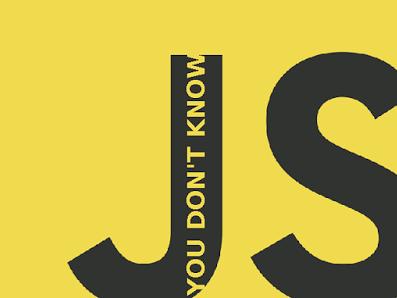
Introduction: This article mainly introduces addEventListener() and removeEventListener() in detail, which are used to handle the specified and deleted event handler operations. It has certain reference value. Interested friends can refer to
2. Event models are different in various browsers_javascript skills
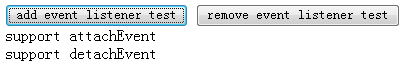
Introduction: According to the W3C DOM 2 Events description, the EventTarget interface is implemented by all nodes (Node) that support the DOM event model. This interface provides addEventListener and removeEventListener methods to bind or unbind an EventListeners interface to an EventTarget.
[Related Q&A Recommendations]:
javascript - Why can't addEventListener find attributes or remove events in object-oriented?
javascript - Achieve placeholder effect?
javascript - Scroll event problem after multiple clicks~
javascript - How to remove the body touchmove event bound by zepto.js by default?
The above is the detailed content of Summary about removeEventListener. For more information, please follow other related articles on the PHP Chinese website!




