Summary of knowledge about Vuejs technology stack
Preface
The projects of my previous company mainly used jQuery and Angular1, and then I learned React. I didn't expect that when I came to this company, I suddenly started doing Vue, but Vue is still quite easy to get started. The following is some summary of the vue technology stack, all from the official website. It is mainly my own collection of the knowledge points of the vue technology stack. Therefore, this article is very watery. It is recommended to read my previous article Vuejs technology stack from CLI to packaging and online implementation. Full analysis
Vue
Independent build and runtime build
There are two build methods, independent build and runtime build. The difference between them is that the former includes a template compiler and the latter does not.
The responsibility of the template compiler is to compile the template string into a pure JavaScript rendering function. If you want to use the template option in a component, you need a compiler.
Life cycle
Look at the flow chart on the official website for details. Please note the difference between created and mounted. Created means that the vm instance has been created but not mounted, so some DOM operations should be placed in mounted. . There is no difference in whether the asynchronous request is placed in created or mounted. If you know the difference, please comment.
Computed attributes
Expressions within templates should not contain too much logic. For any complex logic, computed attributes should be used
Computed attributes and methods The difference is that computed properties are cached based on their dependencies.
Computed properties and computed properties, usually a better idea is to use computed properties instead of imperative watch callbacks. While computed properties are more appropriate in most cases, sometimes a custom watcher is needed. This is useful when you want to perform asynchronous or expensive operations in response to data changes.
Array update detection
The mutation method of the array (mutation method, which will change the original array called by these methods) will trigger a view update. There are seven following:
push() pop() shift() unshift() splice() sort() reverse()
When using the non-mutation method, you can replace the old array with the new array, or use the Vue.set method.
Object update
You can replace the old object with the new object, or use the Vue.set method
Vue.set(vm.someObject, 'foo', 'bar')
this.someObject = Object.assign({}, this.someObject, { a:1, b:2 })Event handler
Vue.js is v- on provides event modifiers and key modifiers
Form control binding
You can use the v-model directive to create two-way data binding on form control elements. Common modifiers include .lazy, .number, and .trim.
You can also use the form input component of custom events.
Component
The API of Vue component comes from three parts: props, events and slots:
- ##Props allows the external environment to pass data to the component
- Events allow components to trigger side effects from the external environment
- Slots allow external environments to combine additional content into the component.
props: ['initialCounter'],
data: function () {
return { counter: this.initialCounter }
}props: ['size'],
computed: {
normalizedSize: function () {
return this.size.trim().toLowerCase()
}
}Note that objects and arrays are reference types in JavaScript, pointing to the same memory space. If prop is an object or array, changing it inside the child component will affect the state of the parent component.
3) Non-parent-child componentsSometimes two components also need to communicate (non-parent-child relationship). In simple scenarios, an empty Vue instance can be used as the central event bus. In complex cases, we should consider using specialized state management patterns. 4).sync modifierIn some cases, we may need to perform "two-way binding" on a prop. .sync was removed in 2.0, and Vue2.3.0+ added it back, but this time it only exists as a compile-time syntactic sugar, and it will be expanded into an automatically updated parent component property. v-on listener. The following code<comp :foo.sync="bar"></comp>
<comp :foo="bar" @update:foo="val => bar = val"></comp>
this.$emit('update:foo', newValue)尽管有props和events,但是有时仍然需要JavaScript中直接访问子组件。为此可以使用ref为子组件指定一个索引ID。
异步更新队列
虽然 Vue.js 通常鼓励开发人员沿着“数据驱动”的方式思考,避免直接接触 DOM,但是有时我们确实要这么做。为了在数据变化之后等待 Vue 完成更新 DOM ,可以在数据变化之后立即使用 Vue.nextTick(callback) 。这样回调函数在 DOM 更新完成后就会调用。
过渡效果
Vue在插入、更新或者移除DOM时,提供多种不同方式的应用过渡效果。包括以下工具:
在CSS过渡和动画中自动应用class
可以配合使用第三方CSS动画库,如Animate.css
在过渡钩子函数中使用JavaScript直接操作DOM
可以配合使用第三方JavaScript动画库,如Velocity.js
1)单元素/组件的过渡
Vue提供了transition的封装组件,在下列情形中,可以给任何元素和组件添加过渡
条件渲染(使用v-if)
条件展示(使用v-show)
动态组件
组件根节点
2)多个元素的过渡
对于原生标签可以使用 v-if/v-else
3)多个组件的过渡
多个组件的过渡我们可以使用动态组件。
4)列表过渡
Render函数和JSX
自定义指令
和Angular的指令类似,主要操作DOM,下面是一个滚动加载的指令,holder暂时没想到什么更好的处理方法:
let scrollCallback = function (callback) {
let windowH = window.innerHeight
let getDocumentHeight = function () {
var body = document.body
var html = document.documentElement
return Math.max(
body.offsetHeight,
body.scrollHeight,
html.clientHeight,
html.offsetHeight,
html.scrollHeight
)
}
let scrollH = document.documentElement.scrollTop || document.body.scrollTop
if (windowH + scrollH >= getDocumentHeight() - (this.holder || 20)) {
callback()
}
}
let callBackWarpped
export default {
bind (el, binding, vnode) {
let holder
if (vnode.data && vnode.data.attrs && vnode.data.attrs['scroll-placeholder']) {
holder = parseInt(vnode.data.attrs['scroll-placeholder'])
} else {
holder = 20
}
callBackWarpped = scrollCallback.bind({el, holder}, binding.value)
window.addEventListener('scroll', callBackWarpped, false)
},
unbind: function () {
window.removeEventListener('scroll', callBackWarpped, false)
}
}混合
混合是一种灵活的分布式复用Vue组件的方式。混合对象可以包含任意组件选项。以组件使用混合对象时,所有混合对象的选项将被混入该组件本身的选项。
插件
1)创建插件
Vue.js的插件应当有一个公开方法install。这个方法的第一个参数是Vue构造器 , 第二个参数是一个可选的选项对象。
2)使用插件
通过全局方法Vue.use()使用插件:
// 调用 `MyPlugin.install(Vue)` Vue.use(MyPlugin)
也可以传入一个选项对象:
Vue.use(MyPlugin, { someOption: true })vue-router
两种导航方式
1)router-link声明式导航
<router-link to="/foo">Go to Foo</router-link>
router-link对应的路由匹配成功,将自动设置class属性值.router-link-active。
2)编程式导航
// 字符串
router.push('home')
// 对象
router.push({ path: 'home' })
// 命名的路由
router.push({ name: 'user', params: { userId: 123 }})
// 带查询参数,变成 /register?plan=private
router.push({ path: 'register', query: { plan: 'private' }})重命名(redirect)和别名(alias)
两种路由模式
vue-router默认hash模式,也可以设置为路由的history模式。
导航钩子
vue-router提供的导航钩子主要用来拦截导航,让它完成跳转或取消。有多种方式可以在路由导航发生时执行钩子:全局的, 单个路由独享的, 或者组件级的。
路由meta
一个路由匹配到的所有路由记录会暴露为$route对象(还有在导航钩子中的route对象)的$route.matched数组。因此,我们需要遍历$route.matched来检查路由记录中的meta字段。
过渡动效
router-view是基本的动态组件,所以我们可以用transition组件给它添加一些过渡效果。
数据获取
有时候,进入某个路由后,需要从服务器获取数据。例如,在渲染用户信息时,你需要从服务器获取用户的数据。我们可以通过两种方式来实现:
导航完成之后获取:先完成导航,然后在接下来的组件生命周期钩子中获取数据。在数据获取期间显示『加载中』之类的指示。
导航完成之前获取:导航完成前,在路由的enter钩子中获取数据,在数据获取成功后执行导航。
滚动行为(scrollBehavior)
注意: 这个功能只在HTML5 history模式下可用。
路由懒加载
当打包构建应用时,Javascript包会变得非常大,影响页面加载。如果我们能把不同路由对应的组件分割成不同的代码块,然后当路由被访问的时候才加载对应组件,这样就更加高效了。
结合Vue的异步组件和Webpack的code splitting功能,轻松实现路由组件的懒加载。
const Foo = resolve => require(['./Foo.vue'], resolve)
const router = new VueRouter({
routes: [
{ path: '/foo', component: Foo }
]
})router-link
可以设置tag、append、active-class、exact等属性
有时候我们要让 "激活时的CSS类名" 应用在外层元素,而不是a标签本身,那么可以用router-link渲染外层元素,包裹着内层的原生a标签:
<router-link tag="li" to="/foo"> <a>/foo</a> </router-link>
在这种情况下,a将作为真实的链接(它会获得正确的 href 的),而"激活时的CSS类名"则设置到外层的li。
Router构造配置
routes、mode、base、linkActiveClass、scrollBehavior
对组件注入
1)注入的属性
通过在Vue根实例的router配置传入router实例,下面两个属性成员会被注入到每个子组件。
$router:router实例
$route:当前激活的路由信息对象。这个属性是只读的,里面的属性是immutable(不可变)的,不过你可以watch(监测变化)它。
2)允许的额外配置:beforeRouteEnter、beforeRouteLeave
vuex
state
1)单一状态树
Vuex使用单一状态树--是的,用一个对象就包含了全部的应用层级状态。至此它便作为一个『唯一数据源(SSOT)』而存在。这也意味着,每个应用将仅仅包含一个store实例。单一状态树让我们能够直接地定位任一特定的状态片段,在调试的过程中也能轻易地取得整个当前应用状态的快照。
2)在Vue组件中获得Vuex状态
最好在根实例中注册store选项,该store实例会注入到根组件下的所有子组件中,且子组件能通过this.$store访问到。而不是在每个需要使用state的组件中需要频繁地导入。
3)mapState辅助函数
当一个组件需要获取多个状态时候,可以使用mapState辅助函数帮助我们生成计算属性,这样可以简化代码书写。mapState函数会返回一个对象,然后可以使用对象展开运算符将它与局部计算属性混合使用。
4)不要滥用vuex
使用Vuex并不意味着你需要将所有的状态放入Vuex。虽然将所有的状态放到Vuex会使状态变化更显式和易调试,但也会使代码变得冗长和不直观。如果有些状态严格属于单个组件,最好还是作为组件的局部状态。你应该根据你的应用开发需要进行权衡和确定。
getters
getters用来从store中的state中派生出一些状态,例如对列表进行过滤并计数:
computed: {
doneTodosCount () {
return this.$store.state.todos.filter(todo => todo.done).length
}
}getters可以认为是store的计算属性。和state类似,有mapGetters辅助函数。
mutations
更改Vuex的store中的状态的唯一方法是提交mutation。Vuex中的mutations非常类似于事件:每个mutation都有一个字符串的事件类型(type)和一个回调函数(handler)。这个回调函数就是我们实际进行状态更改的地方,并且它会接受state作为第一个参数
1)提交载荷(Payload)
你可以向store.commit传入额外的参数,即mutation的载荷(payload):
// ...
mutations: {
increment (state, n) {
state.count += n
}
}
store.commit('increment', 10)2)Mutations需遵守Vue的响应规则
3)使用常量替代Mutation事件类型
4)mutation必须是同步函数
5)在组件中提交Mutations
你可以在组件中使用this.$store.commit('xxx')提交mutation,或者使用mapMutations辅助函数将组件中的methods映射为store.commit调用(需要在根节点注入store)。
actions
actions类似于mutation,不同在于:
actions提交的是mutation,而不是直接变更状态。
actions可以包含任意异步操作。
1)在组件中分发Action
你在组件中使用this.$store.dispatch('xxx')分发action,或者使用mapActions辅助函数将组件的methods映射为store.dispatch调用(需要先在根节点注入store)
2)组合Actions
Action通常是异步的,那么如何知道action什么时候结束呢?更重要的是,我们如何才能组合多个action,以处理更加复杂的异步流程?
首先,你需要明白store.dispatch可以处理被触发的action的回调函数返回的Promise,并且store.dispatch仍旧返回Promise。
使用async/await会更加简单:
// 假设 getData() 和 getOtherData() 返回的是 Promise
actions: {
async actionA ({ commit }) {
commit('gotData', await getData())
},
async actionB ({ dispatch, commit }) {
await dispatch('actionA') // 等待 actionA 完成
commit('gotOtherData', await getOtherData())
}
}Modules
由于使用单一状态树,应用的所有状态会集中到一个比较大的对象。当应用变得非常复杂时,store对象就有可能变得相当臃肿。
为了解决以上问题,Vuex允许我们将store分割成模块(module)。每个模块拥有自己的state、mutation、action、getter、甚至是嵌套子模块——从上至下进行同样方式的分割:
const moduleA = {
state: { ... },
mutations: { ... },
actions: { ... },
getters: { ... }
}
const moduleB = {
state: { ... },
mutations: { ... },
actions: { ... }
}
const store = new Vuex.Store({
modules: {
a: moduleA,
b: moduleB
}
})
store.state.a // -> moduleA 的状态
store.state.b // -> moduleB 的状态插件
Vuex的store接受plugins选项,这个选项暴露出每次mutation的钩子。Vuex插件就是一个函数,它接收store作为唯一参数。
严格模式
开启严格模式,仅需在创建store的时候传入strict:true
在严格模式下,无论何时发生了状态变更且不是由mutation函数引起的,将会抛出错误。这能保证所有的状态变更都能被调试工具跟踪到。
不要在发布环境下启用严格模式!严格模式会深度监测状态树来检测不合规的状态变更--请确保在发布环境下关闭严格模式,以避免性能损失。
表单处理
测试
热重载
The above is the detailed content of Summary of knowledge about Vuejs technology stack. For more information, please follow other related articles on the PHP Chinese website!

Hot AI Tools

Undresser.AI Undress
AI-powered app for creating realistic nude photos

AI Clothes Remover
Online AI tool for removing clothes from photos.

Undress AI Tool
Undress images for free

Clothoff.io
AI clothes remover

Video Face Swap
Swap faces in any video effortlessly with our completely free AI face swap tool!

Hot Article

Hot Tools

Notepad++7.3.1
Easy-to-use and free code editor

SublimeText3 Chinese version
Chinese version, very easy to use

Zend Studio 13.0.1
Powerful PHP integrated development environment

Dreamweaver CS6
Visual web development tools

SublimeText3 Mac version
God-level code editing software (SublimeText3)

Hot Topics
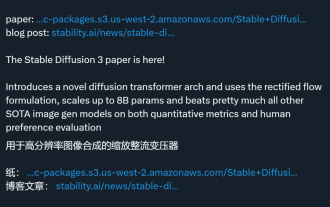 The Stable Diffusion 3 paper is finally released, and the architectural details are revealed. Will it help to reproduce Sora?
Mar 06, 2024 pm 05:34 PM
The Stable Diffusion 3 paper is finally released, and the architectural details are revealed. Will it help to reproduce Sora?
Mar 06, 2024 pm 05:34 PM
StableDiffusion3’s paper is finally here! This model was released two weeks ago and uses the same DiT (DiffusionTransformer) architecture as Sora. It caused quite a stir once it was released. Compared with the previous version, the quality of the images generated by StableDiffusion3 has been significantly improved. It now supports multi-theme prompts, and the text writing effect has also been improved, and garbled characters no longer appear. StabilityAI pointed out that StableDiffusion3 is a series of models with parameter sizes ranging from 800M to 8B. This parameter range means that the model can be run directly on many portable devices, significantly reducing the use of AI
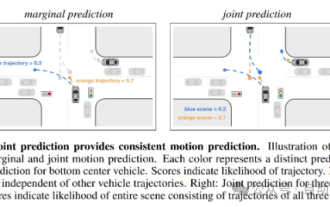 This article is enough for you to read about autonomous driving and trajectory prediction!
Feb 28, 2024 pm 07:20 PM
This article is enough for you to read about autonomous driving and trajectory prediction!
Feb 28, 2024 pm 07:20 PM
Trajectory prediction plays an important role in autonomous driving. Autonomous driving trajectory prediction refers to predicting the future driving trajectory of the vehicle by analyzing various data during the vehicle's driving process. As the core module of autonomous driving, the quality of trajectory prediction is crucial to downstream planning control. The trajectory prediction task has a rich technology stack and requires familiarity with autonomous driving dynamic/static perception, high-precision maps, lane lines, neural network architecture (CNN&GNN&Transformer) skills, etc. It is very difficult to get started! Many fans hope to get started with trajectory prediction as soon as possible and avoid pitfalls. Today I will take stock of some common problems and introductory learning methods for trajectory prediction! Introductory related knowledge 1. Are the preview papers in order? A: Look at the survey first, p
 DualBEV: significantly surpassing BEVFormer and BEVDet4D, open the book!
Mar 21, 2024 pm 05:21 PM
DualBEV: significantly surpassing BEVFormer and BEVDet4D, open the book!
Mar 21, 2024 pm 05:21 PM
This paper explores the problem of accurately detecting objects from different viewing angles (such as perspective and bird's-eye view) in autonomous driving, especially how to effectively transform features from perspective (PV) to bird's-eye view (BEV) space. Transformation is implemented via the Visual Transformation (VT) module. Existing methods are broadly divided into two strategies: 2D to 3D and 3D to 2D conversion. 2D-to-3D methods improve dense 2D features by predicting depth probabilities, but the inherent uncertainty of depth predictions, especially in distant regions, may introduce inaccuracies. While 3D to 2D methods usually use 3D queries to sample 2D features and learn the attention weights of the correspondence between 3D and 2D features through a Transformer, which increases the computational and deployment time.
 Simple JavaScript Tutorial: How to Get HTTP Status Code
Jan 05, 2024 pm 06:08 PM
Simple JavaScript Tutorial: How to Get HTTP Status Code
Jan 05, 2024 pm 06:08 PM
JavaScript tutorial: How to get HTTP status code, specific code examples are required. Preface: In web development, data interaction with the server is often involved. When communicating with the server, we often need to obtain the returned HTTP status code to determine whether the operation is successful, and perform corresponding processing based on different status codes. This article will teach you how to use JavaScript to obtain HTTP status codes and provide some practical code examples. Using XMLHttpRequest
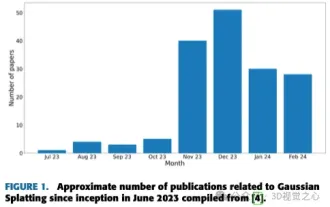 More than just 3D Gaussian! Latest overview of state-of-the-art 3D reconstruction techniques
Jun 02, 2024 pm 06:57 PM
More than just 3D Gaussian! Latest overview of state-of-the-art 3D reconstruction techniques
Jun 02, 2024 pm 06:57 PM
Written above & The author’s personal understanding is that image-based 3D reconstruction is a challenging task that involves inferring the 3D shape of an object or scene from a set of input images. Learning-based methods have attracted attention for their ability to directly estimate 3D shapes. This review paper focuses on state-of-the-art 3D reconstruction techniques, including generating novel, unseen views. An overview of recent developments in Gaussian splash methods is provided, including input types, model structures, output representations, and training strategies. Unresolved challenges and future directions are also discussed. Given the rapid progress in this field and the numerous opportunities to enhance 3D reconstruction methods, a thorough examination of the algorithm seems crucial. Therefore, this study provides a comprehensive overview of recent advances in Gaussian scattering. (Swipe your thumb up
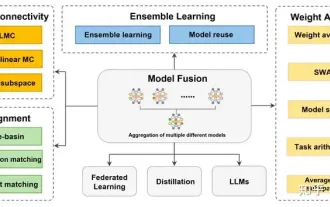 Review! Deep model fusion (LLM/basic model/federated learning/fine-tuning, etc.)
Apr 18, 2024 pm 09:43 PM
Review! Deep model fusion (LLM/basic model/federated learning/fine-tuning, etc.)
Apr 18, 2024 pm 09:43 PM
In September 23, the paper "DeepModelFusion:ASurvey" was published by the National University of Defense Technology, JD.com and Beijing Institute of Technology. Deep model fusion/merging is an emerging technology that combines the parameters or predictions of multiple deep learning models into a single model. It combines the capabilities of different models to compensate for the biases and errors of individual models for better performance. Deep model fusion on large-scale deep learning models (such as LLM and basic models) faces some challenges, including high computational cost, high-dimensional parameter space, interference between different heterogeneous models, etc. This article divides existing deep model fusion methods into four categories: (1) "Pattern connection", which connects solutions in the weight space through a loss-reducing path to obtain a better initial model fusion
 'Minecraft' turns into an AI town, and NPC residents role-play like real people
Jan 02, 2024 pm 06:25 PM
'Minecraft' turns into an AI town, and NPC residents role-play like real people
Jan 02, 2024 pm 06:25 PM
Please note that this square man is frowning, thinking about the identities of the "uninvited guests" in front of him. It turned out that she was in a dangerous situation, and once she realized this, she quickly began a mental search to find a strategy to solve the problem. Ultimately, she decided to flee the scene and then seek help as quickly as possible and take immediate action. At the same time, the person on the opposite side was thinking the same thing as her... There was such a scene in "Minecraft" where all the characters were controlled by artificial intelligence. Each of them has a unique identity setting. For example, the girl mentioned before is a 17-year-old but smart and brave courier. They have the ability to remember and think, and live like humans in this small town set in Minecraft. What drives them is a brand new,
 Revealing the secret of HTML caching mechanism: essential knowledge points
Jan 23, 2024 am 08:51 AM
Revealing the secret of HTML caching mechanism: essential knowledge points
Jan 23, 2024 am 08:51 AM
The secret of HTML caching mechanism: essential knowledge points, specific code examples are required In web development, performance has always been an important consideration. The HTML caching mechanism is one of the keys to improving the performance of web pages. This article will reveal the principles and practical skills of the HTML caching mechanism, and provide specific code examples. 1. Principle of HTML caching mechanism During the process of accessing a Web page, the browser requests the server to obtain the HTML page through the HTTP protocol. HTML caching mechanism is to cache HTML pages in the browser






