Implement Node.js in the WeChat JS-SDK backend interface
I made a website, put it online, opened it with WeChat, and clicked to share it. However, the link card sent to friends after sharing is the one that comes with WeChat by default, as follows: 
This title, description and picture are built-in by default. Not to mention ugly, if you share it with others, you will think it is a hacking website. After accessing WeChat’s JSSDK, you can customize the content for sharing, as follows: 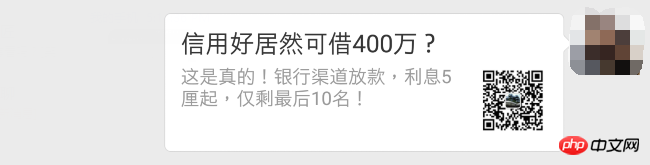
I admit that although the title and content of this share are not serious, it does not prevent me from expressing We can define the shared content through WeChat JSSDK, and next we will Step by step, implement the access of JSSDK from the backend Node.js from scratch.
Interface configuration information
Modify interface configuration information
The URL address must be the address on your server, and this address must be the address of the browser column access (no server? It doesn’t matter, we will build one later)
Assume that the server address I fill in here is "http://www.your_server_name.com/wxJssdk"You can fill in the Token at will and use it to generate a signature (don’t know the signature? It doesn’t matter, you will use it later)
Assume that the Token I fill in here is "jegfjaeghfuccawegfgjdbh"
Clicking submit at this time will prompt a configuration failure, because when submitting, WeChat will request your server address, and your currently configured address cannot be accessed, so a configuration failure will be prompted. But don’t worry, let’s build a simple Node server first so that WeChat can access the server.
Build a simple Node server
We need to build a server on this domain name and expose an interface as/wxJssdk
const express = require('express')const app = express()app.get('/wxJssdk', (req, res) => {
res.send('请求成功了了了了')})app.listen(80, err => {
if(!err) console.log('connect succeed')}) Now we visit in the address bar. If the page displays "The request was successful", then go to the next step. If it is not successful, check whether your server has the Node server enabled, such as: node index.js
At this time, when saving the interface configuration information of the WeChat test official account background, it will still prompt that the configuration failed. This is because we did not return as required.
Return the corresponding content based on the WeChat test public account request information
According to the WeChat public account development document access guide, WeChat will bring the following information when requesting the interface we configured
| Parameters | Description |
|---|---|
| signature | WeChat encrypted signature, signature combination The token parameter filled in by the developer and the timestamp parameter and nonce parameter in the request are included. |
| timestamp | Timestamp |
| nonce | Random number |
| echostr | Random string |
微信服务器会通过GET请求,来请求我们所配置的接口,并带上以上表格的信息,而我们必须按照以下要求,将微信发送的信息进行要求校验,以确保是微信发送的信息,其中校验流程如下:
1)将token、timestamp、nonce三个参数进行字典序排序
2)将三个参数字符串拼接成一个字符串进行sha1加密
3)开发者获得加密后的字符串可与signature对比,标识该请求来源于微信
const express = require('express')const app = express()const sha1 = require('sha1')app.get('/wxJssdk', (req, res) => {
let wx = req.query
let token = 'jegfjaeghfuccawegfgjdbh'
let timestamp = wx.timestamp
let nonce = wx.nonce
// 1)将token、timestamp、nonce三个参数进行字典序排序
let list = [token, timestamp, nonce].sort() // 2)将三个参数字符串拼接成一个字符串进行sha1加密
let str = list.join('') let result = sha1(str) // 3)开发者获得加密后的字符串可与signature对比,标识该请求来源于微信
if (result === wx.signature) {res.send(wx.echostr) // 返回微信传来的echostr,表示校验成功,此处不能返回其它
} else {res.send(false) }})此时我们重启Node服务器,再次保存接口配置信息即可配置成功。
微信JSSDK使用步骤
根据微信JSSDK说明文档,我们需要完成如下:
填写安全域名
登录微信公众平台进入“公众号设置”的“功能设置”里填写“JS接口安全域名”,即要调用接口的域名,不包含协议
前端引入JS
在需要调用JS接口的页面引入此JS文件,(支持https):
填写接口的配置信息
wx.config({
debug: true, // 开启调试模式,调用的所有api的返回值会在客户端alert出来,若要查看传入的参数,可以在pc端打开,参数信息会通过log打出,仅在pc端时才会打印。
appId: '', // 必填,公众号的唯一标识
timestamp: , // 必填,生成签名的时间戳
nonceStr: '', // 必填,生成签名的随机串
signature: '',// 必填,签名
jsApiList: [] // 必填,需要使用的JS接口列表,所有JS接口列表见附录2});调用接口
做你前端该做的,调用微信分享接口,或微信提供的其它接口,whatever you need,当然,这并不是我们所要讲的重点,我们接下来要看一下微信的配置信息从哪获取
在Node服务器中生成jssdk所需要的配置信息
从上一节可以看到,调用微信JSSDK需要以下信息
appId
timestamp
nonceStr
signature
jsApiList
其中:
第1项appId是测试公众号后台的appId,我们已知
第2项时间戳我们也可以自己生成
第3项nonceStr可以随意填写,你可以理解为密钥
第4项signature则需要我们按要求生成
第5项是所需要接口的接口名
生成signature
生成签名之前必须先了解一下jsapi_ticket,jsapi_ticket是公众号用于调用微信JS接口的临时票据。正常情况下,jsapi_ticket的有效期为7200秒,通过access_token来获取。由于获取jsapi_ticket的api调用次数非常有限,频繁刷新jsapi_ticket会导致api调用受限,影响自身业务,开发者必须在自己的服务全局缓存jsapi_ticket 。
为了保证我们appid,appsecret,nonceStr等信息不在前端曝露,我们以下步骤将在服务器上进行操作,以免他人盗用信息获取(注:微信请求有每日次数限制,一旦超出,则无法使用,具体请求次数限制在微信公众号后台中可查看)
生成access_token
根据微信开发文档[获取access_token文档说明],我们需要将微信测试公众号后台的appid和和appsecret以GET的请求方式向 发起请求获取token,请求成功后我们会获得下返回JSON转化的字符串
{"access_token":"ACCESS_TOKEN","expires_in":7200}具体请求代码如下:
const request = require('request')const grant_type = 'client_credential'const appid = 'your app id'const secret = 'your app secret'request('https://api.weixin.qq.com/cgi-bin/token?grant_type=' + grant_type + '&appid=' + appid + '&secret=' + secret, (err, response, body) => {
let access_toekn = JSON.parse(body).access_token})获取jsapi_ticket
const request = require('request')const grant_type = 'client_credential'const appid = 'your app id'const secret = 'your app secret'request('https://api.weixin.qq.com/cgi-bin/token?grant_type=' + grant_type + '&appid=' + appid + '&secret=' + secret, (err, response, body) => {
let access_toekn = JSON.parse(body).access_token
request('https://api.weixin.qq.com/cgi-bin/ticket/getticket?access_token=' + access_token + '&type=jsapi', (err, response, body) => { let jsapi_ticket = JSON.parse(body).ticket
})})生成签名
生成签名的步骤和最开始的/wxJssdk的算法是一致的,具体如下:
let jsapi_ticket = jsapi_ticket // 上一步从获取的jsapi_ticketlet nonce_str = '123456' // 密钥,字符串任意,可以随机生成let timestamp = new Date().getTime() // 时间戳let url = req.query.url // 使用接口的url链接,不包含#后的内容// 将请求以上字符串,先按字典排序,再以'&'拼接,如下:其中j > n > t > u,此处直接手动排序let str = 'jsapi_ticket=' + jsapi_ticket + '&noncestr=' + nonce_str + '×tamp=' + timestamp + '&url=' + url// 用sha1加密let signature = sha1(str)
连接后的代码为:
const request = require('request')const grant_type = 'client_credential'const appid = 'your app id'const secret = 'your app secret'request('https://api.weixin.qq.com/cgi-bin/token?grant_type=' + grant_type + '&appid=' + appid + '&secret=' + secret, (err, response, body) => {
let access_toekn = JSON.parse(body).access_token
request('https://api.weixin.qq.com/cgi-bin/ticket/getticket?access_token=' + access_token + '&type=jsapi', (err, response, body) => { let jsapi_ticket = JSON.parse(body).ticket let nonce_str = '123456' // 密钥,字符串任意,可以随机生成 let timestamp = new Date().getTime() // 时间戳 let url = req.query.url // 使用接口的url链接,不包含#后的内容 // 将请求以上字符串,先按字典排序,再以'&'拼接,如下:其中j > n > t > u,此处直接手动排序 let str = 'jsapi_ticket=' + jsapi_ticket + '&noncestr=' + nonce_str + '×tamp=' + timestamp + '&url=' + url // 用sha1加密 let signature = sha1(str) })})曝露接口,返回给前端
app.post('/wxJssdk/getJssdk', (req, res) => {
const request = require('request') const grant_type = 'client_credential'
const appid = 'your app id'
const secret = 'your app secret'
request('https://api.weixin.qq.com/cgi-bin/token?grant_type=' + grant_type + '&appid=' + appid + '&secret=' + secret, (err, response, body) => {let access_toekn = JSON.parse(body).access_tokenrequest('https://api.weixin.qq.com/cgi-bin/ticket/getticket?access_token=' + access_token + '&type=jsapi', (err, response, body) => { let jsapi_ticket = JSON.parse(body).ticket let nonce_str = '123456' // 密钥,字符串任意,可以随机生成 let timestamp = new Date().getTime() // 时间戳 let url = req.query.url // 使用接口的url链接,不包含#后的内容 // 将请求以上字符串,先按字典排序,再以'&'拼接,如下:其中j > n > t > u,此处直接手动排序 let str = 'jsapi_ticket=' + jsapi_ticket + '&noncestr=' + nonce_str + '×tamp=' + timestamp + '&url=' + url // 用sha1加密 let signature = sha1(str) res.send({ appId: appid, timestamp: timpstamp, nonceStr: nonce_str, signature: signature, })}) })})前端请求后端接口,获取配置信息
获取配置
axios.post('/wxJssdk/getJssdk', {url: location.href}).then((response) => {
var data = response.data
wx.config({debug: false, // 开启调试模式,调用的所有api的返回值会在客户端alert出来,若要查看传入的参数,可以在pc端打开,参数信息会通过log打出,仅在pc端时才会打印。appId: data.appId, // 必填,公众号的唯一标识timestamp: data.timestamp, // 必填,生成签名的时间戳nonceStr: data.nonceStr, // 必填,生成签名的随机串signature: data.signature,// 必填,签名,见附录1jsApiList: ['onMenuShareTimeline', 'onMenuShareAppMessage'] // 必填,需要使用的JS接口列表,所有JS接口列表见附录2
});})做你想做的,比如,自定义分享
if (wx) {
axios.post('/wxJssdk/getJssdk', {url: location.href}).then((response) => {var data = response.datawx.config({ debug: false, // 开启调试模式,调用的所有api的返回值会在客户端alert出来,若要查看传入的参数,可以在pc端打开,参数信息会通过log打出,仅在pc端时才会打印。 appId: data.appId, // 必填,公众号的唯一标识 timestamp: data.timestamp, // 必填,生成签名的时间戳 nonceStr: data.nonceStr, // 必填,生成签名的随机串 signature: data.signature,// 必填,签名,见附录1 jsApiList: ['onMenuShareTimeline', 'onMenuShareAppMessage'] // 必填,需要使用的JS接口列表,所有JS接口列表见附录2});wx.ready(function () { wx.onMenuShareTimeline({ title: wxShare.title, desc: wxShare.desc, link: wxShare.link, imgUrl: wxShare.imgUrl }); wx.onMenuShareAppMessage({ title: wxShare.title, desc: wxShare.desc, link: wxShare.link, imgUrl: wxShare.imgUrl});
})wx.error(function (res) { // config信息验证失败会执行error函数,如签名过期导致验证失败,具体错误信息可以打开config的debug模式查看,也可以在返回的res参数中查看,对于SPA可以在这里更新签名。}) })}至此,后端配置好了,我们已经能够正常使用微信的接口了,但是微信每日接口请求是有上限的,通过2000次/天,因此如果网站上线后,一量当天访问量超过2000次你的接口将失效,而且每次都请求微信接口两次,造成请求时间浪费,所以我们需要将以上获取信息缓存在后端,避免造成接口失效以及多次请求微信后台。
缓存access_token及jsapi_ticket
此处直接上代码,利用node_cache包进行缓存
const request = require('request')const express = require('express')const app = express()const sha1 = require('sha1')const waterfall = require('async/waterfall')const NodeCache = require('node-cache')const cache = new NodeCache({stdTTL: 3600, checkperiod: 3600}) //3600秒后过过期app.get('/wxJssdk', (req, res) => {
let wx = req.query
// 1)将token、timestamp、nonce三个参数进行字典序排序
let token = 'jegfjaeghfuyawegfgjdbh'
let timestamp = wx.timestamp
let nonce = wx.nonce
// 2)将三个参数字符串拼接成一个字符串进行sha1加密
let list = [token, timestamp, nonce] let result = sha1(list.sort().join('')) // 3)开发者获得加密后的字符串可与signature对比,标识该请求来源于微信
if (result === wx.signature) {res.send(wx.echostr) } else {res.send(false) }})app.get('/wxJssdk/getJssdk', (req, res) => {
let grant_type = 'client_credential'
let appid = 'your app id'
let secret = 'your app secret' // appscret
let steps = [] // 第一步,获取access_token
steps.push((cb) => {
let steps1 = []// 第1.1步,从缓存中读取access_tokensteps1.push((cb1) => { let access_token = cache.get('access_token', (err, access_token) => {cb1(err, access_token) })})// 第1.2步,缓存中有access_token则直接返回,如果没有,则从服务器中读取access_tokensteps1.push((access_token, cb1) => { if (access_token) {cb1(null, access_token, 'from_cache') } else {request('https://api.weixin.qq.com/cgi-bin/token?grant_type=' + grant_type + '&appid=' + appid + '&secret=' + secret, (err, response, body) => { cb1(err, JSON.parse(body).access_token, 'from_server')}) }})// 第1.3步,如果是新从服务器取的access_token,则缓存起来,否则直接返回steps1.push((access_token, from_where, cb1) => { if (from_where === 'from_cache') {console.log(' === 成功从缓存中读取access_token: ' + access_token + ' ===')cb1(null, access_token) } else if (from_where === 'from_server') {cache.set('access_token', access_token, (err, success) => { if (!err && success) {console.log(' === 缓存已过期,从服务器中读取access_token: ' + access_token + ' ===')cb1(null, access_token) } else {cb1(err || 'cache设置access_token时,出现未知错误') }}) } else {cb1('1.3获取from_where时,from_where值为空') }})waterfall(steps1, (err, access_token) => { cb(err, access_token)}) }) // 第二步,获取ticket
steps.push((access_token, cb) => {let steps1 = []// 第2.1步,从缓存中读取ticketsteps1.push((cb1) => { let ticket = cache.get('ticket', (err, ticket) => {cb1(err, ticket) })})// 第2.2步,缓存中有ticket则直接返回,如果没有,则从服务器中读取ticketsteps1.push((ticket, cb1) => { if (ticket) {cb1(null, ticket, 'from_cache') } else {request('https://api.weixin.qq.com/cgi-bin/ticket/getticket?access_token=' + access_token + '&type=jsapi', (err, response, body) => { cb1(err, JSON.parse(body).ticket, 'from_server')}) }})// 第2.3步,如果新从服务器取的ticket,则缓存起来,否则直接返回steps1.push((ticket, from_where, cb1) => { if (from_where === 'from_cache') {console.log(' === 成功从缓存中读取ticket: ' + ticket + ' ===')cb1(null, ticket) } else if (from_where === 'from_server') {cache.set('ticket', ticket, (err, success) => { if (!err && success) {console.log(' === 缓存已过期,从服务器中读取ticket: ' + ticket + ' ===');cb1(null, ticket) } else {cb1(err || 'cache设置ticket时,出现未知错误') }}) } else {cb1('2.3获取from_where时,from_where值为空') }})waterfall(steps1, (err, ticket) => { cb(err, ticket)}) }) // 第三步,生成签名
steps.push((ticket, cb) => {let jsapi_ticket = ticketlet nonce_str = '123456'let timestamp = new Date().getTime()let url = req.query.urllet str = 'jsapi_ticket=' + jsapi_ticket + '&noncestr=' + nonce_str + '×tamp=' + timestamp + '&url=' + urllet signature = sha1(str)cb(null, { appId: appid, timestamp: timestamp, nonceStr: nonce_str, signature: signature, ticket: ticket}) }) waterfall(steps, (err, data) => {if (err) { res.send({status: 'error', data: err})} else { res.send({status: 'success', data: data})}
})})app.use('/wxJssdk/public', express.static('public'))app.listen(80, err => {
if(!err) console.log('connect succeed')})The above is the detailed content of Implement Node.js in the WeChat JS-SDK backend interface. For more information, please follow other related articles on the PHP Chinese website!

Hot AI Tools

Undresser.AI Undress
AI-powered app for creating realistic nude photos

AI Clothes Remover
Online AI tool for removing clothes from photos.

Undress AI Tool
Undress images for free

Clothoff.io
AI clothes remover

Video Face Swap
Swap faces in any video effortlessly with our completely free AI face swap tool!

Hot Article

Hot Tools

Notepad++7.3.1
Easy-to-use and free code editor

SublimeText3 Chinese version
Chinese version, very easy to use

Zend Studio 13.0.1
Powerful PHP integrated development environment

Dreamweaver CS6
Visual web development tools

SublimeText3 Mac version
God-level code editing software (SublimeText3)

Hot Topics
 1653
1653
 14
14
 1413
1413
 52
52
 1304
1304
 25
25
 1251
1251
 29
29
 1224
1224
 24
24
 How to implement an online speech recognition system using WebSocket and JavaScript
Dec 17, 2023 pm 02:54 PM
How to implement an online speech recognition system using WebSocket and JavaScript
Dec 17, 2023 pm 02:54 PM
How to use WebSocket and JavaScript to implement an online speech recognition system Introduction: With the continuous development of technology, speech recognition technology has become an important part of the field of artificial intelligence. The online speech recognition system based on WebSocket and JavaScript has the characteristics of low latency, real-time and cross-platform, and has become a widely used solution. This article will introduce how to use WebSocket and JavaScript to implement an online speech recognition system.
 WebSocket and JavaScript: key technologies for implementing real-time monitoring systems
Dec 17, 2023 pm 05:30 PM
WebSocket and JavaScript: key technologies for implementing real-time monitoring systems
Dec 17, 2023 pm 05:30 PM
WebSocket and JavaScript: Key technologies for realizing real-time monitoring systems Introduction: With the rapid development of Internet technology, real-time monitoring systems have been widely used in various fields. One of the key technologies to achieve real-time monitoring is the combination of WebSocket and JavaScript. This article will introduce the application of WebSocket and JavaScript in real-time monitoring systems, give code examples, and explain their implementation principles in detail. 1. WebSocket technology
 How to use JavaScript and WebSocket to implement a real-time online ordering system
Dec 17, 2023 pm 12:09 PM
How to use JavaScript and WebSocket to implement a real-time online ordering system
Dec 17, 2023 pm 12:09 PM
Introduction to how to use JavaScript and WebSocket to implement a real-time online ordering system: With the popularity of the Internet and the advancement of technology, more and more restaurants have begun to provide online ordering services. In order to implement a real-time online ordering system, we can use JavaScript and WebSocket technology. WebSocket is a full-duplex communication protocol based on the TCP protocol, which can realize real-time two-way communication between the client and the server. In the real-time online ordering system, when the user selects dishes and places an order
 How to implement an online reservation system using WebSocket and JavaScript
Dec 17, 2023 am 09:39 AM
How to implement an online reservation system using WebSocket and JavaScript
Dec 17, 2023 am 09:39 AM
How to use WebSocket and JavaScript to implement an online reservation system. In today's digital era, more and more businesses and services need to provide online reservation functions. It is crucial to implement an efficient and real-time online reservation system. This article will introduce how to use WebSocket and JavaScript to implement an online reservation system, and provide specific code examples. 1. What is WebSocket? WebSocket is a full-duplex method on a single TCP connection.
 JavaScript and WebSocket: Building an efficient real-time weather forecasting system
Dec 17, 2023 pm 05:13 PM
JavaScript and WebSocket: Building an efficient real-time weather forecasting system
Dec 17, 2023 pm 05:13 PM
JavaScript and WebSocket: Building an efficient real-time weather forecast system Introduction: Today, the accuracy of weather forecasts is of great significance to daily life and decision-making. As technology develops, we can provide more accurate and reliable weather forecasts by obtaining weather data in real time. In this article, we will learn how to use JavaScript and WebSocket technology to build an efficient real-time weather forecast system. This article will demonstrate the implementation process through specific code examples. We
 Simple JavaScript Tutorial: How to Get HTTP Status Code
Jan 05, 2024 pm 06:08 PM
Simple JavaScript Tutorial: How to Get HTTP Status Code
Jan 05, 2024 pm 06:08 PM
JavaScript tutorial: How to get HTTP status code, specific code examples are required. Preface: In web development, data interaction with the server is often involved. When communicating with the server, we often need to obtain the returned HTTP status code to determine whether the operation is successful, and perform corresponding processing based on different status codes. This article will teach you how to use JavaScript to obtain HTTP status codes and provide some practical code examples. Using XMLHttpRequest
 How to use insertBefore in javascript
Nov 24, 2023 am 11:56 AM
How to use insertBefore in javascript
Nov 24, 2023 am 11:56 AM
Usage: In JavaScript, the insertBefore() method is used to insert a new node in the DOM tree. This method requires two parameters: the new node to be inserted and the reference node (that is, the node where the new node will be inserted).
 How to get HTTP status code in JavaScript the easy way
Jan 05, 2024 pm 01:37 PM
How to get HTTP status code in JavaScript the easy way
Jan 05, 2024 pm 01:37 PM
Introduction to the method of obtaining HTTP status code in JavaScript: In front-end development, we often need to deal with the interaction with the back-end interface, and HTTP status code is a very important part of it. Understanding and obtaining HTTP status codes helps us better handle the data returned by the interface. This article will introduce how to use JavaScript to obtain HTTP status codes and provide specific code examples. 1. What is HTTP status code? HTTP status code means that when the browser initiates a request to the server, the service




