 Web Front-end
Web Front-end
 JS Tutorial
JS Tutorial
 Detailed explanation of JavaScript string manipulation methods and browser compatibility examples
Detailed explanation of JavaScript string manipulation methods and browser compatibility examples
Detailed explanation of JavaScript string manipulation methods and browser compatibility examples
slice()
Definition: Accepts one or two parameters, the first parameter specifies the starting position of the substring. The second parameter represents the end position of the substring (excluding the character at the end position). If the second parameter is not passed, the length of the string is used as the end position.
1. When the passed parameter is a positive value:
var str ="helloWorld"; // 一个参数,则将字符串长度作为结束位置 alert(str.slice(3)); // "loWorld" // 两个参数,7位置上的字符为"r",但不包括结束位置的字符 alert(str.slice(3,7)); // "loWo"
2. When the passed parameter is a negative value:
slice()方法会将传入的负值与字符串长度相加。 var str ="helloWorld"; // 一个参数,与字符串长度相加即为slice(7) alert(str.slice(-3)); // "rld" // 两个参数,与字符串长度相加即为slice(3,6) alert(str.slice(3,-4)); // "loW"
3. When the second parameter is smaller than the first parameter:
The second parameter passed in by the slice() method is smaller than the first parameter. If the first parameter is small, an empty string is returned.
var str ="helloWorld"; alert(str.slice(5,3)); // ""
4. IE compatibility
Under the IE8 browser test, there is no problem and the behavior is consistent with modern browsers .
substring()
Definition: Accepts one or two parameters, the first parameter specifies the starting position of the substring. The second parameter represents the end position of the substring (excluding the character at the end position). If the second parameter is not passed, the length of the string is used as the end position.
1. The passed parameter is a positive value: the same behavior as the slice() method
var str ="helloWorld"; // 一个参数,则将字符串长度作为结束位置 alert(str.substring(3)); // "loWorld" // 两个参数,7位置上的字符为"r",但不包括结束位置的字符 alert(str.substring(3,7)); // "loWo"
2. The passed parameter is In the case of negative values: The
substring() method will convert all negative parameters to 0. Let’s look at an example:
var str ="helloWorld"; // 两个参数,-4会转换为0,相当于substring(3,0) -->即为 substring(0,3) alert(str.substring(3,-4)); // "hel"
The substring() method will use the smaller number as the starting position and the larger number as the ending position. As in the above example, substring(3,0) and substring(0,3) have the same effect.
4. IE compatibility
Under the IE8 browser test, there is no problem and the behavior is consistent with modern browsers.
substr()
Definition: Accepts one or two parameters, the first parameter specifies the starting position of the substring. The second parameter is somewhat different from the previous method, indicating the number of characters returned. If no second argument is passed, the length of the string is used as the ending position. Let’s look at an example:
1. When the passed parameter is a positive value:
var str ="helloWorld"; // 一个参数,则将字符串长度作为结束位置 alert(str.substr(3)); // "loWorld" // 两个参数,从位置3开始截取后面7个字符 alert(str.substr(3,7)); // "loWorld"
2. When the passed parameter is a negative value :
The substr() method will add the negative first parameter to the length of the string, and convert the negative second parameter to 0.
var str ="helloWorld"; // 将第一个负的参数加上字符串的长度---> //即为:substr(7,5) ,从位置7开始向后截取5个字符 alert(str.substr(-3,5)); // "rld" // 将第二个参数转换为0 // 即为:substr(3,0),即从位置3截取0个字符串,则返回空 alert(str.substr(3,-2)); // ""
3. IE compatibility
There will be a problem when the substr() method passes a negative value and the original value will be returned. String. IE9 fixes this issue.
Let me introduce to you the difference between slice, substr and substring
First of all, they both receive two parameters. Slice and substring receive the starting position and the ending position. (excluding the end position), while substr receives the starting position and the length of the string to be returned. Look directly at the following example:
var test = 'hello world'; alert(test.slice(,)); //o w alert(test.substring(,)); //o w alert(test.substr(,)); //o world
Something to note here is: substring uses the smaller of the two parameters as the starting position, the larger parameter as the end position.
For example:
alert(test.substring(7,4)); //o w
Then, when the received parameter is a negative number, slice will compare the length of its string with the corresponding negative number. Add, and the result is used as a parameter; substr just adds the first parameter to the length of the string as the first parameter; substring simply converts all negative parameters directly to 0. The test code is as follows:
var test = 'hello world'; alert(test.slice(-)); //rld alert(test.substring(-)); //hello world alert(test.substr(-)); //rld alert(test.slice(,-)); //lo w alert(test.substring(,-)); //hel alert(test.substr(,-)); //空字符串
Note: IE has an error in handling substr's negative value, and it will return the original string.
The above is the detailed content of Detailed explanation of JavaScript string manipulation methods and browser compatibility examples. For more information, please follow other related articles on the PHP Chinese website!

Hot AI Tools

Undresser.AI Undress
AI-powered app for creating realistic nude photos

AI Clothes Remover
Online AI tool for removing clothes from photos.

Undress AI Tool
Undress images for free

Clothoff.io
AI clothes remover

Video Face Swap
Swap faces in any video effortlessly with our completely free AI face swap tool!

Hot Article

Hot Tools

Notepad++7.3.1
Easy-to-use and free code editor

SublimeText3 Chinese version
Chinese version, very easy to use

Zend Studio 13.0.1
Powerful PHP integrated development environment

Dreamweaver CS6
Visual web development tools

SublimeText3 Mac version
God-level code editing software (SublimeText3)

Hot Topics
 What is the reason why the browser does not respond after the WebSocket server returns 401? How to solve it?
Apr 19, 2025 pm 02:21 PM
What is the reason why the browser does not respond after the WebSocket server returns 401? How to solve it?
Apr 19, 2025 pm 02:21 PM
The browser's unresponsive method after the WebSocket server returns 401. When using Netty to develop a WebSocket server, you often encounter the need to verify the token. �...
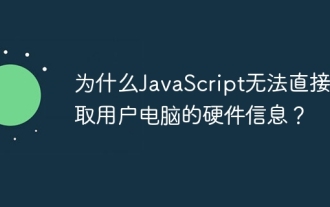 Why can't JavaScript directly obtain hardware information on the user's computer?
Apr 19, 2025 pm 08:15 PM
Why can't JavaScript directly obtain hardware information on the user's computer?
Apr 19, 2025 pm 08:15 PM
Discussion on the reasons why JavaScript cannot obtain user computer hardware information In daily programming, many developers will be curious about why JavaScript cannot be directly obtained...
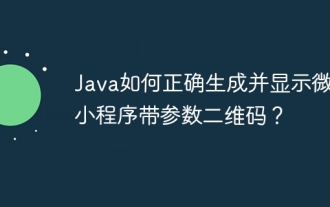 How to correctly generate and display the WeChat applet with parameters QR codes in Java?
Apr 19, 2025 pm 04:48 PM
How to correctly generate and display the WeChat applet with parameters QR codes in Java?
Apr 19, 2025 pm 04:48 PM
Generating a WeChat applet QR code with parameters in Java and displaying it on an HTML page is a common requirement. This article will discuss in detail how to use J...
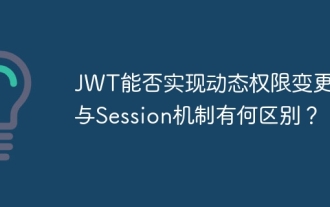 Can JWT implement dynamic permission changes? What is the difference from the Session mechanism?
Apr 19, 2025 pm 06:12 PM
Can JWT implement dynamic permission changes? What is the difference from the Session mechanism?
Apr 19, 2025 pm 06:12 PM
Confusion and answers about JWT and Session Many beginners are often confused about their nature and applicable scenarios when learning JWT and Session. This article will revolve around J...
 How to register an account on Ouyi Exchange Ouyi Exchange Registration Tutorial
Apr 24, 2025 pm 02:06 PM
How to register an account on Ouyi Exchange Ouyi Exchange Registration Tutorial
Apr 24, 2025 pm 02:06 PM
The steps to register an Ouyi account are as follows: 1. Prepare a valid email or mobile phone number and stabilize the network. 2. Visit Ouyi’s official website. 3. Enter the registration page. 4. Select email or mobile phone number to register and fill in the information. 5. Obtain and fill in the verification code. 6. Agree to the user agreement. 7. Complete registration and log in, carry out KYC and set up security measures.
 What to do if the USDT transfer address is incorrect? Guide for beginners
Apr 21, 2025 pm 12:12 PM
What to do if the USDT transfer address is incorrect? Guide for beginners
Apr 21, 2025 pm 12:12 PM
After the USDT transfer address is incorrect, first confirm that the transfer has occurred, and then take measures according to the error type. 1. Confirm the transfer: view the transaction history, obtain and query the transaction hash value on the blockchain browser. 2. Take measures: If the address does not exist, wait for the funds to be returned or contact customer service; if it is an invalid address, contact customer service and seek professional help; if it is transferred to someone else, try to contact the payee or seek legal help.
 Binance download link Binance download path
Apr 24, 2025 pm 02:12 PM
Binance download link Binance download path
Apr 24, 2025 pm 02:12 PM
To safely download the Binance APP, you need to go through the official channels: 1. Visit the Binance official website, 2. Find and click the APP download portal, 3. Choose to scan the QR code, app store, or directly download the APK file to download to ensure that the link and developer information are authentic, and enable two-factor verification to protect the security of the account.
 Can two exchanges convert coins to each other? Can two exchanges convert coins to each other?
Apr 22, 2025 am 08:57 AM
Can two exchanges convert coins to each other? Can two exchanges convert coins to each other?
Apr 22, 2025 am 08:57 AM
Can. The two exchanges can transfer coins to each other as long as they support the same currency and network. The steps include: 1. Obtain the collection address, 2. Initiate a withdrawal request, 3. Wait for confirmation. Notes: 1. Select the correct transfer network, 2. Check the address carefully, 3. Understand the handling fee, 4. Pay attention to the account time, 5. Confirm that the exchange supports this currency, 6. Pay attention to the minimum withdrawal amount.





