
How to package the vue project into a static file
Packaging
1. Modify the productionSourceMap in index.js in the config to false. The default is true (true means that the packaging environment is development environment, which can be debugged; false indicates the production environment, which is officially online)
2. Run npm run build in cmd, (the build.js file in build is run)
Generate The package is placed under dist
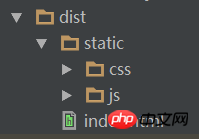
Use node for debugging
1. Create the prod.server.js file in the root directory , this file functions as a small httpserver. Under normal development, you can directly put the files in dist into tomcat for debugging
prod.server.js code
/** * Created by Administrator on 2017/2/22. */
var express = require('express') var config = require('./config/index')
var port = process.env.PORT || config.build.port
var app= express()
var router = express.Router()
router.get('/',function (req, res, next) {
req.url = '/index.html' next() })
app.use(router)
//异步接口
var seller=require('./src/data/data.json')
var apiRoutes = express.Router()
apiRoutes.get('/seller',function (req,res) {
res.json({
data:seller })
})
app.use('/api', apiRoutes); //定义express静态目录
app.use(express.static('./dist'))
var autoOpenBrowser = !!config.dev.autoOpenBrowser
var uri = 'http://localhost:' + port var opn = require('opn') //启动express module.exports = app.listen(port, function (err) { if (err) { console.log(err) return } // when env is testing, don't need open it
if (autoOpenBrowser && process.env.NODE_ENV !== 'testing') {
opn(uri)
}
})The above is the detailed content of How to package vue project into static file. For more information, please follow other related articles on the PHP Chinese website!




