
In addition to the normal running mode, ECMAscript 5 adds a second running mode: "strict mode". The following article mainly introduces to you some relevant information about this in JavaScript strict mode. Friends who need it can refer to it. Let’s take a look together.
Preface
#I believe that many people have been confused by this in JavaScript when they were learning or using Javascript. , then this article will summarize the several directions of this in strict mode.
1. This in the global scope
#In strict mode, in the global scope, this points to the window object
"use strict";
console.log("严格模式");
console.log("在全局作用域中的this");
console.log("this.document === document",this.document === document);
console.log("this === window",this === window);
this.a = 9804;
console.log('this.a === window.a===',window.a);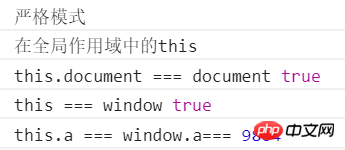
2. This
in the function in the global scope In strict mode, this in this function is equal to undefined
"use strict";
console.log("严格模式");
console.log('在全局作用域中函数中的this');
function f1(){
console.log(this);
}
function f2(){
function f3(){
console.log(this);
}
f3();
}
f1();
f2();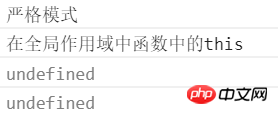
## 3. This# in the function (method) of the object
##In strict mode, this in the object's function points to the object instance of the calling function
"use strict";
console.log("严格模式");
console.log("在对象的函数中的this");
var o = new Object();
o.a = 'o.a';
o.f5 = function(){
return this.a;
}
console.log(o.f5());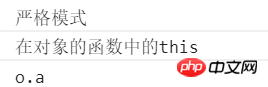
4. This in the constructor
In strict mode, this in the constructor points to the object instance created by the constructor.
"use strict";
console.log("严格模式");
console.log("构造函数中的this");
function constru(){
this.a = 'constru.a';
this.f2 = function(){
console.log(this.b);
return this.a;
}
}
var o2 = new constru();
o2.b = 'o2.b';
console.log(o2.f2());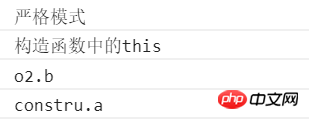
5. This
in the event processing function is strictly In mode, in the event handling function, this points to the target object that triggered the event.
"use strict";
function blue_it(e){
if(this === e.target){
this.style.backgroundColor = "#00f";
}
}
var elements = document.getElementsByTagName('*');
for(var i=0 ; i<elements.length ; i++){
elements[i].onclick = blue_it;
}
//这段代码的作用是使被单击的元素背景色变为蓝色6. This in the inline event handler function
In strict mode, in the inline event handler function , there are the following two situations:
<button onclick="alert((function(){'use strict'; return this})());">
内联事件处理1
</button>
<!-- 警告窗口中的字符为undefined -->
<button onclick="'use strict'; alert(this.tagName.toLowerCase());">
内联事件处理2
</button>
<!-- 警告窗口中的字符为button -->The above is the detailed content of Detailed explanation of this pointing issue in JavaScript strict mode. For more information, please follow other related articles on the PHP Chinese website!




