
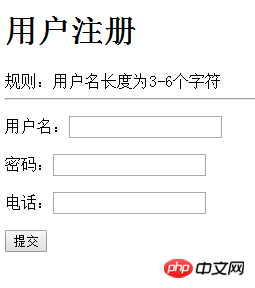
<!DOCTYPE html><html>
<head>
<meta charset="utf-8" />
<title></title>
<script>
var names = ["tom","jack","lily","韩梅梅"]; //表单验证
function mySub(){
var userName = document.forms['myForm']['userName'].value;
var pwd = document.forms['myForm']['pwd'].value; var tel = document.forms['myForm']['tel'].value; if(userName.length<3 || userName.length>6){
alert("用户名必须为3-6位"); return false;
} //判断用户名是否可用,面向对象的编程思想,原则:高内聚、低耦合
var b = isName(userName); if(b){
document.getElementById("isCan").innerHTML = "用户名已存在";
return false;
}else{
document.getElementById("isCan").innerHTML = "";
} //判断用户名是否重复,面向过程//
for(var i=0;i<names.length;i++){//
var n = names[i];// if(n == userName){// alert("用户名已存在");// return false;// }// }
if(pwd.length<6){
alert("密码必须大于6位");
return false;
} return true;
} //判断用户名,参数为判断的用户名
function isName(str){
for(var i=0;i<names.length;i++){
if(names[i] == str){
return true;
}
}
return false;
} </script>
</head>
<body >
<h1>用户注册</h1>
<span>规则:用户名长度为3-6个字符</span>
<hr />
<form name="myForm" action="a.html" method="get" onsubmit="return mySub()">
<p>
用户名:<input name="userName" type="text" /><span id="isCan" style="color: red;"></span>
</p>
<p>
密码:<input name="pwd" type="password" />
</p>
<p>
电话:<input name="tel" type="text" />
</p>
<p>
<input type="submit" />
</p>
</form>
</body></html>The above is the detailed content of Implementing form validation in JavaScript. For more information, please follow other related articles on the PHP Chinese website!




