 Web Front-end
Web Front-end
 JS Tutorial
JS Tutorial
 Detailed introduction to the advanced usage of drop-down boxes in AngularJS
Detailed introduction to the advanced usage of drop-down boxes in AngularJS
Detailed introduction to the advanced usage of drop-down boxes in AngularJS
This article mainly introduces the advanced usage of the drop-down box in AngularJS, and analyzes the traversal, selection, binding, display and other functions of the AngularJS drop-down box in the form of examples. Friends in need can refer to the following
The examples in this article describe the advanced usage of drop-down boxes in AngularJS. Share it with everyone for your reference, the details are as follows:
HTML text:
##
<body ng-app="myApp">
<!-- 对象内部属性遍历:x--key y---value -->
<p ng-controller="myctr01">
{{sites}}<br>
<select ng-model="site" ng-options="x for (x, y) in sites"></select>
选择的网址:<span>{{site}}</span>
</p>
<p ng-controller="myCtrl">
<p>选择一辆车:</p>
<!-- 这里y标识成员元素对象,并且使用该对象的brand属性作为显示文本,select的值与y绑定 -->
<select ng-model="selectedCar" ng-options="y.brand for (x, y) in cars"></select>
<p>你选择的是: {{selectedCar.brand}}</p>
<p>型号为: {{selectedCar.model}}</p>
<p>颜色为: {{selectedCar.color}}</p>
<p>下拉列表中的选项也可以是对象的属性。</p>
</p>Javascript operation code:
var app = angular.module('myApp', []);
app.controller('myCtrl', function($scope) {
//复杂对象
$scope.cars = {
car01 : {brand : "Ford", model : "Mustang", color : "red"},
car02 : {brand : "Fiat", model : "500", color : "white"},
car03 : {brand : "Volvo", model : "XC90", color : "black"} }
//简单对象
$scope.sites = {
site01 : "Google",
site02 : "Baidu",
site03 : "Taobao"
};
});
app.controller("myctr01",function($scope){
$scope.sites = {
site01 : "Google",
site02 : "Baidu",
site03 : "Taobao"
};
});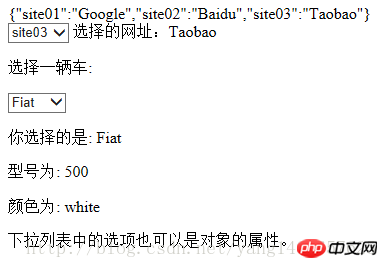
The above is the detailed content of Detailed introduction to the advanced usage of drop-down boxes in AngularJS. For more information, please follow other related articles on the PHP Chinese website!

Hot AI Tools

Undresser.AI Undress
AI-powered app for creating realistic nude photos

AI Clothes Remover
Online AI tool for removing clothes from photos.

Undress AI Tool
Undress images for free

Clothoff.io
AI clothes remover

Video Face Swap
Swap faces in any video effortlessly with our completely free AI face swap tool!

Hot Article

Hot Tools

Notepad++7.3.1
Easy-to-use and free code editor

SublimeText3 Chinese version
Chinese version, very easy to use

Zend Studio 13.0.1
Powerful PHP integrated development environment

Dreamweaver CS6
Visual web development tools

SublimeText3 Mac version
God-level code editing software (SublimeText3)

Hot Topics
 1655
1655
 14
14
 1414
1414
 52
52
 1307
1307
 25
25
 1253
1253
 29
29
 1227
1227
 24
24
 Analyze the usage and classification of JSP comments
Feb 01, 2024 am 08:01 AM
Analyze the usage and classification of JSP comments
Feb 01, 2024 am 08:01 AM
Classification and Usage Analysis of JSP Comments JSP comments are divided into two types: single-line comments: ending with, only a single line of code can be commented. Multi-line comments: starting with /* and ending with */, you can comment multiple lines of code. Single-line comment example Multi-line comment example/**This is a multi-line comment*Can comment on multiple lines of code*/Usage of JSP comments JSP comments can be used to comment JSP code to make it easier to read
 Usage of WPSdatedif function
Feb 20, 2024 pm 10:27 PM
Usage of WPSdatedif function
Feb 20, 2024 pm 10:27 PM
WPS is a commonly used office software suite, and the WPS table function is widely used for data processing and calculations. In the WPS table, there is a very useful function, the DATEDIF function, which is used to calculate the time difference between two dates. The DATEDIF function is the abbreviation of the English word DateDifference. Its syntax is as follows: DATEDIF(start_date,end_date,unit) where start_date represents the starting date.
 How to correctly use the exit function in C language
Feb 18, 2024 pm 03:40 PM
How to correctly use the exit function in C language
Feb 18, 2024 pm 03:40 PM
How to use the exit function in C language requires specific code examples. In C language, we often need to terminate the execution of the program early in the program, or exit the program under certain conditions. C language provides the exit() function to implement this function. This article will introduce the usage of exit() function and provide corresponding code examples. The exit() function is a standard library function in C language and is included in the header file. Its function is to terminate the execution of the program, and can take an integer
 Detailed explanation and usage introduction of MySQL ISNULL function
Mar 01, 2024 pm 05:24 PM
Detailed explanation and usage introduction of MySQL ISNULL function
Mar 01, 2024 pm 05:24 PM
The ISNULL() function in MySQL is a function used to determine whether a specified expression or column is NULL. It returns a Boolean value, 1 if the expression is NULL, 0 otherwise. The ISNULL() function can be used in the SELECT statement or for conditional judgment in the WHERE clause. 1. The basic syntax of the ISNULL() function: ISNULL(expression) where expression is the expression to determine whether it is NULL or
 Simple JavaScript Tutorial: How to Get HTTP Status Code
Jan 05, 2024 pm 06:08 PM
Simple JavaScript Tutorial: How to Get HTTP Status Code
Jan 05, 2024 pm 06:08 PM
JavaScript tutorial: How to get HTTP status code, specific code examples are required. Preface: In web development, data interaction with the server is often involved. When communicating with the server, we often need to obtain the returned HTTP status code to determine whether the operation is successful, and perform corresponding processing based on different status codes. This article will teach you how to use JavaScript to obtain HTTP status codes and provide some practical code examples. Using XMLHttpRequest
 Use CSS Transform to transform elements
Feb 24, 2024 am 10:09 AM
Use CSS Transform to transform elements
Feb 24, 2024 am 10:09 AM
Usage of Transform in CSS The Transform property of CSS is a very powerful tool that can perform operations such as translation, rotation, scaling and tilting of HTML elements. It can dramatically change the appearance of elements and make web pages more creative and dynamic. In this article, we will introduce the various uses of Transform in detail and provide specific code examples. 1. Translate (Translate) Translate refers to moving an element a specified distance along the x-axis and y-axis. Its syntax is as follows: tran
 How to use Apple shortcuts
Feb 18, 2024 pm 05:22 PM
How to use Apple shortcuts
Feb 18, 2024 pm 05:22 PM
How to use Apple shortcut commands With the continuous development of technology, mobile phones have become an indispensable part of people's lives. Among many mobile phone brands, Apple mobile phones have always been loved by users for their stable systems and powerful functions. Among them, the Apple shortcut command function makes users’ mobile phone experience more convenient and efficient. Apple Shortcuts is a feature launched by Apple for iOS12 and later versions. It helps users simplify their mobile phone operations by creating and executing custom commands to achieve more efficient work and
 How to get HTTP status code in JavaScript the easy way
Jan 05, 2024 pm 01:37 PM
How to get HTTP status code in JavaScript the easy way
Jan 05, 2024 pm 01:37 PM
Introduction to the method of obtaining HTTP status code in JavaScript: In front-end development, we often need to deal with the interaction with the back-end interface, and HTTP status code is a very important part of it. Understanding and obtaining HTTP status codes helps us better handle the data returned by the interface. This article will introduce how to use JavaScript to obtain HTTP status codes and provide specific code examples. 1. What is HTTP status code? HTTP status code means that when the browser initiates a request to the server, the service



