 Web Front-end
Web Front-end
 JS Tutorial
JS Tutorial
 How to use the contains method to achieve the effect of closing the current panel by clicking on a blank part of the interface
How to use the contains method to achieve the effect of closing the current panel by clicking on a blank part of the interface
How to use the contains method to achieve the effect of closing the current panel by clicking on a blank part of the interface
Today I added a small function to the component. You need to click on the blank part of the interface to close the current component. After searching for a while, I found that the main method is jquery. There are almost no js native methods and it crashes. . Finally got it out, just make a note for yourself, ps: I use react
The method to be used:
1.contains: It is to determine whether an element is selected. The child element (or itself) of the specified element;
2.window.event.target: Returns the target node of the event. For example, if you click on a
, it will return this h1; (the evil ie does not support it)3.addEventListener: event listening, example, document.body.addEventListener('click',function(){ });
4.ref , this is a method provided by react to select real dom elements, and has the same effect as the js native document.document.getelementby... series
<strong>示例:<br/><p</strong><br/><strong> ref={(r) => {</strong><br/><strong> this.pElem = r;</strong><br/><strong> }}</strong><br/><strong>></strong><br/><strong></p></strong>The above is the usage of es6, es5 (not recommended) see here
After talking nonsense, the code on the picture above:
Rendering:
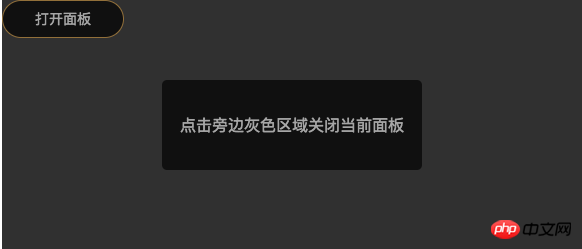
Code:
import React, { Component } from 'react';
import './index.less';
class CloseTheDomByClickBlankArea extends Component {
state = {
openCurrentArea: true,
};
componentDidMount() {
// 点击blank_area区域,关闭current_area面板
this.blankAreaElem.addEventListener('click',
this.handleClickCloseCurrentArea.bind(this));
}
handleClickCloseCurrentArea() {
// 当界面上渲染出内部面板时,可执行如下操作(若无此判断条件,点击打开面板按钮区域,
就会先触发如下操作,再触发handleClickOpenCurrentArea函数)
if (document.body.contains(this.currentAreaElem)) {
// 点击面板以外的部分(灰色区域以内,面板区域以外),就关闭面板
if (this.blankAreaElem.contains(window.event.target)
&& !this.currentAreaElem.contains(window.event.target)
) {
this.setState({
openCurrentArea: false,
})
}
}
}
// 点击"打开面板"按钮,打开面板
handleClickOpenCurrentArea() {
this.setState({
openCurrentArea: true,
})
}
render() {
return (
<p
className="blank_area"
ref={(r) => {
this.blankAreaElem = r;
}}
>
{/* 打开面板按钮 */}
<a
role="button"
tabIndex="0"
className="btn_open_current_area"
onClick={this.handleClickOpenCurrentArea.bind(this)}
>
<p className="btn_open_current_area_text">打开面板</p>
</a>
{/* 要关闭或开启的面板current_area */} {
this.state.openCurrentArea
&&
<p
className="current_area"
ref={(r) => {
this.currentAreaElem = r;
}}
>
<p className="current_area_text">点击旁边灰色区域关闭当前面板</p>
</p>
}
</p>
);
}
}
export default CloseTheDomByClickBlankArea;The above is the detailed content of How to use the contains method to achieve the effect of closing the current panel by clicking on a blank part of the interface. For more information, please follow other related articles on the PHP Chinese website!

Hot AI Tools

Undresser.AI Undress
AI-powered app for creating realistic nude photos

AI Clothes Remover
Online AI tool for removing clothes from photos.

Undress AI Tool
Undress images for free

Clothoff.io
AI clothes remover

AI Hentai Generator
Generate AI Hentai for free.

Hot Article

Hot Tools

Notepad++7.3.1
Easy-to-use and free code editor

SublimeText3 Chinese version
Chinese version, very easy to use

Zend Studio 13.0.1
Powerful PHP integrated development environment

Dreamweaver CS6
Visual web development tools

SublimeText3 Mac version
God-level code editing software (SublimeText3)

Hot Topics
 How to write a novel in the Tomato Free Novel app. Share the tutorial on how to write a novel in Tomato Novel.
Mar 28, 2024 pm 12:50 PM
How to write a novel in the Tomato Free Novel app. Share the tutorial on how to write a novel in Tomato Novel.
Mar 28, 2024 pm 12:50 PM
How to write a novel in the Tomato Free Novel app. Share the tutorial on how to write a novel in Tomato Novel.
 How to enter bios on Colorful motherboard? Teach you two methods
Mar 13, 2024 pm 06:01 PM
How to enter bios on Colorful motherboard? Teach you two methods
Mar 13, 2024 pm 06:01 PM
How to enter bios on Colorful motherboard? Teach you two methods
 How to recover deleted contacts on WeChat (simple tutorial tells you how to recover deleted contacts)
May 01, 2024 pm 12:01 PM
How to recover deleted contacts on WeChat (simple tutorial tells you how to recover deleted contacts)
May 01, 2024 pm 12:01 PM
How to recover deleted contacts on WeChat (simple tutorial tells you how to recover deleted contacts)
 How to implement dual WeChat login on Huawei mobile phones?
Mar 24, 2024 am 11:27 AM
How to implement dual WeChat login on Huawei mobile phones?
Mar 24, 2024 am 11:27 AM
How to implement dual WeChat login on Huawei mobile phones?
 Quickly master: How to open two WeChat accounts on Huawei mobile phones revealed!
Mar 23, 2024 am 10:42 AM
Quickly master: How to open two WeChat accounts on Huawei mobile phones revealed!
Mar 23, 2024 am 10:42 AM
Quickly master: How to open two WeChat accounts on Huawei mobile phones revealed!
 The secret of hatching mobile dragon eggs is revealed (step by step to teach you how to successfully hatch mobile dragon eggs)
May 04, 2024 pm 06:01 PM
The secret of hatching mobile dragon eggs is revealed (step by step to teach you how to successfully hatch mobile dragon eggs)
May 04, 2024 pm 06:01 PM
The secret of hatching mobile dragon eggs is revealed (step by step to teach you how to successfully hatch mobile dragon eggs)
 How to set font size on mobile phone (easily adjust font size on mobile phone)
May 07, 2024 pm 03:34 PM
How to set font size on mobile phone (easily adjust font size on mobile phone)
May 07, 2024 pm 03:34 PM
How to set font size on mobile phone (easily adjust font size on mobile phone)
 The difference between Go language methods and functions and analysis of application scenarios
Apr 04, 2024 am 09:24 AM
The difference between Go language methods and functions and analysis of application scenarios
Apr 04, 2024 am 09:24 AM
The difference between Go language methods and functions and analysis of application scenarios





