
Use canvas to draw various graphics by dragging with the mouse
Including rectangles, circles, arrows, and brushes
Usage methods
var paint = Ypaint(canvas)
paint.chooseCircle()
The thickness of the circle paint.outerParams. circle.lineWidth
The color of the circle paint.outerParams.circle.color
paint.chooseRect()
The thickness of the rectangle paint.outerParams.rect.lineWidth
The rounded corners of the rectangle paint.outerParams.rect.radius
The color of the rectangle paint.outerParams.rect.color
paint.chooseArrow()
The thickness of the arrow paint.outerParams.arrow.range
Arrow The size of paint.outerParams.arrow.color
paint.chooseCircle()
The thickness of the brush paint.outerParams.line.lineWidth
The color of the brush paint.outerParams.line.color
Demo instance screenshot:
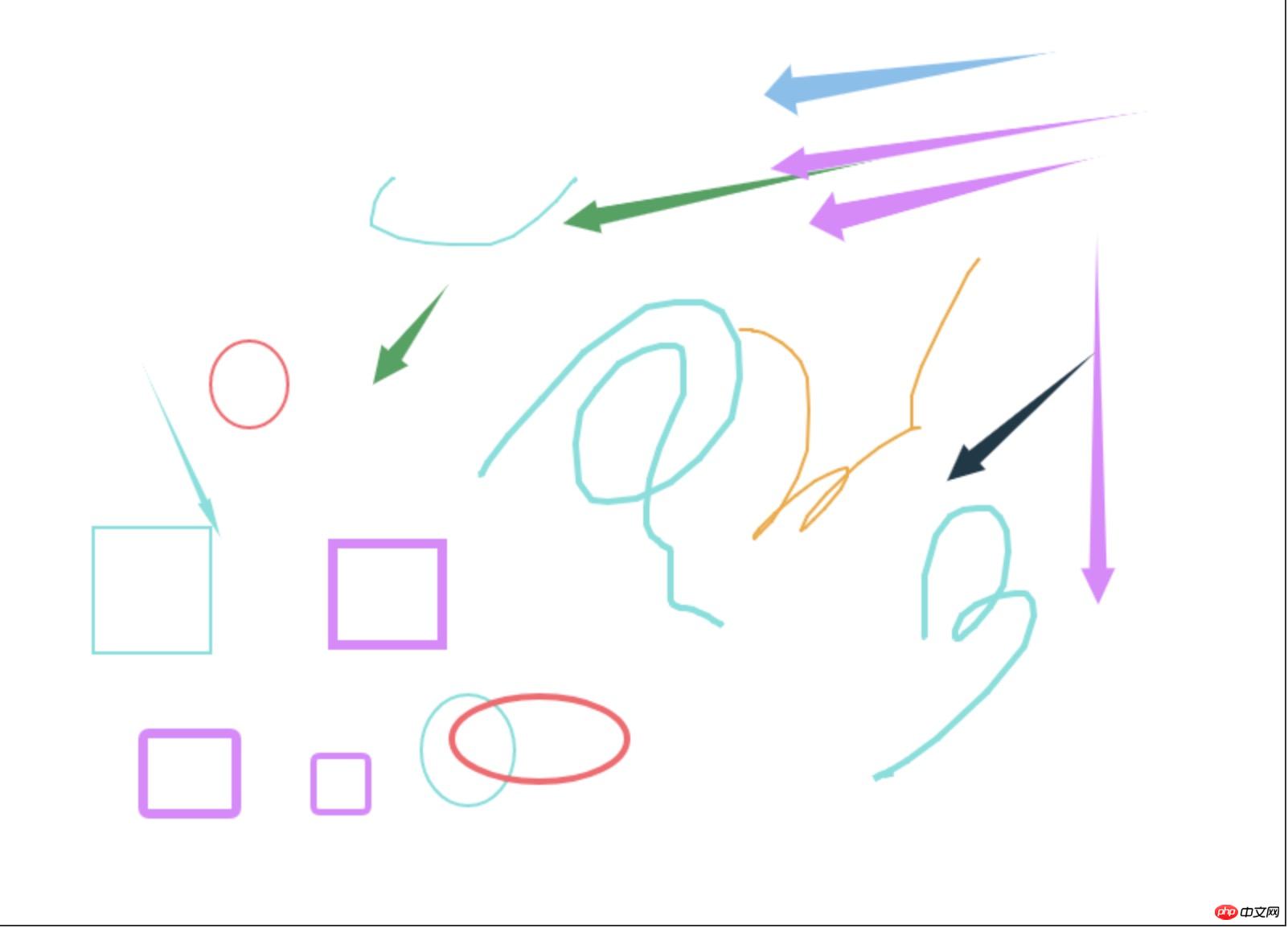
Follow up Functions that will be added in time: undo, retract, insert pictures, drag pictures within the canvas, etc. If you need them, you can mention them
Because the code is relatively long, only the compressed version of the code is provided. , friends who need the complete project and demo can download it from my github
The above is the detailed content of Canvas makes mouse drag to draw graphics. For more information, please follow other related articles on the PHP Chinese website!




