
Asynchronous real-time search jquery select plug-in
1. First, take a look at the effect.
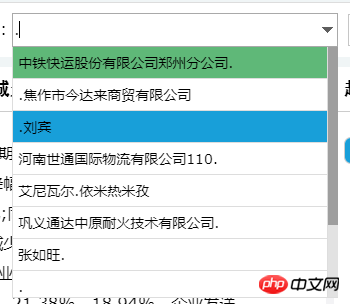
2. The reason for making this plug-in.
1. The amount of data is too large (thousands or tens of thousands) and cannot be loaded all at once.
2. Existing plug-ins are different and cannot meet functional requirements.
3. Insufficient aesthetics and controllability.
3. How to use.
1.html and js
1 <select id="unit"></select> 2 <script type="text/javascript" src="/demo/thirdparty/jquery/jquery-1.8.3.min.js"></script> 3 <script src="/demo/thirdparty/pheker/ajaxselect.js"></script>
2.Example.
# 使用实例
var initUrl = "/demo/defineDict.do?method=getEnterpriseDict&unitName="+encodeURIComponent(encodeURIComponent("xx无烟煤矿业集团有限责任公司"));
var ajaxUrl = "/demo/defineDict.do?method=getEnterpriseDict&unitName=";
var $select = $("#ajaxselect").ajaxselect({
initUrl:initUrl,
ajaxUrl:ajaxUrl,
defkv:['id','text'],
selected:0,
},function(filterData,isInit){
//filter
console.log(filterData);
},function(cbData,isInit){
//callback
console.log(cbData);
});
$select.on("change", function(){
console.log(this.value);
});3. Detailed configuration.
var defcfg = {
initUrl:'', //初始化请求地址
ajaxUrl:'', //异步请求地址
defkv:[], //返回数据 的key
delay:200, //ajax回调 延时
width:200, //input 宽度
height:30, //input 高度
selected:-1, //初始化数据 默认选中项,-1为不选中
limit:20, //最大显示条数,0为不限制
maxheight:250, //最大显示高度
hoverbg:'#189FD9', //悬浮背景色
activebg:'#5FB878', //选中项背景色
style:'' //自定义样式
};There are also some other APIs, please see the reference link and source code for details.
Four: Statement:
This plug-in is based on the existing plug-in and modified according to your own needs. If you have any minor problems, please modify the source code yourself.
If asynchronous search is not required, other plug-ins such as layui and select2 are also good choices.
In addition, this plug-in depends on jquery
The above is the detailed content of How to use asynchronous search jquery select plug-in. For more information, please follow other related articles on the PHP Chinese website!




