Summary of JS array Array methods
1.
ArrayArray method
##Mutator
method———— — "Mutation method" will change the value of the array itself;Accessor
method --- "Access method" will not change the value of the array itself;Iteration
Method————"Traversal method";
2.Mutator
Method
- ①
[ ].push
—Function: Add one or more elements to the end of the array,Pass parameters: (single or multiple array elements);Return value: The length of the new array;//标准用法 arr.push(el1, el2 ……elN); //合并两个数组 [].push.apply(arr1, arr2)
Copy after loginCopy after login - ②
[ ].pop()
,Function: Delete the last element,Pass parameters: None;Return value: The deleted element.//标准用法 let a = [1 ,2 ,3 ]; a.pop();//3
Copy after loginCopy after login - ③
[ ].unshift
—Function: Add one or more elements to the beginning of the array,Pass parameters: (Single or multiple array elements);Return value: The length of the new array;//标准用法 arr.unshift(el1, el2 ……elN);
Copy after loginCopy after login - ④
[].shift()
,Function: delete the first element,Pass parameter: None;Return value: deleted element.//标准用法 let a = [1 ,2 ,3 ]; a.shift();//1
Copy after loginCopy after login - ⑤
[].reverse()
,Function: Reverse the position of array elements,Pass parameters: None ;Return value: reversed array.//标准用法 arr.reverse()
Copy after loginCopy after login - ⑥
[].splice()
,Function: Reverse the position of array elements,Pass parameters: ( Index, number to delete [select], element to be added [select]);Return value: An array composed of deleted elements.//标准用法 array.splice(start) array.splice(start, deleteCount) array.splice(start, deleteCount, item1, item2, ...)
Copy after loginCopy after login - ⑦
[].fill()
,Function: Fill an array with a fixed value from the starting index to the ending index All elements within,Pass parameters: (value used to fill array elements, starting index [select], ending index [select]);Return value: modified array .//标准用法 arr.fill(value) arr.fill(value, start) arr.fill(value, start, end) //例子 [1, 2, 3].fill(4) // [4, 4, 4] [1, 2, 3].fill(4, 1) // [1, 4, 4] [1, 2, 3].fill(4, 1, 2) // [1, 4, 3]
Copy after loginCopy after login - ⑧
[].sort()
,Function: Sort the elements of the array and return the array,pass Parameter: (function to specify the sorting order [optional]);Return value: Arranged array.//标准用法 arr.sort() arr.sort(compareFunction) //例子 var numbers = [4, 2, 5, 1, 3]; numbers.sort(function(a, b) { return a - b; });// [1, 2, 3, 4, 5]Copy after loginCopy after login
3.Accessor
Method
- ##①
- [ ].join
—
Function: Join all elements of an array (or an array-like object) into a string. ,Pass parameters: (Specify a string to separate each element of the array [select]);Return value: A string concatenating all array elements;<div class="code" style="position:relative; padding:0px; margin:0px;"><div class="code" style="position:relative; padding:0px; margin:0px;"><pre class='brush:php;toolbar:false;'>//标准用法 var a = [&#39;Wind&#39;, &#39;Rain&#39;, &#39;Fire&#39;]; var myVar1 = a.join(); // myVar1的值变为"Wind,Rain,Fire" var myVar2 = a.join(&#39;, &#39;); // myVar2的值变为"Wind, Rain, Fire"</pre><div class="contentsignin">Copy after login</div></div><div class="contentsignin">Copy after login</div></div>② - [ ].concat
—
Function: Concatenate two or more arrays. ,Passing parameters: (Connect arrays and/or values into a new array [select]);Return value: Merged array;<div class="code" style="position:relative; padding:0px; margin:0px;"><pre class='brush:php;toolbar:false;'>//标准用法 var alpha = [&#39;a&#39;, &#39;b&#39;, &#39;c&#39;]; var numeric = [1, 2, 3]; alpha.concat(numeric); //[&#39;a&#39;, &#39;b&#39;, &#39;c&#39;, 1, 2, 3]</pre><div class="contentsignin">Copy after login</div></div>③ - [ ].slice
—
Function: The method returns a shallow copy of a part of the selected array from the beginning to the end (excluding the end) to a new array. ,Pass parameters: (Start index [select], End index [select]);Return value: Truncated array;<div class="code" style="position:relative; padding:0px; margin:0px;"><div class="code" style="position:relative; padding:0px; margin:0px;"><pre class='brush:php;toolbar:false;'>//标准用法 var fruits = [&#39;Banana&#39;, &#39;Orange&#39;, &#39;Lemon&#39;, &#39;Apple&#39;, &#39;Mango&#39;]; var citrus = fruits.slice(1, 3); //[&#39;Orange&#39;,&#39;Lemon&#39;] //类数组转数组 function list() { return [].slice.call(arguments)} var list1 = list(1, 2, 3); // [1, 2, 3]</pre><div class="contentsignin">Copy after login</div></div><div class="contentsignin">Copy after login</div></div>④ - [ ].toString
—
Function: Return a string representing the specified array and its elements,Pass parameters: (none);Return value: Converted string; (=[].join())<div class="code" style="position:relative; padding:0px; margin:0px;"><div class="code" style="position:relative; padding:0px; margin:0px;"><pre class='brush:php;toolbar:false;'>//标准用法 var monthNames = [&#39;Jan&#39;, &#39;Feb&#39;, &#39;Mar&#39;, &#39;Apr&#39;]; var myVar = monthNames.toString(); // assigns "Jan,Feb,Mar,Apr" to myVar.</pre><div class="contentsignin">Copy after login</div></div><div class="contentsignin">Copy after login</div></div>⑤ - [ ].includes
—
Function: Determine whether an array contains a specified value,Pass parameters: (the element to be found);Return value: true or false;<div class="code" style="position:relative; padding:0px; margin:0px;"><div class="code" style="position:relative; padding:0px; margin:0px;"><pre class='brush:php;toolbar:false;'>//标准用法 let a = [1, 2, 3]; a.includes(2); // true a.includes(4); // false</pre><div class="contentsignin">Copy after login</div></div><div class="contentsignin">Copy after login</div></div>⑥ - [ ].indexOf
—
Function: The first index of a given element can be found in the array,Pass parameters: (element to be found);Return value: Not found -1, index found;<div class="code" style="position:relative; padding:0px; margin:0px;"><div class="code" style="position:relative; padding:0px; margin:0px;"><pre class='brush:php;toolbar:false;'>var array = [2, 5, 9]; array.indexOf(2); // 0 array.indexOf(7); // -1</pre><div class="contentsignin">Copy after login</div></div><div class="contentsignin">Copy after login</div></div>
4.IterationMethod
- —
Function
: Each element executes the provided function once,Pass parameters: (callback(current element, index, the array));Return value: None;//标准用法 array.forEach(callback(currentValue, index, array){ //do something }, this)Copy after loginCopy after login②[ ].find - —
Function
: Return the array that satisfies the provided test The value of the first element of the function,Pass parameters: (callback(current element, index, the array));Return value: The element; ([]. findIndex()Return index)//标准用法 array. find(callback(currentValue, index, array){ //do something }, this)Copy after login③[ ].filter - —
Function
: Create a new array containing All elements of the test implemented by the provided function,Pass parameters: (callback(current element, index, the array));Return value: Array of the collection of elements that pass the test;//标准用法 let arr = array. filter(callback(currentValue, index, array){ //do something }, this)Copy after login ④
[ ].map—作用:创建一个新数组,其结果是该数组中的每个元素都调用一个提供的函数后返回的结果。,传参:(callback(当前元素,索引,该数组));返回值:一个新数组,每个元素都是回调函数的结果;//标准用法 var numbers = [1, 4, 9]; var roots = numbers.map(Math.sqrt); // roots的值为[1, 2, 3], numbers的值仍为[1, 4, 9]
Copy after loginCopy after login⑤
[ ].every—作用:测试数组的所有元素是否都通过了指定函数的测试;传参:(callback(当前元素,索引,该数组));返回值:true或false;//标准用法 function isBigEnough(element, index, array) { return (element >= 10);} var passed = [12, 5, 8, 130, 44].every(isBigEnough);// passed is false passed = [12, 54, 18, 130, 44].every(isBigEnough);// passed is trueCopy after loginCopy after login⑥
[ ].some—作用:测试数组的某些元素是否都通过了指定函数的测试;传参:(callback(当前元素,索引,该数组));返回值:true或false;//标准用法 function isBigEnough(element, index, array) { return (element >= 10);} var passed = [1, 5, 8, 3, 4].some(isBigEnough);// passed is false passed = [2, 4, 18, 13, 4].some(isBigEnough);// passed is trueCopy after loginCopy after login⑦
[ ].reduce—作用:对累加器和数组中的每个元素(从左到右)应用一个函数,将其减少为单个值;传参:(callback(累加器accumulator,当前元素,索引,该数组));返回值:函数累计处理的结果;//标准用法 var total = [0, 1, 2, 3].reduce(function(sum, value) { return sum + value; }, 0);// total is 6 var flattened = [[0, 1], [2, 3], [4, 5]].reduce(function(a, b) { return a.concat(b);}, []); // flattened is [0, 1, 2, 3, 4, 5]Copy after loginCopy after login⑧
[ ].entries—作用:返回一个新的Array Iterator对象,该对象包含数组中每个索引的键/值对;传参:(无));返回值:一个新的 Array 迭代器对象;//标准用法 var arr = ["a", "b", "c"]; var iterator = arr.entries();// undefined console.log(iterator);// Array Iterator {} console.log(iterator.next().value); // [0, "a"] console.log(iterator.next().value); // [1, "b"] console.log(iterator.next().value); // [2, "c"]Copy after loginCopy after login⑨
[ ].values—作用:数组转对象;传参:(无));返回值:一个新的 Array 迭代器对象;//标准用法 let arr = ['w', 'y', 'k', 'o', 'p']; let eArr = arr.values();// 您的浏览器必须支持 for..of 循环 // 以及 let —— 将变量作用域限定在 for 循环中 for (let letter of eArr) { console.log(letter);}Copy after loginCopy after loginMutator方法————"突变方法"会改变数组自身的值;Accessor方法————"访问方法"不会改变数组自身的值;Iteration方法————"遍历的方法" ;①
[ ].push—作用:将一个或多个元素添加到数组的末尾,传参:(单个或多个数组元素);返回值:新数组的长度;//标准用法 arr.push(el1, el2 ……elN); //合并两个数组 [].push.apply(arr1, arr2)
Copy after loginCopy after login②
[].pop(),作用:删除最后一个元素,传参:无;返回值:删除的元素。//标准用法 let a = [1 ,2 ,3 ]; a.pop();//3
Copy after loginCopy after login③
[ ].unshift—作用:将一个或多个元素添加到数组的开头,传参:(单个或多个数组元素);返回值:新数组的长度;//标准用法 arr.unshift(el1, el2 ……elN);
Copy after loginCopy after login④
[].shift(),作用:删除第一个元素,传参:无;返回值:删除的元素。//标准用法 let a = [1 ,2 ,3 ]; a.shift();//1
Copy after loginCopy after login⑤
[].reverse(),作用:数组元素颠倒位置,传参:无;返回值:颠倒后的数组。//标准用法 arr.reverse()
Copy after loginCopy after login⑥
[].splice(),作用:数组元素颠倒位置,传参:(索引,删除个数【选】,要添加的元素【选】);返回值:被删除的元素组成的一个数组。//标准用法 array.splice(start) array.splice(start, deleteCount) array.splice(start, deleteCount, item1, item2, ...)
Copy after loginCopy after login⑦
[].fill(),作用:用一个固定值填充一个数组中从起始索引到终止索引内的全部元素,传参:(用来填充数组元素的值,起始索引【选】,终止索引【选】);返回值:修改后的数组。//标准用法 arr.fill(value) arr.fill(value, start) arr.fill(value, start, end) //例子 [1, 2, 3].fill(4) // [4, 4, 4] [1, 2, 3].fill(4, 1) // [1, 4, 4] [1, 2, 3].fill(4, 1, 2) // [1, 4, 3]
Copy after loginCopy after login⑧
[].sort(),作用:对数组的元素进行排序,并返回数组,传参:(指定排列顺序的函数【选】);返回值:排列后的数组。//标准用法 arr.sort() arr.sort(compareFunction) //例子 var numbers = [4, 2, 5, 1, 3]; numbers.sort(function(a, b) { return a - b; });// [1, 2, 3, 4, 5]Copy after loginCopy after login①
<div class="code" style="position:relative; padding:0px; margin:0px;"><div class="code" style="position:relative; padding:0px; margin:0px;"><pre class='brush:php;toolbar:false;'>//标准用法 var a = [&#39;Wind&#39;, &#39;Rain&#39;, &#39;Fire&#39;]; var myVar1 = a.join(); // myVar1的值变为"Wind,Rain,Fire" var myVar2 = a.join(&#39;, &#39;); // myVar2的值变为"Wind, Rain, Fire"</pre><div class="contentsignin">Copy after login</div></div><div class="contentsignin">Copy after login</div></div>[ ].join—作用:将数组(或一个类数组对象)的所有元素连接到一个字符串中。,传参:(指定一个字符串来分隔数组的每个元素【选】);返回值:一个所有数组元素连接的字符串;②
[ ].concat—作用:并两个或多个数组。,传参:(将数组和/或值连接成新数组【选】);返回值:合并后的数组;//标准用法 var alpha = ['a', 'b', 'c']; var numeric = [1, 2, 3]; alpha.concat(numeric); //['a', 'b', 'c', 1, 2, 3]
Copy after login③
<div class="code" style="position:relative; padding:0px; margin:0px;"><div class="code" style="position:relative; padding:0px; margin:0px;"><pre class='brush:php;toolbar:false;'>//标准用法 var fruits = [&#39;Banana&#39;, &#39;Orange&#39;, &#39;Lemon&#39;, &#39;Apple&#39;, &#39;Mango&#39;]; var citrus = fruits.slice(1, 3); //[&#39;Orange&#39;,&#39;Lemon&#39;] //类数组转数组 function list() { return [].slice.call(arguments)} var list1 = list(1, 2, 3); // [1, 2, 3]</pre><div class="contentsignin">Copy after login</div></div><div class="contentsignin">Copy after login</div></div>[ ].slice—作用:方法返回一个从开始到结束(不包括结束)选择的数组的一部分浅拷贝到一个新数组。,传参:(开始索引【选】,结束索引【选】);返回值:截去后的数组;④
<div class="code" style="position:relative; padding:0px; margin:0px;"><div class="code" style="position:relative; padding:0px; margin:0px;"><pre class='brush:php;toolbar:false;'>//标准用法 var monthNames = [&#39;Jan&#39;, &#39;Feb&#39;, &#39;Mar&#39;, &#39;Apr&#39;]; var myVar = monthNames.toString(); // assigns "Jan,Feb,Mar,Apr" to myVar.</pre><div class="contentsignin">Copy after login</div></div><div class="contentsignin">Copy after login</div></div>[ ].toString—作用:返回一个字符串,表示指定的数组及其元素,传参:(无);返回值:转化成的字符串;(=[].join())⑤
<div class="code" style="position:relative; padding:0px; margin:0px;"><div class="code" style="position:relative; padding:0px; margin:0px;"><pre class='brush:php;toolbar:false;'>//标准用法 let a = [1, 2, 3]; a.includes(2); // true a.includes(4); // false</pre><div class="contentsignin">Copy after login</div></div><div class="contentsignin">Copy after login</div></div>[ ].includes—作用:判断一个数组是否包含一个指定的值,传参:(要查找的元素);返回值:true或 false;⑥
<div class="code" style="position:relative; padding:0px; margin:0px;"><div class="code" style="position:relative; padding:0px; margin:0px;"><pre class='brush:php;toolbar:false;'>var array = [2, 5, 9]; array.indexOf(2); // 0 array.indexOf(7); // -1</pre><div class="contentsignin">Copy after login</div></div><div class="contentsignin">Copy after login</div></div>[ ].indexOf—作用:在数组中可以找到一个给定元素的第一个索引,传参:(要查找的元素);返回值:找不到-1,找得到索引;①
[ ].forEach—作用:每个元素执行一次提供的函数,传参:(callback(当前元素,索引,该数组));返回值:无;//标准用法 array.forEach(callback(currentValue, index, array){ //do something }, this)Copy after loginCopy after login②
[ ].find—作用:返回数组中满足提供的测试函数的第一个元素的值,传参:(callback(当前元素,索引,该数组));返回值:该元素;([].findIndex()返回索引)//标准用法 array. find(callback(currentValue, index, array){ //do something }, this)Copy after login③
[ ].filter—作用:创建一个新数组, 其包含通过所提供函数实现的测试的所有元素,传参:(callback(当前元素,索引,该数组));返回值:通过测试的元素的集合的数组;//标准用法 let arr = array. filter(callback(currentValue, index, array){ //do something }, this)Copy after login④
[ ].map—作用:创建一个新数组,其结果是该数组中的每个元素都调用一个提供的函数后返回的结果。,传参:(callback(当前元素,索引,该数组));返回值:一个新数组,每个元素都是回调函数的结果;//标准用法 var numbers = [1, 4, 9]; var roots = numbers.map(Math.sqrt); // roots的值为[1, 2, 3], numbers的值仍为[1, 4, 9]
Copy after loginCopy after login⑤
[ ].every—作用:测试数组的所有元素是否都通过了指定函数的测试;传参:(callback(当前元素,索引,该数组));返回值:true或false;//标准用法 function isBigEnough(element, index, array) { return (element >= 10);} var passed = [12, 5, 8, 130, 44].every(isBigEnough);// passed is false passed = [12, 54, 18, 130, 44].every(isBigEnough);// passed is trueCopy after loginCopy after login⑥
[ ].some—作用:测试数组的某些元素是否都通过了指定函数的测试;传参:(callback(当前元素,索引,该数组));返回值:true或false;//标准用法 function isBigEnough(element, index, array) { return (element >= 10);} var passed = [1, 5, 8, 3, 4].some(isBigEnough);// passed is false passed = [2, 4, 18, 13, 4].some(isBigEnough);// passed is trueCopy after loginCopy after login⑦
[ ].reduce—作用:对累加器和数组中的每个元素(从左到右)应用一个函数,将其减少为单个值;传参:(callback(累加器accumulator,当前元素,索引,该数组));返回值:函数累计处理的结果;//标准用法 var total = [0, 1, 2, 3].reduce(function(sum, value) { return sum + value; }, 0);// total is 6 var flattened = [[0, 1], [2, 3], [4, 5]].reduce(function(a, b) { return a.concat(b);}, []); // flattened is [0, 1, 2, 3, 4, 5]Copy after loginCopy after login⑧
[ ].entries—作用:返回一个新的Array Iterator对象,该对象包含数组中每个索引的键/值对;传参:(无));返回值:一个新的 Array 迭代器对象;//标准用法 var arr = ["a", "b", "c"]; var iterator = arr.entries();// undefined console.log(iterator);// Array Iterator {} console.log(iterator.next().value); // [0, "a"] console.log(iterator.next().value); // [1, "b"] console.log(iterator.next().value); // [2, "c"]Copy after loginCopy after login⑨
[ ].values—作用:数组转对象;传参:(无));返回值:一个新的 Array 迭代器对象;//标准用法 let arr = ['w', 'y', 'k', 'o', 'p']; let eArr = arr.values();// 您的浏览器必须支持 for..of 循环 // 以及 let —— 将变量作用域限定在 for 循环中 for (let letter of eArr) { console.log(letter);}Copy after loginCopy after login
- [ ].forEach
参考资料:https://developer.mozilla.org...
1.
Array数组的方法
2.
Mutator方法
3.
Accessor方法
4.
Iteration方法
![]()
The above is the detailed content of Summary of JS array Array methods. For more information, please follow other related articles on the PHP Chinese website!

Hot AI Tools

Undresser.AI Undress
AI-powered app for creating realistic nude photos

AI Clothes Remover
Online AI tool for removing clothes from photos.

Undress AI Tool
Undress images for free

Clothoff.io
AI clothes remover

Video Face Swap
Swap faces in any video effortlessly with our completely free AI face swap tool!

Hot Article

Hot Tools

Notepad++7.3.1
Easy-to-use and free code editor

SublimeText3 Chinese version
Chinese version, very easy to use

Zend Studio 13.0.1
Powerful PHP integrated development environment

Dreamweaver CS6
Visual web development tools

SublimeText3 Mac version
God-level code editing software (SublimeText3)

Hot Topics
 1653
1653
 14
14
 1413
1413
 52
52
 1306
1306
 25
25
 1251
1251
 29
29
 1224
1224
 24
24
 How to remove duplicate elements from PHP array using foreach loop?
Apr 27, 2024 am 11:33 AM
How to remove duplicate elements from PHP array using foreach loop?
Apr 27, 2024 am 11:33 AM
The method of using a foreach loop to remove duplicate elements from a PHP array is as follows: traverse the array, and if the element already exists and the current position is not the first occurrence, delete it. For example, if there are duplicate records in the database query results, you can use this method to remove them and obtain results without duplicate records.
 The Art of PHP Array Deep Copy: Using Different Methods to Achieve a Perfect Copy
May 01, 2024 pm 12:30 PM
The Art of PHP Array Deep Copy: Using Different Methods to Achieve a Perfect Copy
May 01, 2024 pm 12:30 PM
Methods for deep copying arrays in PHP include: JSON encoding and decoding using json_decode and json_encode. Use array_map and clone to make deep copies of keys and values. Use serialize and unserialize for serialization and deserialization.
 PHP array key value flipping: Comparative performance analysis of different methods
May 03, 2024 pm 09:03 PM
PHP array key value flipping: Comparative performance analysis of different methods
May 03, 2024 pm 09:03 PM
The performance comparison of PHP array key value flipping methods shows that the array_flip() function performs better than the for loop in large arrays (more than 1 million elements) and takes less time. The for loop method of manually flipping key values takes a relatively long time.
 PHP array multi-dimensional sorting practice: from simple to complex scenarios
Apr 29, 2024 pm 09:12 PM
PHP array multi-dimensional sorting practice: from simple to complex scenarios
Apr 29, 2024 pm 09:12 PM
Multidimensional array sorting can be divided into single column sorting and nested sorting. Single column sorting can use the array_multisort() function to sort by columns; nested sorting requires a recursive function to traverse the array and sort it. Practical cases include sorting by product name and compound sorting by sales volume and price.
 Application of PHP array grouping function in data sorting
May 04, 2024 pm 01:03 PM
Application of PHP array grouping function in data sorting
May 04, 2024 pm 01:03 PM
PHP's array_group_by function can group elements in an array based on keys or closure functions, returning an associative array where the key is the group name and the value is an array of elements belonging to the group.
 Best Practices for Deep Copying PHP Arrays: Discover Efficient Methods
Apr 30, 2024 pm 03:42 PM
Best Practices for Deep Copying PHP Arrays: Discover Efficient Methods
Apr 30, 2024 pm 03:42 PM
The best practice for performing an array deep copy in PHP is to use json_decode(json_encode($arr)) to convert the array to a JSON string and then convert it back to an array. Use unserialize(serialize($arr)) to serialize the array to a string and then deserialize it to a new array. Use the RecursiveIteratorIterator to recursively traverse multidimensional arrays.
 The role of PHP array grouping function in finding duplicate elements
May 05, 2024 am 09:21 AM
The role of PHP array grouping function in finding duplicate elements
May 05, 2024 am 09:21 AM
PHP's array_group() function can be used to group an array by a specified key to find duplicate elements. This function works through the following steps: Use key_callback to specify the grouping key. Optionally use value_callback to determine grouping values. Count grouped elements and identify duplicates. Therefore, the array_group() function is very useful for finding and processing duplicate elements.
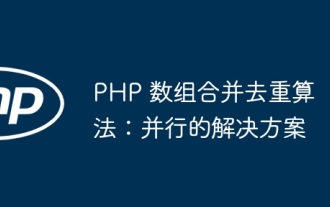 PHP array merging and deduplication algorithm: parallel solution
Apr 18, 2024 pm 02:30 PM
PHP array merging and deduplication algorithm: parallel solution
Apr 18, 2024 pm 02:30 PM
The PHP array merging and deduplication algorithm provides a parallel solution, dividing the original array into small blocks for parallel processing, and the main process merges the results of the blocks to deduplicate. Algorithmic steps: Split the original array into equally allocated small blocks. Process each block for deduplication in parallel. Merge block results and deduplicate again.




