Understand the role of APP_INITIALIZER in Angular
Sometimes, you may need to load some simple data or do simple verification when the application is initialized. Most of the methods are to do this in the main component component, but it is difficult to ensure effective use in other components. Is there an updated way to do this? Please continue reading. .
What is the role of APP_INITIALIZER in Angular?
The official documentation describes this: APP_INITIALIZER is a function that is called when the application is initialized. This means that it can be configured in the form of a factory through the providers of the AppModule class, and the application will wait for it to complete loading before proceeding to the next step, so it is only suitable for loading simple data here.
Example
Create a new project
ng new example --skip-install npm install # yarn install
Configure Provider
First create a provider, which will return a Promise object after the request parsing is completed
@Injectable()
export class JokesProvider {
private joke:JokeModel = null;
constructor(private http:Http){
}
public getJoke(): JokeModel {
return this.joke;
}
load() {
return new Promise((resolve,reject) => {
this.http.get(url)
.map(r=>r.json())
.subscribe(r=> {
this.joke = r['value'];
resolve(true);
})
})
}
}There will be three processes here:
The getJoke() method directly returns the data currently saved by joke when called by other components or modules
-
Private attribute joke will save the currently requested data
The load() function will be called immediately when the application is initialized
Create Provider Factory
export function jokesProviderFactory(provider: JokesProvider){
return () => provider.load();
}Register JokesProvider and APP_INITIALIZER
@NgModule({
declarations:[
AppComponent
],
imports:[
BrowserModule,// required
HttpModule// required
],
providers: [
JokesProvider,
{
provide:APP_INITIALIZER,useFactory: jokesProviderFactory,
deps:[JoesProvider], multi:true
}
],
bootstrap:[AppComponent]
})
export class AppModule { }App
<p>@Component({<br/> selector:'app',<br/> template:`<h1>Joke of the day: </h1><p>{{jokeModel.joke}} </p>`<br/>})<br/>export class AppComponent implements OnInit{<br/> title = 'app';<br/> jokeModel : JokeModel;<br/> <br/> constructor(jokesProvider: JokesProvider){<br/> this.jokeModel = jokesProvider.getJoke();<br/> }<br/> <br/> ngOnInit(){<br/> console.log('AppComponent: OnInit()');<br/> }<br/>} <br/></p>![]()
The above is the detailed content of Understand the role of APP_INITIALIZER in Angular. For more information, please follow other related articles on the PHP Chinese website!

Hot AI Tools

Undresser.AI Undress
AI-powered app for creating realistic nude photos

AI Clothes Remover
Online AI tool for removing clothes from photos.

Undress AI Tool
Undress images for free

Clothoff.io
AI clothes remover

Video Face Swap
Swap faces in any video effortlessly with our completely free AI face swap tool!

Hot Article

Hot Tools

Notepad++7.3.1
Easy-to-use and free code editor

SublimeText3 Chinese version
Chinese version, very easy to use

Zend Studio 13.0.1
Powerful PHP integrated development environment

Dreamweaver CS6
Visual web development tools

SublimeText3 Mac version
God-level code editing software (SublimeText3)

Hot Topics
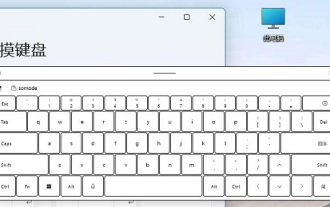 The functions and uses of touch keyboard in win11
Jan 03, 2024 pm 04:40 PM
The functions and uses of touch keyboard in win11
Jan 03, 2024 pm 04:40 PM
When we browse the win11 settings, we may find that there is a touch keyboard setting, but our screen does not support touch screen, so what is the use of this win11 touch keyboard? In fact, it is an on-screen keyboard. The functions of the win11 touch keyboard: 1. The win11 touch keyboard is actually an "on-screen keyboard" 2. It can simulate a real keyboard and use the keyboard by clicking. 3. When we don’t have a keyboard or the keyboard is broken, we can use it to type. 4. Win11 provides a wealth of personalized options for the touch keyboard. 5. It includes various colors and themes, allowing users to freely switch their favorite styles. 6. Click the "gear" in the upper left corner to modify the keyboard layout, handwriting and other input methods.
 How to install Angular on Ubuntu 24.04
Mar 23, 2024 pm 12:20 PM
How to install Angular on Ubuntu 24.04
Mar 23, 2024 pm 12:20 PM
Angular.js is a freely accessible JavaScript platform for creating dynamic applications. It allows you to express various aspects of your application quickly and clearly by extending the syntax of HTML as a template language. Angular.js provides a range of tools to help you write, update and test your code. Additionally, it provides many features such as routing and form management. This guide will discuss how to install Angular on Ubuntu24. First, you need to install Node.js. Node.js is a JavaScript running environment based on the ChromeV8 engine that allows you to run JavaScript code on the server side. To be in Ub
 Analysis of the function and principle of nohup
Mar 25, 2024 pm 03:24 PM
Analysis of the function and principle of nohup
Mar 25, 2024 pm 03:24 PM
Analysis of the role and principle of nohup In Unix and Unix-like operating systems, nohup is a commonly used command that is used to run commands in the background. Even if the user exits the current session or closes the terminal window, the command can still continue to be executed. In this article, we will analyze the function and principle of the nohup command in detail. 1. The role of nohup: Running commands in the background: Through the nohup command, we can let long-running commands continue to execute in the background without being affected by the user exiting the terminal session. This needs to be run
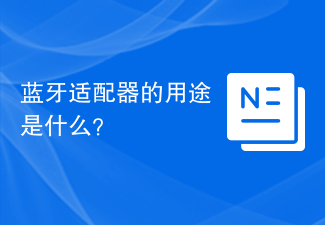 What is a Bluetooth adapter used for?
Feb 19, 2024 pm 05:22 PM
What is a Bluetooth adapter used for?
Feb 19, 2024 pm 05:22 PM
What does a Bluetooth adapter do? With the continuous development of science and technology, wireless communication technology has also been rapidly developed and popularized. Among them, Bluetooth technology, as a short-distance wireless communication technology, is widely used in data transmission and connection between various devices. The Bluetooth adapter plays a vital role as an important device that supports Bluetooth communication. A Bluetooth adapter is a device that can turn a non-Bluetooth device into a device that supports Bluetooth communication. It realizes wireless connection and data transmission between devices by converting wireless signals into Bluetooth signals. Bluetooth adapter
 Understand the role and usage of Linux DTS
Mar 01, 2024 am 10:42 AM
Understand the role and usage of Linux DTS
Mar 01, 2024 am 10:42 AM
Understand the role and usage of LinuxDTS In the development of embedded Linux systems, Device Tree (DeviceTree, DTS for short) is a data structure that describes hardware devices and their connection relationships and attributes in the system. The device tree enables the Linux kernel to run flexibly on different hardware platforms without modifying the kernel. In this article, the function and usage of LinuxDTS will be introduced, and specific code examples will be provided to help readers better understand. 1. The role of device tree device tree
 Explore the importance and role of define function in PHP
Mar 19, 2024 pm 12:12 PM
Explore the importance and role of define function in PHP
Mar 19, 2024 pm 12:12 PM
The importance and role of the define function in PHP 1. Basic introduction to the define function In PHP, the define function is a key function used to define constants. Constants will not change their values during the running of the program. Constants defined using the define function can be accessed throughout the script and are global. 2. The syntax of define function The basic syntax of define function is as follows: define("constant name","constant value&qu
 Learn more about Gunicorn's fundamentals and features
Jan 03, 2024 am 08:41 AM
Learn more about Gunicorn's fundamentals and features
Jan 03, 2024 am 08:41 AM
Basic concepts and functions of Gunicorn Gunicorn is a tool for running WSGI servers in Python web applications. WSGI (Web Server Gateway Interface) is a specification defined by the Python language and is used to define the communication interface between web servers and web applications. Gunicorn enables Python web applications to be deployed and run in production environments by implementing the WSGI specification. The function of Gunicorn is to
 Angular components and their display properties: understanding non-block default values
Mar 15, 2024 pm 04:51 PM
Angular components and their display properties: understanding non-block default values
Mar 15, 2024 pm 04:51 PM
The default display behavior for components in the Angular framework is not for block-level elements. This design choice promotes encapsulation of component styles and encourages developers to consciously define how each component is displayed. By explicitly setting the CSS property display, the display of Angular components can be fully controlled to achieve the desired layout and responsiveness.






