
JSChat interface, source code is provided for free, friends who are interested in JS can study it, this is still of great help to our JS knowledge Oh~
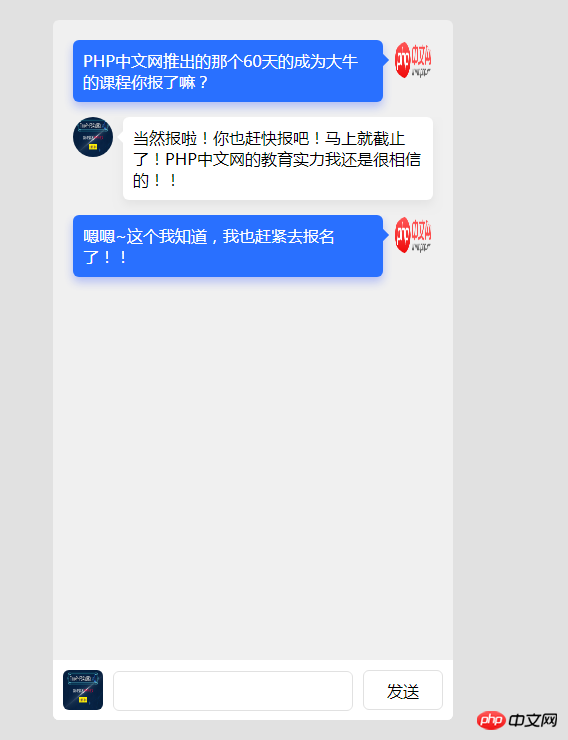
Code:
<!DOCTYPE html>
<html>
<head>
<meta charset="UTF-8">
<title>PHP中文网</title>
<style>
*{
margin: 0;
padding: 0;
box-sizing: border-box;
}
/*chrome下能隐藏滚动条*/
::-webkit-scrollbar{
display: none;
}
@keyframes text {
0% {
top:50px;
opacity: 0;
}
100%{
top: 0;
opacity: 1;
}
}
body{
background-color: #e1e1e1;
}
.container{
position: relative;
height: 700px;
width: 400px;
margin: 50px auto;
background-color: #f0f0f0;
border-radius: 6px;
overflow: hidden;
}
.main{
overflow: auto;
border-bottom: 60px solid #fff;
padding: 20px 10px;
width: 100%;
height: 100%;
}
/*这个伪元素解决不同浏览器padding裁剪内容不一致的问题!!*/
.main:after{
display: block;
content: "";
background-color: transparent;
width: 100%;
height: 50px;
}
.lineBox{
overflow: hidden;
min-height: 40px;
clear: both;
position: relative;
}
.imgWhite{
position: absolute;
left: 10px;
width: 40px;
height: 40px;
border-radius: 50%;
}
.imgBlue{
position: absolute;
right: 10px;
width: 40px;
height: 40px;
border-radius: 50%;
}
.textWhite{
/*!*解决连续字母不换行的问题*!
max-width: 300px;
word-wrap:break-word;*/
min-height: 40px;
margin-left: 60px;
margin-right: 10px;
margin-bottom: 15px;
padding: 10px 10px;
display: inline-block;
position: relative;
border-radius: 6px;
background-color: #ffffff;
box-shadow: 0 5px 15px 0 rgba(0, 0, 0, 0.05);
}
.textWhite:before{
display: block;
content: "";
width: 0;
height: 0;
position: absolute;
left:-6px;
top: 14px;
border-top: solid 6px transparent;
border-right: 6px solid #fff;
border-bottom: solid 6px transparent;
}
.textBlue{
min-height: 40px;
position: relative;
float: right;
margin-left: 10px;
margin-right: 60px;
margin-bottom: 15px;
padding: 10px 10px;
display: inline-block;
border-radius: 6px;
background-color: #2970ff;
box-shadow: 0 5px 15px 0 rgba(41, 75, 255, 0.3);
color: #fff;
}
.textBlue:before{
display: block;
content: "";
width: 0;
height: 0;
position: absolute;
right:-6px;
top: 14px;
border-top: solid 6px transparent;
border-left: 6px solid #2970ff;
border-bottom: solid 6px transparent;
}
.inputBox{
position: absolute;
bottom: 0;
left: 0;
height: 60px;
line-height: 60px;
width: 100%;
background-color: #ffffff;
}
.img1{
margin-left: 10px;
margin-top: -3px;
display: inline-block;
vertical-align: middle;
width: 40px;
height: 40px;
box-sizing: border-box;
background-color: #fff;
border-radius: 6px;
}
.textBox{
display: inline-block;
line-height: 60px;
right: 100px;
left: 60px;
position: absolute;
}
#text{
display: inline-block;
font-size: 16px;
padding: 0 0 0 10px;
width: 100%;
height: 40px;
border-radius: 6px;
border: 1px solid #e1e1e1;
}
#btn{
cursor: pointer;
font-size: 16px;
margin: 10px;
display: inline-block;
vertical-align: middle;
float: right;
height: 40px;
box-sizing: border-box;
width: 80px;
border-radius: 6px;
border: 1px solid #e1e1e1;
background-color: #fff;
outline: none;
}
#btn:hover{
color: #fff;
background-color: #2970ff;
}
#btn:active{
box-shadow: 0 0 10px rgba(0, 0, 0, 0.2) inset;
background-color: #3668ff;
}
</style>
<script>
window.onload = function () {
var img1 = document.getElementsByClassName("img1");
var imgWhite = document.getElementsByClassName("imgWhite");
var imgBlue = document.getElementsByClassName("imgBlue");
var textM = document.getElementsByClassName("textM");
var textWhite = document.getElementsByClassName("textWhite");
var textBlue = document.getElementsByClassName("textBlue");
var text = document.getElementById("text");
var btn = document.getElementById("btn");
var lineBox = document.getElementsByClassName("lineBox");
var main = document.getElementsByClassName("main");
/*用来判断猫和狗的状态*/
var onOff = true;
/*页面载入时聊天内容自动滚动到最下面*/
main[0].scrollTop = main[0].scrollHeight;
/*切换猫狗角色*/
img1[0].onclick = function () {
if (onOff === true) {
this.src = "http://www.php.cn/tpl/Index/Static/img/2017_index/logo.png";
onOff = false
} else {
this.src = "http://www.php.cn/tpl/Index/Static/img/banner4.jpg";
onOff = true
}
};
btn.onclick = function () {
/*先判断猫还是狗,然后往里面添加内容*/
if (onOff === true) {
main[0].innerHTML += "<div class=\"lineBox\">" + "<img class=\"imgWhite\" alt="JS imitation chat page" >" + "<p class=\"textM textWhite\">" + "</p>" + "</div>";
imgWhite[imgWhite.length - 1].src = img1[0].src;
textWhite[textWhite.length - 1].innerHTML = text.value;
} else {
main[0].innerHTML += "<div class=\"lineBox\">" + "<img class=\"imgBlue\" alt="JS imitation chat page" >" + "<p class=\"textM textBlue\">" + "</p>" + "</div>";
imgBlue[imgBlue.length - 1].src = img1[0].src;
textBlue[textBlue.length - 1].innerHTML = text.value;
}
/*清除原有动画*/
for (var i=0;i<textM.length;i++)
{
textM[i].style.animation = "";
textM[i].style.animationFillMode = "";
}
/*给最新的一条聊天记录绑定CSS3帧动画*/
textM[textM.length - 1].style.animation = "text 0.3s";
textM[textM.length - 1].style.animationFillMode = "forwards";
text.value = "";
/*2个滚动方法*/
/*lineBox[lineBox.length - 1].scrollIntoView();*/
main[0].scrollTop = main[0].scrollHeight;
};
/*键盘回车事件*/
document.onkeyup = function (e) {
if (window.event)
e = window.event;
var code = e.charCode || e.keyCode;
if (code === 13) {
btn.onclick();
}
}
}
</script>
</head>
<body>
<div>
<div>
<div>
<img src="http://www.php.cn/tpl/Index/Static/img/2017_index/logo.png" alt="">
<p class="textM textBlue">PHP中文网推出的那个60天的成为大牛的课程你报了嘛?
</p>
</div>
<div>
<img src="http://www.php.cn/tpl/Index/Static/img/banner4.jpg" alt="">
<p class="textM textWhite">当然报啦!你也赶快报吧!马上就截止了!PHP中文网的教育实力我还是很相信的!!
</p>
</div>
<div>
<img src="http://www.php.cn/tpl/Index/Static/img/2017_index/logo.png" alt="">
<p class="textM textBlue">嗯嗯~这个我知道,我也赶紧去报名了!!
</p>
</div>
</div>
<div>
<img src="http://www.php.cn/tpl/Index/Static/img/banner4.jpg" alt="">
<div>
<input type="text" id="text">
</div>
<input type="button" value="发送" id="btn">
</div>
</div>
</body>
</html>The above is the source code of simulated chat~Friends who are interested can use it to study~ For more articles and source codes about js, please go to PHP中文 and search
Related recommendations:
JavaScript native code to implement slideshow
The above is the detailed content of JS imitation chat page. For more information, please follow other related articles on the PHP Chinese website!




