
I was so imaginative that I used JavaScript to connect to mysql. It took 2 hours and I finally realized it. I used odbc. Later I thought of using php to connect to odbc to connect to the database. I also realized it, so I will put the case here. This article mainly shares an example of javascript connecting mysql and php to any database through odbc. It has a good reference value and I hope it will be helpful to everyone. Let’s follow the editor to take a look, I hope it can help everyone.
Notes:
1. JavaScript uses the "new ActiveXObject" object to connect to mysql. This object is only supported by IE browser, so it can only be connected to mysql under IE browser.
2. JavaScript also connects to MySQL through ODBC. The difference from PHP is that one of the parameters. In the picture, the red one is the PHP connection data source name, and the blue one is the JavaScript connection data source name. , it is very easy to mislead here.

3. Please note when downloading and configuring the odbc source. The VC library must have the same number of bits as the odbc installation file. 32-bit sources correspond to 32-bit or X86VC libraries, and 64-bit sources correspond to 64-bit VC library, and the odbc data source management program is not easy to find. There are two ways. The first is to open the control panel, search for odbc, and select the corresponding version controller to configure. The second is to search for odbcad32 in system32 under Windows. exe is the 64-bit version, syswow64 search odbcad32.exe is the 32-bit version.
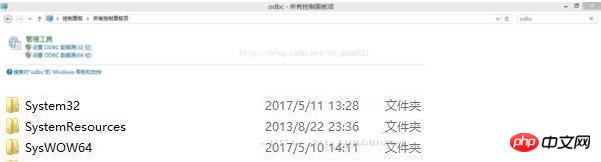
#4. If you use it individually, you can configure the user DSN. If you use it multiple times or use it online, you can configure the system DSN.
Source code:
javascript version
<script>
//创建数据库连接对象
var conn = new ActiveXObject("ADODB.Connection");
//创建数据集对象
var rs = new ActiveXObject("ADODB.Recordset");
try{
//数据库连接串,具体配置请参考:http://www.connectionstrings.com/
//如果不知道如何配置连接串,可以通过配置UDL文件后用文本编辑器打开获得
//Driver={这里是图片蓝色框体的驱动程序名,而不是自定义的名称,注意}
var connectionstring = "Driver={MySQL ODBC 5.3 ANSI Driver};Server=127.0.0.1;User=root;Password=root;Database=suning;Option=3;Port=3306";
console.log(connectionstring);
//打开连接
conn.open(connectionstring);
//查询语句
var sql = " select * from su_ceshi ";
//打开数据集(即执行查询语句)
rs.open(sql,conn);
//(或者rs=conn.execute(sql);)
//遍历所有记录
while(!rs.eof){
//WScript是Windows 的脚本宿主对象,详细情况请在windows帮助里查找。
//WScript.Echo输出记录的内容
document.write(rs.Fields("id") + "\t" + rs.Fields("xueke") + "\n");
//下一条记录
rs.moveNext();
}
//关闭记录集
rs.close();
//关闭数据库连接
conn.close();
} catch(e){
//异常报告
document.write(e.message);
} finally{
//
}
</script>php version:
<html>
<body>
<?php
//第一个参数是图片红色框体的自定义名称。注意
$conn=odbc_connect('mysqlodbc','root','root');
if (!$conn)
{
exit("连接失败: " . $conn);
}
$sql="SELECT * FROM su_ceshi";
$rs=odbc_exec($conn,$sql);
if (!$rs)
{
exit("SQL 语句错误");
}
echo "<table><tr>";
echo "<th>id</th>";
echo "<th>xueke</th></tr>";
while (odbc_fetch_row($rs))
{
$compname=odbc_result($rs,"id");
$conname=odbc_result($rs,"xueke");
echo "<tr><td>$compname</td>";
echo "<td>$conname</td></tr>";
}
odbc_close($conn);
echo "</table>";
?>
</body>
</html>Related recommendations:
php database connection mysql and The difference and usage of mysqli
Sample code for Java connection to MySQL
Node.js implementation of connecting to mysql database method
The above is the detailed content of JavaScript connects mysql and php to any database instance sharing through odbc. For more information, please follow other related articles on the PHP Chinese website!




