
This article mainly brings you a brief discussion of event bubbling, event delegation, jQuery element node operations, wheel events and function throttling. The editor thinks it’s pretty good, so I’ll share it with you now and give it as a reference. Let’s follow the editor to take a look, I hope it can help everyone.
1. Event bubbling definition
Event bubbling refers to triggering a certain type of event (such as a click onclick event) in an object. If the object defines a handler for this event, then This event will call this handler. If this event handler is not defined or the event returns true, then this event will be propagated to the parent object of this object, from the inside out, even if it is processed (all similar events of the parent object will be activated), or it reaches the top level of the object hierarchy, which is the document object (window in some browsers).
2. The role of event bubbling
Event bubbling allows multiple operations to be processed centrally (add event handlers to a parent element to avoid adding event handlers to multiple on child elements), it also allows you to capture events at different levels of the object layer.
3. Prevent event bubbling
The event bubbling mechanism is sometimes unnecessary and needs to be blocked. Use event.stopPropagation() to prevent it
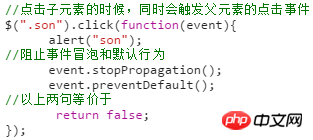
4. Block default behavior
For example: block right-click menu
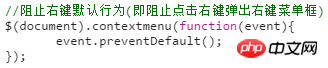
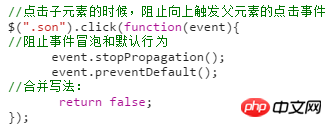
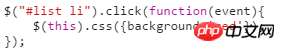
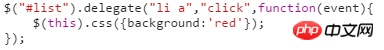
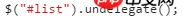

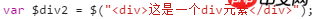 ## 2. Insert node
## 2. Insert node
a. append() and appendTo() insert element
from behind inside the existing element. The output result is:
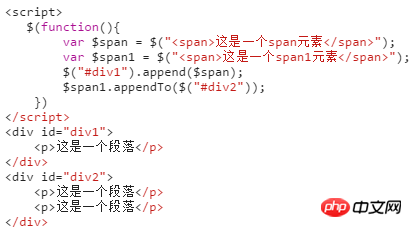
b, prepend() and prependTo() Insert the element from the front inside the existing element
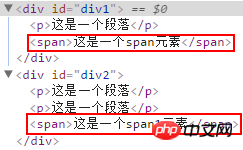
Output result:
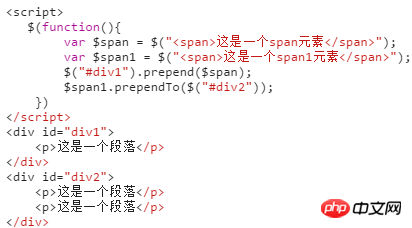
c, after() and insertAfter() Insert elements from behind outside the existing elements
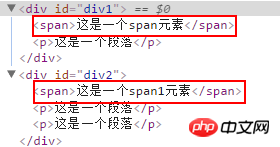
Output Result:
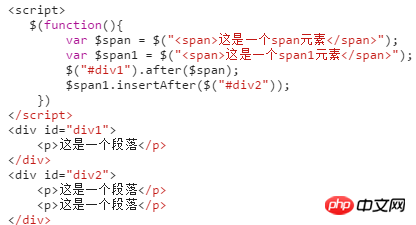
d, before() and insertBefore() Insert the element from the front outside the existing element
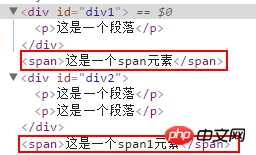
Output result:
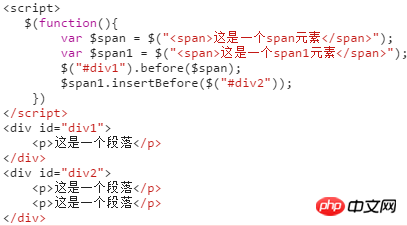
3. Delete node
$(selector).remove();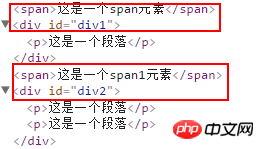
4. To do list (plan list) example

<!DOCTYPE html>
<html lang="en">
<head>
<meta charset="UTF-8">
<link rel="stylesheet" href="../css/reset.css" rel="external nofollow" rel="external nofollow" >
<style>
.con{
width:360px;
margin:30px auto;
}
.con > h3{
margin-bottom:15px;
}
.con input{
width:290px;
height:30px;
}
.con button{
width:60px;
height:34px;
border:0;
}
.con ul li{
display: flex;
margin-top:15px;
border-bottom:1px solid #ccc;
justify-content: space-between;
}
.con li p{
/*清除a元素之间的间隙*/
font-size:0;
}
.con li p a{
color:#1b5fdd;
font-size:16px;
margin-left:10px;
}
/*弹框样式*/
.pop_con{
position:fixed;
top:0;
right:0;
bottom:0;
left:0;
background:#000;
display: none;
}
.pop{
width:400px;
height:220px;
position:absolute;
left:50%;
margin-left:-200px;
top:50%;
margin-top:-150px;
background:#fff;
}
.pop .pop_title{
padding:15px;
display: flex;
justify-content: space-between;
}
.pop .pop_title a{
width:36px;
height:36px;
line-height:36px;
border-radius:50%;
background:#c7254e;
color:#fff;
text-align: center;
position:absolute;
top:-18px;
right:-18px;
transition: all 1s ease;
}
.pop_title h3{
letter-spacing: 2px;
font-weight: normal;
}
.pop_title a:hover{
transform: rotate(360deg);
}
.pop_message{
height:110px;
line-height:110px;
text-align: center;
}
.pop_confirm{
height:36px;
text-align: center;
}
.pop_confirm button{
height:36px;
line-height: 36px;
padding:0 15px;
background: #c7254e;
border:none;
color:#fff;
outline: none;
}
</style>
<script src="../js/jquery-1.12.4.min.js"></script>
<script>
$(function(){
//声明变量
var $input = $("#input");
$(".pop").click(function(){
return false;
});
$(".pop_confirm").click(function(){
$(".pop_con").fadeOut();
});
$(".close").click(function(){
$(".pop_con").fadeOut();
});
$(".pop_con").click(function(){
$(this).fadeOut();
});
//点击增加按钮,新增元素
$("#add").click(function(){
var $inputVal = $input.val();
//如果输入值为空,出现弹框提示
if($inputVal == ""){
$(".pop_con").fadeIn();
return false
}
$input.val("");
var $li = $("<li><h3>"+$inputVal+"</h3><p><a class='delete' href='javascript:void(0);'>删除</a><a class='prev' href='javascript:void(0);'>上移</a><a class='next' href='javascript:void(0);'>下移</a></p></li>");
$("ul").append($li);
});
//使用事件委托写在一起,提高性能
$("ul").delegate("li a","click",function(){
//首先判断点击的是哪个a
if($(this).attr("class") == "prev"){
//判断是否存在该元素
if($(this).closest("li").prev().length ==0){
$(".pop_message").html("已到顶部!");
$(".pop_con").fadeIn();
return false
}
$(this).closest("li").prev().before($(this).closest("li"));
}else if($(this).attr("class") == "next"){
if($(this).closest("li").next().length ==0){
$(".pop_message").html("已到底部!");
$(".pop_con").fadeIn();
}
$(this).closest("li").next().after($(this).closest("li"));
}else{
$(this).closest("li").remove();
}
})
})
</script>
</head>
<body>
<p class="con">
<h3>To do list</h3>
<input type="text" id="input">
<button id="add">增加</button>
<ul class="ul">
<li>
<h3>学习html</h3>
<p>
<a href="javascript:void(0);" rel="external nofollow" rel="external nofollow" rel="external nofollow" rel="external nofollow" rel="external nofollow" rel="external nofollow" rel="external nofollow" rel="external nofollow" rel="external nofollow" rel="external nofollow" class="delete">删除</a>
<a href="javascript:void(0);" rel="external nofollow" rel="external nofollow" rel="external nofollow" rel="external nofollow" rel="external nofollow" rel="external nofollow" rel="external nofollow" rel="external nofollow" rel="external nofollow" rel="external nofollow" class="prev">上移</a>
<a href="javascript:void(0);" rel="external nofollow" rel="external nofollow" rel="external nofollow" rel="external nofollow" rel="external nofollow" rel="external nofollow" rel="external nofollow" rel="external nofollow" rel="external nofollow" rel="external nofollow" class="next">下移</a>
</p>
</li>
<li>
<h3>学习css</h3>
<p>
<a href="javascript:void(0);" rel="external nofollow" rel="external nofollow" rel="external nofollow" rel="external nofollow" rel="external nofollow" rel="external nofollow" rel="external nofollow" rel="external nofollow" rel="external nofollow" rel="external nofollow" class="delete">删除</a>
<a href="javascript:void(0);" rel="external nofollow" rel="external nofollow" rel="external nofollow" rel="external nofollow" rel="external nofollow" rel="external nofollow" rel="external nofollow" rel="external nofollow" rel="external nofollow" rel="external nofollow" class="prev">上移</a>
<a href="javascript:void(0);" rel="external nofollow" rel="external nofollow" rel="external nofollow" rel="external nofollow" rel="external nofollow" rel="external nofollow" rel="external nofollow" rel="external nofollow" rel="external nofollow" rel="external nofollow" class="next">下移</a>
</p>
</li>
<li>
<h3>学习ps</h3>
<p>
<a href="javascript:void(0);" rel="external nofollow" rel="external nofollow" rel="external nofollow" rel="external nofollow" rel="external nofollow" rel="external nofollow" rel="external nofollow" rel="external nofollow" rel="external nofollow" rel="external nofollow" class="delete">删除</a>
<a href="javascript:void(0);" rel="external nofollow" rel="external nofollow" rel="external nofollow" rel="external nofollow" rel="external nofollow" rel="external nofollow" rel="external nofollow" rel="external nofollow" rel="external nofollow" rel="external nofollow" class="prev">上移</a>
<a href="javascript:void(0);" rel="external nofollow" rel="external nofollow" rel="external nofollow" rel="external nofollow" rel="external nofollow" rel="external nofollow" rel="external nofollow" rel="external nofollow" rel="external nofollow" rel="external nofollow" class="next">下移</a>
</p>
</li>
</ul>
</p>
<p class="pop_con">
<p class="pop">
<p class="pop_title">
<h3>提示信息</h3>
<a href="javascript:void(0);" rel="external nofollow" rel="external nofollow" rel="external nofollow" rel="external nofollow" rel="external nofollow" rel="external nofollow" rel="external nofollow" rel="external nofollow" rel="external nofollow" rel="external nofollow" class="close">X</a>
</p>
<p class="pop_message">输入框不能为空</p>
<p class="pop_confirm">
<button>朕知道了</button>
</p>
</p>
</p>
</body>
</html>jquery中没有滚轮事件,原生js中的鼠标滚轮事件不兼容,可以使用jquery的滚轮事件插件jquery.nousewheel.js。
2、函数节流
javascript中有些事件的触发频率非常高,比如onresize事件(jq中是resize),onmousemove事件(jq中是mousemove)以及上面说的鼠标滚轮事件,在短时间内多次触发执行绑定的函数可以巧妙的使用定时器来减少触发的次数,实现函数节流。
3、整屏滚动实例
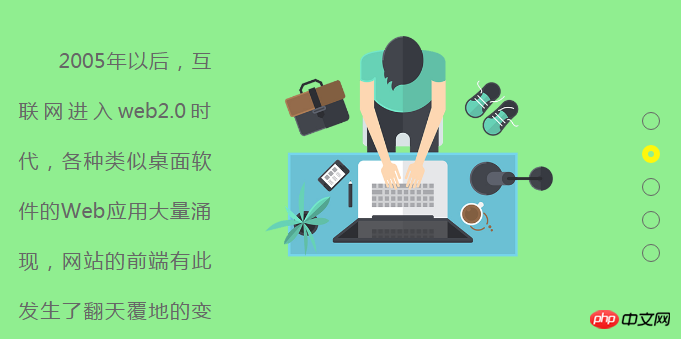
<!DOCTYPE html>
<html lang="en">
<head>
<meta charset="UTF-8">
<title>整屏滚动</title>
<link rel="stylesheet" href="../css/reset.css" rel="external nofollow" rel="external nofollow" >
<style>
.page_con{
width:100%;
/*必须是固定定位,否则会有问题*/
position:fixed;
top:0;
left:0;
overflow: hidden;
}
.page{
position:relative;
}
.page .main_con{
width:900px;
height:400px;
position:absolute;
left:50%;
top:50%;
margin-top:-200px;
margin-left:-450px;
}
.page .main_con .left_img{
width:363px;
height:400px;
}
.page .main_con .left_img,.page .main_con .right_img{
opacity: 0;
position: relative;
filter:alpha(opacity = 0);
transition:all 1s ease 300ms;
}
.page .main_con .right_info{
width:500px;
height:300px;
}
.page .main_con .right_info,.page .main_con .left_info{
font-size:20px;
line-height:50px;
color:#666;
text-indent:2em;
text-align:justify;
position:relative;
opacity:0;
filter:alpha(opacity=0);
transition:all 1000ms ease 300ms;
}
.main_con .right_img{
width:522px;
height:400px;
top:-50px;
}
.main_con .left_info{
width:350px;
height:300px;
bottom:-50px;
}
.main_con .left_img,.main_con .left_info{
left:-50px;
}
.main_con .right_img,.main_con .right_info{
right:-50px;
}
.main_con .center_img{
opacity: 0;
filter:alpha(opacity = 0);
text-align: center;
transition: all 1s ease 300ms;
}
.moving .main_con .left_img,.moving .main_con .left_info,.moving .main_con .center_img{
left:0;
opacity: 1;
filter:alpha(opacity = 100);
}
.moving .main_con .center_img{
transform: scale(0.8);
}
.moving .main_con .right_info,.moving .main_con .right_img{
margin-top:50px;
right:0;
opacity: 1;
filter:alpha(opacity = 100);
}
.moving .main_con .right_img{
/*top:25px;*/
}
.page1{
background:orange;
}
.page2{
background:lightgreen;
}
.page3{
background:cyan;
}
.page4{
background:pink;
}
.page5{
background:lightblue;
}
.points{
width:16px;
height:176px;
position:fixed;
top:50%;
right:20px;
margin-top:-88px;
}
.points li{
width:16px;
height:16px;
line-height:16px;
margin-top:15px;
border:1px solid #666;
border-radius:50%;
}
.points li:hover,.points li.active{
width:6px;
height:6px;
cursor: pointer;
border:6px solid #fff70c;
}
</style>
<script src="../js/jquery-1.12.4.min.js"></script>
<script src="../js/jquery.mousewheel.min.js"></script>
<script>
$(function(){
$(".page1").addClass("moving");
var page = $(".page");
var len = page.length;
var currentPage = 0;
var timer = null;
//获取显示区域的高度
var $h = $(window).height();
page.css({height:$h});
$(window).mousewheel(function(event,dat){
//向下滑dat为-1,向上滑dat为1
//清除前面开的定时器,实现函数节流
clearTimeout(timer);
timer = setTimeout(function(){
if(dat == -1){
currentPage++;
if(currentPage>len-1){
//如果大于4的话,就不往下滑
currentPage=len-1;
}
}else{
currentPage--;
//判断当前所在页是否小于0,如果小于就不往上滑。
if(currentPage<0){
currentPage=0;
}
}
$(".page").eq(currentPage).addClass("moving").siblings().removeClass("moving");
$("ul li").eq(currentPage).addClass("active").siblings().removeClass("active");
$(".page_con").animate({top:-$h*currentPage},300);
},200);
});
$(".points").delegate("li","click",function (){
$(".page").eq($(this).index()).addClass("moving").siblings().removeClass("moving");
$(this).addClass("active").siblings().removeClass("active");
currentPage = $(this).index()+1;
//首先判断下点击的元素在当前选中的元素的上面还是下面,如果是在上面的话,top值为正值,否则为负值。
if($(this).index()<$(".active").index()){
$(".page_con").animate({top:$h*$(this).index()});
}else{
$(".page_con").animate({top:-$h*$(this).index()});
}
})
})
</script>
</head>
<body>
<p class="page_con">
<p class="page page1">
<p class="main_con clearfix">
<p class="page_img float_left left_img">
<img src="../images/001.png" alt="">
</p>
<p class="page_content float_right right_info">
Web前端开发是从网页制作演变而来的,名称上有很明显的时代特征。在互联网的演化进程中,网页制作是Web1.0时代的产物,那是网站的主要内容都是静态的,用户使用网站的行为也以浏览为主。
</p>
</p>
</p>
<p class="page page2">
<p class="main_con clearfix">
<p class="page_content float_left left_info">
2005年以后,互联网进入web2.0时代,各种类似桌面软件的Web应用大量涌现,网站的前端有此发生了翻天覆地的变化。网页不再只是承载单一的文字和图片,各种富媒体让网页的内容更加生动,网页上的软件化的交互形式为用户提供了更好的使用体验,这些都是基于前端技术实现的。
</p>
<p class="page_img float_right right_img">
<img src="../images/002.png" alt="">
</p>
</p>
</p>
<p class="page page3">
<p class="main_con clearfix">
<p class="page_img float_left left_img">
<img src="../images/004.png" alt="">
</p>
<p class="page_content float_right right_info">
Web前端开发是从网页制作演变而来的,名称上有很明显的时代特征。在互联网的演化进程中,网页制作是Web1.0时代的产物,那是网站的主要内容都是静态的,用户使用网站的行为也以浏览为主。
</p>
</p>
</p>
<p class="page page4">
<p class="main_con clearfix">
<p class="page_content float_left left_info">
2005年以后,互联网进入web2.0时代,各种类似桌面软件的Web应用大量涌现,网站的前端有此发生了翻天覆地的变化。网页不再只是承载单一的文字和图片,各种富媒体让网页的内容更加生动,网页上的软件化的交互形式为用户提供了更好的使用体验,这些都是基于前端技术实现的。
</p>
<p class="page_img float_right right_img">
<img src="../images/003.png" alt="">
</p>
</p>
</p>
<p class="page page5">
<p class="main_con">
<p class="page_img center_img">
<img src="../images/005.png" alt="">
</p>
</p>
</p>
</p>
<ul class="points">
<li class="active"></li>
<li></li>
<li></li>
<li></li>
<li></li>
</ul>
</body>
</html>相关推荐:
The above is the detailed content of A brief discussion on event bubbling, event delegation, and jQuery element node operations. For more information, please follow other related articles on the PHP Chinese website!
 What are the new features of Hongmeng OS 3.0?
What are the new features of Hongmeng OS 3.0?
 fakepath path solution
fakepath path solution
 What is a Bitcoin Futures ETF?
What is a Bitcoin Futures ETF?
 Detailed explanation of netsh command usage
Detailed explanation of netsh command usage
 The difference between indexof and includes
The difference between indexof and includes
 what is okx
what is okx
 ps exit full screen shortcut key
ps exit full screen shortcut key
 How to increase fans of Douyin quickly and effectively
How to increase fans of Douyin quickly and effectively
 There are several output and input functions in C language
There are several output and input functions in C language




