 Web Front-end
Web Front-end
 JS Tutorial
JS Tutorial
 Example sharing of jquery plug-in canvaspercent.js to achieve percentage round cake effect
Example sharing of jquery plug-in canvaspercent.js to achieve percentage round cake effect
Example sharing of jquery plug-in canvaspercent.js to achieve percentage round cake effect
This article mainly introduces the jquery plug-in canvaspercent.js to achieve the percentage round cake effect in detail. It has a certain reference value. Interested friends can refer to it. I hope it can help everyone.
As the number of tasks on the dashboard increases, the number of percentage rings or pancakes on the list page also increases, so based on the dashboard, a small jquery plug-in (jq-canvaspercent. js), the version is 1.0 for the time being, and its functions will be expanded in the future due to business changes;
is temporarily used to process the effect of multiple percentage rings on the page, which is still good.
jq-canvaspercent.js code is relatively simple. The plug-in code and a few screenshots are given directly below:
/*
* canvaspercent 0.1
* Copyright:HeavyShell
* Date: 2016-06-27
* 利用canvas绘图实现百分比percent圆饼图
*/
(function($){
$.fn.drawCanvasPercent = function(options){
//各种属性、参数
var defaults = {
type:1, //类型默认1,有[1,2,3]
dw:'rem', //判断是单位是rem还是px
cir_r:1, //圆饼的直径
cir_color:'#0e9cfa', //圆饼的占比颜色
cir_color_op:'#e0ebf4', //圆饼的占比颜色
line_w:0.16, //圆饼的线条宽度
fill_color:"#fff" //圆饼的中间区域填充颜色
}
var options = $.extend(defaults, options);
this.each(function(){
//插件实现代码
var cur_obj=$(this);
if(options.dw=="rem"){
var cur_cir_r=options.cir_r*(window.screen.width/10);
var cur_line_w=options.line_w*(window.screen.width/10);
}else{
var cur_cir_r=options.cir_r;
var cur_line_w=options.line_w;
}
var cur_type=options.type;
var cur_cir_color=options.cir_color;
var cur_cir_color_op=options.cir_color_op;
var cur_fill_color=options.fill_color;
var percent=cur_obj.attr('data-percent');
cur_obj.attr({'width':cur_cir_r,'height':cur_cir_r});
cur_obj.css({'border-radius':"50%",'background':cur_cir_color_op});
if(cur_obj[0].getContext){
if(cur_type==2){
//无填充颜色,且线条宽度等于直径
cur_line_w=cur_cir_r;
}else if(cur_type==3){
//无填充颜色
}else{
//有填充颜色
var ctx2 = cur_obj[0].getContext("2d");
ctx2.fillStyle = cur_fill_color;
ctx2.arc(cur_cir_r/2, cur_cir_r/2, cur_cir_r/2-cur_line_w/2, 0, Math.PI*2, false);
ctx2.fill();
}
var ctx = cur_obj[0].getContext("2d");
ctx.beginPath();
ctx.strokeStyle = cur_cir_color;
ctx.lineWidth=cur_line_w;
ctx.arc(cur_cir_r/2, cur_cir_r/2, cur_cir_r/2, 0, Math.PI*(percent/100)*360/180, false);
ctx.stroke();
}
});
};
})(jQuery);
Calling method :
$(function(){
$('.perCanvas').drawCanvasPercent();
}); Also give the html page code:
demo01 第一章:进度 80%
第一章:进度 50%
第一章:进度 75%
第一章:进度 35%
第一章:进度 95%
第一章:进度 13%
The screenshot is as follows:
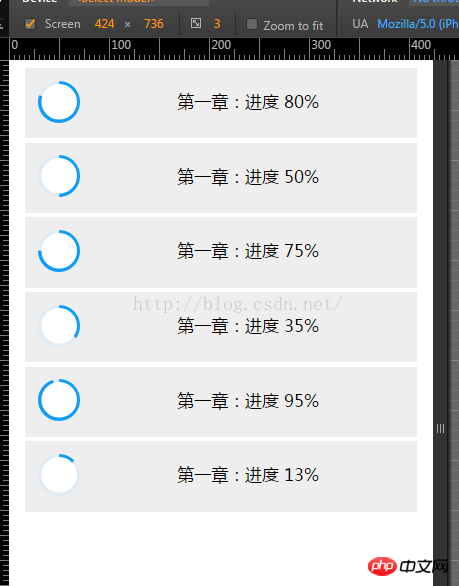
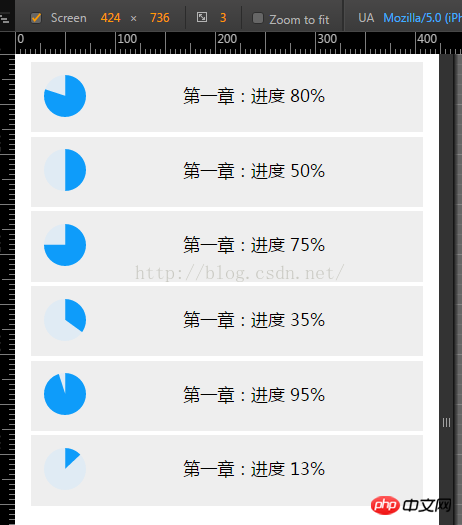
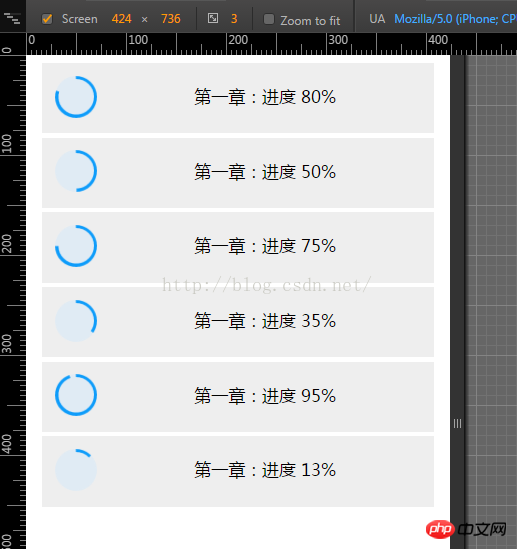
related suggestion:
Detailed explanation of CSS percentage padding to create adaptive layout of images
Example to explain Ajax implementation of simple progress bar with percentage
Image loading status Determine and achieve percentage effect loading
The above is the detailed content of Example sharing of jquery plug-in canvaspercent.js to achieve percentage round cake effect. For more information, please follow other related articles on the PHP Chinese website!

Hot AI Tools

Undresser.AI Undress
AI-powered app for creating realistic nude photos

AI Clothes Remover
Online AI tool for removing clothes from photos.

Undress AI Tool
Undress images for free

Clothoff.io
AI clothes remover

Video Face Swap
Swap faces in any video effortlessly with our completely free AI face swap tool!

Hot Article

Hot Tools

Notepad++7.3.1
Easy-to-use and free code editor

SublimeText3 Chinese version
Chinese version, very easy to use

Zend Studio 13.0.1
Powerful PHP integrated development environment

Dreamweaver CS6
Visual web development tools

SublimeText3 Mac version
God-level code editing software (SublimeText3)

Hot Topics
 Detailed explanation of jQuery reference methods: Quick start guide
Feb 27, 2024 pm 06:45 PM
Detailed explanation of jQuery reference methods: Quick start guide
Feb 27, 2024 pm 06:45 PM
Detailed explanation of jQuery reference method: Quick start guide jQuery is a popular JavaScript library that is widely used in website development. It simplifies JavaScript programming and provides developers with rich functions and features. This article will introduce jQuery's reference method in detail and provide specific code examples to help readers get started quickly. Introducing jQuery First, we need to introduce the jQuery library into the HTML file. It can be introduced through a CDN link or downloaded
 How to use PUT request method in jQuery?
Feb 28, 2024 pm 03:12 PM
How to use PUT request method in jQuery?
Feb 28, 2024 pm 03:12 PM
How to use PUT request method in jQuery? In jQuery, the method of sending a PUT request is similar to sending other types of requests, but you need to pay attention to some details and parameter settings. PUT requests are typically used to update resources, such as updating data in a database or updating files on the server. The following is a specific code example using the PUT request method in jQuery. First, make sure you include the jQuery library file, then you can send a PUT request via: $.ajax({u
 jQuery Tips: Quickly modify the text of all a tags on the page
Feb 28, 2024 pm 09:06 PM
jQuery Tips: Quickly modify the text of all a tags on the page
Feb 28, 2024 pm 09:06 PM
Title: jQuery Tips: Quickly modify the text of all a tags on the page In web development, we often need to modify and operate elements on the page. When using jQuery, sometimes you need to modify the text content of all a tags in the page at once, which can save time and energy. The following will introduce how to use jQuery to quickly modify the text of all a tags on the page, and give specific code examples. First, we need to introduce the jQuery library file and ensure that the following code is introduced into the page: <
 How to remove the height attribute of an element with jQuery?
Feb 28, 2024 am 08:39 AM
How to remove the height attribute of an element with jQuery?
Feb 28, 2024 am 08:39 AM
How to remove the height attribute of an element with jQuery? In front-end development, we often encounter the need to manipulate the height attributes of elements. Sometimes, we may need to dynamically change the height of an element, and sometimes we need to remove the height attribute of an element. This article will introduce how to use jQuery to remove the height attribute of an element and provide specific code examples. Before using jQuery to operate the height attribute, we first need to understand the height attribute in CSS. The height attribute is used to set the height of an element
 Use jQuery to modify the text content of all a tags
Feb 28, 2024 pm 05:42 PM
Use jQuery to modify the text content of all a tags
Feb 28, 2024 pm 05:42 PM
Title: Use jQuery to modify the text content of all a tags. jQuery is a popular JavaScript library that is widely used to handle DOM operations. In web development, we often encounter the need to modify the text content of the link tag (a tag) on the page. This article will explain how to use jQuery to achieve this goal, and provide specific code examples. First, we need to introduce the jQuery library into the page. Add the following code in the HTML file:
 Understand the role and application scenarios of eq in jQuery
Feb 28, 2024 pm 01:15 PM
Understand the role and application scenarios of eq in jQuery
Feb 28, 2024 pm 01:15 PM
jQuery is a popular JavaScript library that is widely used to handle DOM manipulation and event handling in web pages. In jQuery, the eq() method is used to select elements at a specified index position. The specific usage and application scenarios are as follows. In jQuery, the eq() method selects the element at a specified index position. Index positions start counting from 0, i.e. the index of the first element is 0, the index of the second element is 1, and so on. The syntax of the eq() method is as follows: $("s
 How to tell if a jQuery element has a specific attribute?
Feb 29, 2024 am 09:03 AM
How to tell if a jQuery element has a specific attribute?
Feb 29, 2024 am 09:03 AM
How to tell if a jQuery element has a specific attribute? When using jQuery to operate DOM elements, you often encounter situations where you need to determine whether an element has a specific attribute. In this case, we can easily implement this function with the help of the methods provided by jQuery. The following will introduce two commonly used methods to determine whether a jQuery element has specific attributes, and attach specific code examples. Method 1: Use the attr() method and typeof operator // to determine whether the element has a specific attribute
 Introduction to how to add new rows to a table using jQuery
Feb 29, 2024 am 08:12 AM
Introduction to how to add new rows to a table using jQuery
Feb 29, 2024 am 08:12 AM
jQuery is a popular JavaScript library widely used in web development. During web development, it is often necessary to dynamically add new rows to tables through JavaScript. This article will introduce how to use jQuery to add new rows to a table, and provide specific code examples. First, we need to introduce the jQuery library into the HTML page. The jQuery library can be introduced in the tag through the following code:





