 Web Front-end
Web Front-end
 JS Tutorial
JS Tutorial
 Tutorial on how to implement automatic music switching and carousel using JavaScript
Tutorial on how to implement automatic music switching and carousel using JavaScript
Tutorial on how to implement automatic music switching and carousel using JavaScript
Jan 19, 2018 pm 02:23 PMThis article mainly introduces JavaScript to realize automatic music switching and carousel effects in detail. It has certain reference value. Interested friends can refer to it. I hope it can help everyone.
Preface: Two days ago, a classmate asked me to automatically switch music and achieve the effect of looping after all songs are played. I made it after some fiddling with it. I suddenly saw it when I was cleaning up my desktop today. As I dragged it to the recycle bin, I thought I might as well write a blog to share it. There are many ways to implement it, I will implement it simply here.
By modifying the src of the video (this should be the best way to save resources)
##
<!DOCTYPE html>
<html lang="en">
<head>
<meta charset="UTF-8">
<title>welcome</title>
<style type="text/css">
.content {
width: 600px;
margin:0 auto;
border:1px solid red;
}
.left-bar {
width: 300px;
height: 200px;
float: left;
border:1px solid red;
}
ul li {
list-style: none;
margin-top: 20px;
cursor: pointer;
}
li:hover {
color: orange;
}
</style>
</head>
<body>
<p class="left-bar">
<ul>
<li class="music-name">十年</li>
<li class="music-name">朋友</li>
<li class="music-name">勇气</li>
</ul>
</p>
<p class="content">
<video src="" id="video1" controls autoplay></video>
<button id="btn">按钮</button>
</p>
<script>
window.onload = function() {
// 歌曲列表
var music = [
{id: 1, name:"十年"},
{id: 2, name:"朋友"},
{id: 3, name:"勇气"}
]
// 记录当前是哪首歌曲
var currentMusic = 0;
// 获取DOM
var oVideo1 = document.querySelector("#video1");
// 初始化
oVideo1.src = music[0].name + '.mp3';
// 歌曲结束事件
oVideo1.onended = function() {
currentMusic += 1;
// 判断是否是最后一首
if(currentMusic === music.length) {
currentMusic = 0;
}
var sr = music[currentMusic].name + '.mp3';
this.src=sr;
}
// 获取左边歌曲列表的DOM
var aList = document.getElementsByClassName("music-name");
for(var i=0; i<aList.length; i++) {
// 为了知道具体是那一个li
aList[i].index = i;
// 给每一个li设定一个事件
aList[i].onclick = function() {
oVideo1.src = music[this.index].name + ".mp3";
}
}
}
</script>
</body>
</html>Detailed explanation of MHA automatic switching example of consul architecture
Using JS to implement automatic switching of images after clicking a button
JQuery simple and practical carousel Device implementation method
The above is the detailed content of Tutorial on how to implement automatic music switching and carousel using JavaScript. For more information, please follow other related articles on the PHP Chinese website!

Hot Article

Hot tools Tags

Hot Article

Hot Article Tags

Notepad++7.3.1
Easy-to-use and free code editor

SublimeText3 Chinese version
Chinese version, very easy to use

Zend Studio 13.0.1
Powerful PHP integrated development environment

Dreamweaver CS6
Visual web development tools

SublimeText3 Mac version
God-level code editing software (SublimeText3)

Hot Topics
 Operation tutorial for switching from win11 home version to professional version_Operation tutorial for switching from win11 home version to professional version
Mar 20, 2024 pm 01:58 PM
Operation tutorial for switching from win11 home version to professional version_Operation tutorial for switching from win11 home version to professional version
Mar 20, 2024 pm 01:58 PM
Operation tutorial for switching from win11 home version to professional version_Operation tutorial for switching from win11 home version to professional version
 How to switch between 4g and 5g on Xiaomi Mi 14Ultra?
Feb 23, 2024 am 11:49 AM
How to switch between 4g and 5g on Xiaomi Mi 14Ultra?
Feb 23, 2024 am 11:49 AM
How to switch between 4g and 5g on Xiaomi Mi 14Ultra?
 Recommended: Excellent JS open source face detection and recognition project
Apr 03, 2024 am 11:55 AM
Recommended: Excellent JS open source face detection and recognition project
Apr 03, 2024 am 11:55 AM
Recommended: Excellent JS open source face detection and recognition project
 How to implement dual system switching in Win10 system
Jan 03, 2024 pm 05:41 PM
How to implement dual system switching in Win10 system
Jan 03, 2024 pm 05:41 PM
How to implement dual system switching in Win10 system
 Switch the dual system boot mode of Apple computer
Feb 19, 2024 pm 06:50 PM
Switch the dual system boot mode of Apple computer
Feb 19, 2024 pm 06:50 PM
Switch the dual system boot mode of Apple computer
 PHP and JS Development Tips: Master the Method of Drawing Stock Candle Charts
Dec 18, 2023 pm 03:39 PM
PHP and JS Development Tips: Master the Method of Drawing Stock Candle Charts
Dec 18, 2023 pm 03:39 PM
PHP and JS Development Tips: Master the Method of Drawing Stock Candle Charts
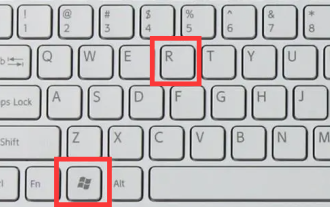 I cannot use alt+tab to switch interfaces in win11. What is the reason?
Jan 02, 2024 am 08:35 AM
I cannot use alt+tab to switch interfaces in win11. What is the reason?
Jan 02, 2024 am 08:35 AM
I cannot use alt+tab to switch interfaces in win11. What is the reason?
 How to use shortcut keys for switching workbooks in excel
Mar 20, 2024 pm 01:50 PM
How to use shortcut keys for switching workbooks in excel
Mar 20, 2024 pm 01:50 PM
How to use shortcut keys for switching workbooks in excel






