jquery countdown applet implementation code
jQuery can implement the countdown function. This article mainly introduces the small application of jquery to implement the countdown in detail. It has certain reference value. Interested friends can refer to it. I hope it can help everyone.
html
##
<p id="shop_rec">
<ul class="cf">
<li>
<img src="image/goods.jpg" alt="小米 Note 顶配版" />
<p>
<h5>小米 Note 顶配版</h5>
<p>全网通 香槟金 移动联通<br />双4G手机 双卡双待</p>
<em>¥2998<i>起</i></em>
<span class="time" data-starttime="1445982375" data-endtime="1446350400"></span>
</p>
</li>
<li>
<img src="image/goods.jpg" alt="小米 Note 顶配版" />
<p>
<h5>小米 Note 顶配版</h5>
<p>全网通 香槟金 移动联通<br />双4G手机 双卡双待</p>
<em>¥2998<i>起</i></em>
<span class="time" data-starttime="1445912375" data-endtime="1436350400"></span>
</p>
</li>
</ul>
</p>$(function(){
var abj = $("#shop_rec"),
timeObj = abj.find('.time');
var starttime = timeObj.data('starttime');
// 定时器函数
function actionDo(){
return setInterval(function(){
timeObj.each(function(index, el) {
var t = $(this),
surplusTime = t.data('endtime') -starttime;
if (surplusTime <= 0) {
t.html("活动已经开始");
} else{
var year = surplusTime/(24*60*60*365),
showYear = parseInt(year),
month = (year-showYear)*12,
showMonth = parseInt(month),
day = (month-showMonth)*30,
showDay = parseInt(day),
hour = (day-showDay)*24,
showHour = parseInt(hour),
minute = (hour-showHour)*60,
showMinute = parseInt(minute),
seconds = (minute-showMinute)*60,
showSeconds = parseInt(seconds);
t.html("");
if (showYear>0) {
t.append("<span>"+showYear+"年</span>")
};
if (showMonth>0) {
t.append("<span>"+showMonth+"月</span>")
};
if (showDay>0) {
t.append("<span>"+showDay+"天</span>")
};
if (showHour>=0) {
t.append("<span>"+showHour+"小时</span>")
};
if (showMinute>=0) {
t.append("<span>"+showMinute+"分钟</span>")
};
if (showSeconds>=0) {
t.append("<span>"+showSeconds+"秒</span>")
};
};
});
starttime++;
},1000); // 设定执行或延时时间
};
// 执行它
actionDo();
});Summary
It’s not particularly good, but it’s no problem for small applications. Related recommendations:jQuery implementation code for countdown and SMS countdown functions
The above is the detailed content of jquery countdown applet implementation code. For more information, please follow other related articles on the PHP Chinese website!

Hot AI Tools

Undresser.AI Undress
AI-powered app for creating realistic nude photos

AI Clothes Remover
Online AI tool for removing clothes from photos.

Undress AI Tool
Undress images for free

Clothoff.io
AI clothes remover

Video Face Swap
Swap faces in any video effortlessly with our completely free AI face swap tool!

Hot Article

Hot Tools

Notepad++7.3.1
Easy-to-use and free code editor

SublimeText3 Chinese version
Chinese version, very easy to use

Zend Studio 13.0.1
Powerful PHP integrated development environment

Dreamweaver CS6
Visual web development tools

SublimeText3 Mac version
God-level code editing software (SublimeText3)

Hot Topics
 GE universal remote codes program on any device
Mar 02, 2024 pm 01:58 PM
GE universal remote codes program on any device
Mar 02, 2024 pm 01:58 PM
If you need to program any device remotely, this article will help you. We will share the top GE universal remote codes for programming any device. What is a GE remote control? GEUniversalRemote is a remote control that can be used to control multiple devices such as smart TVs, LG, Vizio, Sony, Blu-ray, DVD, DVR, Roku, AppleTV, streaming media players and more. GEUniversal remote controls come in various models with different features and functions. GEUniversalRemote can control up to four devices. Top Universal Remote Codes to Program on Any Device GE remotes come with a set of codes that allow them to work with different devices. you may
 How to use Copilot to generate code
Mar 23, 2024 am 10:41 AM
How to use Copilot to generate code
Mar 23, 2024 am 10:41 AM
As a programmer, I get excited about tools that simplify the coding experience. With the help of artificial intelligence tools, we can generate demo code and make necessary modifications as per the requirement. The newly introduced Copilot tool in Visual Studio Code allows us to create AI-generated code with natural language chat interactions. By explaining functionality, we can better understand the meaning of existing code. How to use Copilot to generate code? To get started, we first need to get the latest PowerPlatformTools extension. To achieve this, you need to go to the extension page, search for "PowerPlatformTool" and click the Install button
 How to use PUT request method in jQuery?
Feb 28, 2024 pm 03:12 PM
How to use PUT request method in jQuery?
Feb 28, 2024 pm 03:12 PM
How to use PUT request method in jQuery? In jQuery, the method of sending a PUT request is similar to sending other types of requests, but you need to pay attention to some details and parameter settings. PUT requests are typically used to update resources, such as updating data in a database or updating files on the server. The following is a specific code example using the PUT request method in jQuery. First, make sure you include the jQuery library file, then you can send a PUT request via: $.ajax({u
 Create and run Linux ".a" files
Mar 20, 2024 pm 04:46 PM
Create and run Linux ".a" files
Mar 20, 2024 pm 04:46 PM
Working with files in the Linux operating system requires the use of various commands and techniques that enable developers to efficiently create and execute files, code, programs, scripts, and other things. In the Linux environment, files with the extension ".a" have great importance as static libraries. These libraries play an important role in software development, allowing developers to efficiently manage and share common functionality across multiple programs. For effective software development in a Linux environment, it is crucial to understand how to create and run ".a" files. This article will introduce how to comprehensively install and configure the Linux ".a" file. Let's explore the definition, purpose, structure, and methods of creating and executing the Linux ".a" file. What is L
 jQuery Tips: Quickly modify the text of all a tags on the page
Feb 28, 2024 pm 09:06 PM
jQuery Tips: Quickly modify the text of all a tags on the page
Feb 28, 2024 pm 09:06 PM
Title: jQuery Tips: Quickly modify the text of all a tags on the page In web development, we often need to modify and operate elements on the page. When using jQuery, sometimes you need to modify the text content of all a tags in the page at once, which can save time and energy. The following will introduce how to use jQuery to quickly modify the text of all a tags on the page, and give specific code examples. First, we need to introduce the jQuery library file and ensure that the following code is introduced into the page: <
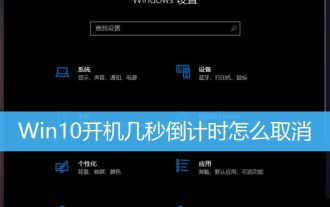 How to cancel the 10-second countdown on booting up Win10? Three ways to cancel the countdown on booting up Win10
Feb 29, 2024 pm 07:25 PM
How to cancel the 10-second countdown on booting up Win10? Three ways to cancel the countdown on booting up Win10
Feb 29, 2024 pm 07:25 PM
In win10, the boot countdown is enabled by default. When we turn on the computer, we will see a countdown interface, usually a 10-second countdown. Within this time, we can choose whether to continue booting or perform some other operations. Although the boot countdown brings some convenience to our system, it may also cause trouble in some cases. I want to cancel the display, but I don’t know how to do it. This article brings you how to cancel the countdown of several seconds after booting up Win10. Understand the win10 boot countdown. In win10, the boot countdown is enabled by default. When we turn on the computer, we will see a countdown interface, usually a 10-second countdown. Within this time, we can choose whether to continue booting or proceed
 Tsinghua University and Zhipu AI open source GLM-4: launching a new revolution in natural language processing
Jun 12, 2024 pm 08:38 PM
Tsinghua University and Zhipu AI open source GLM-4: launching a new revolution in natural language processing
Jun 12, 2024 pm 08:38 PM
Since the launch of ChatGLM-6B on March 14, 2023, the GLM series models have received widespread attention and recognition. Especially after ChatGLM3-6B was open sourced, developers are full of expectations for the fourth-generation model launched by Zhipu AI. This expectation has finally been fully satisfied with the release of GLM-4-9B. The birth of GLM-4-9B In order to give small models (10B and below) more powerful capabilities, the GLM technical team launched this new fourth-generation GLM series open source model: GLM-4-9B after nearly half a year of exploration. This model greatly compresses the model size while ensuring accuracy, and has faster inference speed and higher efficiency. The GLM technical team’s exploration has not
 Use jQuery to modify the text content of all a tags
Feb 28, 2024 pm 05:42 PM
Use jQuery to modify the text content of all a tags
Feb 28, 2024 pm 05:42 PM
Title: Use jQuery to modify the text content of all a tags. jQuery is a popular JavaScript library that is widely used to handle DOM operations. In web development, we often encounter the need to modify the text content of the link tag (a tag) on the page. This article will explain how to use jQuery to achieve this goal, and provide specific code examples. First, we need to introduce the jQuery library into the page. Add the following code in the HTML file:






