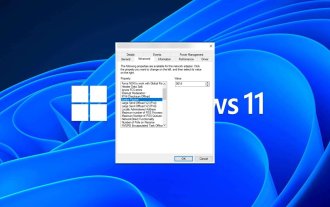npm install Electron fails due to slow network timeout
Feb 06, 2018 pm 03:00 PMThe Electron framework, formerly known as Atom Shell, allows you to write cross-platform desktop applications using JavaScript, HTML and CSS. It is based on io.js and Chromium open source projects. The editor encountered a situation where npm installed Electron failed due to slow network timeout. This article mainly shares an article to solve the problem of npm installing Electron causing slow network timeout and failed. It has a good reference value. ,I hope to be helpful. Let’s follow the editor to have a look.
1. If the npm source is too slow, you can switch the source to the domestic Taobao mirror.
npm config set registry https://registry.npm.taobao.org
2. Go to electron’s domestic mirror to download the latest installation package, mainly focusing on the version corresponding to your system
https://npm.taobao.org/mirrors/electron
3. Place the downloaded package into the .electron folder in the root directory of the current user. Windows is usually
C:\Users\YourUserName\.electron
4. Execute the installation command npm install electron-prebuilt -g
Related recommendations:
Electron builds React, Webpack desktop application tutorial
Webpack actual construction Electron application example detailed explanation
electron uses html js css to develop desktop under Windows Application_html/css_WEB-ITnose
The above is the detailed content of npm install Electron fails due to slow network timeout. For more information, please follow other related articles on the PHP Chinese website!

Hot Article

Hot tools Tags

Hot Article

Hot Article Tags

Notepad++7.3.1
Easy-to-use and free code editor

SublimeText3 Chinese version
Chinese version, very easy to use

Zend Studio 13.0.1
Powerful PHP integrated development environment

Dreamweaver CS6
Visual web development tools

SublimeText3 Mac version
God-level code editing software (SublimeText3)

Hot Topics
![WLAN expansion module has stopped [fix]](https://img.php.cn/upload/article/000/465/014/170832352052603.gif?x-oss-process=image/resize,m_fill,h_207,w_330) WLAN expansion module has stopped [fix]
Feb 19, 2024 pm 02:18 PM
WLAN expansion module has stopped [fix]
Feb 19, 2024 pm 02:18 PM
WLAN expansion module has stopped [fix]
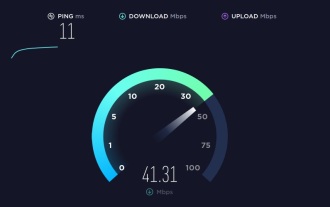 Fix 'Failed Network Error' downloads on Chrome, Google Drive and Photos!
Oct 27, 2023 pm 11:13 PM
Fix 'Failed Network Error' downloads on Chrome, Google Drive and Photos!
Oct 27, 2023 pm 11:13 PM
Fix 'Failed Network Error' downloads on Chrome, Google Drive and Photos!
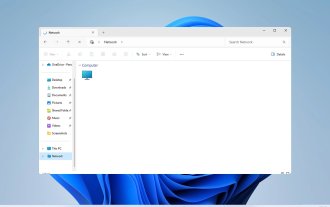 Fix: WD My Cloud doesn't show up on the network in Windows 11
Oct 02, 2023 pm 11:21 PM
Fix: WD My Cloud doesn't show up on the network in Windows 11
Oct 02, 2023 pm 11:21 PM
Fix: WD My Cloud doesn't show up on the network in Windows 11
 What should I do if the earth is displayed in the lower right corner of Windows 10 when I cannot access the Internet? Various solutions to the problem that the Earth cannot access the Internet in Win10
Feb 29, 2024 am 09:52 AM
What should I do if the earth is displayed in the lower right corner of Windows 10 when I cannot access the Internet? Various solutions to the problem that the Earth cannot access the Internet in Win10
Feb 29, 2024 am 09:52 AM
What should I do if the earth is displayed in the lower right corner of Windows 10 when I cannot access the Internet? Various solutions to the problem that the Earth cannot access the Internet in Win10
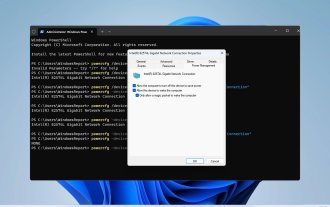 How to enable/disable Wake on LAN in Windows 11
Sep 06, 2023 pm 02:49 PM
How to enable/disable Wake on LAN in Windows 11
Sep 06, 2023 pm 02:49 PM
How to enable/disable Wake on LAN in Windows 11
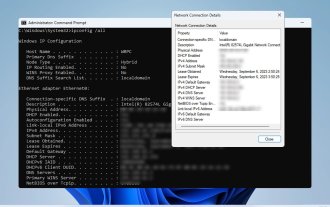 How to check network connection details and status on Windows 11
Sep 11, 2023 pm 02:17 PM
How to check network connection details and status on Windows 11
Sep 11, 2023 pm 02:17 PM
How to check network connection details and status on Windows 11