
This article mainly brings you an example of Node.js+jade grabbing all blog articles to generate static html files. The editor thinks it is quite good, so I will share it with you now and give it as a reference for everyone. Let’s follow the editor to take a look, I hope it can help everyone.
Project structure:
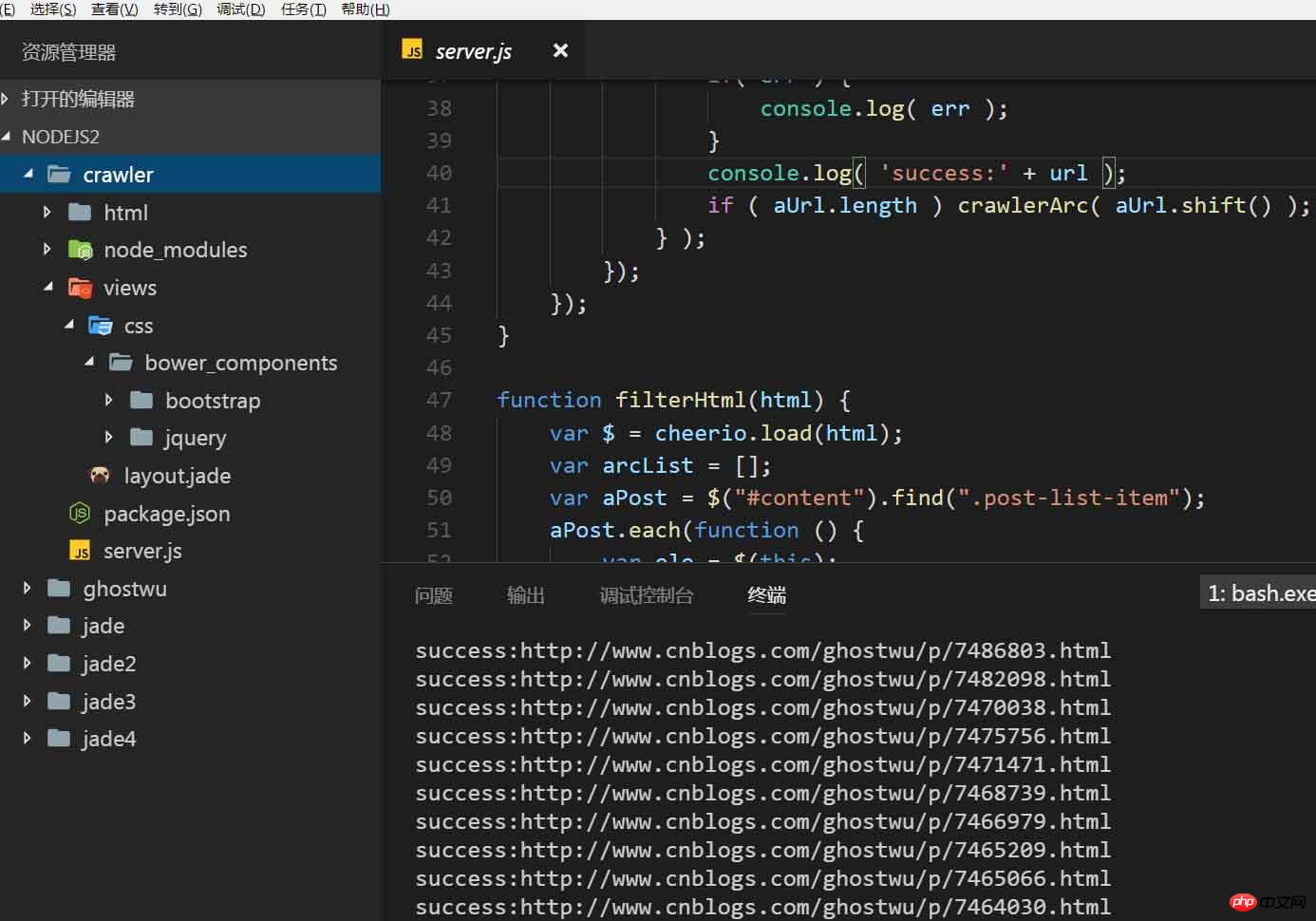

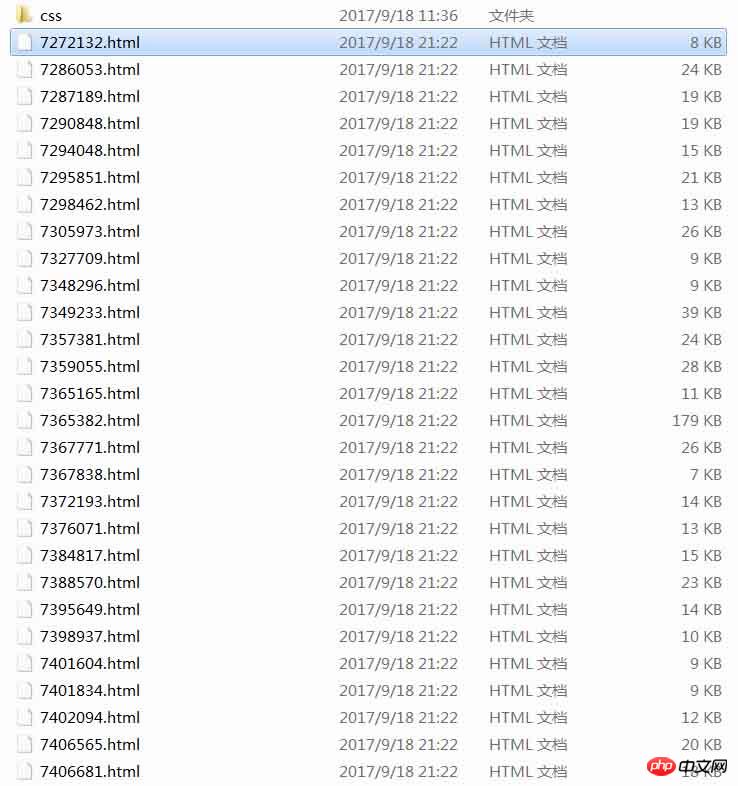
1. How to capture articles?
Very simple, similar to the implementation of grabbing the article list abovefunction crawlerArc( url ){
var html = '';
var str = '';
var arcDetail = {};
http.get(url, function (res) {
res.on('data', function (chunk) {
html += chunk;
});
res.on('end', function () {
arcDetail = filterArticle( html );
str = jade.renderFile('./views/layout.jade', arcDetail );
fs.writeFile( './html/' + arcDetail['id'] + '.html', str, function( err ){
if( err ) {
console.log( err );
}
console.log( 'success:' + url );
if ( aUrl.length ) crawlerArc( aUrl.shift() );
} );
});
});
}The next step is to generate a static html file in a loop, which is the following line:
if ( aUrl.length ) crawlerArc( aUrl.shift() );
var fs = require( 'fs' );
var http = require( 'http' );
var cheerio = require( 'cheerio' );
var jade = require( 'jade' );
var aList = [];
var aUrl = [];
function filterArticle(html) {
var $ = cheerio.load( html );
var arcDetail = {};
var title = $( "#cb_post_title_url" ).text();
var href = $( "#cb_post_title_url" ).attr( "href" );
var re = /\/(\d+)\.html/;
var id = href.match( re )[1];
var body = $( "#cnblogs_post_body" ).html();
return {
id : id,
title : title,
href : href,
body : body
};
}
function crawlerArc( url ){
var html = '';
var str = '';
var arcDetail = {};
http.get(url, function (res) {
res.on('data', function (chunk) {
html += chunk;
});
res.on('end', function () {
arcDetail = filterArticle( html );
str = jade.renderFile('./views/layout.jade', arcDetail );
fs.writeFile( './html/' + arcDetail['id'] + '.html', str, function( err ){
if( err ) {
console.log( err );
}
console.log( 'success:' + url );
if ( aUrl.length ) crawlerArc( aUrl.shift() );
} );
});
});
}
function filterHtml(html) {
var $ = cheerio.load(html);
var arcList = [];
var aPost = $("#content").find(".post-list-item");
aPost.each(function () {
var ele = $(this);
var title = ele.find("h2 a").text();
var url = ele.find("h2 a").attr("href");
ele.find(".c_b_p_desc a").remove();
var entry = ele.find(".c_b_p_desc").text();
ele.find("small a").remove();
var listTime = ele.find("small").text();
var re = /\d{4}-\d{2}-\d{2}\s*\d{2}[:]\d{2}/;
listTime = listTime.match(re)[0];
arcList.push({
title: title,
url: url,
entry: entry,
listTime: listTime
});
});
return arcList;
}
function nextPage( html ){
var $ = cheerio.load(html);
var nextUrl = $("#pager a:last-child").attr('href');
if ( !nextUrl ) return getArcUrl( aList );
var curPage = $("#pager .current").text();
if( !curPage ) curPage = 1;
var nextPage = nextUrl.substring( nextUrl.indexOf( '=' ) + 1 );
if ( curPage < nextPage ) crawler( nextUrl );
}
function crawler(url) {
http.get(url, function (res) {
var html = '';
res.on('data', function (chunk) {
html += chunk;
});
res.on('end', function () {
aList.push( filterHtml(html) );
nextPage( html );
});
});
}
function getArcUrl( arcList ){
for( var key in arcList ){
for( var k in arcList[key] ){
aUrl.push( arcList[key][k]['url'] );
}
}
crawlerArc( aUrl.shift() );
}
var url = 'http://www.cnblogs.com/ghostwu/';
crawler( url );doctype html
html
head
meta(charset='utf-8')
title jade+node.js express
link(rel="stylesheet", href='./css/bower_components/bootstrap/dist/css/bootstrap.min.css')
body
block header
p.container
p.well.well-lg
h3 ghostwu的博客
p js高手之路
block container
p.container
h3
a(href="#{href}" rel="external nofollow" ) !{title}
p !{body}
block footer
p.container
footer 版权所有 - by ghostwuAbout the method of executing php statements on static html files
php Example of the simplest way to generate a static HTML page
Use xmldom to generate a static HTML page on the server side
The above is the detailed content of Node.js, jade generates static html file examples. For more information, please follow other related articles on the PHP Chinese website!




