What is event bubbling, event capturing and event delegation in js
Talking about JavaScript events, the three topics of event bubbling, event capture, and event delegation are difficult to avoid whether in interviews or in daily JavaScript development. Students who are not familiar with these events in JavaScript , let’s take a look at this article together!
Event flow
The interaction between JavaScript and HTML is achieved through events. Events are specific moments of interaction that occur in a document or browser window. You can use listeners to subscribe to events so that appropriate code is executed when the event occurs.
The origin of the event stream: When the browser developed to the fourth generation, the browser development team encountered a problem: Which part of the page will have a specific event? To understand what this question is asking, imagine a set of concentric circles drawn on a piece of paper. If you place your finger on the center of the circle, your finger points not to one circle, but to all the circles on the paper. That is to say, if you click a button on the page, you also click the container element of the button, or even click the entire page. However, IE proposes a bubbling stream, while Netscape proposes a capture stream.
Example:
<!DOCTYPE html>
<html lang="en">
<head>
<meta charset="UTF-8">
<title>事件流</title>
<style type="text/css">
#content {
width: 150px;
height: 150px;
background-color: red;
}
#btn {
width: 80px;
height: 80px;
background-color: green;
} </style>
</head>
<body>
<p id="content">content
<p id="btn">button</p>
</p>
<script type="text/javascript"> var content = document.getElementById("content");
var btn = document.getElementById('btn');
btn.onclick = function () {
alert("btn");
};
content.onclick = function () {
alert("content");
};
document.onclick = function () {
alert("document");
} </script>
</body>
</html>If you click the container #btn, the pop-up order is: btn-content-document; if you click the container #content, the pop-up is content-document; if What you click is the document, and what pops up is the document.
From this we can see the event stream mechanism of JavaScript
As mentioned earlier, IE proposed a bubbling flow, while Netscape proposed a capture flow. Later, under the unification of the W3C organization Under, JS supports bubbling flow and capture flow, but the current low version of IE browser still only supports bubbling flow (IE6, IE7, IE8 all only support bubbling flow), so in order to be able Compatible with more browsers, it is recommended that you use bubbling flow.
The schematic diagram of JS event flow is as follows:

From this we can know
1. A complete JS event flow starts from window and finally returns A process to the window
2. The event flow is divided into three stages (1~5) capture process, (5~6) target process, (6~10) bubbling process
Example:
<!DOCTYPE html>
<html lang="en">
<head>
<meta charset="UTF-8">
<title>Document</title>
<style type="text/css">
#wrapp, #innerP, #textSpan {
margin: 5px;
padding: 5px;
box-sizing: border-box;
cursor: default;
}
#wrapp {
width: 300px;
height: 300px;
border: indianred 3px solid;
}
#innerP {
width: 200px;
height: 200px;
border: hotpink 3px solid;
}
#textSpan {
display: block;
width: 100px;
height: 100px;
border: orange 3px solid;
} </style>
</head>
<body>
<p id="wrapp">wrapp
<p id="innerP">innerP <span id="textSpan">textSpan</span>
</p>
</p>
<script> var wrapp = document.getElementById("wrapp");
var innerP = document.getElementById("innerP");
var textSpan = document.getElementById("textSpan"); // 捕获阶段绑定事件
window.addEventListener("click", function (e) {
console.log("window 捕获", e.target.nodeName, e.currentTarget.nodeName);
}, true);
document.addEventListener("click", function (e) {
console.log("document 捕获", e.target.nodeName, e.currentTarget.nodeName);
}, true);
document.documentElement.addEventListener("click", function (e) {
console.log("documentElement 捕获", e.target.nodeName, e.currentTarget.nodeName);
}, true);
document.body.addEventListener("click", function (e) {
console.log("body 捕获", e.target.nodeName, e.currentTarget.nodeName);
}, true);
wrapp.addEventListener("click", function (e) {
console.log("wrapp 捕获", e.target.nodeName, e.currentTarget.nodeName);
}, true);
innerP.addEventListener("click", function (e) {
console.log("innerP 捕获", e.target.nodeName, e.currentTarget.nodeName);
}, true);
textSpan.addEventListener("click", function (e) {
console.log("textSpan 捕获", e.target.nodeName, e.currentTarget.nodeName);
}, true); // 冒泡阶段绑定的事件
window.addEventListener("click", function (e) {
console.log("window 冒泡", e.target.nodeName, e.currentTarget.nodeName);
}, false);
document.addEventListener("click", function (e) {
console.log("document 冒泡", e.target.nodeName, e.currentTarget.nodeName);
}, false);
document.documentElement.addEventListener("click", function (e) {
console.log("documentElement 冒泡", e.target.nodeName, e.currentTarget.nodeName);
}, false);
document.body.addEventListener("click", function (e) {
console.log("body 冒泡", e.target.nodeName, e.currentTarget.nodeName);
}, false);
wrapp.addEventListener("click", function (e) {
console.log("wrapp 冒泡", e.target.nodeName, e.currentTarget.nodeName);
}, false);
innerP.addEventListener("click", function (e) {
console.log("innerP 冒泡", e.target.nodeName, e.currentTarget.nodeName);
}, false);
textSpan.addEventListener("click", function (e) {
console.log("textSpan 冒泡", e.target.nodeName, e.currentTarget.nodeName);
}, false);</script>
</body>
</html>At this time, if you click the textSpan element, the console will print out the following content:

It can be seen from the event propagation process drawn above that when the mouse is clicked, the capture of the event will occur first
1·Capture phase: Firstwindow will capture the event, and then document, documentElement, body will be captured, and then the DOM elements in body will capture the event layer by layer, with wrapp, innerP.
2· Target stage: The event of the real clicked element textSpan occurs twice, because in the above JavaScript code, textSapnThe event is bound both in the capture phase and in the bubbling phase, so it happens twice. But hereOne thing to note is that in the target phase, the event bound in the capture phase does not necessarily occur first, but the event bound occurs first, which will be explained in a moment.
3· Bubbling phase: The steps will be reversed from the capture phase to bubble the event step by step to the two properties in the above code window
: e.target and e.currentTarget
target和currentTarget都是event上面的属性,target是真正发生事件的DOM元素,而currentTarget是当前事件发生在哪个DOM元素上。
可以结合控制台打印出来的信息理解下,目标阶段也就是 target == currentTarget的时候。我没有打印它们两个因为太长了,所以打印了它们的nodeName,但是由于window没有nodeName这个属性,所以是undefined。
那可能有一个疑问,我们不用addEventListener绑定的事件会发生在哪个阶段呢,我们来一个测试,顺便再演示一下我在上面的目标阶段所说的目标阶段并不一定先发生捕获阶段所绑定的事件是怎么一回事。
<script> var wrapp = document.getElementById("wrapp");
var innerP = document.getElementById("innerP");
var textSpan = document.getElementById("textSpan"); // 测试直接绑定的事件到底发生在哪个阶段
wrapp.onclick = function () {
console.log("wrapp onclick 测试直接绑定的事件到底发生在哪个阶段")
}; // 捕获阶段绑定事件
window.addEventListener("click", function (e) {
console.log("window 捕获", e.target.nodeName, e.currentTarget.nodeName);
}, true);
document.addEventListener("click", function (e) {
console.log("document 捕获", e.target.nodeName, e.currentTarget.nodeName);
}, true);
document.documentElement.addEventListener("click", function (e) {
console.log("documentElement 捕获", e.target.nodeName, e.currentTarget.nodeName);
}, true);
document.body.addEventListener("click", function (e) {
console.log("body 捕获", e.target.nodeName, e.currentTarget.nodeName);
}, true);
wrapp.addEventListener("click", function (e) {
console.log("wrapp 捕获", e.target.nodeName, e.currentTarget.nodeName);
}, true);
innerP.addEventListener("click", function (e) {
console.log("innerP 捕获", e.target.nodeName, e.currentTarget.nodeName);
}, true);
textSpan.addEventListener("click", function () {
console.log("textSpan 冒泡 在捕获之前绑定的")
}, false);
textSpan.onclick = function () {
console.log("textSpan onclick")
};
textSpan.addEventListener("click", function (e) {
console.log("textSpan 捕获", e.target.nodeName, e.currentTarget.nodeName);
}, true); // 冒泡阶段绑定的事件
window.addEventListener("click", function (e) {
console.log("window 冒泡", e.target.nodeName, e.currentTarget.nodeName);
}, false);
document.addEventListener("click", function (e) {
console.log("document 冒泡", e.target.nodeName, e.currentTarget.nodeName);
}, false);
document.documentElement.addEventListener("click", function (e) {
console.log("documentElement 冒泡", e.target.nodeName, e.currentTarget.nodeName);
}, false);
document.body.addEventListener("click", function (e) {
console.log("body 冒泡", e.target.nodeName, e.currentTarget.nodeName);
}, false);
wrapp.addEventListener("click", function (e) {
console.log("wrapp 冒泡", e.target.nodeName, e.currentTarget.nodeName);
}, false);
innerP.addEventListener("click", function (e) {
console.log("innerP 冒泡", e.target.nodeName, e.currentTarget.nodeName);
}, false);
textSpan.addEventListener("click", function (e) {
console.log("textSpan 冒泡", e.target.nodeName, e.currentTarget.nodeName);
}, false);</script>控制台打印如下:
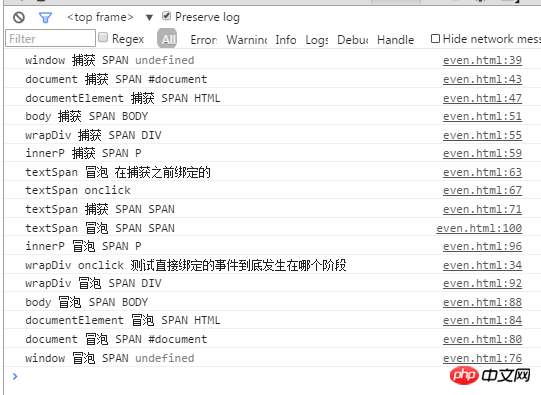
1· textSpan是被点击的元素,也就是目标元素,所有在textSpan上绑定的事件都会发生在目标阶段,在绑定捕获代码之前写了绑定的冒泡阶段的代码,所以在目标元素上就不会遵守先发生捕获后发生冒泡这一规则,而是先绑定的事件先发生。[在目标元素上就不会遵守先发生捕获后发生冒泡这一规则,而是先绑定的事件先发生]
2· 由于wrapp不是目标元素,所以它上面绑定的事件会遵守先发生捕获后发生冒泡的规则。所以很明显用onclick直接绑定的事件发生在了冒泡阶段。
说一下事件绑定、解绑还有阻止事件默认行为:
事件绑定:
1、直接获取元素绑定:
element.onclick = function(e){
// ...
};该方法的优点是:简单和稳定,可以确保它在你使用的不同浏览器中运作一致;处理事件时,this关键字引用的是当前元素,这很有帮组。
缺点:只会在事件冒泡中运行;一个元素一次只能绑定一个事件处理函数,新绑定的事件处理函数会覆盖旧的事件处理函数;事件对象参数(e)仅非IE浏览器可用
2、直接在元素里面使用事件属性
3、W3C方法:
element.onclick = function(e){
// ...
};优点:该方法同时支持事件处理的捕获和冒泡阶段;事件阶段取决于addEventListener最后的参数设置:false (冒泡) 或 true (捕获);在事件处理函数内部,this关键字引用当前元素;事件对象总是可以通过处理函数的第一个参数(e)捕获;可以为同一个元素绑定你所希望的多个事件,同时并不会覆盖先前绑定的事件
缺点:IE不支持,你必须使用IE的attachEvent函数替代。
IE下的方法:
element.attachEvent('onclick', function(){
// ...
}); 优点:可以为同一个元素绑定你所希望的多个事件,同时并不会覆盖先前绑定的事件。
缺点:IE仅支持事件捕获的冒泡阶段;事件监听函数内的this关键字指向了window对象,而不是当前元素(IE的一个巨大缺点);事件对象仅存在与window.event参数中;事件必须以ontype的形式命名,比如,onclick而非click;仅IE可用,你必须在非IE浏览器中使用W3C的addEventListener
注意:不是意味这低版本的ie没有事件捕获,它也是先发生事件捕获,再发生事件冒泡,只不过这个过程无法通过程序控制。
解除事件:
element.removeEventListener('click', function(e){
// ...
}, false);IE:
element.detachEvent('onclick', function(){
// ...
});阻止事件传播
在支持addEventListener()的浏览器中,可以调用事件对象的stopPropagation()方法以阻止事件的继续传播。如果在同一对象上定义了其他处理程序,剩下的处理程序将依旧被调用,但调用stopPropagation()之后任何其他对象上的事件处理程序将不会被调用。不仅可以阻止事件在冒泡阶段的传播,还能阻止事件在捕获阶段的传播。
IE9之前的IE不支持stopPropagation()方法,而是设置事件对象cancelBubble属性为true来实现阻止事件进一步传播。
<script> var wrapp = document.getElementById("wrapp");
var innerP = document.getElementById("innerP");
var textSpan = document.getElementById("textSpan"); // 测试直接绑定的事件到底发生在哪个阶段
wrapp.onclick = function () {
console.log("wrapp onclick 测试直接绑定的事件到底发生在哪个阶段")
}; // 捕获阶段绑定事件
window.addEventListener("click", function (e) {
console.log("window 捕获", e.target.nodeName, e.currentTarget.nodeName);
}, true);
document.addEventListener("click", function (e) {
console.log("document 捕获", e.target.nodeName, e.currentTarget.nodeName);
}, true);
document.documentElement.addEventListener("click", function (e) {
console.log("documentElement 捕获", e.target.nodeName, e.currentTarget.nodeName);
}, true);
document.body.addEventListener("click", function (e) {
console.log("body 捕获", e.target.nodeName, e.currentTarget.nodeName);
}, true);
wrapp.addEventListener("click", function (e) {
console.log("wrapp 捕获", e.target.nodeName, e.currentTarget.nodeName); // 在捕获阶段阻止事件的传播 e.stopPropagation();
}, true);
innerP.addEventListener("click", function (e) {
console.log("innerP 捕获", e.target.nodeName, e.currentTarget.nodeName);
}, true);
textSpan.addEventListener("click", function () {
console.log("textSpan 冒泡 在捕获之前绑定的")
}, false);
textSpan.onclick = function () {
console.log("textSpan onclick")
};
textSpan.addEventListener("click", function (e) {
console.log("textSpan 捕获", e.target.nodeName, e.currentTarget.nodeName);
}, true); // 冒泡阶段绑定的事件
window.addEventListener("click", function (e) {
console.log("window 冒泡", e.target.nodeName, e.currentTarget.nodeName);
}, false);
document.addEventListener("click", function (e) {
console.log("document 冒泡", e.target.nodeName, e.currentTarget.nodeName);
}, false);
document.documentElement.addEventListener("click", function (e) {
console.log("documentElement 冒泡", e.target.nodeName, e.currentTarget.nodeName);
}, false);
document.body.addEventListener("click", function (e) {
console.log("body 冒泡", e.target.nodeName, e.currentTarget.nodeName);
}, false);
wrapp.addEventListener("click", function (e) {
console.log("wrapp 冒泡", e.target.nodeName, e.currentTarget.nodeName);
}, false);
innerP.addEventListener("click", function (e) {
console.log("innerP 冒泡", e.target.nodeName, e.currentTarget.nodeName);
}, false);
textSpan.addEventListener("click", function (e) {
console.log("textSpan 冒泡", e.target.nodeName, e.currentTarget.nodeName);
}, false);</script> 
实际上我们点击的是textSpan,但是由于在捕获阶段事件就被阻止了传播,所以在textSpan上绑定的事件根本就没有发生,冒泡阶段绑定的事件自然也不会发生,因为阻止事件在捕获阶段传播的特性,e.stopPropagation()很少用到在捕获阶段去阻止事件的传播,大家就以为e.stopPropagation()只能阻止事件在冒泡阶段传播。
阻止事件的默认行为
e.preventDefault()可以阻止事件的默认行为发生,默认行为是指:点击a标签就转跳到其他页面、拖拽一个图片到浏览器会自动打开、点击表单的提交按钮会提交表单等等,因为有的时候我们并不希望发生这些事情,所以需要阻止默认行为。
IE9之前的IE中,可以通过设置事件对象的returnValue属性为false达到同样的效果。
(function(){
var color_list = document.getElementById('color-list');
var colors = color_list.getElementsByTagName('li');
for(var i=0;i<colors.length;i++){
colors[i].addEventListener('click',showColor,false);
};
function showColor(e){
var x = e.target;
alert("The color is " + x.innerHTML);
};
})();事件委托:
在JavaScript中,添加到页面上的事件处理程序数量将直接关系到页面的整体运行性能。导致这一问题的原因是多方面的。首先,每个函数都是对象,都会占用内存;内存中的对象越多,性能就越差。其次,必须事先指定所有事件处理程序而导致的DOM访问次数,会延迟整个页面的交互就绪时间。
对“事件处理程序过多”问题的解决方案就是事件委托。事件委托利用了事件冒泡,只指定一个事件处理程序,就可以管理某一类型的所有事件。例如,click事件会一直冒泡到document层次。也就是说,我们可以为整个页面指定一个onclick事件处理程序,而不必给每个可单击的元素分别添加事件处理程序。
<ul id="color-list">
<li>red</li>
<li>yellow</li>
<li>blue</li>
<li>green</li>
<li>black</li>
<li>white</li>
</ul>如果点击页面中的li元素,然后输出li当中的颜色,我们通常会这样写:
(function(){
var color_list = document.getElementById('color-list');
var colors = color_list.getElementsByTagName('li');
for(var i=0;i<colors.length;i++){
colors[i].addEventListener('click',showColor,false);
};
function showColor(e){
var x = e.target;
alert("The color is " + x.innerHTML);
};
})();利用事件流的特性,我们只绑定一个事件处理函数也可以完成:
(function(){
var color_list = document.getElementById('color-list');
color_list.addEventListener('click',showColor,false);
function showColor(e){
var x = e.target;
if(x.nodeName.toLowerCase() === 'li'){
alert('The color is ' + x.innerHTML);
}
}
})();冒泡还是捕获?
对于事件代理来说,在事件捕获或者事件冒泡阶段处理并没有明显的优劣之分,但是由于事件冒泡的事件流模型被所有主流的浏览器兼容,从兼容性角度来说还是建议大家使用事件冒泡模型。
事件委托还有一个好处就是添加进来的元素也能绑定事件:
没有使用事件委托:
<body>
<ul id="thl">
<li>001</li>
<li>002</li>
<li>003</li>
</ul>
<button onclick="fun()">touch</button>
<script> var thl = document.getElementById('thl');
var aLi = thl.getElementsByTagName('li');
for (var i = 0; i < aLi.length; i++) {
aLi[i].onclick = fn;
}
function fn() {
console.log(this.innerHTML);
}
function fun() {
var node = document.createElement("li");
var textnode = document.createTextNode("maomaoliang");
node.appendChild(textnode);
document.getElementById("thl").appendChild(node);
}</script>
</body>使用了事件委托:
<script> var thl = document.getElementById('thl');
thl.onclick = function (ev) {
ev = ev || event; //兼容处理
var target = ev.target || ev.srcElement;
//找到li元素
if (target.nodeName.toLowerCase() == 'li') {
console.log(target.innerHTML);
}
};
function fun() {
var node = document.createElement("li");
var textnode = document.createTextNode("maomaoliang");
node.appendChild(textnode);
document.getElementById("thl").appendChild(node);
}</script>以上就是本篇文章的内容,大家对JavaScript的不太熟悉的可以多看看哦!
相关推荐:
The above is the detailed content of What is event bubbling, event capturing and event delegation in js. For more information, please follow other related articles on the PHP Chinese website!

Hot AI Tools

Undresser.AI Undress
AI-powered app for creating realistic nude photos

AI Clothes Remover
Online AI tool for removing clothes from photos.

Undress AI Tool
Undress images for free

Clothoff.io
AI clothes remover

Video Face Swap
Swap faces in any video effortlessly with our completely free AI face swap tool!

Hot Article

Hot Tools

Notepad++7.3.1
Easy-to-use and free code editor

SublimeText3 Chinese version
Chinese version, very easy to use

Zend Studio 13.0.1
Powerful PHP integrated development environment

Dreamweaver CS6
Visual web development tools

SublimeText3 Mac version
God-level code editing software (SublimeText3)

Hot Topics
 1672
1672
 14
14
 1428
1428
 52
52
 1332
1332
 25
25
 1277
1277
 29
29
 1257
1257
 24
24
 WebSocket and JavaScript: key technologies for implementing real-time monitoring systems
Dec 17, 2023 pm 05:30 PM
WebSocket and JavaScript: key technologies for implementing real-time monitoring systems
Dec 17, 2023 pm 05:30 PM
WebSocket and JavaScript: Key technologies for realizing real-time monitoring systems Introduction: With the rapid development of Internet technology, real-time monitoring systems have been widely used in various fields. One of the key technologies to achieve real-time monitoring is the combination of WebSocket and JavaScript. This article will introduce the application of WebSocket and JavaScript in real-time monitoring systems, give code examples, and explain their implementation principles in detail. 1. WebSocket technology
 How to implement an online speech recognition system using WebSocket and JavaScript
Dec 17, 2023 pm 02:54 PM
How to implement an online speech recognition system using WebSocket and JavaScript
Dec 17, 2023 pm 02:54 PM
How to use WebSocket and JavaScript to implement an online speech recognition system Introduction: With the continuous development of technology, speech recognition technology has become an important part of the field of artificial intelligence. The online speech recognition system based on WebSocket and JavaScript has the characteristics of low latency, real-time and cross-platform, and has become a widely used solution. This article will introduce how to use WebSocket and JavaScript to implement an online speech recognition system.
 JavaScript and WebSocket: Building an efficient real-time weather forecasting system
Dec 17, 2023 pm 05:13 PM
JavaScript and WebSocket: Building an efficient real-time weather forecasting system
Dec 17, 2023 pm 05:13 PM
JavaScript and WebSocket: Building an efficient real-time weather forecast system Introduction: Today, the accuracy of weather forecasts is of great significance to daily life and decision-making. As technology develops, we can provide more accurate and reliable weather forecasts by obtaining weather data in real time. In this article, we will learn how to use JavaScript and WebSocket technology to build an efficient real-time weather forecast system. This article will demonstrate the implementation process through specific code examples. We
 Simple JavaScript Tutorial: How to Get HTTP Status Code
Jan 05, 2024 pm 06:08 PM
Simple JavaScript Tutorial: How to Get HTTP Status Code
Jan 05, 2024 pm 06:08 PM
JavaScript tutorial: How to get HTTP status code, specific code examples are required. Preface: In web development, data interaction with the server is often involved. When communicating with the server, we often need to obtain the returned HTTP status code to determine whether the operation is successful, and perform corresponding processing based on different status codes. This article will teach you how to use JavaScript to obtain HTTP status codes and provide some practical code examples. Using XMLHttpRequest
 How to get HTTP status code in JavaScript the easy way
Jan 05, 2024 pm 01:37 PM
How to get HTTP status code in JavaScript the easy way
Jan 05, 2024 pm 01:37 PM
Introduction to the method of obtaining HTTP status code in JavaScript: In front-end development, we often need to deal with the interaction with the back-end interface, and HTTP status code is a very important part of it. Understanding and obtaining HTTP status codes helps us better handle the data returned by the interface. This article will introduce how to use JavaScript to obtain HTTP status codes and provide specific code examples. 1. What is HTTP status code? HTTP status code means that when the browser initiates a request to the server, the service
 How to implement an online collaborative editor using WebSocket and JavaScript
Dec 17, 2023 pm 01:37 PM
How to implement an online collaborative editor using WebSocket and JavaScript
Dec 17, 2023 pm 01:37 PM
Real-time collaborative editors have become a standard feature of modern web development, especially in various team collaboration, online document editing and task management scenarios. Real-time communication technology based on WebSocket can improve communication efficiency and collaboration effects among team members. This article will introduce how to use WebSocket and JavaScript to build a simple online collaborative editor to help readers better understand the principles and usage of WebSocket. Understand the basic principles of WebSocketWebSo
 How to implement change event binding of select elements in jQuery
Feb 23, 2024 pm 01:12 PM
How to implement change event binding of select elements in jQuery
Feb 23, 2024 pm 01:12 PM
jQuery is a popular JavaScript library that can be used to simplify DOM manipulation, event handling, animation effects, etc. In web development, we often encounter situations where we need to change event binding on select elements. This article will introduce how to use jQuery to bind select element change events, and provide specific code examples. First, we need to create a dropdown menu with options using labels:
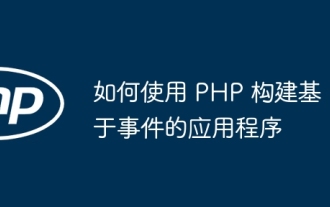 How to build event-based applications using PHP
May 04, 2024 pm 02:24 PM
How to build event-based applications using PHP
May 04, 2024 pm 02:24 PM
Methods for building event-based applications in PHP include using the EventSourceAPI to create an event source and using the EventSource object to listen for events on the client side. Send events using Server Sent Events (SSE) and listen for events on the client side using an XMLHttpRequest object. A practical example is to use EventSource to update inventory counts in real time in an e-commerce website. This is achieved on the server side by randomly changing the inventory and sending updates, and the client listens for inventory updates through EventSource and displays them in real time.




