
This computer mainly stores it in an array through a two-dimensional array, and then uses functions to control the displayed effect. Some keys occupy two columns. The colspan function is used to merge the two columns. First, the outside of the entire computer is After the style is designed, the main implementation code and renderings are as follows:
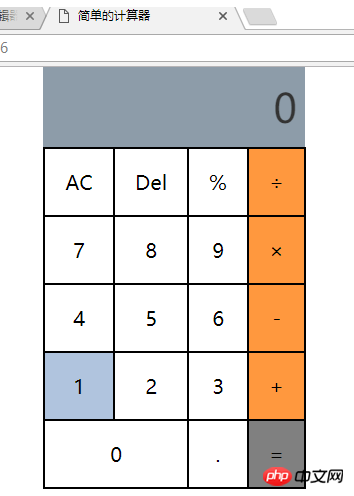
var btns=[
[
{text:"AC",id:"btn_C",value:"c",col:1},
{text:"Del",id:"btn_JJ",value:"✘",col:1},
{text:"%",id:"btn_BF",value:"%",col:1},
{text:"÷",id:"btn_CY",value:"/",col:1,cls:"yellow"},
],
[
{text:"7",id:"btn_C",value:"7",col:1},
{text:"8",id:"btn_JJ",value:"8",col:1},
{text:"9",id:"btn_BF",value:"9",col:1},
{text:"×",id:"btn_CY",value:"*",col:1,cls:"yellow"},
],
[
{text:"4",id:"btn_C",value:"4",col:1},
{text:"5",id:"btn_JJ",value:"5",col:1},
{text:"6",id:"btn_BF",value:"6",col:1},
{text:"-",id:"btn_CY",value:"-",col:1,cls:"yellow"},
],
[
{text:"1",id:"btn_C",value:"1",col:1},
{text:"2",id:"btn_JJ",value:"2",col:1},
{text:"3",id:"btn_BF",value:"3",col:1},
{text:"+",id:"btn_CY",value:"+",col:1,cls:"yellow"},
],
[
{text:"0",id:"btn_C",value:"0",col:2},
{text:".",id:"btn_JJ",value:".",col:1},
{text:"=",id:"btn_BF",value:"=",col:1,cls:"gray"},
],
];
function creatUI(config){
var html=[];
for(var i=0,len=config.length;i<len;i++){
html.push("<tr>");
var arry=config[i];
for(var j=0;j<arry.length;j++)
{
var obj=arry[j];
html.push("<td colspan="+obj.col+" class='"+obj.cls+"' v='"+obj.value+"'>"+obj.text+"</td>");
}
html.push("</tr>");
}
var b = document.getElementById("tbody");
b.innerHTML=html.join("");
}
creatUI(btns);The main code for the entire calculator implementation is to add Click the event and save it in an array. Create some functions to determine whether the currently input value meets the calculation requirements. If so, pass the array value to the eval() function, calculate the result through this function, and pass the result to the display. The corresponding p is displayed to the user through innerText. As long as the implementation code is as follows:
function register(){
var container=document.getElementById("content");
var tds=document.getElementsByTagName("td");
var show=document.getElementById("show");
for(var i=0,len=tds.length;i<len;i++)
{
var block=tds[i];
block.onclick=function(){
var v=this.getAttribute("v");
//实现清零功能
if(v=="c"){
ac();
show.innerText="0";
return ;
}
inputs.push(v);
//实现删除功能
if(v=="✘"){
if(inputs.length==0||inputs.length==1)
{
inputs.length=0;
show.innerText='0';
}
else{
inputs.length=inputs.length-2;
}
}
//检测是不是相邻两个是不是操作符
checkNeiber();
//调用回显的函数
echoEcho(show);
//检测如果已经有两个运算符的话,直接进行计算
if(isStartCompute()){
var result=eval(inputs.join(""));
inputs.length=0;
inputs[0]=result;
show.innerText=result;
inputs[1]=temp;
//show.innerText=result;
}
//如果输入等号,直接让其输出结果
if(v=='=')
{
if(inputs.length==1)
{
inputs.length=0;
show.innerText=0;
}
else{
inputs.length=inputs.length-1;
var result=eval(inputs.join(""));
inputs.length=0;
inputs[0]=result;
show.innerText=result;
inputs.length=0;
}
}
}
}
}The remaining functions are to determine whether the calculator can perform calculations. There are many pitfalls in the function. Please pay attention. I Show everyone the effect of using this calculator:
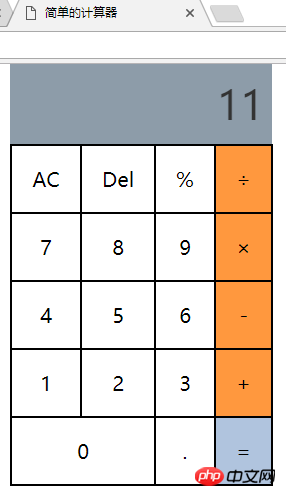
<!DOCTYPE html><html>
<head>
<meta charset="UTF-8">
<title>简单的计算器</title>
<style type="text/css">
*{
margin: 0px;
padding: 0px;
}
.mytable{
border: 1px solid black;
border-spacing: 0px;
margin: 0 auto;
}
.mytable td{
border: 1px solid black;
padding: 20px;
text-align: center;
vertical-align: middle;
cursor:pointer !important;
}
td:hover{
background-color: lightsteelblue;
}
#content{
font-size: 20px;
margin: 0 auto;
width:262px;
background-color:white;
}
.screen{
height: 80px;
padding-right: 8px;
background-color:rgb(112,131,147);
opacity: 0.8;
text-align: right;
line-height:80px;
font-size: 40px;
overflow: hidden;
}
.yellow{
background-color:rgb(255,152,62);
}
.gray{
background-color: #808080;
}
</style>
</head>
<body>
<p id="content">
<p class="screen" id="show">0</p>
<p class="btns">
<table class="mytable">
<tbody id="tbody">
</tbody>
</table>
</p>
</p>
<script type="text/javascript">
var btns=[
[
{text:"AC",id:"btn_C",value:"c",col:1},
{text:"Del",id:"btn_JJ",value:"✘",col:1},
{text:"%",id:"btn_BF",value:"%",col:1},
{text:"÷",id:"btn_CY",value:"/",col:1,cls:"yellow"},
],
[
{text:"7",id:"btn_C",value:"7",col:1},
{text:"8",id:"btn_JJ",value:"8",col:1},
{text:"9",id:"btn_BF",value:"9",col:1},
{text:"×",id:"btn_CY",value:"*",col:1,cls:"yellow"},
],
[
{text:"4",id:"btn_C",value:"4",col:1},
{text:"5",id:"btn_JJ",value:"5",col:1},
{text:"6",id:"btn_BF",value:"6",col:1},
{text:"-",id:"btn_CY",value:"-",col:1,cls:"yellow"},
],
[
{text:"1",id:"btn_C",value:"1",col:1},
{text:"2",id:"btn_JJ",value:"2",col:1},
{text:"3",id:"btn_BF",value:"3",col:1},
{text:"+",id:"btn_CY",value:"+",col:1,cls:"yellow"},
],
[
{text:"0",id:"btn_C",value:"0",col:2},
{text:".",id:"btn_JJ",value:".",col:1},
{text:"=",id:"btn_BF",value:"=",col:1,cls:"gray"},
],
];
function creatUI(config){
var html=[];
for(var i=0,len=config.length;i<len;i++){
html.push("<tr>");
var arry=config[i];
for(var j=0;j<arry.length;j++)
{
var obj=arry[j];
html.push("<td colspan="+obj.col+" class='"+obj.cls+"' v='"+obj.value+"'>"+obj.text+"</td>");
}
html.push("</tr>");
} var b = document.getElementById("tbody");
b.innerHTML=html.join("");
}
creatUI(btns); //注册点击事件
var inputs=[];//定义用户输入按钮的数组
function register(){
var container=document.getElementById("content");
var tds=document.getElementsByTagName("td");
var show=document.getElementById("show");
for(var i=0,len=tds.length;i<len;i++)
{ var block=tds[i];
block.onclick=function(){
var v=this.getAttribute("v");
//实现清零功能
if(v=="c"){
ac();
show.innerText="0";
return ;
}
inputs.push(v);
//实现删除功能
if(v=="✘"){
if(inputs.length==0||inputs.length==1)
{
inputs.length=0;
show.innerText='0';
}
else{
inputs.length=inputs.length-2;
}
}
//检测是不是相邻两个是不是操作符
checkNeiber();
//调用回显的函数
echoEcho(show);
//检测如果已经有两个运算符的话,直接进行计算
if(isStartCompute()){
var result=eval(inputs.join(""));
inputs.length=0;
inputs[0]=result;
show.innerText=result;
inputs[1]=temp;
//show.innerText=result;
}
//如果输入等号,直接让其输出结果
if(v=='=')
{
if(inputs.length==1)
{
inputs.length=0;
show.innerText=0;
} else{
inputs.length=inputs.length-1;
var result=eval(inputs.join(""));
inputs.length=0;
inputs[0]=result;
show.innerText=result;
inputs.length=0;
}
}
}
}
} //检测到两个操作符的时候,就进行计算
function isStartCompute(){
var ctn=0;
for(var i=0;i<inputs.length;i++){
var ip=inputs[i];
if(ip=="+"||ip=="-"||ip=="*"||ip=="/"||ip=="%")
{
ctn++;
} if(ctn>=2)
{
temp=inputs[i];
inputs.length=inputs.length-1; return true;
} if(ip=="=" && checkNumber(inputs[i+1])){
var num=inputs[i+1];
inputs.length=0;
inputs[0]=num;
return true;
}
}
} //判断如果是两个相邻的操作符的情况
function checkNeiber(){
for(var i=0;i<inputs.length;i++)
{
if((inputs[i]=="+"||inputs[i]=="-"||inputs[i]=="*"||inputs[i]=="/"||inputs[i]=="%"||inputs[i]=="=")&&(inputs[i+1]=="+"||inputs[i+1]=="-"||inputs[i+1]=="*"||inputs[i+1]=="/"||inputs[i+1]=="%"||inputs[i+1]=="="))
{
var lastKey=inputs[i+1];
inputs.length=inputs.length-2;
inputs.push(lastKey);
return ;
}
}
}
function checkNumber(word){
word=parseInt(word);
if(word>0 && word<9){
return true;
}
} //清零功能
function ac(){
inputs.length=0;
echoEcho();
} //增加回显功能
function echoEcho(showl){
if(!showl){
showl=document.getElementById("show");
} if(inputs.length==0){
showl.innerText="0";
}
showl.innerText =inputs.join("");
}
window.onload = function(){
register();
} </script>
</body></html>Detailed explanation of command pattern of JS design pattern
What are the differences between call, apply and bind in javascript
The above is the detailed content of How to implement calculator function in javascript. For more information, please follow other related articles on the PHP Chinese website!




