JS implements positioning navigation bar
Mar 15, 2018 am 11:48 AMThis time I will bring you JS to implement the positioning navigation bar. What are the precautions for JS to implement the positioning navigation bar? The following is a practical case, let's take a look.
The complete code is as follows:<!DOCTYPE html>
<html>
<head>
<meta charset="utf-8">
<style type="text/css">
*{margin:0;padding:0;}
.nav{width:100%;position:absolute;top:150px;}
.nav ul{width:1200px;height:50px;margin:0 auto;background:#ccc;}
.nav ul li{width:150px;height:50px;line-height:50px;text-align:center;list-style:none;float:left;cursor:pointer;}
.nav ul li:hover{background:#666;}
.nav ul li a{color:#000;font-size:18px;text-decoration:none;}
.nav .active{background:#666;}
.cont{width:1200px;height:4500px;margin:0 auto;}
.cont ol{width:1200px;height:4500px;margin:0 auto;}
.cont ol li{width:1200px;height:500px;list-style:none;}
.cont ol li p{color:#000;font-size:48px;}
</style>
</head>
<body>
<p style="height:200px;width:100%;"></p>
<p class="nav">
<ul>
<li class="active">page1</li>
<li>page2</li>
<li>page3</li>
<li>page4</li>
<li>page5</li>
<li>page6</li>
<li>page7</li>
<li>page8</li>
</ul>
</p>
<p class="cont">
<ol>
<li style="background:#aaa"><p>page1</p></li>
<li style="background:#999"><p>page2</p></li>
<li style="background:#666"><p>page3</p></li>
<li style="background:#333"><p>page4</p></li>
<li style="background:#bbb"><p>page5</p></li>
<li style="background:#aaa"><p>page6</p></li>
<li style="background:#ccc"><p>page7</p></li>
<li style="background:#000"><p>page8</p></li>
</ol>
</p>
<script type="text/javascript" src="http://code.jquery.com/jquery-2.1.1.min.js"></script>
<script type="text/javascript">
$(".nav ul li").click(function(){
var index=$(this).index();
var i=150+index*501+'px'
$("html,body").animate({scrollTop:i},500)
})
$(window).scroll(function(){
if($(window).scrollTop()>150){
$(".nav").css({"position":"fixed","top":"0px"})
}
else{
$(".nav").css({"position":"absolute","top":"150px"})
}
for(var x=0;x<8;x++){
var i=150+x*500
if($(window).scrollTop()>i && $(window).scrollTop()<i+500){
$(".nav ul li").eq(x).addClass("active").siblings().removeClass("active")}
}
})
</script>
</body>
</html>How to create paging effect with jquery
Why jQuery cannot trigger binding events when adding elements Processing
How to add and remove menus on the left and right sides with JS
How to encapsulate the animate.css code with jQuery
The above is the detailed content of JS implements positioning navigation bar. For more information, please follow other related articles on the PHP Chinese website!

Hot Article

Hot tools Tags

Hot Article

Hot Article Tags

Notepad++7.3.1
Easy-to-use and free code editor

SublimeText3 Chinese version
Chinese version, very easy to use

Zend Studio 13.0.1
Powerful PHP integrated development environment

Dreamweaver CS6
Visual web development tools

SublimeText3 Mac version
God-level code editing software (SublimeText3)

Hot Topics
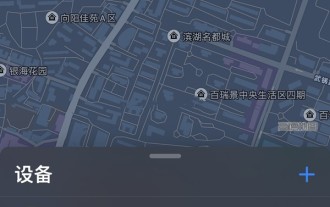 How to locate Apple wireless earphones if they are lost_How to locate Apple wireless earphones
Mar 23, 2024 am 08:21 AM
How to locate Apple wireless earphones if they are lost_How to locate Apple wireless earphones
Mar 23, 2024 am 08:21 AM
How to locate Apple wireless earphones if they are lost_How to locate Apple wireless earphones
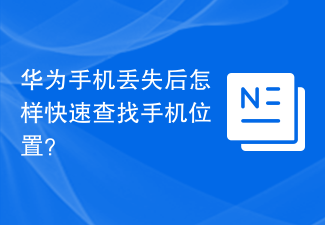 How to quickly find the location of a Huawei phone after it is lost?
Mar 24, 2024 am 08:48 AM
How to quickly find the location of a Huawei phone after it is lost?
Mar 24, 2024 am 08:48 AM
How to quickly find the location of a Huawei phone after it is lost?
 How to locate the other party's mobile phone location on Amap - How to locate the other party's mobile phone location on Amap
Apr 01, 2024 pm 02:11 PM
How to locate the other party's mobile phone location on Amap - How to locate the other party's mobile phone location on Amap
Apr 01, 2024 pm 02:11 PM
How to locate the other party's mobile phone location on Amap - How to locate the other party's mobile phone location on Amap
 Simple JavaScript Tutorial: How to Get HTTP Status Code
Jan 05, 2024 pm 06:08 PM
Simple JavaScript Tutorial: How to Get HTTP Status Code
Jan 05, 2024 pm 06:08 PM
Simple JavaScript Tutorial: How to Get HTTP Status Code
 Introduction to how to delete a page of content in Word
Mar 26, 2024 am 10:06 AM
Introduction to how to delete a page of content in Word
Mar 26, 2024 am 10:06 AM
Introduction to how to delete a page of content in Word
 How to change the location information and how to modify the address
Mar 12, 2024 pm 09:52 PM
How to change the location information and how to modify the address
Mar 12, 2024 pm 09:52 PM
How to change the location information and how to modify the address
 iPhone typing 'Oil found' triggers location? Can privacy still be guaranteed?
Apr 26, 2024 pm 01:28 PM
iPhone typing 'Oil found' triggers location? Can privacy still be guaranteed?
Apr 26, 2024 pm 01:28 PM
iPhone typing 'Oil found' triggers location? Can privacy still be guaranteed?
 Amap launches upgraded version of driving ETA service: real-time analysis of current road conditions and more accurate estimated arrival time
Apr 30, 2024 am 08:37 AM
Amap launches upgraded version of driving ETA service: real-time analysis of current road conditions and more accurate estimated arrival time
Apr 30, 2024 am 08:37 AM
Amap launches upgraded version of driving ETA service: real-time analysis of current road conditions and more accurate estimated arrival time







