Implementation of component paging function in Vue2.5 and Element UI
This time I will bring you the components of Vue2.5 and Element UIPaging functionimplementation, what are the notesof implementing the component paging function of Vue2.5 and Element UI, The following is a practical case, let’s take a look.
It’s the end of 2017, and I summarized the front-end road for more than a year. Vue went from getting started to giving up, then entered the palace for the second time, and continued to track from Vue1.0 to Vue2.5. Combined with some actual projects of the company, some more practical components are also encapsulated.
Since the current company management platform mainly uses Element UI, we simply combined the components Table and Pagination to encapsulate a Table component that supports page switching. No verbosity, just enter the code directly.
2. Implementation ideas
2.1. Introduction of Element UI (overall introduction)
main .js
// Element UI import Element from 'element-ui' // 默认样式 import 'element-ui/lib/theme-chalk/index.css'
2.2. Start encapsulating the iTable.vue component (skeleton)
Since the company's projects all start with i, in order to distinguish components and pages, it is customary Component names also start with i. First, add the Table and Pagination components
<template> <p class="table"> <!--region 表格--> <el-table id="iTable"></el-table> <!--endregion--> <!--region 分页--> <el-pagination></el-pagination> <!--endregion--> </p> <template>
Develop a good habit of writing comments. The amount of comments for personal projects will basically not be less than 30%
2.3. In the page Reference the iTable component and pass the value to the iTable component
<template>
<p class="table-page">
<i-table :list="list"
:total="total"
:otherHeight="otherHeight"
@handleSizeChange="handleSizeChange"
@handleIndexChange="handleIndexChange" @handleSelectionChange="handleSelectionChange"
:options="options"
:columns="columns"
:operates="operates"
@handleFilter="handleFilter"
@handelAction="handelAction">
</i-table>
</p>
</template>
<script>
import iTable from '../../components/Table/Index'
export default {
components: {iTable},
data () {
return {
total: 0, // table数据总条数
list: [], // table数据
otherHeight: 208, // 除了table表格之外的高度,为了做table表格的高度自适应
page: 1, // 当前页码
limit: 20, // 每页数量
options: {
stripe: true, // 是否为斑马纹 table
loading: false, // 是否添加表格loading加载动画
highlightCurrentRow: true, // 是否支持当前行高亮显示
mutiSelect: true, // 是否支持列表项选中功能
filter: false, // 是否支持数据过滤功能
action: false // 是否支持 表格操作功能
}, // table 的参数
columns: [
{
prop: 'id',
label: '编号',
align: 'center',
width: 60
},
{
prop: 'title',
label: '标题',
align: 'center',
width: 400,
formatter: (row, column, cellValue) => {
return `<span style="white-space: nowrap;color: dodgerblue;">${row.title}</span>`
}
},
{
prop: 'state',
label: '状态',
align: 'center',
width: '160',
render: (h, params) => {
return h('el-tag', {
props: {type: params.row.state === 0 ? 'success' : params.row.state === 1 ? 'info' : 'danger'} // 组件的props
}, params.row.state === 0 ? '上架' : params.row.state === 1 ? '下架' : '审核中')
}
},
……
], // 需要展示的列
operates: {
width: 200,
fixed: 'right',
list: [
{
label: '编辑',
type: 'warning',
show: true,
icon: 'el-icon-edit',
plain: true,
disabled: true,
method: (index, row) => {
this.handleEdit(index, row)
}
},
{
label: '删除',
type: 'danger',
icon: 'el-icon-delete',
show: true,
plain: false,
disabled: false,
method: (index, row) => {
this.handleDel(index, row)
}
}
]
} // 列操作按钮
}
},
methods: {
// 切换每页显示的数量
handleSizeChange (size) {
this.limit = size
console.log(' this.limit:', this.limit)
},
// 切换页码
handleIndexChange (index) {
this.page = index
console.log(' this.page:', this.page)
},
// 选中行
handleSelectionChange (val) {
console.log('val:', val)
},
// 编辑
handleEdit (index, row) {
console.log(' index:', index)
console.log(' row:', row)
},
// 删除
handleDel (index, row) {
console.log(' index:', index)
console.log(' row:', row)
}
}
}
</script>In addition to the columns parameter and the operators parameter, the other parameters should be easy to understand, okay. Then we will explain these two parameters in detail, then we need to combine the component iTable.vue to explain. Next, we will add muscles and blood vessels to iTable.vue, and the codes are posted. What is more difficult to understand is the render parameter in columns, which uses Vue's virtual tags in order to be able to use various html tags and other components of element UI in the columns of the table as desired. (You can also write it directly and see if the table component can be recognized, hahaha!) This is probably a difficult place to understand for those who are just getting started. For more details, you can first look at vue's render for a clearer explanation. , if some friends don’t understand, you can send me a private message directly~~~
<!--region 封装的分页 table-->
<template>
<p class="table">
<el-table id="iTable" v-loading.iTable="options.loading" :data="list" :max-height="height" :stripe="options.stripe"
ref="mutipleTable"
@selection-change="handleSelectionChange">
<!--region 选择框-->
<el-table-column v-if="options.mutiSelect" type="selection" style="width: 55px;">
</el-table-column>
<!--endregion-->
<!--region 数据列-->
<template v-for="(column, index) in columns">
<el-table-column :prop="column.prop"
:label="column.label"
:align="column.align"
:width="column.width">
<template slot-scope="scope">
<template v-if="!column.render">
<template v-if="column.formatter">
<span v-html="column.formatter(scope.row, column)"></span>
</template>
<template v-else>
<span>{{scope.row[column.prop]}}</span>
</template>
</template>
<template v-else>
<expand-dom :column="column" :row="scope.row" :render="column.render" :index="index"></expand-dom>
</template>
</template>
</el-table-column>
</template>
<!--endregion-->
<!--region 按钮操作组-->
<el-table-column ref="fixedColumn" label="操作" align="center" :width="operates.width" :fixed="operates.fixed"
v-if="operates.list.filter(_x=>_x.show === true).length > 0">
<template slot-scope="scope">
<p class="operate-group">
<template v-for="(btn, key) in operates.list">
<p class="item" v-if="btn.show">
<el-button :type="btn.type" size="mini" :icon="btn.icon" :disabled="btn.disabled"
:plain="btn.plain" @click.native.prevent="btn.method(key,scope.row)">{{ btn.label }}
</el-button>
</p>
</template>
</p>
</template>
</el-table-column>
<!--endregion-->
</el-table>
<p style="height:12px"></p>
<!--region 分页-->
<el-pagination @size-change="handleSizeChange"
@current-change="handleIndexChange"
:page-size="pageSize"
:page-sizes="[10, 20, 50]" :current-page="pageIndex" layout="total,sizes, prev, pager, next,jumper"
:total="total"></el-pagination>
<!--endregion-->
<!--region 数据筛选-->
<p class="filter-data fix-right" v-show="options.filter" @click="showfilterDataDialog">
<span>筛选过滤</span>
</p>
<!--endregion-->
<!--region 表格操作-->
<p class="table-action fix-right" v-show="options.action" @click="showActionTableDialog">
<span>表格操作</span>
</p>
<!--endregion-->
</p>
</template>
<!--endregion-->
<script>
export default {
props: {
list: {
type: Array,
default: []
}, // 数据列表
columns: {
type: Array,
default: []
}, // 需要展示的列 === prop:列数据对应的属性,label:列名,align:对齐方式,width:列宽
operates: {
type: Array,
default: []
}, // 操作按钮组 === label: 文本,type :类型(primary / success / warning / danger / info / text),show:是否显示,icon:按钮图标,plain:是否朴素按钮,disabled:是否禁用,method:回调方法
total: {
type: Number,
default: 0
}, // 总数
pageSize: {
type: Number,
default: 20
}, // 每页显示的数量
otherHeight: {
type: Number,
default: 160
}, // 用来计算表格的高度
options: {
type: Object,
default: {
stripe: false, // 是否为斑马纹 table
highlightCurrentRow: false // 是否要高亮当前行
},
filter: false,
action: false
} // table 表格的控制参数
},
components: {
expandDom: {
functional: true,
props: {
row: Object,
render: Function,
index: Number,
column: {
type: Object,
default: null
}
},
render: (h, ctx) => {
const params = {
row: ctx.props.row,
index: ctx.props.index
}
if (ctx.props.column) params.column = ctx.props.column
return ctx.props.render(h, params)
}
}
},
data () {
return {
pageIndex: 1,
multipleSelection: [] // 多行选中
}
},
mounted () {
},
computed: {
height () {
return this.$utils.Common.getWidthHeight().height - this.otherHeight
}
},
methods: {
// 切换每页显示的数量
handleSizeChange (size) {
this.$emit('handleSizeChange', size)
this.pageIndex = 1
},
// 切换页码
handleIndexChange (index) {
this.$emit('handleIndexChange', index)
this.pageIndex = index
},
// 多行选中
handleSelectionChange (val) {
this.multipleSelection = val
this.$emit('handleSelectionChange', val)
},
// 显示 筛选弹窗
showfilterDataDialog () {
this.$emit('handleFilter')
},
// 显示 表格操作弹窗
showActionTableDialog () {
this.$emit('handelAction')
}
}
}
</script>
<style lang="less" rel="stylesheet/less">
@import "../../assets/styles/mixins";
.table {
height: 100%;
.el-pagination {
float: right;
margin: 20px;
}
.el-tableheader-wrapper, .el-tablefixed-header-wrapper {
thead {
tr {
th {
color: #333333;
}
}
}
}
.el-table-column--selection .cell {
padding: 0;
text-align: center;
}
.el-tablefixed-right {
bottom: 0 !important;
right: 6px !important;
z-index: 1004;
}
.operate-group {
display: flex;
flex-wrap: wrap;
.item {
margin-top: 4px;
margin-bottom: 4px;
display: block;
flex: 0 0 50%;
}
}
.filter-data {
top: e("calc((100% - 100px) / 3)");
background-color: rgba(0, 0, 0, 0.7);
}
.table-action {
top: e("calc((100% - 100px) / 2)");
background-color: rgba(0, 0, 0, 0.7);
}
.fix-right {
position: absolute;
right: 0;
height: 100px;
color: #ffffff;
width: 30px;
display: block;
z-index: 1005;
writing-mode: vertical-rl;
text-align: center;
line-height: 28px;
border-bottom-left-radius: 6px;
border-top-left-radius: 6px;
cursor: pointer;
}
}
</style>I believe you have mastered the method after reading the case in this article. For more exciting information, please pay attention to other related articles on the php Chinese website!
Recommended reading:
Summary of jQuery code optimization methods
Detailed explanation of asymmetric encryption of Node.js
CSS3 to achieve tilt and rotation animation effects
How to deal with incomplete page display in 360 browser compatibility mode
The above is the detailed content of Implementation of component paging function in Vue2.5 and Element UI. For more information, please follow other related articles on the PHP Chinese website!

Hot AI Tools

Undresser.AI Undress
AI-powered app for creating realistic nude photos

AI Clothes Remover
Online AI tool for removing clothes from photos.

Undress AI Tool
Undress images for free

Clothoff.io
AI clothes remover

Video Face Swap
Swap faces in any video effortlessly with our completely free AI face swap tool!

Hot Article

Hot Tools

Notepad++7.3.1
Easy-to-use and free code editor

SublimeText3 Chinese version
Chinese version, very easy to use

Zend Studio 13.0.1
Powerful PHP integrated development environment

Dreamweaver CS6
Visual web development tools

SublimeText3 Mac version
God-level code editing software (SublimeText3)

Hot Topics
 1655
1655
 14
14
 1414
1414
 52
52
 1307
1307
 25
25
 1253
1253
 29
29
 1227
1227
 24
24
 What functions does Doubao app have?
Mar 01, 2024 pm 10:04 PM
What functions does Doubao app have?
Mar 01, 2024 pm 10:04 PM
There will be many AI creation functions in the Doubao app, so what functions does the Doubao app have? Users can use this software to create paintings, chat with AI, generate articles for users, help everyone search for songs, etc. This function introduction of the Doubao app can tell you the specific operation method. The specific content is below, so take a look! What functions does the Doubao app have? Answer: You can draw, chat, write articles, and find songs. Function introduction: 1. Question query: You can use AI to find answers to questions faster, and you can ask any kind of questions. 2. Picture generation: AI can be used to create different pictures for everyone. You only need to tell everyone the general requirements. 3. AI chat: can create an AI that can chat for users,
 The difference between vivox100s and x100: performance comparison and function analysis
Mar 23, 2024 pm 10:27 PM
The difference between vivox100s and x100: performance comparison and function analysis
Mar 23, 2024 pm 10:27 PM
Both vivox100s and x100 mobile phones are representative models in vivo's mobile phone product line. They respectively represent vivo's high-end technology level in different time periods. Therefore, the two mobile phones have certain differences in design, performance and functions. This article will conduct a detailed comparison between these two mobile phones in terms of performance comparison and function analysis to help consumers better choose the mobile phone that suits them. First, let’s look at the performance comparison between vivox100s and x100. vivox100s is equipped with the latest
 Comparative analysis of the functions and performance of JPA and MyBatis
Feb 19, 2024 pm 05:43 PM
Comparative analysis of the functions and performance of JPA and MyBatis
Feb 19, 2024 pm 05:43 PM
JPA and MyBatis: Function and Performance Comparative Analysis Introduction: In Java development, the persistence framework plays a very important role. Common persistence frameworks include JPA (JavaPersistenceAPI) and MyBatis. This article will conduct a comparative analysis of the functions and performance of the two frameworks and provide specific code examples. 1. Function comparison: JPA: JPA is part of JavaEE and provides an object-oriented data persistence solution. It is passed annotation or X
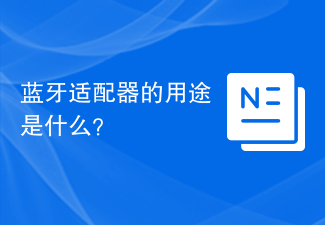 What is a Bluetooth adapter used for?
Feb 19, 2024 pm 05:22 PM
What is a Bluetooth adapter used for?
Feb 19, 2024 pm 05:22 PM
What does a Bluetooth adapter do? With the continuous development of science and technology, wireless communication technology has also been rapidly developed and popularized. Among them, Bluetooth technology, as a short-distance wireless communication technology, is widely used in data transmission and connection between various devices. The Bluetooth adapter plays a vital role as an important device that supports Bluetooth communication. A Bluetooth adapter is a device that can turn a non-Bluetooth device into a device that supports Bluetooth communication. It realizes wireless connection and data transmission between devices by converting wireless signals into Bluetooth signals. Bluetooth adapter
 What exactly is self-media? What are its main features and functions?
Mar 21, 2024 pm 08:21 PM
What exactly is self-media? What are its main features and functions?
Mar 21, 2024 pm 08:21 PM
With the rapid development of the Internet, the concept of self-media has become deeply rooted in people's hearts. So, what exactly is self-media? What are its main features and functions? Next, we will explore these issues one by one. 1. What exactly is self-media? We-media, as the name suggests, means you are the media. It refers to an information carrier through which individuals or teams can independently create, edit, publish and disseminate content through the Internet platform. Different from traditional media, such as newspapers, television, radio, etc., self-media is more interactive and personalized, allowing everyone to become a producer and disseminator of information. 2. What are the main features and functions of self-media? 1. Low threshold: The rise of self-media has lowered the threshold for entering the media industry. Cumbersome equipment and professional teams are no longer needed.
 What are the functions of Xiaohongshu account management software? How to operate a Xiaohongshu account?
Mar 21, 2024 pm 04:16 PM
What are the functions of Xiaohongshu account management software? How to operate a Xiaohongshu account?
Mar 21, 2024 pm 04:16 PM
As Xiaohongshu becomes popular among young people, more and more people are beginning to use this platform to share various aspects of their experiences and life insights. How to effectively manage multiple Xiaohongshu accounts has become a key issue. In this article, we will discuss some of the features of Xiaohongshu account management software and explore how to better manage your Xiaohongshu account. As social media grows, many people find themselves needing to manage multiple social accounts. This is also a challenge for Xiaohongshu users. Some Xiaohongshu account management software can help users manage multiple accounts more easily, including automatic content publishing, scheduled publishing, data analysis and other functions. Through these tools, users can manage their accounts more efficiently and increase their account exposure and attention. In addition, Xiaohongshu account management software has
 PHP Tips: Quickly Implement Return to Previous Page Function
Mar 09, 2024 am 08:21 AM
PHP Tips: Quickly Implement Return to Previous Page Function
Mar 09, 2024 am 08:21 AM
PHP Tips: Quickly implement the function of returning to the previous page. In web development, we often encounter the need to implement the function of returning to the previous page. Such operations can improve the user experience and make it easier for users to navigate between web pages. In PHP, we can achieve this function through some simple code. This article will introduce how to quickly implement the function of returning to the previous page and provide specific PHP code examples. In PHP, we can use $_SERVER['HTTP_REFERER'] to get the URL of the previous page
 What is Discuz? Definition and function introduction of Discuz
Mar 03, 2024 am 10:33 AM
What is Discuz? Definition and function introduction of Discuz
Mar 03, 2024 am 10:33 AM
"Exploring Discuz: Definition, Functions and Code Examples" With the rapid development of the Internet, community forums have become an important platform for people to obtain information and exchange opinions. Among the many community forum systems, Discuz, as a well-known open source forum software in China, is favored by the majority of website developers and administrators. So, what is Discuz? What functions does it have, and how can it help our website? This article will introduce Discuz in detail and attach specific code examples to help readers learn more about it.




