
This article mainly shares with you an article about the installation steps of the CLI framework of Vue.js. It has a good reference value and I hope it will be helpful to everyone. Let’s follow the editor and take a look.
1. Check whether node is installed
1) If you are not sure whether you have node installed, you can use the command line tool Execution: node -v (check the version, there is Airbus between node and -);

#2) If the execution result shows: xx is not an internal command, please explain You have not installed node yet. The node installation address is: http://nodejs.cn/download/
Note: Just download the corresponding node;
2. vue- cli global installation
Command line execution: npm install -g vue-cli // Adding -g is to install it globally
After the installation is completed, you can enter the command: vue Return Car, you can see the command line for vue;

3. Initialization project
Execute the command: vue init webpack demo (your new project name/file name)
After execution, a folder will be automatically initialized: demo (according to personal needs when Y/N needs to be hung) Installation, select NO (you can also install manually in the future)
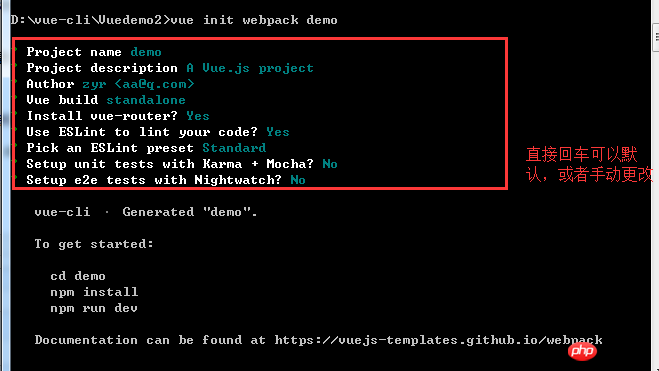
Find the demo folder and you can see that a basic project has been initialized:

##4. Start the project
As shown in the picture above, after executing the initialization project, there will be Corresponding command: 
Continue to execute: cd demo (this is the command to enter the demo folder)
Then execute the installation: npm install

Note: npm install can be executed to install vue and vue plug-ins. In the third step, the project has been initialized and there are related configurations in package.json, so it can be installed directly here;
After the installation is complete, execute the command: npm run dev
The entire project has been started:

The above is the detailed content of Vue.js CLI framework installation steps. For more information, please follow other related articles on the PHP Chinese website!
 Introduction to CLI commands
Introduction to CLI commands
 Why does vue.js report an error?
Why does vue.js report an error?
 What are the uses of vue.js slots?
What are the uses of vue.js slots?
 How to jump with parameters in vue.js
How to jump with parameters in vue.js
 What is the reason for failure to connect to the server?
What is the reason for failure to connect to the server?
 Implementation method of vue online chat function
Implementation method of vue online chat function
 Solution to missing xlive.dll
Solution to missing xlive.dll
 The most prominent features of computer networks
The most prominent features of computer networks




