How to use AjaxFileUpload to upload multiple files
这次给大家带来怎么用AjaxFileUpload实现多文件上传,用AjaxFileUpload实现多文件上传的注意事项有哪些,下面就是实战案例,一起来看一下。
本文重点给大家介绍AjaxFileUpload+Struts2实现多文件上传功能,具体实现代码大家参考下本文。
单文件和多文件的实现区别主要修改两点,
一是插件ajaxfileupload.js里接收file文件ID的方式
二是后台action是数组形式接收
1、ajaxFileUpload文件下载地址http://www.phpletter.com/Demo/AjaxFileUpload-Demo/
2、引入jquery-1.8.0.min.js、ajaxFileUpload.js文件
3、文件上传页面核心代码
<body>
<form action="" enctype="multipart/form-data">
<h2>
多文件上传
</h2>
<input type="file" id="file1" name="file" />
</br>
<input type="file" id="file2" name="file" />
</br>
<input type="file" id="file3" name="file" />
</br>
<span>
<table id="down">
</table>
</span>
</br>
<input type="button" onclick="fileUpload();" value="上传">
</form>
</body>
<script type="text/javascript">
function fileUpload() {
var files = ['file1','file2','file3']; //将上传三个文件 ID 分别为file2,file2,file3
$.ajaxFileUpload( {
url : 'fileUploadAction', //用于文件上传的服务器端请求地址
secureuri : false, //一般设置为false
fileElementId : files, //文件上传的id属性 <input type="file" id="file" name="file" />
dataType : 'json', //返回值类型 一般设置为json
success : function(data, status) {
var fileNames = data.fileFileName; //返回的文件名
var filePaths = data.filePath; //返回的文件地址
for(var i=0;i<data.fileFileName.length;i++){
//将上传后的文件 添加到页面中 以进行下载
$("#down").after("<tr><td height='25'>"+fileNames[i]+
"</td><td><a href='downloadFile?downloadFilePath="+filePaths[i]+"'>下载</a></td></tr>")
}
}
})
}
</script>以上fileElementId属性接收的files参数为['file1','file2','file3']
由于是多文件,所以我们需要修改ajaxfileupload.js 找到以下代码
var oldElement = jQuery('#' + fileElementId);
var newElement = jQuery(oldElement).clone();
jQuery(oldElement).attr('id', fileId);
jQuery(oldElement).before(newElement);
jQuery(oldElement).appendTo(form);修改为:
for(var i in fileElementId){
var oldElement = jQuery('#' + fileElementId[i]);
var newElement = jQuery(oldElement).clone();
jQuery(oldElement).attr('id', fileId);
jQuery(oldElement).before(newElement);
jQuery(oldElement).appendTo(form);
}4、文件上传Action
public class FileAction {
private File[] file; //文件
private String[] fileFileName; //文件名
private String[] filePath; //文件路径
private String downloadFilePath; //文件下载路径
private InputStream inputStream;
/**
* 文件上传
* @return
*/
public String fileUpload() {
String path = ServletActionContext.getServletContext().getRealPath("/upload");
File file = new File(path); // 判断文件夹是否存在,如果不存在则创建文件夹
if (!file.exists()) {
file.mkdir();
}
try {
if (this.file != null) {
File f[] = this.getFile();
filePath = new String[f.length];
for (int i = 0; i < f.length; i++) {
String fileName = java.util.UUID.randomUUID().toString(); // 采用时间+UUID的方式随即命名
String name = fileName + fileFileName[i].substring(fileFileName[i].lastIndexOf(".")); //保存在硬盘中的文件名
FileInputStream inputStream = new FileInputStream(f[i]);
FileOutputStream outputStream = new FileOutputStream(path+ "\\" + name);
byte[] buf = new byte[1024];
int length = 0;
while ((length = inputStream.read(buf)) != -1) {
outputStream.write(buf, 0, length);
}
inputStream.close();
outputStream.flush();
//文件保存的完整路径
// 如:D:\tomcat6\webapps\struts_ajaxfileupload\\upload\a0be14a1-f99e-4239-b54c-b37c3083134a.png
filePath[i] = path + "\\" + name;
}
}
} catch (Exception e) {
e.printStackTrace();
}
return "success";
}
/**
* 文件下载
* @return
*/
public String downloadFile() {
String path = downloadFilePath;
HttpServletResponse response = ServletActionContext.getResponse();
try {
// path是指欲下载的文件的路径。
File file = new File(path);
// 取得文件名。
String filename = file.getName();
// 以流的形式下载文件。
InputStream fis = new BufferedInputStream(new FileInputStream(path));
byte[] buffer = new byte[fis.available()];
fis.read(buffer);
fis.close();
// 清空response
response.reset();
// 设置response的Header
String filenameString = new String(filename.getBytes("gbk"),"iso-8859-1");
response.addHeader("Content-Disposition", "attachment;filename="+ filenameString);
response.addHeader("Content-Length", "" + file.length());
OutputStream toClient = new BufferedOutputStream(response.getOutputStream());
response.setContentType("application/octet-stream");
toClient.write(buffer);
toClient.flush();
toClient.close();
} catch (IOException ex) {
ex.printStackTrace();
}
return null;
}
/**
* 省略set get方法
*/
}5、struts配置
<!DOCTYPE struts PUBLIC
"-//Apache Software Foundation//DTD Struts Configuration 2.0//EN"
"http://struts.apache.org/dtds/struts-2.0.dtd">
<struts>
<package name="ajax_code" extends="json-default">
<!-- 文件上传 -->
<action name="fileUploadAction" class="com.itmyhome.FileAction" method="fileUpload">
<result type="json" name="success">
<param name="contentType">text/html</param>
</result>
</action>
</package>
<package name="jsp_code" extends="struts-default">
<!-- 文件下载 -->
<action name="downloadFile" class="com.itmyhome.FileAction" method="downloadFile">
<result type="stream">
<param name="contentType">application/octet-stream</param>
<param name="inputName">inputStream</param>
<param name="contentDisposition">attachment;filename=${fileName}</param>
<param name="bufferSize">4096</param>
</result>
</action>
</package>
</struts>浏览器中输入:http://localhost:8080/struts_ajaxfileupload/index.jsp 即可进行文件上传
如图:
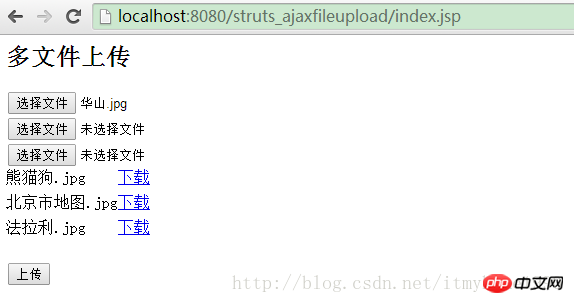
相信看了本文案例你已经掌握了方法,更多精彩请关注php中文网其它相关文章!
推荐阅读:
The above is the detailed content of How to use AjaxFileUpload to upload multiple files. For more information, please follow other related articles on the PHP Chinese website!

Hot AI Tools

Undresser.AI Undress
AI-powered app for creating realistic nude photos

AI Clothes Remover
Online AI tool for removing clothes from photos.

Undress AI Tool
Undress images for free

Clothoff.io
AI clothes remover

Video Face Swap
Swap faces in any video effortlessly with our completely free AI face swap tool!

Hot Article

Hot Tools

Notepad++7.3.1
Easy-to-use and free code editor

SublimeText3 Chinese version
Chinese version, very easy to use

Zend Studio 13.0.1
Powerful PHP integrated development environment

Dreamweaver CS6
Visual web development tools

SublimeText3 Mac version
God-level code editing software (SublimeText3)

Hot Topics
 1655
1655
 14
14
 1413
1413
 52
52
 1306
1306
 25
25
 1252
1252
 29
29
 1225
1225
 24
24
 How to recover expired WeChat files? Can expired WeChat files be recovered?
Feb 22, 2024 pm 02:46 PM
How to recover expired WeChat files? Can expired WeChat files be recovered?
Feb 22, 2024 pm 02:46 PM
Open WeChat, select Settings in Me, select General and then select Storage Space, select Management in Storage Space, select the conversation in which you want to restore files and select the exclamation mark icon. Tutorial Applicable Model: iPhone13 System: iOS15.3 Version: WeChat 8.0.24 Analysis 1 First open WeChat and click the Settings option on the My page. 2 Then find and click General Options on the settings page. 3Then click Storage Space on the general page. 4 Next, click Manage on the storage space page. 5Finally, select the conversation in which you want to recover files and click the exclamation mark icon on the right. Supplement: WeChat files generally expire in a few days. If the file received by WeChat has not been clicked, the WeChat system will clear it after 72 hours. If the WeChat file has been viewed,
 Photos cannot open this file because the format is not supported or the file is corrupted
Feb 22, 2024 am 09:49 AM
Photos cannot open this file because the format is not supported or the file is corrupted
Feb 22, 2024 am 09:49 AM
In Windows, the Photos app is a convenient way to view and manage photos and videos. Through this application, users can easily access their multimedia files without installing additional software. However, sometimes users may encounter some problems, such as encountering a "This file cannot be opened because the format is not supported" error message when using the Photos app, or file corruption when trying to open photos or videos. This situation can be confusing and inconvenient for users, requiring some investigation and fixes to resolve the issues. Users see the following error when they try to open photos or videos on the Photos app. Sorry, Photos cannot open this file because the format is not currently supported, or the file
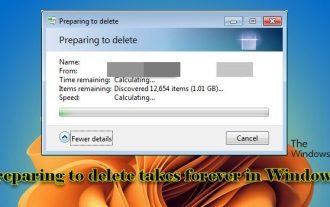 Preparing for removal takes a long time in Windows 11/10
Feb 19, 2024 pm 07:42 PM
Preparing for removal takes a long time in Windows 11/10
Feb 19, 2024 pm 07:42 PM
In this article, we will introduce how to solve the problem of "Ready to delete" prompt when deleting files or folders in Windows system. This prompt means that the system is performing some background operations, such as checking file permissions, verifying whether the file is occupied by other programs, calculating the size of the item to be deleted, etc. We will provide you with some workarounds to ensure that you can successfully delete your files without waiting too long. Why does Windows take so long to delete files? The time it takes Windows to prepare a file for deletion is affected by a variety of factors, including file size, storage device speed, and background processes. A long or stuck "Preparing to delete" prompt may indicate insufficient system resources, disk errors, or file system issues. exist
 How to install GHO files
Feb 19, 2024 pm 10:06 PM
How to install GHO files
Feb 19, 2024 pm 10:06 PM
The gho file is a GhostImage image file, which is usually used to back up the entire hard disk or partition data into a file. In some specific cases, we need to reinstall this gho file back to the hard drive to restore the hard drive or partition to its previous state. The following will introduce how to install the gho file. First, before installation, we need to prepare the following tools and materials: Entity gho file: Make sure you have a complete gho file, which usually has a .gho suffix and contains a backup
 Can Tmp format files be deleted?
Feb 24, 2024 pm 04:33 PM
Can Tmp format files be deleted?
Feb 24, 2024 pm 04:33 PM
Tmp format files are a temporary file format usually generated by a computer system or program during execution. The purpose of these files is to store temporary data to help the program run properly or improve performance. Once the program execution is completed or the computer is restarted, these tmp files are often no longer necessary. Therefore, for Tmp format files, they are essentially deletable. Moreover, deleting these tmp files can free up hard disk space and ensure the normal operation of the computer. However, before deleting Tmp format files, we need to
 What to do if the 0x80004005 error code appears. The editor will teach you how to solve the 0x80004005 error code.
Mar 21, 2024 pm 09:17 PM
What to do if the 0x80004005 error code appears. The editor will teach you how to solve the 0x80004005 error code.
Mar 21, 2024 pm 09:17 PM
When deleting or decompressing a folder on your computer, sometimes a prompt dialog box "Error 0x80004005: Unspecified Error" will pop up. How should you solve this situation? There are actually many reasons why the error code 0x80004005 is prompted, but most of them are caused by viruses. We can re-register the dll to solve the problem. Below, the editor will explain to you the experience of handling the 0x80004005 error code. Some users are prompted with error code 0X80004005 when using their computers. The 0x80004005 error is mainly caused by the computer not correctly registering certain dynamic link library files, or by a firewall that does not allow HTTPS connections between the computer and the Internet. So how about
 Different uses of slashes and backslashes in file paths
Feb 26, 2024 pm 04:36 PM
Different uses of slashes and backslashes in file paths
Feb 26, 2024 pm 04:36 PM
A file path is a string used by the operating system to identify and locate a file or folder. In file paths, there are two common symbols separating paths, namely forward slash (/) and backslash (). These two symbols have different uses and meanings in different operating systems. The forward slash (/) is a commonly used path separator in Unix and Linux systems. On these systems, file paths start from the root directory (/) and are separated by forward slashes between each directory. For example, the path /home/user/Docume
 How to transfer files from Quark Cloud Disk to Baidu Cloud Disk?
Mar 14, 2024 pm 02:07 PM
How to transfer files from Quark Cloud Disk to Baidu Cloud Disk?
Mar 14, 2024 pm 02:07 PM
Quark Netdisk and Baidu Netdisk are currently the most commonly used Netdisk software for storing files. If you want to save the files in Quark Netdisk to Baidu Netdisk, how do you do it? In this issue, the editor has compiled the tutorial steps for transferring files from Quark Network Disk computer to Baidu Network Disk. Let’s take a look at how to operate it. How to save Quark network disk files to Baidu network disk? To transfer files from Quark Network Disk to Baidu Network Disk, you first need to download the required files from Quark Network Disk, then select the target folder in the Baidu Network Disk client and open it. Then, drag and drop the files downloaded from Quark Cloud Disk into the folder opened by the Baidu Cloud Disk client, or use the upload function to add the files to Baidu Cloud Disk. Make sure to check whether the file was successfully transferred in Baidu Cloud Disk after the upload is completed. That's it




