AJAX detect entered username without refreshing
Mar 31, 2018 pm 03:09 PMThis time I will bring you AJAX to detect the entered user name without refreshing. What are the precautions for AJAX to detect the entered user name without refreshing? The following is a practical case. Let’s take a look. Let’s take a look at the schematic diagram first
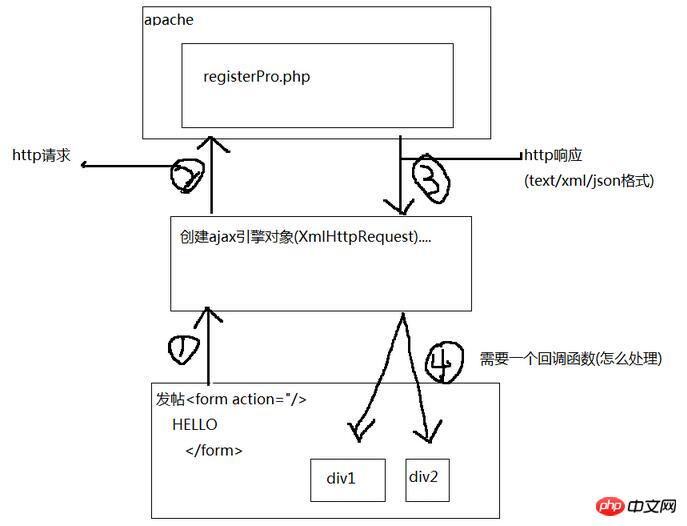 register.php
register.php
<!DOCTYPE html>
<html>
<head>
<meta charset="utf-8" />
<title>ajax无刷新检测</title>
<style type="text/css">
body{margin:0;padding:0;}.content{width:800px;margin:0 auto;}ul,li{list-style: none;margin:0;padding:0;}
tr{width:200px;}td{width:80px;padding:5px 0;}td input,textarea{border: 1px solid #79ABFE;}
</style>
</head>
<body>
<p class="content">
<script>
myXmlHttpRequest.ContentType=("text/xml;charset=UTF-8");
//创建ajax引擎(1号线)
function getXmlHttpObject(){
var xmlHttpRequest;
//不同浏览器获取对象xmlHttpRequest方法不一样
if(window.ActiveXObject){
xmlHttpRequest=new ActiveXObject("Microsoft.XMLHTTP");
}else{
xmlHttpRequest=new XMLHttpRequest();
}
return xmlHttpRequest;
}
//验证用户名是否存在
var myXmlHttpRequest="";//因为chuli也用到了,所以要定义为全局变量
//创建方法(2号线 http请求)
function checkName(){
//创建对象
myXmlHttpRequest=getXmlHttpObject();
//判断是否创建ok
if(myXmlHttpRequest){
//通过myXmlHttpRequest对象发送请求到服务器的某个页面
var url="./registerPro1.php";
//要发送的数据
var data="username="+$('username').value;
//打开请求
myXmlHttpRequest.open("post",url,true);//ture表示使用异步机制
//POST方法
myXmlHttpRequest.setRequestHeader("Content-Type","application/x-www-form-urlencoded");
//指定回调函数,chuli是函数名(registerPro里的数据返回给chuli函数)
myXmlHttpRequest.onreadystatechange=chuli;
//开始发送数据,如果是get请求则填入null即可,如果是post请求则填入实际的数据
myXmlHttpRequest.send(data);
}
}
//回调函数(4号线)
function chuli(){
//取出从registerPro.php页面返回的数据(4表示完成,200表示成功)
if(myXmlHttpRequest.readyState==4){
if(myXmlHttpRequest.status==200){
//①、取出值,根据返回信息的格式定 text(html)
//$('result').value=myXmlHttpRequest.responseText;
//②、取出xml格式数据(解析)
//获取mes节点、这里的mes返回的是节点列表(不知道有几个mes)
//var mes=myXmlHttpRequest.responseXML.getElementsByTagName("mes");
//取出mes节点值
//mes[0]->表示取出第一个mes节点
//mes[0].childNodes[0]->表示取出mes节点的第一个子节点
//var mes_val=mes[0].childNodes[0].nodeValue;
//$("result").value=mes_val;
//③、json格式
//var mes=myXmlHttpRequest.responseText;
//使用eval函数,将mes字串转为对象
//var mes_obj=eval("("+mes+")");
//$('result').value=mes_obj.res;
//③+、json格式扩展
var mes=myXmlHttpRequest.responseText;
var mes_obj=eval("("+mes+")");
$('result').value=mes_obj[0].res;
}
}
}
//封装一个函数,通过id号获取对象
function $(id){
return document.getElementById(id);
}
</script>
<br/>
<strong style="color:red">发表留言</strong>
<form action="#" method="POST" name="frm">
<table cellpadding="0" cellspacing="0" >
<tr>
<td >留言标题:</td>
<td><input type="text" name="title" autocomplete="off"/></td>
</tr>
<tr>
<td>网名:</td>
<td>
<input id="username" onkeyup="checkName();" type="text" name="username" autocomplete="off"/>
<td><input id="result" type="text" style="width:110px;font-size: 12px;border-width:0;" ></td>
</td>
</tr>
<tr>
<td>留言内容:</td>
<td><textarea name="content" cols="26" rows="5" autocomplete="off"/ onclick="showNotice(this)"></textarea></td>
</tr>
<tr>
<td></td>
<td><input class="btn" type="submit" name="submit" value="提交"/></td>
</tr>
</table>
</form>
</p>
</body>
</html>registerPro1.php
<?php
//将数据(text格式,xml格式,json格式)返回到ajax引擎(3号线 http响应 )
//header("Content-Type: text/xml; charset=utf-8"); //告诉浏览器,返回的是xml格式
header("Content-Type: text/html; charset=utf-8"); //告诉浏览器,返回的是text/json格式
$username = $_POST["username"];
//①
// if($username=="abc"){
// echo '网名不可用';
// }else{
// echo '网名可用';
// }
//②
// $info="";
// if($username=="abc"){
// $info.="<res><mes>网名不可用</mes></res>";
// }else{
// $info.="<res><mes>网名可用</mes></res>";
// }
// echo $info;
//③
// $info="";
// if($username=="abc"){
// //这里的$info返回的是一个字串
// $info.='{"res":"不可用","id":"123","age":"5"}';
// }else{
// $info.='{"res":"可用","id":"3","age":"1"}';
// }
// echo $info;
//③+
$info="";
if($username=="abc"){
//这里的$info返回的是一个字串
$info.='[{"res":"不可用","id":"123","age":"5"},{"res":"abc不可用","id":"3","age":"0"}]';
}else{
$info.='[{"res":"可用","id":"1","age":"15"},{"res":"可用","id":"83","age":"9"}]';
}
echo $info;
?>Rendering:
 # I believe you have mastered the method after reading the case in this article. For more exciting information, please pay attention to other related articles on the php Chinese website!
# I believe you have mastered the method after reading the case in this article. For more exciting information, please pay attention to other related articles on the php Chinese website!
Recommended reading:
How to implement AJAX paging effectAjax to achieve infinite loading of lists and secondary drop-down menu options (attached Code)How to use ajax to operate the form using JavaScriptThe above is the detailed content of AJAX detect entered username without refreshing. For more information, please follow other related articles on the PHP Chinese website!

Hot Article

Hot tools Tags

Hot Article

Hot Article Tags

Notepad++7.3.1
Easy-to-use and free code editor

SublimeText3 Chinese version
Chinese version, very easy to use

Zend Studio 13.0.1
Powerful PHP integrated development environment

Dreamweaver CS6
Visual web development tools

SublimeText3 Mac version
God-level code editing software (SublimeText3)

Hot Topics
![Windows input encounters hang or high memory usage [Fix]](https://img.php.cn/upload/article/000/887/227/170835409686241.jpg?x-oss-process=image/resize,m_fill,h_207,w_330) Windows input encounters hang or high memory usage [Fix]
Feb 19, 2024 pm 10:48 PM
Windows input encounters hang or high memory usage [Fix]
Feb 19, 2024 pm 10:48 PM
Windows input encounters hang or high memory usage [Fix]
 How to solve the 403 error encountered by jQuery AJAX request
Feb 20, 2024 am 10:07 AM
How to solve the 403 error encountered by jQuery AJAX request
Feb 20, 2024 am 10:07 AM
How to solve the 403 error encountered by jQuery AJAX request
 How to solve jQuery AJAX request 403 error
Feb 19, 2024 pm 05:55 PM
How to solve jQuery AJAX request 403 error
Feb 19, 2024 pm 05:55 PM
How to solve jQuery AJAX request 403 error
 How to get variables from PHP method using Ajax?
Mar 09, 2024 pm 05:36 PM
How to get variables from PHP method using Ajax?
Mar 09, 2024 pm 05:36 PM
How to get variables from PHP method using Ajax?
 How to solve the problem of jQuery AJAX error 403?
Feb 23, 2024 pm 04:27 PM
How to solve the problem of jQuery AJAX error 403?
Feb 23, 2024 pm 04:27 PM
How to solve the problem of jQuery AJAX error 403?
 PHP vs. Ajax: Solutions for creating dynamically loaded content
Jun 06, 2024 pm 01:12 PM
PHP vs. Ajax: Solutions for creating dynamically loaded content
Jun 06, 2024 pm 01:12 PM
PHP vs. Ajax: Solutions for creating dynamically loaded content
 Understanding Ajax Frameworks: Explore Five Common Frameworks
Jan 26, 2024 am 09:28 AM
Understanding Ajax Frameworks: Explore Five Common Frameworks
Jan 26, 2024 am 09:28 AM
Understanding Ajax Frameworks: Explore Five Common Frameworks








