 Web Front-end
Web Front-end
 JS Tutorial
JS Tutorial
 ajax gets the return parameters of the page and assigns values to the control
ajax gets the return parameters of the page and assigns values to the control
ajax gets the return parameters of the page and assigns values to the control
This time I will bring you ajax to get the return parameters of the page and assign values to the control. What are the precautions for ajax to get the return parameters of the page and assign values to the controls? Here is the actual combat Let’s take a look at the case.
js page
$.ajax({
type : "get",
url : "", //跳转页面
data :"m=content&c=favorite&a=del_favorite&shoucangId="+_id,//传递的参数
datatype : "html",
async:'false',
success : function(data) //返回值
{ if(data !=null)
{
var str= new Array(); //定义一数组
str=data.split(","); //字符分割
var title=str[0];
var url=str[1];
var type=str[2];
var id=str[3];
$("#title").val(title); // jQuery控件赋值
$("#url").val(url);
$("#shoucnag_id").val(id);
if(type=='钢琴谱')
$("input[name='radio'][value='钢琴谱']").attr("checked",true);
else if(type=='钢琴曲')
$("input[name='radio'][value='钢琴曲']").attr("checked",true);
}
else
{
alert('失败!');return false;
}
}
});PHP page
$shoucangId=$_GET['shoucangId'];//获取传递的参数
$where="ID='$shoucangId'";
$signalInfo=array();
$signalInfo=$this->db->get_one($where,'*','',''); //此处借用PHPCMS二次开发的例子,select数据库中的一个数据集,存于数组$signalInfo中
if($signalInfo!=null)
{
$str=$signalInfo['title'].",".$signalInfo['url'].",".$signalInfo['type'].",".$signalInfo['id'];//将要返回的数组用逗号拼接成字符串返回
exit($str);
}
else
{
exit('0');
}I believe you have mastered the method after reading the case in this article, and there will be more exciting things Please pay attention to other related articles on php Chinese website!
Recommended reading:
How ajax handles the data type returned by the server
Ajax request WebService cross-domain implementation method ( Code attached)
The above is the detailed content of ajax gets the return parameters of the page and assigns values to the control. For more information, please follow other related articles on the PHP Chinese website!

Hot AI Tools

Undresser.AI Undress
AI-powered app for creating realistic nude photos

AI Clothes Remover
Online AI tool for removing clothes from photos.

Undress AI Tool
Undress images for free

Clothoff.io
AI clothes remover

AI Hentai Generator
Generate AI Hentai for free.

Hot Article

Hot Tools

Notepad++7.3.1
Easy-to-use and free code editor

SublimeText3 Chinese version
Chinese version, very easy to use

Zend Studio 13.0.1
Powerful PHP integrated development environment

Dreamweaver CS6
Visual web development tools

SublimeText3 Mac version
God-level code editing software (SublimeText3)

Hot Topics
 1381
1381
 52
52
 How to solve the 403 error encountered by jQuery AJAX request
Feb 20, 2024 am 10:07 AM
How to solve the 403 error encountered by jQuery AJAX request
Feb 20, 2024 am 10:07 AM
Title: Methods and code examples to resolve 403 errors in jQuery AJAX requests. The 403 error refers to a request that the server prohibits access to a resource. This error usually occurs because the request lacks permissions or is rejected by the server. When making jQueryAJAX requests, you sometimes encounter this situation. This article will introduce how to solve this problem and provide code examples. Solution: Check permissions: First ensure that the requested URL address is correct and verify that you have sufficient permissions to access the resource.
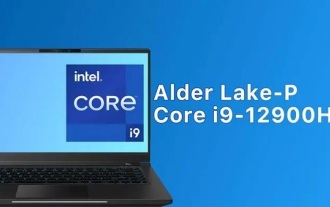 i9-12900H parameter evaluation list
Feb 23, 2024 am 09:25 AM
i9-12900H parameter evaluation list
Feb 23, 2024 am 09:25 AM
i9-12900H is a 14-core processor. The architecture and technology used are all new, and the threads are also very high. The overall work is excellent, and some parameters have been improved. It is particularly comprehensive and can bring users Excellent experience. i9-12900H parameter evaluation review: 1. i9-12900H is a 14-core processor, which adopts the q1 architecture and 24576kb process technology, and has been upgraded to 20 threads. 2. The maximum CPU frequency is 1.80! 5.00ghz, which mainly depends on the workload. 3. Compared with the price, it is very suitable. The price-performance ratio is very good, and it is very suitable for some partners who need normal use. i9-12900H parameter evaluation and performance running scores
 How to solve jQuery AJAX request 403 error
Feb 19, 2024 pm 05:55 PM
How to solve jQuery AJAX request 403 error
Feb 19, 2024 pm 05:55 PM
jQuery is a popular JavaScript library used to simplify client-side development. AJAX is a technology that sends asynchronous requests and interacts with the server without reloading the entire web page. However, when using jQuery to make AJAX requests, you sometimes encounter 403 errors. 403 errors are usually server-denied access errors, possibly due to security policy or permission issues. In this article, we will discuss how to resolve jQueryAJAX request encountering 403 error
 PHP Tips: Quickly Implement Return to Previous Page Function
Mar 09, 2024 am 08:21 AM
PHP Tips: Quickly Implement Return to Previous Page Function
Mar 09, 2024 am 08:21 AM
PHP Tips: Quickly implement the function of returning to the previous page. In web development, we often encounter the need to implement the function of returning to the previous page. Such operations can improve the user experience and make it easier for users to navigate between web pages. In PHP, we can achieve this function through some simple code. This article will introduce how to quickly implement the function of returning to the previous page and provide specific PHP code examples. In PHP, we can use $_SERVER['HTTP_REFERER'] to get the URL of the previous page
 C++ function parameter type safety check
Apr 19, 2024 pm 12:00 PM
C++ function parameter type safety check
Apr 19, 2024 pm 12:00 PM
C++ parameter type safety checking ensures that functions only accept values of expected types through compile-time checks, run-time checks, and static assertions, preventing unexpected behavior and program crashes: Compile-time type checking: The compiler checks type compatibility. Runtime type checking: Use dynamic_cast to check type compatibility, and throw an exception if there is no match. Static assertion: Assert type conditions at compile time.
 What results does MySQL return after inserting data?
Mar 01, 2024 am 10:27 AM
What results does MySQL return after inserting data?
Mar 01, 2024 am 10:27 AM
MySQL is a widely used relational database management system for storing and managing data. When we want to insert new data into a database table, we usually use the INSERT statement. In MySQL, when the INSERT statement is executed to successfully insert data, a result will be returned, which is the result of the insertion operation. In this article, we will discuss in detail the results returned by MySQL after inserting data and provide some specific code examples. 1. The result returned after inserting data is in MySQL. When successfully executed
 How to solve the problem of jQuery AJAX error 403?
Feb 23, 2024 pm 04:27 PM
How to solve the problem of jQuery AJAX error 403?
Feb 23, 2024 pm 04:27 PM
How to solve the problem of jQueryAJAX error 403? When developing web applications, jQuery is often used to send asynchronous requests. However, sometimes you may encounter error code 403 when using jQueryAJAX, indicating that access is forbidden by the server. This is usually caused by server-side security settings, but there are ways to work around it. This article will introduce how to solve the problem of jQueryAJAX error 403 and provide specific code examples. 1. to make
 PHP and Ajax: Building an autocomplete suggestion engine
Jun 02, 2024 pm 08:39 PM
PHP and Ajax: Building an autocomplete suggestion engine
Jun 02, 2024 pm 08:39 PM
Build an autocomplete suggestion engine using PHP and Ajax: Server-side script: handles Ajax requests and returns suggestions (autocomplete.php). Client script: Send Ajax request and display suggestions (autocomplete.js). Practical case: Include script in HTML page and specify search-input element identifier.



