 Web Front-end
Web Front-end
 JS Tutorial
JS Tutorial
 How to achieve Ajax without disconnecting the data loading list when clicking
How to achieve Ajax without disconnecting the data loading list when clicking
How to achieve Ajax without disconnecting the data loading list when clicking
This time I will show you how Ajax can achieve non-stop data loading list when clicked. What are the precautions for Ajax to achieve non-stop data loading list when clicked. The following is a practical case, let's take a look. .
AJAX is "Asynchronous Javascript And XML" (Asynchronous JavaScript and XML) refers to a web development technology for creating interactive web applications.
AJAX = Asynchronous JavaScript and XML (a subset of Standard Universal Markup Language).
AJAX is a technology for creating fast, dynamic web pages.
By exchanging a small amount of data with the server in the background, AJAX can enable asynchronous updates of web pages. This means that parts of a web page can be updated without reloading the entire page.
Traditional web pages (not using AJAX) must reload the entire web page if the content needs to be updated.
There are various methods and ideas to implement each function. Today I will summarize a small loading function of mine.
Loading is very common, and every mobile phone user is very familiar with her. Every time we scroll through Weibo, Moments, Space... and slide to a certain amount, we will be reminded to slide up to load more. This is one way of loading; the other is to click to load, click to load A certain amount, then click, and then load a certain amount (a lot of nonsense).
Now let’s talk about ajax loading data one by one, a data list like this.

First display 10, then click to load more, then display 10...
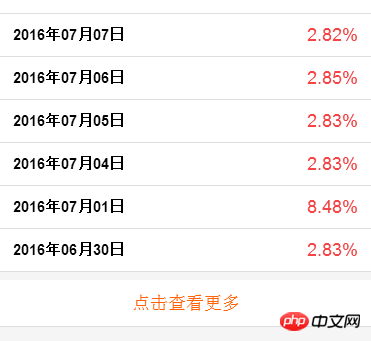
1. Idea
Generally, if you use ajax to load, all the data will be loaded at once. This time, if you want to control the amount of loading, you need to use judgment to judge the loading. Stop loading after reaching 10 items, and then click the button to continue loading after the next 10 items are loaded.
What should I do if I want to control only 10 loads. You cannot judge 10 by traversing i, because after loading 10, you have to load later, so it is difficult to judge the next 10, so you need to define a new variable to calculate the number of loaded,
You can write like this:
var ci = 0;
for(var i = 0; i < data.list.length; i++){
ci++;
if(ci> 10){
break;
}
}Then you need to load 10 more and then call this method, so this method needs to declare a function name and call it when you need to use it next time. You can also pass parameters if you need to . Now there is another question. After loading 10 data for the first time, I need to load the first 10 data and then the following json data. What should I do? ? ?
It doesn’t matter, you can call the function defined above and then pass the parameters. How to calculate parameters? ? ?
First think about what a parameter is related to, what is it related to i, what is i related to? Or what can affect i?
It seems that only its value will be affected (isn’t that nonsense), in this case its value cannot be an unchanged number, but can only be a variable, so where does the variable come from? ? ?
Don’t forget that we also have a click event. First define a variable var clickNum = 0 for the number of clicks. Because there are 10 each time it is loaded, the value of i should be:
i = 10*clickNum, this is the index value of the first data loaded each time. In this way we solved the above problem.
There are still problems to be solved at this time. When all the data is clicked to load, the clicked button needs to be hidden. So how to calculate that the data is loaded? ? ?
We can calculate it by the number of clicks clickNum, because 10 are loaded each time, so we can calculate the total number of times that need to be loaded parseInt((data.list.length)/10)+1, why is it loaded? How about adding 1 to the number of times?
Because parseInt() is rounded, such as 21/10=2, but it actually needs to be loaded 3 times, so 1 must be added. Coincidentally, we don’t need to click on the first load, the browser has loaded it. 10 pieces of data are read,
So clickNum = parseInt((data.list.length)/10), when clickNum == parseInt((data.list.length)/10), the click button is hidden.
The idea is basically clear
二、实现功能
HTML:
<dl id="incomeNum"> <dt><em></em>每日分配收益</dt> </dl> <p class="jiaZai_more">点击查看更多</p>
css:
此处省略css。
js:
function nwalletProfit(num, cNum){
$.ajax({
type: "post",
async: true,
url: url,
dataType: "json",
success: function (data) {
if (data.list.length > 0){
var i = num;
var ci= 0;
var x = parseInt((data.profit_list.length)/10);//x为每10个一组的组数
if(cNum >= x){
$(".jiaZai_more").hide(); //当点击更多的次数 ≥ 组数时,隐藏按钮
}
for(; i < data.profit_list.length; i++){
var htmltxt = "";
ci++;
var date = data.profit_list[i].date;
var year = date.substring(0, 4);
var month = date.substring(4, 6);
var day = date.substring(6);
date = year+'年'+month+'月'+day+'日';
htmltxt += '<dd>';
htmltxt += '<h5 class="date">'+date+'</h5>';
htmltxt += '<p class="income">'+data.list[i].profit+'%</p>';
if(ci> 10){
break;
}
$("#incomeNum").append(htmltxt);
}
}
},
error: function (e, d, c) {
console.log(d)
}
});
}
nwalletProfit(0);
var clickNum = 0; //点击的次数
$(".jiaZai_more").on('click', function(event) {
event.preventDefault();
clickNum++;
var iNum = 10*clickNum; //每次点击开始加载的第一个索引值
nwalletProfit(iNum, clickNum);
});相信看了本文案例你已经掌握了方法,更多精彩请关注php中文网其它相关文章!
推荐阅读:
jQuery.ajaxWebService请求WebMethod处理Ajax
The above is the detailed content of How to achieve Ajax without disconnecting the data loading list when clicking. For more information, please follow other related articles on the PHP Chinese website!

Hot AI Tools

Undresser.AI Undress
AI-powered app for creating realistic nude photos

AI Clothes Remover
Online AI tool for removing clothes from photos.

Undress AI Tool
Undress images for free

Clothoff.io
AI clothes remover

AI Hentai Generator
Generate AI Hentai for free.

Hot Article

Hot Tools

Notepad++7.3.1
Easy-to-use and free code editor

SublimeText3 Chinese version
Chinese version, very easy to use

Zend Studio 13.0.1
Powerful PHP integrated development environment

Dreamweaver CS6
Visual web development tools

SublimeText3 Mac version
God-level code editing software (SublimeText3)

Hot Topics
 1377
1377
 52
52
 How to solve the 403 error encountered by jQuery AJAX request
Feb 20, 2024 am 10:07 AM
How to solve the 403 error encountered by jQuery AJAX request
Feb 20, 2024 am 10:07 AM
Title: Methods and code examples to resolve 403 errors in jQuery AJAX requests. The 403 error refers to a request that the server prohibits access to a resource. This error usually occurs because the request lacks permissions or is rejected by the server. When making jQueryAJAX requests, you sometimes encounter this situation. This article will introduce how to solve this problem and provide code examples. Solution: Check permissions: First ensure that the requested URL address is correct and verify that you have sufficient permissions to access the resource.
 How to solve jQuery AJAX request 403 error
Feb 19, 2024 pm 05:55 PM
How to solve jQuery AJAX request 403 error
Feb 19, 2024 pm 05:55 PM
jQuery is a popular JavaScript library used to simplify client-side development. AJAX is a technology that sends asynchronous requests and interacts with the server without reloading the entire web page. However, when using jQuery to make AJAX requests, you sometimes encounter 403 errors. 403 errors are usually server-denied access errors, possibly due to security policy or permission issues. In this article, we will discuss how to resolve jQueryAJAX request encountering 403 error
 How to get variables from PHP method using Ajax?
Mar 09, 2024 pm 05:36 PM
How to get variables from PHP method using Ajax?
Mar 09, 2024 pm 05:36 PM
Using Ajax to obtain variables from PHP methods is a common scenario in web development. Through Ajax, the page can be dynamically obtained without refreshing the data. In this article, we will introduce how to use Ajax to get variables from PHP methods, and provide specific code examples. First, we need to write a PHP file to handle the Ajax request and return the required variables. Here is sample code for a simple PHP file getData.php:
 How to solve the problem of jQuery AJAX error 403?
Feb 23, 2024 pm 04:27 PM
How to solve the problem of jQuery AJAX error 403?
Feb 23, 2024 pm 04:27 PM
How to solve the problem of jQueryAJAX error 403? When developing web applications, jQuery is often used to send asynchronous requests. However, sometimes you may encounter error code 403 when using jQueryAJAX, indicating that access is forbidden by the server. This is usually caused by server-side security settings, but there are ways to work around it. This article will introduce how to solve the problem of jQueryAJAX error 403 and provide specific code examples. 1. to make
 PHP and Ajax: Building an autocomplete suggestion engine
Jun 02, 2024 pm 08:39 PM
PHP and Ajax: Building an autocomplete suggestion engine
Jun 02, 2024 pm 08:39 PM
Build an autocomplete suggestion engine using PHP and Ajax: Server-side script: handles Ajax requests and returns suggestions (autocomplete.php). Client script: Send Ajax request and display suggestions (autocomplete.js). Practical case: Include script in HTML page and specify search-input element identifier.
 PHP vs. Ajax: Solutions for creating dynamically loaded content
Jun 06, 2024 pm 01:12 PM
PHP vs. Ajax: Solutions for creating dynamically loaded content
Jun 06, 2024 pm 01:12 PM
Ajax (Asynchronous JavaScript and XML) allows adding dynamic content without reloading the page. Using PHP and Ajax, you can dynamically load a product list: HTML creates a page with a container element, and the Ajax request adds the data to that element after loading it. JavaScript uses Ajax to send a request to the server through XMLHttpRequest to obtain product data in JSON format from the server. PHP uses MySQL to query product data from the database and encode it into JSON format. JavaScript parses the JSON data and displays it in the page container. Clicking the button triggers an Ajax request to load the product list.
 PHP and Ajax: Ways to Improve Ajax Security
Jun 01, 2024 am 09:34 AM
PHP and Ajax: Ways to Improve Ajax Security
Jun 01, 2024 am 09:34 AM
In order to improve Ajax security, there are several methods: CSRF protection: generate a token and send it to the client, add it to the server side in the request for verification. XSS protection: Use htmlspecialchars() to filter input to prevent malicious script injection. Content-Security-Policy header: Restrict the loading of malicious resources and specify the sources from which scripts and style sheets are allowed to be loaded. Validate server-side input: Validate input received from Ajax requests to prevent attackers from exploiting input vulnerabilities. Use secure Ajax libraries: Take advantage of automatic CSRF protection modules provided by libraries such as jQuery.
 What are the ajax versions?
Nov 22, 2023 pm 02:00 PM
What are the ajax versions?
Nov 22, 2023 pm 02:00 PM
Ajax is not a specific version, but a technology that uses a collection of technologies to asynchronously load and update web page content. Ajax does not have a specific version number, but there are some variations or extensions of ajax: 1. jQuery AJAX; 2. Axios; 3. Fetch API; 4. JSONP; 5. XMLHttpRequest Level 2; 6. WebSockets; 7. Server-Sent Events; 8, GraphQL, etc.



