How to use the computed attribute in Vue
This time I will show you how to use the computed attribute in Vue. What are the precautions for using the computed attribute in Vue? The following is a practical case, let's take a look.
The computed properties in Vue are called computed properties . In this section, we learn how to use calculated properties in Vue? Remember when you were learning about Vue's template-related knowledge, you knew that you can use<p id="app">
<h1>{{ message.split('').reverse().join('') }}</h1>
</p>- Use directives to bind data values directly to views Use simple expressions to perform simple transformations on content
- Use
- FiltersSimple conversion of content
Computed properties
Computed properties allow us to perform complex value calculations on a specified view. These values will be bound to the dependency values and only updated when needed. For example, we could have a results array in the data model:data () {
return {
results: [
{
name: 'English',
marks: 70
},
{
name: 'Math',
marks: 80
},
{
name: 'History',
marks: 90
}
]
}
}- filters : Used for simple data formats, which are required in multiple places in the application #expressions : Does not allow the use of stream operations or other complex logic. They should keep it simple
computed: {
totalMarks: function () {
let total = 0
let me = this
for (let i = 0; i < me.results.length; i++) {
total += parseInt(me.results[i].marks)
}
return total
}
}<p id="app">
<p v-for="subject in results">
<input v-model="subject.marks">
<span>Marks for {{ subject.name }}: {{ subject.marks }}</span>
</p>
<p>
Total marks are: {{ totalMarks }}
</p>
</p>Computed properties vs methods
We can use the method in Vue to calculate the total score of the subject, and the final total result will be the same. Based on the above example, we move the totalMarks function in the computed block to methods. Also replace {{ totalMarks }} with {{ totalMarks() }} in the template. You end up seeing the same result, as shown below:let app = new Vue({
el: '#app',
data () {
return {
results: [
{
name: '英语',
marks: 70
},
{
name: '数学',
marks: 80
},
{
name: '历史',
marks: 90
}
]
}
},
methods: {
totalMarks: function () {
let total = 0
let me = this
for (let i = 0; i < me.results.length; i++) {
total += parseInt(me.results[i].marks)
}
return total
}
}
})computed: {
now: function () {
return Date.now()
}
}相比之下,每当触发重新渲染时,方法的调用方式将总是再次执行函数。因此,函数必须是一个纯函数。它不能有副作用。输出只能依赖于传递给函数的值。
那么我们为什么需要缓存?假设我们有一个性能开销比较大的的计算属性 A ,它需要遍历一个极大的数组和做大量的计算。然后我们可能有其他的计算属性依赖于 A 。如果没有缓存,我们将不可避免的多次执行 A 的 getter !如果你不希望有缓存,请用方法来替代。
计算属性的 setter
计算属性默认只有 getter ,不过在需要时你也可以提供一个 setter :
computed: {
fullName: {
// getter
get: function () {
return this.firstName + ' ' + this.lastName
},
// setter
set: function (newValue) {
var names = newValue.split(' ')
this.firstName = names[0]
this.lastName = names[names.length - 1]
}
}
}
你在输入框中输入一个 fullName ,然后点击 set 按钮,可以看到对应的效果。你现在再运行 app.fullName="Airen liao" 时,计算属性的 setter 会被调用, app.firstName 和 app.lastName 也相应地会被更新。
观察者
虽然计算属性在大多数情况下更合适,但有时候也需要一个自定义的 watcher 。这是为什么Vue通过 watch 选项提供一个更通用的方法,来响应数据的变化。当你想要在数据变化响应时,执行异步操作或开销较大的操作,这是很有用的。
Vue确实提供了一种更通用的方式来观察和响应Vue实例上的数据变动: watch 属性 。当你有一些数据需要随着其它数据变动而变动时,你很容易滥用 watch 。然而,通常更好的想法是使用计算属性而不是命令式的 watch 回调。比如下面的示例:
<p id="app">
{{ fullName }}
</p>
let app = new Vue({
el: '#app',
data () {
return {
firstName: 'Foo',
lastName: 'Bar',
fullName: 'Foo Bar'
}
},
watch: {
firstName: function (val) {
this.fullName = val + ' ' + this.lastName
},
lastName: function (val) {
this.fullName = this.firstName + ' ' + val
}
}
})上面代码是命令式的和重复的。将它与计算属性的版本进行比较:
let app = new Vue({
el: '#app',
data () {
return {
firstName: 'Foo',
lastName: 'Bar'
}
},
computed: {
fullName: function () {
return this.firstName + ' ' + this.lastName
}
}
})在Vue中使用异步计算属性
Vue中的计算属性非常好。它们允许你执行复杂的操作或数据格式,同时最大限度地执行依赖项计算的性能,只在依赖更改时更新视图。但遗憾的是,它们完全是同步的。
值得庆幸的是,有一个插件。使用vue-async-computed 包可以通地将一个 promise 的值绑定到组件属性来创建和使用组件中的异步计算属性。
我们可以在项目的根目录下通过 yarn 或 npm 来安装 vue-async-computed 插件:
# Yarn $ yarn add vue-async-computed # NPM $ npm i vue-async-computed --save
接下来在你的项目中开启这个插件:
// main.js
import Vue from 'vue';
import AsyncComputed from 'vue-async-computed'
import App from 'App.vue';
Vue.use(AsyncComputed);
new Vue({
el: '#app',
render: h => h(App)
});如果你和我一样,对Vue的构建工具不是很熟悉的话,我建议你使用Vue官方提供的构建工具 Vue CLI 。默认情况,它提供了五种模板,你可以根据自己喜欢的方式选择自己需要的模板即可。
确认在项目中引用 vue-async-computed 之后,咱们就可以开始使用这个插件了。使用如何使用这个插件之前,先来简单的了解一些概念。
在Vue中标准计算属性和异步属性之间有一些区别:
异步属性不能有 setter
- 直到 promise 的 resolve 为止,除非 default 被设置,否则该值为 null
在大多数情况下,你可以将它们视为返回 promise 的计算属性。
<!-- MyComponent.vue -->
<template>
<!-- 在一两秒后 myResolvedValue将变成"*Fancy* Resolved Value" -->
<h2>Asynchronous Property {{ myResolvedValue }}</h2>
</template>
<script>
export default {
asyncComputed: {
myResolvedValue () {
return new Promise((resolve, reject) => {
setTimeout(() => resolve('*Fancy* Resolved Value!'), 1000)
})
}
}
}
</script>使用ES7 / ES2016的 async / await ,这将变得更简单:
<!-- MyComponent.vue -->
<template>
<!-- 在一两秒后 myResolvedValue将变成"*Fancy* Resolved Value" -->
<h2>Asynchronous Property {{ myResolvedValue }}</h2>
</template>
<script>
function fancinessComesLater () {
return new Promise((resolve, reject) => {
setTimeout(() => resolve('*Fancy* Resolved Value!'), 1000)
})
}
export default {
asyncComputed: {
async myResolvedValue() {
return await fancinessComesLater()
}
}
}
</script>有关于vue-async-computed 更详细的使用和介绍,可以阅读其 官网 提供的相关介绍。
总结
今天主要学习了Vue中的计算属性。在Vue中的计算属性可以让我们很好的监听多个数据或者一个数据来维护返回一个状态值,只要其中一个或多个数据发生变化,则会重新计算整个函数体,重新皇家马德里回状态值,从而更新对应的视图(View)。其次,计算属性具有缓存,相比Vue中的方法而言,性能更佳。但Vue中的计算属性都是同步的,如果需要异步我们得依赖于vue-async-computed 。
Since I am a beginner in Vue, my understanding of Vue's computational properties is only superficial. If you look at it from a deeper level, there will still be certain problems. I hope you guys can correct me or provide your own experience.
I believe you have mastered the method after reading the case in this article. For more exciting information, please pay attention to other related articles on the php Chinese website!
Recommended reading:
Detailed explanation of the use of native ajax get and post methods
Node.js injects large amounts of data into MySQL
Use requireJS to add the return to top function
The above is the detailed content of How to use the computed attribute in Vue. For more information, please follow other related articles on the PHP Chinese website!

Hot AI Tools

Undresser.AI Undress
AI-powered app for creating realistic nude photos

AI Clothes Remover
Online AI tool for removing clothes from photos.

Undress AI Tool
Undress images for free

Clothoff.io
AI clothes remover

Video Face Swap
Swap faces in any video effortlessly with our completely free AI face swap tool!

Hot Article

Hot Tools

Notepad++7.3.1
Easy-to-use and free code editor

SublimeText3 Chinese version
Chinese version, very easy to use

Zend Studio 13.0.1
Powerful PHP integrated development environment

Dreamweaver CS6
Visual web development tools

SublimeText3 Mac version
God-level code editing software (SublimeText3)

Hot Topics
 1668
1668
 14
14
 1428
1428
 52
52
 1329
1329
 25
25
 1273
1273
 29
29
 1256
1256
 24
24
 How to use DirectX repair tool? Detailed usage of DirectX repair tool
Mar 15, 2024 am 08:31 AM
How to use DirectX repair tool? Detailed usage of DirectX repair tool
Mar 15, 2024 am 08:31 AM
The DirectX repair tool is a professional system tool. Its main function is to detect the DirectX status of the current system. If an abnormality is found, it can be repaired directly. There may be many users who don’t know how to use the DirectX repair tool. Let’s take a look at the detailed tutorial below. 1. Use repair tool software to perform repair detection. 2. If it prompts that there is an abnormal problem in the C++ component after the repair is completed, please click the Cancel button, and then click the Tools menu bar. 3. Click the Options button, select the extension, and click the Start Extension button. 4. After the expansion is completed, re-detect and repair it. 5. If the problem is still not solved after the repair tool operation is completed, you can try to uninstall and reinstall the program that reported the error.
 Introduction to HTTP 525 status code: explore its definition and application
Feb 18, 2024 pm 10:12 PM
Introduction to HTTP 525 status code: explore its definition and application
Feb 18, 2024 pm 10:12 PM
Introduction to HTTP 525 status code: Understand its definition and usage HTTP (HypertextTransferProtocol) 525 status code means that an error occurred on the server during the SSL handshake, resulting in the inability to establish a secure connection. The server returns this status code when an error occurs during the Transport Layer Security (TLS) handshake. This status code falls into the server error category and usually indicates a server configuration or setup problem. When the client tries to connect to the server via HTTPS, the server has no
 How to use Baidu Netdisk-How to use Baidu Netdisk
Mar 04, 2024 pm 09:28 PM
How to use Baidu Netdisk-How to use Baidu Netdisk
Mar 04, 2024 pm 09:28 PM
Many friends still don’t know how to use Baidu Netdisk, so the editor will explain how to use Baidu Netdisk below. If you are in need, hurry up and take a look. I believe it will be helpful to everyone. Step 1: Log in directly after installing Baidu Netdisk (as shown in the picture); Step 2: Then select "My Sharing" and "Transfer List" according to the page prompts (as shown in the picture); Step 3: In "Friend Sharing", you can share pictures and files directly with friends (as shown in the picture); Step 4: Then select "Share" and then select computer files or network disk files (as shown in the picture); Fifth Step 1: Then you can find friends (as shown in the picture); Step 6: You can also find the functions you need in the "Function Treasure Box" (as shown in the picture). The above is the editor’s opinion
 What is the KMS activation tool? How to use the KMS activation tool? How to use KMS activation tool?
Mar 18, 2024 am 11:07 AM
What is the KMS activation tool? How to use the KMS activation tool? How to use KMS activation tool?
Mar 18, 2024 am 11:07 AM
The KMS Activation Tool is a software tool used to activate Microsoft Windows and Office products. KMS is the abbreviation of KeyManagementService, which is key management service. The KMS activation tool simulates the functions of the KMS server so that the computer can connect to the virtual KMS server to activate Windows and Office products. The KMS activation tool is small in size and powerful in function. It can be permanently activated with one click. It can activate any version of the window system and any version of Office software without being connected to the Internet. It is currently the most successful and frequently updated Windows activation tool. Today I will introduce it Let me introduce to you the kms activation work
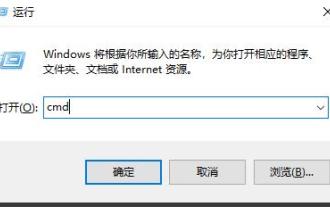 How to correctly use the win10 command prompt for automatic repair operations
Dec 30, 2023 pm 03:17 PM
How to correctly use the win10 command prompt for automatic repair operations
Dec 30, 2023 pm 03:17 PM
The longer the computer is used, the more likely it is to malfunction. At this time, friends need to use their own methods to repair it. So what is the easiest way to do it? Today I will bring you a tutorial on how to repair using the command prompt. How to use win10 automatic repair command prompt: 1. Press "Win+R" and enter cmd to open the "command prompt" 2. Enter chkdsk to view the repair command 3. If you need to view other places, you can also add other partitions such as "d" 4. Enter the execution command chkdskd:/F. 5. If it is occupied during the modification process, you can enter Y to continue.
 Learn to copy and paste quickly
Feb 18, 2024 pm 03:25 PM
Learn to copy and paste quickly
Feb 18, 2024 pm 03:25 PM
How to use the copy-paste shortcut keys Copy-paste is an operation we often encounter when using computers every day. In order to improve work efficiency, it is very important to master the copy and paste shortcut keys. This article will introduce some commonly used copy and paste shortcut keys to help readers perform copy and paste operations more conveniently. Copy shortcut key: Ctrl+CCtrl+C is the shortcut key for copying. By holding down the Ctrl key and then pressing the C key, you can copy the selected text, files, pictures, etc. to the clipboard. To use this shortcut key,
 How to merge cells using shortcut keys
Feb 26, 2024 am 10:27 AM
How to merge cells using shortcut keys
Feb 26, 2024 am 10:27 AM
How to use the shortcut keys for merging cells In daily work, we often need to edit and format tables. Merging cells is a common operation that can merge multiple adjacent cells into one cell to improve the beauty of the table and the information display effect. In mainstream spreadsheet software such as Microsoft Excel and Google Sheets, the operation of merging cells is very simple and can be achieved through shortcut keys. The following will introduce the shortcut key usage for merging cells in these two software. exist
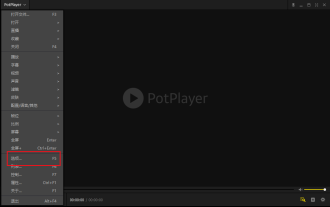 How to use potplayer-How to use potplayer
Mar 04, 2024 pm 06:10 PM
How to use potplayer-How to use potplayer
Mar 04, 2024 pm 06:10 PM
Potplayer is a very powerful media player, but many friends still don’t know how to use potplayer. Today I will introduce how to use potplayer in detail, hoping to help everyone. 1. PotPlayer shortcut keys. The default common shortcut keys for PotPlayer player are as follows: (1) Play/pause: space (2) Volume: mouse wheel, up and down arrow keys (3) forward/backward: left and right arrow keys (4) bookmark: P- Add bookmarks, H-view bookmarks (5) full screen/restore: Enter (6) multiple speeds: C-accelerate, 7) Previous/next frame: D/




