Npm makes cli command line tool
This time I will bring you Npm to make the cli command line tool. What are the precautions for using Npm to make the cli command line tool? The following is a practical case, let's take a look.
Preface
If you want to write an npm plug-in, if you want to simplify your operations through the command line, if you are also a lazy person, then this article is worth reading. The previous article of the Po Master introduced customizing one's own template, but the Po Master is still not satisfied with this. In the project, we frequently need to create new pages, logical styles and other files. Each time, we manually create a new one, and then copy some basic codes. It is very troublesome to get in, so this article is written. Next, let the po master demonstrate step by step how to make an npm command line plug-in.Register npm account
To publish an npm plug-in, you must first have an npm account. The process will not be long-winded. I'll leave you. npm official website After you have an account, we generate a packageconfiguration file through npm init, fill in some of your information, and then you can start writing logic code.
Writing command entry
First take a look at the project structure. ├── bin //命令配置 ├── README.md //说明文档 ├── index.js //主入口 ├── src //功能文件 ├── package.json //包信息 └── test //测试用例
"bin": {
"xu": "./bin/xu.js"
},npm i commander --save
#!/usr/bin/env node
process.title = 'xu';
require('commander')
.version(require('../package').version)
.usage('<command> [options]')
.command('generate', 'generate file from a template (short-cut alias: "g")')
.parse(process.argv)
require('./xu-generate'); >>引入entry file. The first line of code must be added. The reason why the script is started with env is because the script interpreter may be installed in different directories in Linux. env can be in Search in the system's PATH directory. At the same time, env also stipulates some system environment variables. This way of writing is mainly to make your program applicable on different systems.
At this step, you can simply test your own npm plugin$ node ./bin/xu.js >>> 输出一些插件usage。help信息
#!/usr/bin/env node
const program = require('commander');
const chalk = require('chalk')
const xu = require('../src/generate');
/**
* Usage.
*/
program
.command('generate')
.description('quick generate your file')
.alias('g')
.action(function(type, name){
xu.run(type, name);
});
program.parse(process.argv);Write function function
./src/generate.js This file defines when we enter$ xu g
/**
* Created by xushaoping on 17/10/11.
*/
const fs = require('fs-extra')
const chalk = require('chalk')
exports.run = function(type, name) {
switch (type) {
case 'page':
const pageFile = './src/page/' + name + '/' + name + '.vue'
const styleFile = './src/page/' + name + '/' + name + '.less'
fs.pathExists(pageFile, (err, exists) => {
if (exists) {
console.log('this file has created')
} else {
fs.copy('/usr/local/lib/node_modules/vue-xu-generate/src/template/page.vue', pageFile, err => {
if (err) return console.error(err)
console.log(pageFile + ' has created')
})
fs.copy('/usr/local/lib/node_modules/vue-xu-generate/src/template/page.less', styleFile, err => {
if (err) return console.error(err)
console.log(styleFile + ' has created')
})
}
})
break;
case 'component':
const componentFile = './src/components/' + name + '.vue'
fs.pathExists(componentFile, (err, exists) => {
if (exists) {
console.log('this file has created')
} else {
fs.copy('/usr/local/lib/node_modules/vue-xu-generate/src/template/component.vue', componentFile, err => {
if (err) return console.error(err)
console.log(componentFile + ' has created')
})
}
})
break;
case 'store':
const storeFile = './src/store/modules' + name + '.js'
fs.pathExists(storeFile, (err, exists) => {
if (exists) {
console.log('this file has created')
} else {
fs.copy('/usr/local/lib/node_modules/vue-xu-generate/src/template/store.js', storeFile, err => {
if (err) return console.error(err)
console.log(storeFile + ' has created')
})
}
})
break;
default:
console.log(chalk.red(`ERROR: uncaught type , you should input like $ xu g page demo` ))
console.log()
console.log(' Examples:')
console.log()
console.log(chalk.gray(' # create a new page'))
console.log(' $ xu g page product')
console.log()
console.log(chalk.gray(' # create a new component'))
console.log(' $ xu g component product')
console.log()
console.log(chalk.gray(' # create a new store'))
console.log(' $ xu g store product')
console.log()
break;
}
};$ npm i fs-extra --save $ npm i chalk --save
Local Test
npm package development is not like web development. You can view it directly in the browser, create a test file in the instance directory, and then node test Just to test our logic. If there are some functions that need to be tested after publishing, npm has a link command that can connect to your local module. Of course, you can also publish it after Installing the plug-in test yourself is just like introducing a plug-in.Publish npm package
First execute npm login in the project root directory$ npm login $ npm publish
$ npm config set registry https://registry.npmjs.org/
Postscript
At this point, an entry-level npm package is completed. I was very moved. I remember when I first started working on the front-end, I saw other people’s plug-ins were really good. I could make it so beautiful with just a simple installation. I wanted to do it~ but when I saw a bunch of unfamiliar things, I was immediately discouraged (node environment, There are a lot of things. I just copied vue-cli and saw a pair of codes. Please ignore them.)
Learning is a step-by-step process. Without a certain foundation and long-term accumulation of experience, the source code is difficult to learn. If you have to chew, that's fine, but the efficiency doesn't feel as good as step-by-step.
I believe you have mastered the method after reading the case in this article. For more exciting information, please pay attention to other related articles on the php Chinese website!
Recommended reading:
ReactJS operation form selection
The above is the detailed content of Npm makes cli command line tool. For more information, please follow other related articles on the PHP Chinese website!

Hot AI Tools

Undresser.AI Undress
AI-powered app for creating realistic nude photos

AI Clothes Remover
Online AI tool for removing clothes from photos.

Undress AI Tool
Undress images for free

Clothoff.io
AI clothes remover

Video Face Swap
Swap faces in any video effortlessly with our completely free AI face swap tool!

Hot Article

Hot Tools

Notepad++7.3.1
Easy-to-use and free code editor

SublimeText3 Chinese version
Chinese version, very easy to use

Zend Studio 13.0.1
Powerful PHP integrated development environment

Dreamweaver CS6
Visual web development tools

SublimeText3 Mac version
God-level code editing software (SublimeText3)

Hot Topics
 1653
1653
 14
14
 1413
1413
 52
52
 1304
1304
 25
25
 1251
1251
 29
29
 1224
1224
 24
24
 How to measure thread performance in C?
Apr 28, 2025 pm 10:21 PM
How to measure thread performance in C?
Apr 28, 2025 pm 10:21 PM
Measuring thread performance in C can use the timing tools, performance analysis tools, and custom timers in the standard library. 1. Use the library to measure execution time. 2. Use gprof for performance analysis. The steps include adding the -pg option during compilation, running the program to generate a gmon.out file, and generating a performance report. 3. Use Valgrind's Callgrind module to perform more detailed analysis. The steps include running the program to generate the callgrind.out file and viewing the results using kcachegrind. 4. Custom timers can flexibly measure the execution time of a specific code segment. These methods help to fully understand thread performance and optimize code.
 How to use the chrono library in C?
Apr 28, 2025 pm 10:18 PM
How to use the chrono library in C?
Apr 28, 2025 pm 10:18 PM
Using the chrono library in C can allow you to control time and time intervals more accurately. Let's explore the charm of this library. C's chrono library is part of the standard library, which provides a modern way to deal with time and time intervals. For programmers who have suffered from time.h and ctime, chrono is undoubtedly a boon. It not only improves the readability and maintainability of the code, but also provides higher accuracy and flexibility. Let's start with the basics. The chrono library mainly includes the following key components: std::chrono::system_clock: represents the system clock, used to obtain the current time. std::chron
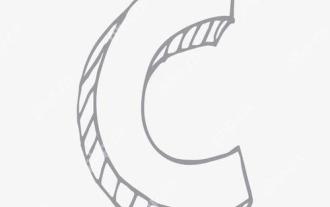 How to use string streams in C?
Apr 28, 2025 pm 09:12 PM
How to use string streams in C?
Apr 28, 2025 pm 09:12 PM
The main steps and precautions for using string streams in C are as follows: 1. Create an output string stream and convert data, such as converting integers into strings. 2. Apply to serialization of complex data structures, such as converting vector into strings. 3. Pay attention to performance issues and avoid frequent use of string streams when processing large amounts of data. You can consider using the append method of std::string. 4. Pay attention to memory management and avoid frequent creation and destruction of string stream objects. You can reuse or use std::stringstream.
 How to understand DMA operations in C?
Apr 28, 2025 pm 10:09 PM
How to understand DMA operations in C?
Apr 28, 2025 pm 10:09 PM
DMA in C refers to DirectMemoryAccess, a direct memory access technology, allowing hardware devices to directly transmit data to memory without CPU intervention. 1) DMA operation is highly dependent on hardware devices and drivers, and the implementation method varies from system to system. 2) Direct access to memory may bring security risks, and the correctness and security of the code must be ensured. 3) DMA can improve performance, but improper use may lead to degradation of system performance. Through practice and learning, we can master the skills of using DMA and maximize its effectiveness in scenarios such as high-speed data transmission and real-time signal processing.
 How to optimize code
Apr 28, 2025 pm 10:27 PM
How to optimize code
Apr 28, 2025 pm 10:27 PM
C code optimization can be achieved through the following strategies: 1. Manually manage memory for optimization use; 2. Write code that complies with compiler optimization rules; 3. Select appropriate algorithms and data structures; 4. Use inline functions to reduce call overhead; 5. Apply template metaprogramming to optimize at compile time; 6. Avoid unnecessary copying, use moving semantics and reference parameters; 7. Use const correctly to help compiler optimization; 8. Select appropriate data structures, such as std::vector.
 How to use MySQL functions for data processing and calculation
Apr 29, 2025 pm 04:21 PM
How to use MySQL functions for data processing and calculation
Apr 29, 2025 pm 04:21 PM
MySQL functions can be used for data processing and calculation. 1. Basic usage includes string processing, date calculation and mathematical operations. 2. Advanced usage involves combining multiple functions to implement complex operations. 3. Performance optimization requires avoiding the use of functions in the WHERE clause and using GROUPBY and temporary tables.
 How to uninstall MySQL and clean residual files
Apr 29, 2025 pm 04:03 PM
How to uninstall MySQL and clean residual files
Apr 29, 2025 pm 04:03 PM
To safely and thoroughly uninstall MySQL and clean all residual files, follow the following steps: 1. Stop MySQL service; 2. Uninstall MySQL packages; 3. Clean configuration files and data directories; 4. Verify that the uninstallation is thorough.
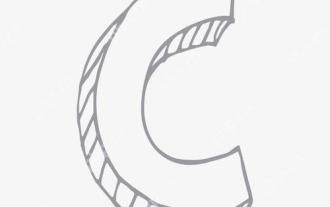 What is real-time operating system programming in C?
Apr 28, 2025 pm 10:15 PM
What is real-time operating system programming in C?
Apr 28, 2025 pm 10:15 PM
C performs well in real-time operating system (RTOS) programming, providing efficient execution efficiency and precise time management. 1) C Meet the needs of RTOS through direct operation of hardware resources and efficient memory management. 2) Using object-oriented features, C can design a flexible task scheduling system. 3) C supports efficient interrupt processing, but dynamic memory allocation and exception processing must be avoided to ensure real-time. 4) Template programming and inline functions help in performance optimization. 5) In practical applications, C can be used to implement an efficient logging system.




