
This time I will bring you the steps to implement the jQuery tab switching special effect. What are the precautions for jQuery tab switching? . Here is a practical case, let’s take a look.
1. Tab switching on
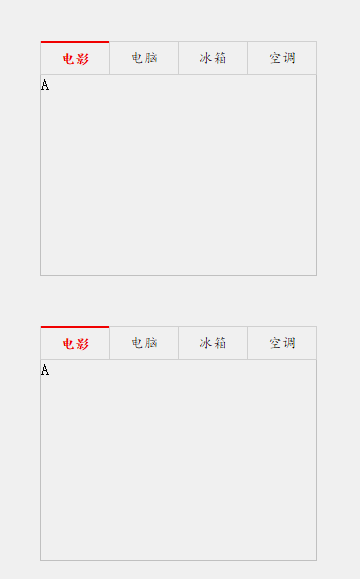
<!DOCTYPE html>
<html lang="en">
<head>
<meta charset="UTF-8">
<title>jQuery tab切换</title>
<style type="text/css">
*{
margin:0;
padding:0;
}
.wrap{
margin-left: 50px;
margin-top: 50px;
}
/*清浮动---clearfix*/
.clearfix {
*zoom: 1;
}
.clearfix:after {
content: "";
clear: both;
display: block;
height: 0;
font-size: 0;
visibility: hidden;
}
.blist {
border:1px solid #d9d9d9;
width: 275px;
height: 32px;
}
.blist li:first-child{
border-left: none;
}
.blist li{
list-style: none;
width: 68px;
height: 32px;
border-left:1px solid #d9d9d9;
font-size: 14px;
font-family: "楷体";
line-height: 32px;
text-align: center;
float: left;
/*鼠标样式改变为一个手*/
cursor: pointer;
/*字体免选中*/
-webkit-user-select: none;
}
.blsit-list{
width: 275px;
}
.blsit-list li{
list-style: none;
width: 275px;
border:1px solid #ccc;
height: 200px;
border-top: none;
}
.wrap .blist li.active{
font-weight: bold;
color: red;
border-top: 2px solid red;
position: relative;
top:-1px;
height: 31px;
}
.blsit-list li:first-child{
display: block;
}
.blsit-list li{
display: none;
}
</style>
</head>
<body>
<p class="wrap">
<ul class="blist clearfix">
<li class="active">电影</li>
<li>电脑</li>
<li>冰箱</li>
<li>空调</li>
</ul>
<ul class="blsit-list">
<li>A</li>
<li>B</li>
<li>C</li>
<li>D</li>
</ul>
</p>
<p class="wrap">
<ul class="blist clearfix">
<li class="active">电影</li>
<li>电脑</li>
<li>冰箱</li>
<li>空调</li>
</ul>
<ul class="blsit-list">
<li>A</li>
<li>B</li>
<li>C</li>
<li>D</li>
</ul>
</p>
<p class="wrap">
<ul class="blist clearfix">
<li class="active">电影</li>
<li>电脑</li>
<li>冰箱</li>
<li>空调</li>
</ul>
<ul class="blsit-list">
<li>A</li>
<li>B</li>
<li>C</li>
<li>D</li>
</ul>
</p>
<p class="wrap">
<ul class="blist clearfix">
<li class="active">电影</li>
<li>电脑</li>
<li>冰箱</li>
<li>空调</li>
</ul>
<ul class="blsit-list">
<li>A</li>
<li>B</li>
<li>C</li>
<li>D</li>
</ul>
</p>
<script type="text/javascript" src="jquery-1.11.3.min.js"></script>
<script type="text/javascript">
$(function(){
$(".blist").on("click","li",function(){
// 设index为当前点击
var index = $(this).index();
// 点击添加样式利用siblings清除其他兄弟节点样式
$(this).addClass("active").siblings().removeClass("active");
// 同理显示与隐藏
$(this).parents(".wrap").find(".blsit-list li").eq(index).show().siblings().hide();
})
})
</script>
</body>
</html>2. Tab switching mouseenter
Rendering:
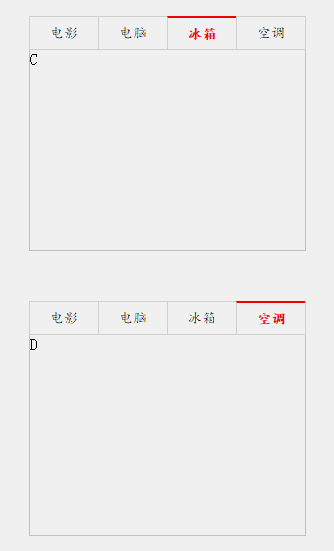
<!DOCTYPE html>
<html lang="en">
<head>
<meta charset="UTF-8">
<title>jQuery tab切换</title>
<style type="text/css">
*{
margin:0;
padding:0;
}
.wrap{
margin-left: 50px;
margin-top: 50px;
}
/*清浮动---clearfix*/
.clearfix {
*zoom: 1;
}
.clearfix:after {
content: "";
clear: both;
display: block;
height: 0;
font-size: 0;
visibility: hidden;
}
.blist {
border:1px solid #d9d9d9;
width: 275px;
height: 32px;
}
.blist li:first-child{
border-left: none;
}
.blist li{
list-style: none;
width: 68px;
height: 32px;
border-left:1px solid #d9d9d9;
font-size: 14px;
font-family: "楷体";
line-height: 32px;
text-align: center;
float: left;
/*鼠标样式改变为一个手*/
cursor: pointer;
/*字体免选中*/
-webkit-user-select: none;
}
.blsit-list{
width: 275px;
}
.blsit-list li{
list-style: none;
width: 275px;
border:1px solid #ccc;
height: 200px;
border-top: none;
}
.wrap .blist li.active{
font-weight: bold;
color: red;
border-top: 2px solid red;
position: relative;
top:-1px;
height: 31px;
}
.blsit-list li:first-child{
display: block;
}
.blsit-list li{
display: none;
}
</style>
</head>
<body>
<p class="wrap">
<ul class="blist clearfix">
<li class="active">电影</li>
<li>电脑</li>
<li>冰箱</li>
<li>空调</li>
</ul>
<ul class="blsit-list">
<li>A</li>
<li>B</li>
<li>C</li>
<li>D</li>
</ul>
</p>
<p class="wrap">
<ul class="blist clearfix">
<li class="active">电影</li>
<li>电脑</li>
<li>冰箱</li>
<li>空调</li>
</ul>
<ul class="blsit-list">
<li>A</li>
<li>B</li>
<li>C</li>
<li>D</li>
</ul>
</p>
<p class="wrap">
<ul class="blist clearfix">
<li class="active">电影</li>
<li>电脑</li>
<li>冰箱</li>
<li>空调</li>
</ul>
<ul class="blsit-list">
<li>A</li>
<li>B</li>
<li>C</li>
<li>D</li>
</ul>
</p>
<p class="wrap">
<ul class="blist clearfix">
<li class="active">电影</li>
<li>电脑</li>
<li>冰箱</li>
<li>空调</li>
</ul>
<ul class="blsit-list">
<li>A</li>
<li>B</li>
<li>C</li>
<li>D</li>
</ul>
</p>
<script type="text/javascript" src="jquery-1.11.3.min.js"></script>
<script type="text/javascript">
$(function(){
$(".blist li").on("mouseenter",function(){
var index = $(this).index();
$(this).addClass("active").siblings().removeClass("active");
$(this).parents(".wrap").find(".blsit-list li").eq(index).show().siblings().hide();
})
})
</script>
</body>
</html>I believe you have mastered the method after reading the case in this article. For more exciting information, please pay attention to other related articles on the PHP Chinese website!
Recommended reading:
jQuery implements a slideshow effect tab sliding switching menu
jQuery implements a portal navigation page image Drag sort
The above is the detailed content of Steps to implement jQuery tab switching effects. For more information, please follow other related articles on the PHP Chinese website!




