 Web Front-end
Web Front-end
 JS Tutorial
JS Tutorial
 What is the difference between innerText and innerHTML of dom objects?
What is the difference between innerText and innerHTML of dom objects?
What is the difference between innerText and innerHTML of dom objects?
This article will explain the relevant differences between innerText and innerHTML of dom objects.
innerText will display all output in the form of text on the page, and inderHTML will return the HTML structure of the element and automatically create a DOM based on the content.
What is the difference between elem.children and elem.childNodes?
elem.children is to get DOM node objects other than text nodes,
elem.childNodes is to get all DOM nodes, including empty and text nodes.
How many common methods are there to query elements?
getElementsById(): Find the element with the specified ID attribute
getElementsByClassName(): Find the element with the specified class attribute
getElementsByTagName(): Find the element with the specified tag
getElementsByName(): Find elements with the name attribute
querySeletor(): Equivalent to the css selector, find the first node with a matching label
querySeletorAll(): Equivalent to css selector, find all nodes with matching tag
How to create an element? How to set attributes to elements?
createElement() creates an HTML element, the parameter is tagname, without <> brackets.
createTextNode() creates a text node, and the parameter is the text content.
setAttribute() is used to set element attributes.
Add or delete elements?
appendChild(): Add an element at the end of an element
insertBefore(): Add an element before an element
removeChild(): Remove an element
What is the difference between DOM0 events and DOM2 level event listening methods?
DOM level 0 event is to bind a function assignment to an event handler, and can only handle one event at the same time.
DOM2 level defines two methods for handling the operations of specifying and deleting event handlers, and can add multiple event handlers for events.
What is the difference between attachEvent and addEventListener?
The number of parameters is different. addEventListener has three parameters, and attchEvent has only two. The time handler added by attachEvent can only occur in the bubbling stage. The third parameter of addEventListener can determine whether the added event handler is captured. Stage or bubbling stage processing
The meaning of the first parameter is different. The first parameter of addEventListener is the event type (such as click, load), while the first parameter of addachEvent specifies the name of the event processing function (onclick , onload)
The scope of the event handler is different. The scope of addEventListener is the element itself, this refers to the triggering element, and the attachEvent event handler will run in the global variable, this is window
When adding multiple event handlers to an event, the execution order is different. addEventListener will be added in the order of addition, while addachEvent will add multiple event handlers in an irregular order (when there are few methods added, most of them will be in the order of addition). (Executed in reverse order, but if you add too many, it will become irregular), so when adding more than one, if you rely on the order of execution functions, you need to handle it yourself, and you cannot rely on the browser.
Explain IE event bubbling and DOM2 event propagation mechanism?
IE event bubbling means that events will start from the innermost element and propagate upward layer by layer until the HTML root node.
DOM2 event propagation mechanism:
Event capture phase: Events search for the target node of the event layer by layer from the root node downwards.
Target stage: reach the target node and execute the target event.
Event bubbling stage: Events are traced back from the target node to the root node layer by layer.
How to stop events from bubbling? How to prevent default event?
Use the stopPropagation() function to prevent event bubbling.
Use the preventDefault() function to cancel the default behavior of the event.
Code question
There is the following code, which requires the console to display the text content of each element li when the element is clicked. Regardless of compatibility
<ul class="ct">
<li>这里是</li>
<li>饥人谷</li>
<li>前端6班</li></ul>
<script>var ct = document.querySelector('.ct'),
li= ct.querySelectorAll('li');for(var i= 0; i< li.length; i++){
li[i].onclick = function(){ console.log(this.innerText);
}
}</script>This article explains the relevant differences between innerText and innerHTML of dom objects. For more related content, please pay attention to the php Chinese website.
Related recommendations:
How to modularize require using front-end js .js
An example of a button implemented with a picture using CSS
The above is the detailed content of What is the difference between innerText and innerHTML of dom objects?. For more information, please follow other related articles on the PHP Chinese website!

Hot AI Tools

Undresser.AI Undress
AI-powered app for creating realistic nude photos

AI Clothes Remover
Online AI tool for removing clothes from photos.

Undress AI Tool
Undress images for free

Clothoff.io
AI clothes remover

AI Hentai Generator
Generate AI Hentai for free.

Hot Article

Hot Tools

Notepad++7.3.1
Easy-to-use and free code editor

SublimeText3 Chinese version
Chinese version, very easy to use

Zend Studio 13.0.1
Powerful PHP integrated development environment

Dreamweaver CS6
Visual web development tools

SublimeText3 Mac version
God-level code editing software (SublimeText3)

Hot Topics
 1381
1381
 52
52
 What does vue dom mean?
Dec 20, 2022 pm 08:41 PM
What does vue dom mean?
Dec 20, 2022 pm 08:41 PM
DOM is a document object model and an interface for HTML programming. Elements in the page are manipulated through DOM. The DOM is an in-memory object representation of an HTML document, and it provides a way to interact with web pages using JavaScript. The DOM is a hierarchy (or tree) of nodes with the document node as the root.
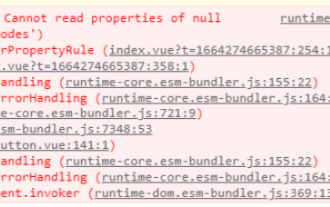 What is the reason why ref binding to dom or component fails in vue3 and how to solve it
May 12, 2023 pm 01:28 PM
What is the reason why ref binding to dom or component fails in vue3 and how to solve it
May 12, 2023 pm 01:28 PM
Vue3ref binding DOM or component failure reason analysis scenario description In Vue3, it is often used to use ref to bind components or DOM elements. Many times, ref is clearly used to bind related components, but ref binding often fails. Examples of ref binding failure situations The vast majority of cases where ref binding fails is that when the ref is bound to the component, the component has not yet been rendered, so the binding fails. Or the component is not rendered at the beginning and the ref is not bound. When the component starts to render, the ref also starts to be bound, but the binding between ref and the component is not completed. At this time, problems will occur when using component-related methods. The component bound to ref uses v-if, or its parent component uses v-if to cause the page to
 What are the ways to obtain DOM nodes in Vue3
May 11, 2023 pm 04:55 PM
What are the ways to obtain DOM nodes in Vue3
May 11, 2023 pm 04:55 PM
1. Native js gets the DOM node: document.querySelector (selector) document.getElementById (id selector) document.getElementsByClassName (class selector).... 2. Get the instance object of the current component in vue2: because each vue Each component instance contains a $refs object, which stores references to the corresponding DOM elements or components. So by default, the component's $refs point to an empty object. You can first add ref="name" to the component, and then pass this.$refs.
 DOM manipulation guide in PHP
May 21, 2023 pm 04:01 PM
DOM manipulation guide in PHP
May 21, 2023 pm 04:01 PM
In web development, DOM (DocumentObjectModel) is a very important concept. It allows developers to easily modify and operate the HTML or XML document of a web page, such as adding, deleting, modifying elements, etc. The built-in DOM operation library in PHP also provides developers with rich functions. This article will introduce the DOM operation guide in PHP, hoping to help everyone. The basic concept of DOM DOM is a cross-platform, language-independent API that can
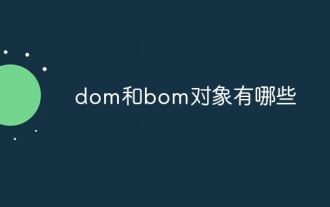 What are the dom and bom objects?
Nov 13, 2023 am 10:52 AM
What are the dom and bom objects?
Nov 13, 2023 am 10:52 AM
There are 5 DOM objects including "document", "element", "Node", "Event" and "Window"; 2. "window", "navigator", "location" and "history" and "screen" and other 5 BOM objects.
 What is the difference between bom and dom
Nov 13, 2023 pm 03:23 PM
What is the difference between bom and dom
Nov 13, 2023 pm 03:23 PM
BOM and DOM are different in terms of role and function, relationship with JavaScript, interdependence, compatibility of different browsers, and security considerations. Detailed introduction: 1. Role and function. The main function of BOM is to operate the browser window. It provides direct access and control of the browser window. The main function of DOM is to convert the web document into an object tree, allowing developers to Use this object tree to obtain and modify the elements and content of the web page; 2. Relationship with JavaScript, etc.
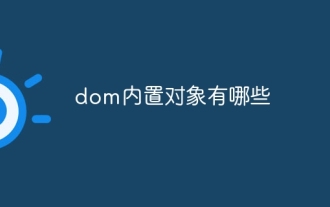 What are the built-in objects of DOM?
Dec 19, 2023 pm 03:45 PM
What are the built-in objects of DOM?
Dec 19, 2023 pm 03:45 PM
dom内置对象有:1、document;2、window;3、navigator;4、location;5、history;6、screen;7、document.documentElement;8、document.body;9、document.head;10、document.title;11、document.cookie。
 Examples to explain how js implements horizontal and vertical scrolling animation of dom elements
Aug 07, 2022 am 09:36 AM
Examples to explain how js implements horizontal and vertical scrolling animation of dom elements
Aug 07, 2022 am 09:36 AM
This article will introduce to you how to implement horizontal and vertical scrolling animation of DOM elements in js. I hope it will be helpful to friends in need!



