Summary of function events
When learning functions, you will encounter many function events. This article will explain them in detail.
What is an event?
The interaction between JavaScript and HTML is achieved through events. Events are specific moments of interaction that occur in a document or browser window. You can use listeners (or handlers) to schedule events so that appropriate code is executed when the event occurs. This model, known in traditional software engineering as the Observer pattern, supports loose coupling between the behavior of the page (JavaScript) and the appearance of the page (HTML and CSS).
Event flow
Event flow describes the order in which events are received from the page. Assume the following code:
<!DOCTYPE html><html lang="en"><head>
<meta charset="UTF-8">
<title>Document</title></head><body>
<div id="div1"></div></body></html>Click on the div. This click not only occurs on the div, but its parent container body will also be clicked. So who was clicked first or how did the event spread? The event stream describes such a sequence of receiving events.
IE event stream (event bubbling)
IE event stream is also called event bubbling, that is, the event is received by the most specific element (the node with the deepest nesting layer in the document) when it starts. , and then propagated step by step to less specific nodes (documents).
Taking the above code as an example, if you click on the div element, then the click event will be propagated in the following order:
1.<div> 2.<body> 3.<html> 4.document
That is to say, the click event first occurs on the div element, This element is the element we clicked, and then the click event propagates upward along the DOM tree, occurring on each level of node until it propagates to the document object.
All modern browsers support event bubbling, but there are some differences. Event bubbling in IE5.5 and earlier versions skips the html element and goes directly from the body to the document. IE9, Firefox, Chrome and Safari bubble the event all the way to the window object. (Old IE browsers only support event bubbling).
Event Capture
The idea of event capture is that less specific nodes should receive events earlier, and specific nodes should receive events last, which is exactly the opposite of event bubbling, and above Take the above example as an example, click on the div, the event triggering sequence of the event capture is as follows:
1.document 2.<html> 3.<body> 4.<div>
During the event capture process, the document object first receives the click event, and then the event goes down along the DOM tree. propagated all the way to the actual target of the event.
IE9, Firefox, Chrome, Safari and Opera all support event capture. Although the DOM2-level event specification requires that events should start propagating from the document object, these browsers start capturing events from the window object.
DOM event flow
The event flow specified by DOM level 2 events includes three stages: event capture stage, target stage and event bubbling stage. The first thing that happens is event capture, providing the opportunity to intercept the event. Then the actual target receives the event. The final phase is the bubbling phase, where you can respond to events.
In the DOM event stream, the actual target will not receive events during the capture phase. This means that during the capture phase, events from document to html to body are stopped. The next stage is in the target stage, so the event occurs on the div and is considered part of the bubbling stage in event handling. Then, the bubbling phase occurs and the event is passed back to the ducument.
But in fact, IE9, Firefox, Chrome, Safari and Opera9.5 and higher will trigger events on the event object during the capture phase. The result is that there are two opportunities to manipulate events on the target object. (IE8 and earlier versions do not support DOM event streaming).
Event handler
An event is some action performed by the user or the browser itself. Things like click, load, and mouseover are all event names. The function that responds to an event is called an event handler (event listener). The name of the event handler starts with "on", so the event handler for the click event is onclick, and the handler for the load event is onload. There are several ways to specify handlers for events.
HTML event handler
Each event supported by an element can be specified using an HTML attribute with the same name as the corresponding event handler. The value of this attribute should be JavaScript code that can be executed. Example:
<button id="myButton" onclick="alert('Clicked')">Click Me</button>//定义了一个按钮,点击时会显示一个警告框;
Defining event handlers in HTML can contain specific actions to be performed, or it can call scripts defined elsewhere on the page. Example:
<button id="myButton" onclick="showMsg()">Click Me</button> //点击按钮就会调用showMsg()函数;<script>
function showMsg() {
alert('Hello world!')
}</script>Specifying event handlers through HTML has two disadvantages: 1. Time difference problem, because the user may trigger the corresponding event as soon as the HTML element appears on the page, but at this time the event handler may not have the execution conditions. ; 2. HTML and JavaScript codes are tightly coupled. If you want to change the event handler, you must change the HTML code and JavaScript code.
DOM0-level event handler
The traditional way to specify an event handler through JavaScript is to assign a function to an event handler property. Each element has its own event handler attribute, which is usually all lowercase, such as onclick. By setting the value of this attribute to a function, you can specify an event handler, example:
var btn = document.getElementById('myButton');
btn.onclick = function() {
alert("Clicked")
}使用DOM0级方法指定的事件处理程序被认为是元素的方法。因此,这时候事件处理程序是在元素的作用域中运行;换句话说,程序中的this引用当前元素。
也可以通过DOM0级方法删除事件处理程序,示例:
btn.onclick = null; //删除事件处理程序; DOM2级事件处理程序
DOM2级事件定义了两个方法,用于处理指定和删除事件处理程序的操作:addEventListener()和removeEventListener()。所有DOM节点都包含这两个方法,并且它们都接受3个参数:要处理的事件名、作为事件处理程序的函数和一个布尔值。最后的布尔值如果是true,表示在捕获阶段调用事件处理程序;如果是false,表示在冒泡阶段调用事件处理程序。示例:
var btn = document.getElementById('myButton'); //为按钮添加了click事件和处理程序;
btn.addEventListener('click',function() {
alert(this.id)
},false)与DOM0级方法一样,这里添加的事件处理程序也是在其依附的元素的作用域中运行的。使用DOM2级方法添加事件处理程序可以添加多个事件处理程序,示例:
var btn = document.getElementById('myButton'); //为按钮添加了多个click事件和处理程序;
btn.addEventListener('click',function() {
alert(this.id);
},false); var btn = document.getElementById('myButton'); ;
btn.addEventListener('click',function() {
alert('hello world!');
},false);这里为按钮添加了2个事件处理程序。这两个事件处理程序会按照添加它们的顺序触发。
通过addEventListener()添加的事件处理程序只能用removeEventListener()来移除;移除时传入的参数与添加处理程序时使用的参数相同,意味着addEventListener()添加的匿名函数无法移除:
//该代码无法运行;btn.removeEventListener('click',function() {
alert(this.id);
},false);
//该代码工作正常;//removeEventListener()和addEventListener()使用了相同函数;var btn = document.getElementById('myButton');
var function handler() {
alert(this.id);
}
btn.addEventListener('click',handler,false);
btn.removeEventListener('click',handler,false);本篇对js事件进行了总结,更多相关内容请关注php中文网。
相关推荐:
The above is the detailed content of Summary of function events. For more information, please follow other related articles on the PHP Chinese website!

Hot AI Tools

Undresser.AI Undress
AI-powered app for creating realistic nude photos

AI Clothes Remover
Online AI tool for removing clothes from photos.

Undress AI Tool
Undress images for free

Clothoff.io
AI clothes remover

Video Face Swap
Swap faces in any video effortlessly with our completely free AI face swap tool!

Hot Article

Hot Tools

Notepad++7.3.1
Easy-to-use and free code editor

SublimeText3 Chinese version
Chinese version, very easy to use

Zend Studio 13.0.1
Powerful PHP integrated development environment

Dreamweaver CS6
Visual web development tools

SublimeText3 Mac version
God-level code editing software (SublimeText3)

Hot Topics
 Tips for dynamically creating new functions in golang functions
Apr 25, 2024 pm 02:39 PM
Tips for dynamically creating new functions in golang functions
Apr 25, 2024 pm 02:39 PM
Go language provides two dynamic function creation technologies: closure and reflection. closures allow access to variables within the closure scope, and reflection can create new functions using the FuncOf function. These technologies are useful in customizing HTTP routers, implementing highly customizable systems, and building pluggable components.
 Considerations for parameter order in C++ function naming
Apr 24, 2024 pm 04:21 PM
Considerations for parameter order in C++ function naming
Apr 24, 2024 pm 04:21 PM
In C++ function naming, it is crucial to consider parameter order to improve readability, reduce errors, and facilitate refactoring. Common parameter order conventions include: action-object, object-action, semantic meaning, and standard library compliance. The optimal order depends on the purpose of the function, parameter types, potential confusion, and language conventions.
 Complete collection of excel function formulas
May 07, 2024 pm 12:04 PM
Complete collection of excel function formulas
May 07, 2024 pm 12:04 PM
1. The SUM function is used to sum the numbers in a column or a group of cells, for example: =SUM(A1:J10). 2. The AVERAGE function is used to calculate the average of the numbers in a column or a group of cells, for example: =AVERAGE(A1:A10). 3. COUNT function, used to count the number of numbers or text in a column or a group of cells, for example: =COUNT(A1:A10) 4. IF function, used to make logical judgments based on specified conditions and return the corresponding result.
 How to write efficient and maintainable functions in Java?
Apr 24, 2024 am 11:33 AM
How to write efficient and maintainable functions in Java?
Apr 24, 2024 am 11:33 AM
The key to writing efficient and maintainable Java functions is: keep it simple. Use meaningful naming. Handle special situations. Use appropriate visibility.
 Comparison of the advantages and disadvantages of C++ function default parameters and variable parameters
Apr 21, 2024 am 10:21 AM
Comparison of the advantages and disadvantages of C++ function default parameters and variable parameters
Apr 21, 2024 am 10:21 AM
The advantages of default parameters in C++ functions include simplifying calls, enhancing readability, and avoiding errors. The disadvantages are limited flexibility and naming restrictions. Advantages of variadic parameters include unlimited flexibility and dynamic binding. Disadvantages include greater complexity, implicit type conversions, and difficulty in debugging.
 What are the benefits of C++ functions returning reference types?
Apr 20, 2024 pm 09:12 PM
What are the benefits of C++ functions returning reference types?
Apr 20, 2024 pm 09:12 PM
The benefits of functions returning reference types in C++ include: Performance improvements: Passing by reference avoids object copying, thus saving memory and time. Direct modification: The caller can directly modify the returned reference object without reassigning it. Code simplicity: Passing by reference simplifies the code and requires no additional assignment operations.
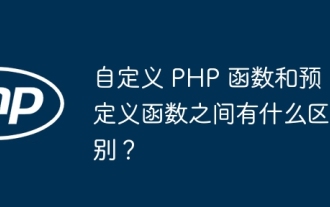 What is the difference between custom PHP functions and predefined functions?
Apr 22, 2024 pm 02:21 PM
What is the difference between custom PHP functions and predefined functions?
Apr 22, 2024 pm 02:21 PM
The difference between custom PHP functions and predefined functions is: Scope: Custom functions are limited to the scope of their definition, while predefined functions are accessible throughout the script. How to define: Custom functions are defined using the function keyword, while predefined functions are defined by the PHP kernel. Parameter passing: Custom functions receive parameters, while predefined functions may not require parameters. Extensibility: Custom functions can be created as needed, while predefined functions are built-in and cannot be modified.
 C++ Function Exception Advanced: Customized Error Handling
May 01, 2024 pm 06:39 PM
C++ Function Exception Advanced: Customized Error Handling
May 01, 2024 pm 06:39 PM
Exception handling in C++ can be enhanced through custom exception classes that provide specific error messages, contextual information, and perform custom actions based on the error type. Define an exception class inherited from std::exception to provide specific error information. Use the throw keyword to throw a custom exception. Use dynamic_cast in a try-catch block to convert the caught exception to a custom exception type. In the actual case, the open_file function throws a FileNotFoundException exception. Catching and handling the exception can provide a more specific error message.






