React routing management React Router usage steps detailed
This time I will bring you a detailed explanation of the steps for using React routing management React Router. What are the precautions for using React routing management React Router? The following is a practical case, let's take a look.
React projects usually have a lot of URLs that need to be managed. The most commonly used solution is React Router. I have studied it recently, mainly by reading the official English documentation and summarizing it for future reference. .
What does React Router do? The official introduction is:
The following are some usages of React Router: A simple rendering RouteA complete routing library for React, keeps your UI in sync with the URL. It has a simple API with Powerful features like lazy code loading, dynamic route matching, and location transition handling built right in. Make the URL your first thought, not an after-thought. Synchronization, powerful features such as code lazy loading, dynamic route matching, path transition processing, etc. can be realized through a simple API.
There is one thing to keep in mind, Router As a React component, it can be rendered.
// ...
import { Router, Route, hashHistory } from 'react-router'
render((
<Router history={hashHistory}>
<Route path="/" component={App}/>
</Router>
), document.getElementById('app'))import About from './modules/About'
import Repos from './modules/Repos'
render((
<Router history={hashHistory}>
<Route path="/" component={App}/>
<Route path="/repos" component={Repos}/>
<Route path="/about" component={About}/>
</Router>
), document.getElementById('app'))// modules/App.js
import React from 'react'
import { Link } from 'react-router'
export default React.createClass({
render() {
return (
<p>
<h1>React Router Tutorial</h1>
<ul role="nav">
<li><Link to="/about">About</Link></li>
<li><Link to="/repos">Repos</Link></li>
</ul>
</p>
)
}
})
If we want to add a navigation bar, it needs to exist on every page. If there is no router, we need to encapsulate each nav component and reference and render it in each page component. As the application grows the code becomes redundant. React-router provides another way to nest shared UI components.
In fact, our app is a series of nested boxes, and the corresponding url can also illustrate this nested relationship:<App> {/* url / */}
<Repos> {/* url /repos */}
<Repo/> {/* url /repos/123 */}
</Repos>
</App>component Nest
into the public component App so that the navigation bar Nav and other public parts on the App component can be shared:// index.js
// ...
render((
<Router history={hashHistory}>
<Route path="/" component={App}>
{/* 注意这里把两个子组件放在Route里嵌套在了App的Route里/}
<Route path="/repos" component={Repos}/>
<Route path="/about" component={About}/>
</Route>
</Router>
), document.getElementById('app'))// modules/App.js
// ...
render() {
return (
<p>
<h1>React Router Tutorial</h1>
<ul role="nav">
<li><Link to="/about">About</Link></li>
<li><Link to="/repos">Repos</Link></li>
</ul>
{/* 注意这里将子组件渲染出来 */}
{this.props.children}
</p>
)
}
// ...One of the differences between the Link component and the a tag is that Link can know whether the path it points to is a valid route.
<li><Link to="/about" activeStyle={{ color: 'red' }}>About</Link></li>
<li><Link to="/repos" activeStyle={{ color: 'red' }}>Repos</Link></li>// modules/NavLink.js
import React from 'react'
import { Link } from 'react-router'
export default React.createClass({
render() {
return <Link {...this.props} activeClassName="active"/>
}
})// modules/App.js import NavLink from './NavLink' // ... <li><NavLink to="/about">About</NavLink></li> <li><NavLink to="/repos">Repos</NavLink></li>
Consider the following url:
/repos/reactjs/react-router/ repos/facebook/react
They may correspond to this form:
The variable parameters in
url
can be obtained through this.props.params[paramsName]:// modules/Repo.js
import React from 'react'
export default React.createClass({
render() {
return (
<p>
{/* 注意这里通过this.props.params.repoName 获取到url中的repoName参数的值 */}
<h2>{this.props.params.repoName}</h2>
</p>
)
}
})// index.js
// ...
// import Repo
import Repo from './modules/Repo'
render((
<Router history={hashHistory}>
<Route path="/" component={App}>
<Route path="/repos" component={Repos}/>
{/* 注意这里的路径 带了 :参数 */}
<Route path="/repos/:userName/:repoName" component={Repo}/>
<Route path="/about" component={About}/>
</Route>
</Router>
), document.getElementById('app'))// index.js
import { Router, Route, hashHistory, IndexRoute } from 'react-router'
// and the Home component
import Home from './modules/Home'
// ...
render((
<Router history={hashHistory}>
<Route path="/" component={App}>
{/* 注意这里* /}
<IndexRoute component={Home}/>
<Route path="/repos" component={Repos}>
<Route path="/repos/:userName/:repoName" component={Repo}/>
</Route>
<Route path="/about" component={About}/>
</Route>
</Router>
), document.getElementById('app'))
The previous example has always used hashHistory, because it can always run, but a better way is Using Browser History, it does not rely on hashed ports (#).
首先需要改 index.js:
// ...
// bring in `browserHistory` instead of `hashHistory`
import { Router, Route, browserHistory, IndexRoute } from 'react-router'
render((
{/* 注意这里 */}
<Router history={browserHistory}>
{/* ... */}
</Router>
), document.getElementById('app'))其次需要 修改webpack的本地服务配置,打开 package.json 添加 –history-api-fallback :
复制代码 代码如下:
"start": "webpack-dev-server --inline --content-base . --history-api-fallback"
最后需要在 index.html中 将文件的路径改为相对路径:
<!-- index.html --> <!-- index.css 改为 /index.css --> <link rel="stylesheet" href="/index.css" rel="external nofollow" > <!-- bundle.js 改为 /bundle.js --> <script src="/bundle.js"></script>
这样就去掉了url中的 # 。
相信看了本文案例你已经掌握了方法,更多精彩请关注php中文网其它相关文章!
推荐阅读:
The above is the detailed content of React routing management React Router usage steps detailed. For more information, please follow other related articles on the PHP Chinese website!

Hot AI Tools

Undresser.AI Undress
AI-powered app for creating realistic nude photos

AI Clothes Remover
Online AI tool for removing clothes from photos.

Undress AI Tool
Undress images for free

Clothoff.io
AI clothes remover

Video Face Swap
Swap faces in any video effortlessly with our completely free AI face swap tool!

Hot Article

Hot Tools

Notepad++7.3.1
Easy-to-use and free code editor

SublimeText3 Chinese version
Chinese version, very easy to use

Zend Studio 13.0.1
Powerful PHP integrated development environment

Dreamweaver CS6
Visual web development tools

SublimeText3 Mac version
God-level code editing software (SublimeText3)

Hot Topics
 1653
1653
 14
14
 1413
1413
 52
52
 1306
1306
 25
25
 1251
1251
 29
29
 1224
1224
 24
24
 PHP, Vue and React: How to choose the most suitable front-end framework?
Mar 15, 2024 pm 05:48 PM
PHP, Vue and React: How to choose the most suitable front-end framework?
Mar 15, 2024 pm 05:48 PM
PHP, Vue and React: How to choose the most suitable front-end framework? With the continuous development of Internet technology, front-end frameworks play a vital role in Web development. PHP, Vue and React are three representative front-end frameworks, each with its own unique characteristics and advantages. When choosing which front-end framework to use, developers need to make an informed decision based on project needs, team skills, and personal preferences. This article will compare the characteristics and uses of the three front-end frameworks PHP, Vue and React.
 Java Apache Camel: Building a flexible and efficient service-oriented architecture
Feb 19, 2024 pm 04:12 PM
Java Apache Camel: Building a flexible and efficient service-oriented architecture
Feb 19, 2024 pm 04:12 PM
Apache Camel is an Enterprise Service Bus (ESB)-based integration framework that can easily integrate disparate applications, services, and data sources to automate complex business processes. ApacheCamel uses route-based configuration to easily define and manage integration processes. Key features of ApacheCamel include: Flexibility: ApacheCamel can be easily integrated with a variety of applications, services, and data sources. It supports multiple protocols, including HTTP, JMS, SOAP, FTP, etc. Efficiency: ApacheCamel is very efficient, it can handle a large number of messages. It uses an asynchronous messaging mechanism, which improves performance. Expandable
 Integration of Java framework and front-end React framework
Jun 01, 2024 pm 03:16 PM
Integration of Java framework and front-end React framework
Jun 01, 2024 pm 03:16 PM
Integration of Java framework and React framework: Steps: Set up the back-end Java framework. Create project structure. Configure build tools. Create React applications. Write REST API endpoints. Configure the communication mechanism. Practical case (SpringBoot+React): Java code: Define RESTfulAPI controller. React code: Get and display the data returned by the API.
 Vue.js vs. React: Project-Specific Considerations
Apr 09, 2025 am 12:01 AM
Vue.js vs. React: Project-Specific Considerations
Apr 09, 2025 am 12:01 AM
Vue.js is suitable for small and medium-sized projects and fast iterations, while React is suitable for large and complex applications. 1) Vue.js is easy to use and is suitable for situations where the team is insufficient or the project scale is small. 2) React has a richer ecosystem and is suitable for projects with high performance and complex functional needs.
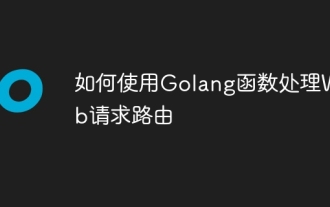 How to use Golang functions to handle web request routing
May 02, 2024 am 10:18 AM
How to use Golang functions to handle web request routing
May 02, 2024 am 10:18 AM
In Golang, using functions to handle web request routing is an extensible and modular method of building APIs. It involves the following steps: Install the HTTP router library. Create a router. Define path patterns and handler functions for routes. Write handler functions to handle requests and return responses. Run the router using an HTTP server. This process allows for a modular approach when handling incoming requests, improving reusability, maintainability, and testability.
 React's Role in HTML: Enhancing User Experience
Apr 09, 2025 am 12:11 AM
React's Role in HTML: Enhancing User Experience
Apr 09, 2025 am 12:11 AM
React combines JSX and HTML to improve user experience. 1) JSX embeds HTML to make development more intuitive. 2) The virtual DOM mechanism optimizes performance and reduces DOM operations. 3) Component-based management UI to improve maintainability. 4) State management and event processing enhance interactivity.
 React and the Frontend: Building Interactive Experiences
Apr 11, 2025 am 12:02 AM
React and the Frontend: Building Interactive Experiences
Apr 11, 2025 am 12:02 AM
React is the preferred tool for building interactive front-end experiences. 1) React simplifies UI development through componentization and virtual DOM. 2) Components are divided into function components and class components. Function components are simpler and class components provide more life cycle methods. 3) The working principle of React relies on virtual DOM and reconciliation algorithm to improve performance. 4) State management uses useState or this.state, and life cycle methods such as componentDidMount are used for specific logic. 5) Basic usage includes creating components and managing state, and advanced usage involves custom hooks and performance optimization. 6) Common errors include improper status updates and performance issues, debugging skills include using ReactDevTools and Excellent
 React vs. Vue: Which Framework Does Netflix Use?
Apr 14, 2025 am 12:19 AM
React vs. Vue: Which Framework Does Netflix Use?
Apr 14, 2025 am 12:19 AM
Netflixusesacustomframeworkcalled"Gibbon"builtonReact,notReactorVuedirectly.1)TeamExperience:Choosebasedonfamiliarity.2)ProjectComplexity:Vueforsimplerprojects,Reactforcomplexones.3)CustomizationNeeds:Reactoffersmoreflexibility.4)Ecosystema




