A brief introduction to the use of react redux middleware
This article mainly introduces the use of redux middleware. Now I will share it with you and give you a reference.
Students who have used react all know the existence of redux. Redux is a front-end warehouse used to store data and a framework for adding, deleting, modifying and checking the warehouse. It is not only applicable to react , also used in other front-end frameworks. Anyone who has studied the redux source code thinks that the source code is very sophisticated, and this blog post will introduce the processing of middleware in redux.
Before talking about redux middleware, let’s use two pictures to briefly introduce the basic principles of redux:
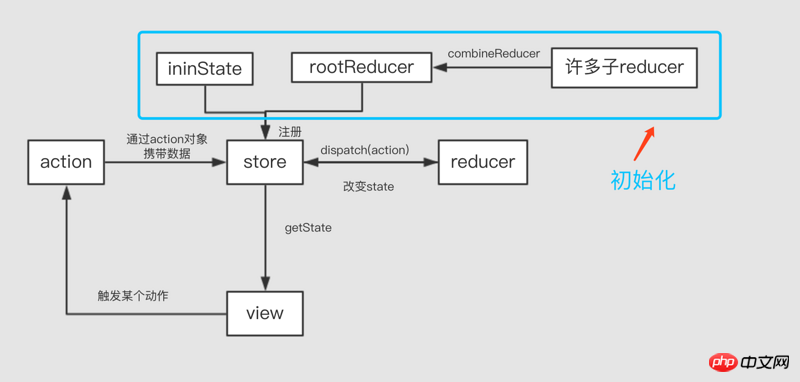
The picture shows the basic process of redux. I won’t go into details here.
Generally, not only redux is used in react, but also react-redux:
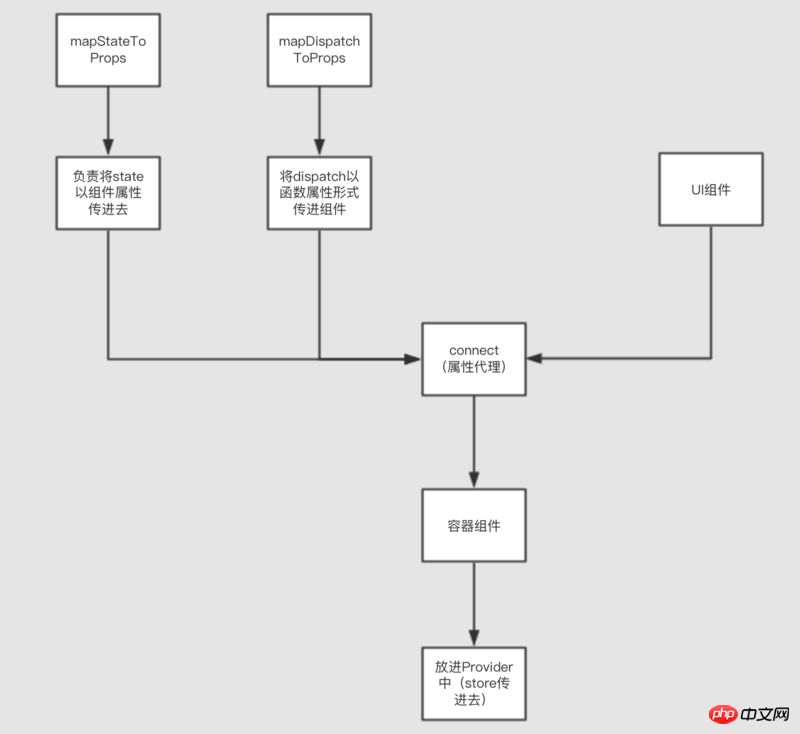
react-redux will not be detailed here.
redux middleware
Under normal circumstances, redux does not have the ability to handle asynchronous requests. Young communication is enhanced through indirection or adding middleware. In addition to the ability to dispatch, yes redux has asynchronous capabilities;
Generally speaking, there are two ways for redux to handle asynchronous processing: indirect method and middleware method;
Indirect method:
The indirect method is to customize the asynchronous behavior and retain the dispatch synchronization function.
Idea: The asynchronously returned result is stuffed into the action, and then synchronized to the reduce through dispatch, and then the state is changed;
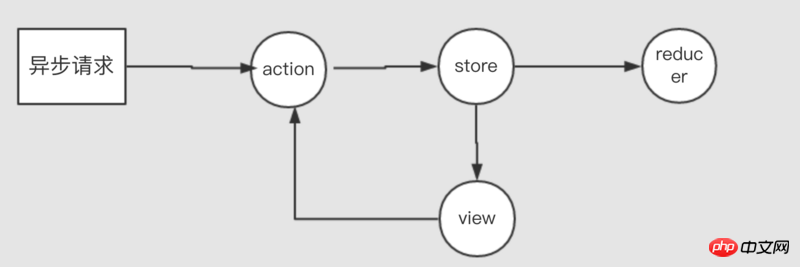
demo:
request.get(API)
.then(d => {
store.dispatch(type: xxx, playload: d)
})This method does not destroy the synchronization mechanism of dispatch. It uses dispatch to synchronize the data to the state in the original way. However, the disadvantage is that each call will write a lot of data. A long paragraph.
Middleware method
The core part of the middleware method is the high-order function applyMiddleWare provided by redux, which returns a brand new store object through multiple layers of calls. The only difference between the new store object and the original object is that dispatch has the asynchronous function;
Source code:
const applyMiddleWare = (...middlewares) => createStore => (reducer, initState) =>{
const store = createStore(reducer, initState);
const _dispatch = store.dispatch;
const MiddleWareAPI = {
getState: store.getState,
dispatch: action => _dispatch(action) 1)
};
const chain = [];
chain = middlewares.map(middleware => {middleware(MiddleWareAPI)}); 2)
let dispatch = compose(...chain)(store.dispatch); 3)
return {
dispatch,
...store
}
} Just a dozen lines of code, but it contains a lot of subtleties. The blogger chose three of them to analyze the subtleties:
1) MiddleWareAPI is mainly inserted into the middle The file is finally inserted into the action so that the action can have the dispatch capability. The main reason why an anonymous function is used here is because the store in MiddleWareAPI.dispatch must be consistent with the store returned by applyMiddleWare. It should be noted that MiddleWareAPI.dispatch does not really change the state. It can be understood as a bridge between action and middleware.
2) The change is to insert MiddleWareAPI into all middleware, and then return a function, and the form of middleware will be mentioned later.
3) This is the most subtle point. Compose will inject the chain array from right to left into the previous middleware, while store.dispatch will inject into the rightmost middleware. In fact, compose can be understood as a reduce function here.
eg:
M = [M1,M2,M3] ----> M1(M2(M3(store.dispatch)));
From here you can actually know what middleware looks like:
Basic form of middleware:
const MiddleWare = store => next => action => {
...
}Parameter explanation:
store: In fact, it is MiddleWareAPI;
next: There are two situations here. If the middleware is changed to the rightmost position in the middlewares array, then next is store.dispatch; otherwise it is the return value of a middleware on the adjacent left ( Closure function is the function action => {});
action: It can be a function or an object containing a promise;
You may be a little confused here. The confusion may be that you can’t tell the difference between next and store.dispatch;
Difference:
next (far right middleware): In fact, it is the dispatch that actually triggers the reducer and changes the state. The dispatch and state here are synchronously related; the action here must be an object and cannot contain asynchronous information;
next (not the rightmost middleware): In fact, it is the function returned by the adjacent previous middleware (action => {...}); the action here is the action in the upper-level middleware next (action), the first middleware The action is the action in store.dispatch(action) in the project.
store.dispatch in middleware: It is actually used to plug in actions. It is understood here as the communication channel between actions and middleware.
Flowchart:
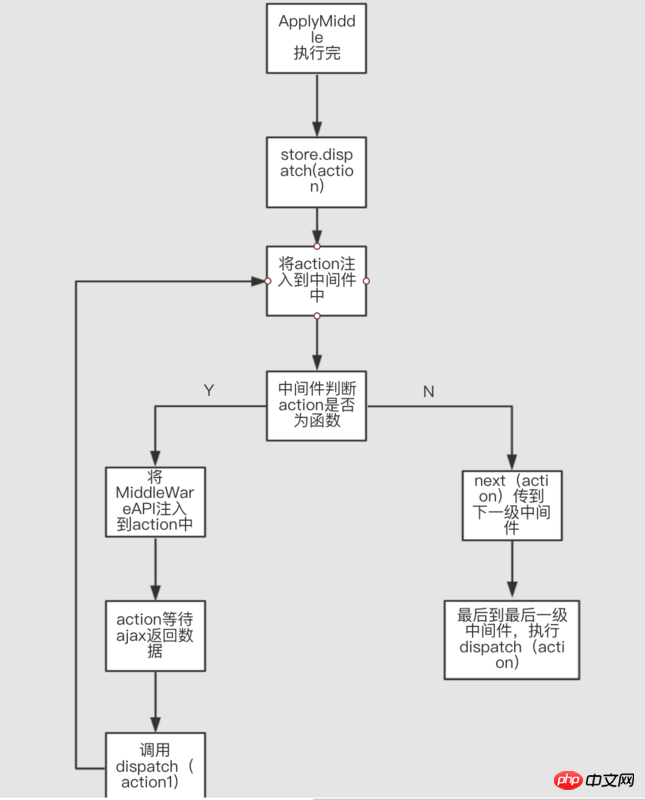
demo:
export const MiddleForTest = store => next => action => {
if (typeof action === 'function') {
action(store);
} else {
next(action);
}
};
export const MiddleForTestTwo = store => next => action => {
next(action);
};
export function AjaxAction(store) {
setTimeout(function () {
store.dispatch({
type: 'up',
playload: '异步信息'
})
}, 1000)
}
store.dispatch(AjaxAction);said here should be correct We have a general understanding of middleware. Next, we will introduce commonly used middleware and write one yourself.
redux-thunk:主要是适用于action是一个函数的情况,它是对原有的中间件模式再封装多一层,原则上是支持promise为主的action函数;
export function AjaxThunk (url, type) {
return dispatch => {
Ajax(url)
.then(d => {
dispatch({
type,
playload: d
})
})
}
}
store.dispatch(AjaxThunk(url1, 'add'));redux-promise:主要就是针对action对象,action对象是一个promise的异步请求函数:
它的大概实现思路是:
const promiseAction = store => next => action => {
const {type, playload} = action;
if (playload && typeof playload.then === 'function') {
playload.then(result => {
store.dispatch({type, playload: result});
}).catch(e => {})
} else {
next(action);
}
}
action = {
type: 'xxx',
playload: Ajax(url)
}自定义中间件:很多时候网上的redux中间件可能不太符合项目中的需要,所以这时候可以自己写一套适合项目的中间件,以下指示本博主的一个demo,形式不唯一:
export const PromiseWares = store => next => action => {
next({type: 'right', playload: 'loading'});
if (typeof action === 'function') {
const {dispatch} = store;
action(dispatch);
} else {
const {type, playload} = action;
if (playload && typeof playload.then === 'function') {
playload.then(result => {
store.dispatch({type, playload: result});
}).catch(e => {})
} else {
next(action);
next({type: 'right', playload: 'noLoading'});
}
}
};上面是我整理给大家的,希望今后会对大家有帮助。
相关文章:
Jquery具体实例介绍AJAX何时用,AJAX应该在什么地方用
The above is the detailed content of A brief introduction to the use of react redux middleware. For more information, please follow other related articles on the PHP Chinese website!

Hot AI Tools

Undresser.AI Undress
AI-powered app for creating realistic nude photos

AI Clothes Remover
Online AI tool for removing clothes from photos.

Undress AI Tool
Undress images for free

Clothoff.io
AI clothes remover

Video Face Swap
Swap faces in any video effortlessly with our completely free AI face swap tool!

Hot Article

Hot Tools

Notepad++7.3.1
Easy-to-use and free code editor

SublimeText3 Chinese version
Chinese version, very easy to use

Zend Studio 13.0.1
Powerful PHP integrated development environment

Dreamweaver CS6
Visual web development tools

SublimeText3 Mac version
God-level code editing software (SublimeText3)

Hot Topics
 1655
1655
 14
14
 1413
1413
 52
52
 1306
1306
 25
25
 1252
1252
 29
29
 1226
1226
 24
24
 What is the principle of tomcat middleware
Dec 27, 2023 pm 04:40 PM
What is the principle of tomcat middleware
Dec 27, 2023 pm 04:40 PM
The principle of tomcat middleware is implemented based on Java Servlet and Java EE specifications. As a Servlet container, Tomcat is responsible for processing HTTP requests and responses and providing the running environment for Web applications. The principles of Tomcat middleware mainly involve: 1. Container model; 2. Component architecture; 3. Servlet processing mechanism; 4. Event listening and filters; 5. Configuration management; 6. Security; 7. Clustering and load balancing; 8. Connector technology; 9. Embedded mode, etc.
 PHP, Vue and React: How to choose the most suitable front-end framework?
Mar 15, 2024 pm 05:48 PM
PHP, Vue and React: How to choose the most suitable front-end framework?
Mar 15, 2024 pm 05:48 PM
PHP, Vue and React: How to choose the most suitable front-end framework? With the continuous development of Internet technology, front-end frameworks play a vital role in Web development. PHP, Vue and React are three representative front-end frameworks, each with its own unique characteristics and advantages. When choosing which front-end framework to use, developers need to make an informed decision based on project needs, team skills, and personal preferences. This article will compare the characteristics and uses of the three front-end frameworks PHP, Vue and React.
 Integration of Java framework and front-end React framework
Jun 01, 2024 pm 03:16 PM
Integration of Java framework and front-end React framework
Jun 01, 2024 pm 03:16 PM
Integration of Java framework and React framework: Steps: Set up the back-end Java framework. Create project structure. Configure build tools. Create React applications. Write REST API endpoints. Configure the communication mechanism. Practical case (SpringBoot+React): Java code: Define RESTfulAPI controller. React code: Get and display the data returned by the API.
 Vue.js vs. React: Project-Specific Considerations
Apr 09, 2025 am 12:01 AM
Vue.js vs. React: Project-Specific Considerations
Apr 09, 2025 am 12:01 AM
Vue.js is suitable for small and medium-sized projects and fast iterations, while React is suitable for large and complex applications. 1) Vue.js is easy to use and is suitable for situations where the team is insufficient or the project scale is small. 2) React has a richer ecosystem and is suitable for projects with high performance and complex functional needs.
 React's Role in HTML: Enhancing User Experience
Apr 09, 2025 am 12:11 AM
React's Role in HTML: Enhancing User Experience
Apr 09, 2025 am 12:11 AM
React combines JSX and HTML to improve user experience. 1) JSX embeds HTML to make development more intuitive. 2) The virtual DOM mechanism optimizes performance and reduces DOM operations. 3) Component-based management UI to improve maintainability. 4) State management and event processing enhance interactivity.
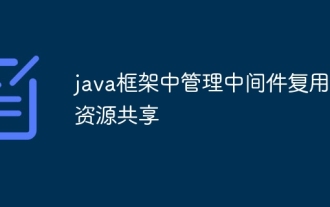 Managing middleware reuse and resource sharing in the java framework
Jun 01, 2024 pm 03:10 PM
Managing middleware reuse and resource sharing in the java framework
Jun 01, 2024 pm 03:10 PM
The Java framework supports middleware reuse and resource sharing, including the following strategies: Management of pre-established middleware connections through connection pools. Leverage thread-local storage to associate middleware connections with the current thread. Use a thread pool to manage reusable threads. Store copies of frequently accessed data via local or distributed caches.
 Using middleware in the java framework to manage load balancing and failover
Jun 03, 2024 pm 03:41 PM
Using middleware in the java framework to manage load balancing and failover
Jun 03, 2024 pm 03:41 PM
To ensure the availability and performance of modern distributed systems, load balancing and failover are critical. Java frameworks can easily implement these functions through mature middleware solutions. With a load balancer, incoming traffic can be evenly distributed to the backend server cluster for better scalability and availability. Failover can redirect traffic to healthy components when a component fails, ensuring stable operation of the application. This article explores the specific practice of using middleware to implement load balancing and failover in the Java framework, including practical cases for creating target pools, health checks, and load balancers on Google Cloud.
 Master the underlying working mechanism of Tomcat middleware
Dec 28, 2023 pm 05:25 PM
Master the underlying working mechanism of Tomcat middleware
Dec 28, 2023 pm 05:25 PM
To understand the underlying implementation principles of Tomcat middleware, you need specific code examples. Tomcat is an open source, widely used Java Web server and Servlet container. It is highly scalable and flexible and is commonly used to deploy and run Java Web applications. In order to better understand the underlying implementation principles of Tomcat middleware, we need to explore its core components and operating mechanism. This article will analyze the underlying implementation principles of Tomcat middleware through specific code examples. Tom




