vue-cli scaffolding-configuration file under bulid
这篇文章主要介绍了vue-cli脚手架-bulid下的配置文件,现在分享给大家,也给大家做个参考。
本文章适合初学者学习,如有错请提出。近期对vue比较感兴趣,所以准备用vue写一个blog。早期先对vue脚手架了解一下,对于新手官网建议先不用vue-cli,但我觉得如果没有任何的依据凭自己写一个项目(包括webpack的配置等)这无疑是浪费时间的而且都最后还是是而非的。所以我觉得完全可以用脚手架建一个webpack项目,然后我们可以具体对应它生成的文件学习(当然这只是我的学习方法,我认为这样比较好学,但不一定人人都是这样的)。
在学习的过程中发现网上许多的简介都已经过期(vue发展的过快了吧。。。。),所以我结合自己的项目和网上的资料备注一下,希望和其他的人一起讨论。这个适合的版本为:nodejs(6.10.2)、vue(2.5.2)、vue-router(3.0.1)和webpack(3.6.0)的。适合的环境为windows的,其他的系统我也不知道可不可以用。
一、vue-cli安装、webpack项目新建
1、默认电脑已经安装了node,不会的请百度然后先安装nodejs。
2、安装好nodejs之后,全局安装vue-cli:npm install -g vue-cli。
3、新建webpack项目:vue init webpack projectname(这是比较完整的,我们学习用这个比较好)、vue init webpack-simple projectname(简易版的)。
注意:projectname项目名不能用中文。
4、“vue init webpack-simple projectname”创建新项目的目录结构:
生成新项目时并没有安装依赖,需要进入新的项目安装依赖:cd projectname -> npm install。
新建项目时,会需要填一些东西,但如果你都不想填也无所谓,全部默认、全部yes都行:
(1)、Project name:——项目名称
(2)、Project description:——项目描述
(3)、Author:——作者
(4)、Vue build:——构建模式,一般默认选择第一种
(5)、Install vue-router?:——是否安装引入vue-router,这里选是,vue-router是路由组件,后面构建项目会用到
(6)、Use ESLint to lint your code?:——eslint的格式验证非常严格,多一个空格少一个空格都会报错。个人觉得如果是平时练习的话可以选yes因为这个可以规范自己js代码的书写规范。但在实际开发项目中不建议使用,会影响开发效率。
(7)、Setup unit tests with Karma + Mocha 以及Setup e2e tests with Nightwatch这两个是测试,可以不用安装。

“vue init webpack projectname”创建新项目的目录结构:


二、build目录下配置文件之check-versions.js
这个文件并不是十分重要,只要稍微了解就行了。
1 2 3 4 5 6 7 8 9 10 11 12 13 14 15 16 17 18 19 20 21 22 23 24 25 26 27 28 29 30 31 32 33 34 35 36 37 38 39 40 41 42 43 44 45 46 47 48 49 50 51 52 53 54 55 56 57 58 59 60 61 62 63 64 65 |
|
三、build目录下配置文件之utils.js
这个文件主要用于处理有关于css方面的,主要对后面vue-loader.conf.js文件有关系,对webpack配置loaders方面也有影响。
1 2 3 4 5 6 7 8 9 10 11 12 13 14 15 16 17 18 19 20 21 22 23 24 25 26 27 28 29 30 31 32 33 34 35 36 37 38 39 40 41 42 43 44 45 46 47 48 49 50 51 52 53 54 55 56 57 58 59 60 61 62 63 64 65 66 67 68 69 70 71 72 73 74 75 76 77 78 79 80 81 82 83 84 85 86 87 88 89 90 91 92 93 94 95 96 97 98 99 100 101 102 103 104 105 106 107 108 109 110 111 112 113 114 115 116 117 118 119 120 121 122 123 124 125 |
|
四、build目录下配置文件之webpack.base.conf.js
从这个文件开始,webpack配置文件正式开始,前面的相当于是这个文件参数般的存在。而实际上这个也不是正式会运行的配置文件。一个项目有2中情况:开发环境和生成环境。这2中环境一些方面的配置是不一样的,比如在生产环境我们会对js和css进行压缩以减少宽带。这个文件实际上是这2中环境通用的配置。下面的webpack.dev.conf.js文件(开发环境)、
webpack.prod.conf.js(生产环境),这2个文件才是实际环境运行使用的配置文件。
1 2 3 4 5 6 7 8 9 10 11 12 13 14 15 16 17 18 19 20 21 22 23 24 25 26 27 28 29 30 31 32 33 34 35 36 37 38 39 40 41 42 43 44 45 46 47 48 49 50 51 52 53 54 55 56 57 58 59 60 61 62 63 64 65 66 67 68 69 70 71 72 73 74 75 76 77 78 79 80 81 82 83 84 85 86 87 88 89 90 91 92 93 94 95 96 97 98 99 100 101 102 103 104 105 106 107 108 109 110 |
|
五、build目录下配置文件之webpack.dev.conf.js
webpack.prod.conf.js也差不多。这2者之间的差别以后再讨论。
1 2 3 4 5 6 7 8 9 10 11 12 13 14 15 16 17 18 19 20 21 22 23 24 25 26 27 28 29 30 31 32 33 34 35 36 37 38 39 40 41 42 43 44 45 46 47 48 49 50 51 52 53 54 55 56 57 58 59 60 61 62 63 64 65 66 67 68 69 70 71 72 73 74 75 76 77 78 79 80 81 82 83 84 85 86 87 88 89 90 91 92 93 94 95 96 97 98 99 100 101 102 103 104 105 106 107 108 |
|
六、config目录下之index.js
这个文件配置了一些全局属性,分别dev和build用于区别开发环境和生产环境不同的地方。
The above is what I compiled for everyone. I hope it will be helpful to everyone in the future.
Related articles:
Detailed explanation of AJAX mechanism and cross-domain communication
Performance optimization method of Ajax non-refresh paging
Detailed explanation of ajax jtemplate to implement dynamic paging
The above is the detailed content of vue-cli scaffolding-configuration file under bulid. For more information, please follow other related articles on the PHP Chinese website!

Hot AI Tools

Undresser.AI Undress
AI-powered app for creating realistic nude photos

AI Clothes Remover
Online AI tool for removing clothes from photos.

Undress AI Tool
Undress images for free

Clothoff.io
AI clothes remover

AI Hentai Generator
Generate AI Hentai for free.

Hot Article

Hot Tools

Notepad++7.3.1
Easy-to-use and free code editor

SublimeText3 Chinese version
Chinese version, very easy to use

Zend Studio 13.0.1
Powerful PHP integrated development environment

Dreamweaver CS6
Visual web development tools

SublimeText3 Mac version
God-level code editing software (SublimeText3)

Hot Topics
 Super complete! Common ways to write configuration files in Python
Apr 11, 2023 pm 10:22 PM
Super complete! Common ways to write configuration files in Python
Apr 11, 2023 pm 10:22 PM
Why should we write the fixed file of the configuration file? We can directly write it as a .py file, such as settings.py or config.py. The advantage of this is that we can directly import parts of it through import in the same project; but if we need to use it in other When sharing configuration files on non-Python platforms, writing a single .py is not a good choice. At this time we should choose a common configuration file type to store these fixed parts. Currently, the commonly used and popular configuration file format types mainly include ini, json, toml, yaml, xml, etc. We can access these types of configuration files through standard libraries or third-party libraries.
 How to enable or disable eSIM on Windows 11
Sep 20, 2023 pm 05:17 PM
How to enable or disable eSIM on Windows 11
Sep 20, 2023 pm 05:17 PM
If you bought your laptop from a mobile operator, you most likely had the option to activate an eSIM and use your cellular network to connect your computer to the Internet. With eSIM, you don't need to insert another physical SIM card into your laptop because it's already built-in. It is very useful when your device cannot connect to the network. How to check if my Windows 11 device is eSIM compatible? Click the Start button and go to Network & Internet > Cellular > Settings. If you don't see the "Cellular" option, your device doesn't have eSIM capabilities and you should check another option, such as using your mobile device to connect your laptop to a hotspot. In order to activate and
 How to change network type to private or public in Windows 11
Aug 24, 2023 pm 12:37 PM
How to change network type to private or public in Windows 11
Aug 24, 2023 pm 12:37 PM
Setting up a wireless network is common, but choosing or changing the network type can be confusing, especially if you don't know the consequences. If you're looking for advice on how to change the network type from public to private or vice versa in Windows 11, read on for some helpful information. What are the different network profiles in Windows 11? Windows 11 comes with a number of network profiles, which are essentially sets of settings that can be used to configure various network connections. This is useful if you have multiple connections at home or office so you don't have to set it all up every time you connect to a new network. Private and public network profiles are two common types in Windows 11, but generally
 Install Helm on Ubuntu
Mar 20, 2024 pm 06:41 PM
Install Helm on Ubuntu
Mar 20, 2024 pm 06:41 PM
Helm is an important component of Kubernetes that simplifies the deployment of Kubernetes applications by bundling configuration files into a package called HelmChart. This approach makes updating a single configuration file more convenient than modifying multiple files. With Helm, users can easily deploy Kubernetes applications, simplifying the entire deployment process and improving efficiency. In this guide, I'll cover different ways to implement Helm on Ubuntu. Please note: The commands in the following guide apply to Ubuntu 22.04 as well as all Ubuntu versions and Debian-based distributions. These commands are tested and should work correctly on your system. in U
 Where is the win10 user profile? How to set the user profile in Win10
Jun 25, 2024 pm 05:55 PM
Where is the win10 user profile? How to set the user profile in Win10
Jun 25, 2024 pm 05:55 PM
Recently, many Win10 system users want to change the user profile, but they don’t know how to do it. This article will show you how to set the user profile in Win10 system! How to set up user profile in Win10 1. First, press the "Win+I" keys to open the settings interface, and click to enter the "System" settings. 2. Then, in the opened interface, click "About" on the left, then find and click "Advanced System Settings". 3. Then, in the pop-up window, switch to the "" option bar and click "User Configuration" below.
 Super complete! Common ways to write configuration files in Python
Apr 13, 2023 am 08:31 AM
Super complete! Common ways to write configuration files in Python
Apr 13, 2023 am 08:31 AM
Why write configuration files? During the development process, we often use some fixed parameters or constants. For these more fixed and commonly used parts, they are often written into a fixed file to avoid repetition in different module codes and keep the core code clean. We can directly write this fixed file into a .py file, such as settings.py or config.py. The advantage of this is that we can directly import parts of it through import in the same project; but if we need to do it on other non-Python platforms When configuring file sharing, writing a single .py is not a good choice. At this time we should choose a common configuration file type
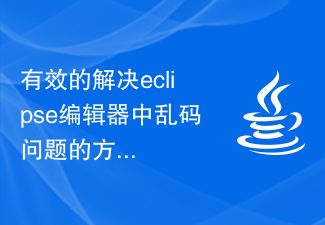 Effective method to solve the problem of garbled characters in the eclipse editor
Jan 04, 2024 pm 06:56 PM
Effective method to solve the problem of garbled characters in the eclipse editor
Jan 04, 2024 pm 06:56 PM
An effective method to solve the garbled problem of eclipse requires specific code examples. In recent years, with the rapid development of software development, eclipse, as one of the most popular integrated development environments, has provided convenience and efficiency to many developers. However, you may encounter garbled code problems when using eclipse, which brings trouble to project development and code reading. This article will introduce some effective methods to solve the problem of garbled characters in Eclipse and provide specific code examples. Modify eclipse file encoding settings: in eclip
 What is the correct way to read and write configuration in a Python project?
May 09, 2023 pm 07:16 PM
What is the correct way to read and write configuration in a Python project?
May 09, 2023 pm 07:16 PM
1. This method of writing the configuration in a Python file is very simple, but it has serious security issues. We all know that the configuration should not be written in the code. If someone uploads our source code to github, then the database The configuration is equivalent to being disclosed to the whole world. Of course, this simple method can also be used when the configuration file does not contain sensitive information. 2. Use external configuration files to separate configuration files and code. Usually, json, yaml or ini file formats are used to store configurations. Combining environment variables and python libraries to read external files. First of all, development usually does not come into contact with the generation environment, so the configuration file of the generation environment is written by operation and maintenance. After operation and maintenance writes the configuration required by the application, it is placed in






